
Welcome To The Official TM UniFi High Speed Broadband Thread V39
Previous UniFi Threads
V1 | V2 | V3 | V4 | V5 | V6 | V7 | V8 | V9 | V10
V11 | V12 | V13 | V14 | V15 | V16 | V17 | V18 | V19 | V20
V21 | V22 | V23 | V24 | V25 | V26 | V27 | V28 | V29 | V30
V31 | V32 | V33 | V34 | V35 | V36 | V37 |
V38
LYN UniFi Users
| TM UniFi Coverage & Subscribers: | V1 | V2 |
| About UniFi: | UniFi Home & Personal Plans | UniFi Business Plans |
| Complain to SKMM/CFM: | SKMM | CFM |
PLEASE READ BEFORE YOU PROCEED
10 Things You Should Know About UniFi
1. This service is a 24-month contract and a termination fee of the total cost of the remaining months on your contract is chargeable for termination of service within the contract period.
2. If your premises reside in high rise building served via copper, you must terminate your existing Streamyx service (if any).
3. Minimal drilling is required for fibre installation to the premise. You will be responsible for providing TV and 4-socket extension cord to complete the installation. No installation appointment will be made for premises under renovation.
4. All triple play services (internet, voice and TV) must be activated during service installation. Partial service activation is not allowed.
5. UniFi is a wired broadband service. Wireless connectivity is an option and is subject to interference and obstructions factor.
6. UniFi account owner or authorised contact person must be available during the service installation. For high rise premises, owners are required to make arrangement with Building Management Office for installation permission, internal cabling and access to telecommunication room.
7. Installation fee includes external cable entrance up to the internal wiring with maximum of 15 metres for fiber cable, 15 meters for Ethernet/phone cables and 30 metres for casing (raceway). Additional charges will be applied for cable more than 15 metres and 30 metres casing (raceway) and charges will be included in your UniFi bill. See video below for optional installation charges.
8. For other non-standard installation e.g. wiring above ceiling, underground and conceal wiring, you may appoint your own contractor or deal directly with TM appointed contractor. Payment will be made directly to the contractor.
9. Please provide correct and valid Billing Address / Postal Address. Please provide valid and preferred e-mail address, or phone number as bill will be sent via e-mail or SMS. Bill is accessible at Unifi website and you need to login: https://unifi.com.my/unifi-en/index.page. Register for e-bill here: https://unifi.com.my/e-bill/index.html
10. All UniFi equipment provided by TM is subject to 12 months warranty period.
IMPORTANT NOTES (MUST READ)
Internal Wiring
Minimal drilling is required for fibre installation to the premise to allow fibre cable entrance into the house. Internal concealed wiring will not be carried out by TM. However, customers can arrange their own or choose from TM’s authorised list of contractors at their own expense. TM shall propose the recommended list of contractor for the concealed wiring (wall or ceiling). As this is beyond the job scope of RNO, customer will deal and make payment directly to the contractor. Operationally, reappointment is to be arranged when the conceal wiring is completed. Customer is required to inform TM for installation appointment.
Premise currently under renovation
During installation day, TM will not proceed if the customer premise is under renovation unless insist by customer, TM will charge customer accordingly if request for other appointment time. Customers who are having their home renovated are advised to inform TM prior setting service installation appointment. TM shall not be responsible for any damages resulted from construction and renovation done by customer through third party during or after the installation.
Customer Unreachable and Change of Appointment
Premise inaccessibility or deferment of installation appointment upon the installation team’s arrival at a customer’s premise will be subject to a charge of RM100. Re-appointment will be subject to time slot availability.
High-Rise VDSL & FTTH
For high-rise (condos, apartment, office building) ,TM would require to access the MDF/SDF room to physically activate the port which normally locked by the Building Management/Maintenance. Therefore, customers are required to communicate and make arrangement with your Building Management/Maintenance Office to ensure someone is available to grant the access to TM UniFi Installer to MDF/SDF room during the installation time. Without the access to MDF/SDF room, installation cannot be performed and TM has to revisit which will incur unnecessary cost to customer.
In the case of copper wired building that uses VDSL2 technology, successful delivery of UniFi services is subject to technical testing. TM has the right to cancel the order should the building copper wire is deemed as not passing the technical test or not ready to deliver the service.
Installation Guide
Optional Installation Charges
From making an appointment to the signing-off of the Service Acceptance Form, here is a complete step-by-step process of how we bring UniFi into your home or office:
Step 1: Appointment
Appointment is made at the point of registration. You may choose your preferred date and time for UniFi installation but please note that installation for FTTx (Fibre to the Home or Office) is expected to take between 4-8 hours, and for VDSL2, 2-3 hours.
24 hours prior to the agreed installation date and time, the TM UniFi Centre will call you for a final confirmation. Our UniFi technician will also call you just before he goes to the agreed address of installation.
Step 2: Site Assessment
Upon arrival at your home or office, our technician will brief you on the step-by-step process of the entire installation. This includes:
(i) Site assessessment (outdoor and indoor)
(ii) Cable entrance (drilling point for FTTx)
(iii) Equipment termination point
(iv) Route of wiring
In the case of FTTx installation, our technician will determine the location of the Fibre Distribution Point (FDP), whether it is located on an overhead pole, or underground. If the underground fibre access is blocked due to any home or office renovation, it may require a longer installation period than for overhead fibre access installation.
For VDSL2, site assessment is much quicker since our technician need only access the building’s MDF room and perform the necessary cabling there.
Note: VDSL2 - your existing Streamyx or Business Broadband access will be disabled during this exercise.
Step 3: Installation
It's time to complete the installation process. As part of this process, some minimal drilling may be required. After laying the cables we will determine which modem is suitable for your home. Indoor installation requires more time as our technician needs to lay the internal fibre optic cable. Cables of sufficient length will be provided. However, in cases where additional cable lengths are required, some minimal charges will be incurred. To prevent unsightly wiring, wires and cables will be housed in proper casings.
However, if you wish it to be a drill-free installation, and if the fibre optic cables are required to be pulled through your home or office ceiling, we have a panel of contractors that you can work with, the costs of which will be borne by you.
VDSL2 does not require drilling since UniFi connection will come from the existing phone jack in your home or office. For this premise type, indoor installation requires minimal setup time.
Step 4: Equipment Setup
After laying all the cables, it’s time to connect the equipment. Our technician will first set up the BTU followed by Premise Gateway, Set-top-Box (for Residential package only) and DECT Phone. Once the equipment is tested and works properly, our technician will then show you that all the services are in working order.
Step 5: Completion
You are required to sign-off a Service Acceptance Form (SAF) as part of the process to complete the installation work. For a complete understanding of what TM UniFi service is, please read the terms and conditions in your service agreement.
Older blogs depicting a typical Unifi Installation process:
The Unifi Installation – My Experience: http://www.shaolintiger.com/2010/12/29/the...-my-experience/
The UniFi Installation Experience: http://jasonong.blogspot.com/2010/07/unifi...experience.html
* Thanks to the owner of the blogs (ShaolinTiger & Jason).
GENERAL WI-FI INFORMATION GUIDE by SilentVampire
As there have been similar questions that are constantly being asked here about Wi-Fi issues in the context of TM, this is a quick guide for those who are not familiar with wireless networking and how they work. Before I start explaining further, I will first start with the most basic equipment that are provided in a typical FTTH installation for Unifi. You will be provided with a BTU, router, and a DECT phone, and a UnifiTV STB (only if you subscribe to the relevant plans where the STB are provided), in the initial installation.
The BTU or Broadband Termination Unit is a terminating unit from the Access Network (TM Exchange) into a customer's premise. This unit functions like a modem and translates the pulses of light that carry data over the fibre optic cables into electrical signals. The BTU can be categorized as either fit for FE or Fast Ethernet use (10 / 100 Mbps), or Gigabit use (10 / 100 / 1000 Mbps). For gigabit speed, you would want a BTU that can support the gigabit speeds which are the AN5506-04-BG, Huawei HG8240 variant, or the Nokia G-240G variant, or the Alcatel Lucent I-240-G. Anything else will NOT be able to support the gigabit speed.
The router that is provided by TM for recent installations is usually TP-Link C1200 v1 (Pic), or D-Link DIR-850L (Pic), and more recently for new installations, the D-Link DIR-842 (Pic). All these router will be able to support gigabit speed (up to 1000Mbps) via WIRED connection ONLY. I highly recommend getting CAT6 cables or at a minimum, CAT5e cables, as both support gigabit speeds. Dintek or Prolink or AMP Netconnect or Ugreen RJ45 cables are quite reliable and is 100% confirmed to have original CAT5E or CAT6 rating. Wireless speeds will vary according to real-life environment and other factors.
If you are on VDSL, you will be provided with the ZTE ZXHN H267A (Pic) or the TP-Link Archer VR1200v for new installations recently (Pic).
The UnifiTV STB or Set-Top Box (provided only on the relevant Unifi plans) is a standard small white Android box (Pic).
Just a disclaimer, the TP-Link C1200 v1 (Pic) have MANY issues, including firmware and hardware problems, so if there are any issues with the connection and if you have this router, try changing to another router and see if your problem can be resolved. If it is resolved, then it is this particular router's issue.
For those that have been on Unifi since a long time ago, you might still be using an older router, which is either the D-Link DIR-615 (Pic) or the D-Link L7-N-R2000 (Pic), or one of the older TM generic router which are the RG-Innatech-RGX4400 (Pic), or the RG-Innatech-RG4332 (Pic), or the RG-Maritime-TRG212M (Pic), or the RG-DLINK-WBR2300 (Pic), or something older that I am unaware of. Among the older routers, the RG-Innatech-RGX4400 is the best among the lot, but still unacceptable for current modern use, as there are more newer and better options currently in the market.
If you are still using one of the six older routers above or any other older router from TM or one that you bought yourself a long time ago, which is not optimal for use in this era of gigabit speed, and you are having issues with your wired or wireless connection, it is highly recommended that you change to another modern router, and this will solve most Wi-Fi issues that you are currently experiencing, such as frequent disconnections and low speed. Refer to the list below for suitable routers.
Wi-Fi uses the IEEE802.11 family of standards. Within the 802.11 standards, are various substandards, including 802.11b (2.4GHz spectrum), 802.11a (5GHz spectrum), 802.11g (2.4GHz spectrum), 802.11n (2.4GHz spectrum and/or the 5GHz spectrum), and the 802.11ac (5GHz spectrum).
As you can see above, there are two different bands, 2.4 GHz and 5 Ghz. The primary differences between the 2.4 GHz and 5 GHz wireless frequencies are range and bandwidth.
2.4 GHz offers coverage for further distances, but may perform at slower speeds. Use 20MHz channels in the 2.4 GHz band. Using 40MHz channels in the 2.4G Hz band can cause performance and reliability issues with your network, especially in the presence of other Wi-Fi networks and other 2.4 GHz devices. A 40MHz channel on 2.4GHz might also cause interference and issues with other devices that use this band, such as Bluetooth devices, cordless phones, and neighboring Wi-Fi networks.
5 GHz provides faster data rates at a shorter distance. For best performance and reliability, enable support for all channel widths on 5 GHz. This allows devices to use the largest width they support, which results in optimal performance and compatibility.
Range : how far your data can travel. In most cases, the higher the frequency of a wireless signal, the shorter its range.
The biggest reason for this is that higher frequency signals cannot penetrate solid objects like walls and floors as well as lower frequency signals. Thus, the 2.4 GHz has a farther range than the 5 GHz frequency.
Bandwidth (speed): Higher bandwidth means that files will download and upload faster, and high-bandwidth applications such as streaming video will perform much smoother and faster.
Higher frequencies allow faster transmission of data, also known as bandwidth. Therefore, the 5GHz with its higher bandwidth will provide much faster data connections than 2.4 GHz.
Suggestions for choosing the best frequency:
Many devices only use the 2.4 GHz frequency, and these devices are all attempting to use the same “radio space” which can cause overcrowding of the channels.
So, which should you choose, 2.4 GHz or 5 GHz?
• If faster speeds are most important to you, 5 GHz is usually a better choice than 2.4 GHz.
• If the wireless range is more important to you, 2.4 GHz is usually a better choice than 5 GHz.
• If you have a lot of devices that use 2.4 GHz and you are experiencing interference or intermittent connectivity issues i.e. low connection speed and frequent disconnections, then 5 GHz is probably a better option.
To enjoy the maximum achievable speed on WIRELESS connection, you NEED to be connected to the 5GHz AC band AND have a suitable router AND a suitable USB Wi-Fi adapter. Your USB wireless adapter needs to be connected to USB3.0 for the best speed achievable on 500Mbps and 800Mbps, as USB2.0 max out at 480Mbps but due to bus access constraints, the effective throughput of USB2.0 is limited to 280Mbps, which makes it only suitable for 300Mbps, and USB3.0 can support up to 5Gbps, which makes it suitable for both 500Mbps and 800Mbps.
Your device must also have the right MIMO specification for it to support the full speed on Wi-Fi. Refer to soonwai excellent guide on MIMO and Wi-Fi in the context of real-world speed: Click here to see separate thread of his guide.
To enjoy the full speed on WIRED connection, you NEED to be connected to the gigabit router directly via Cat 5e or Cat 6 RJ45 Ethernet cable. Recommended brands that are reliable and 100% confirmed to fit the Cat ratings accurately are Dintek, Prolink, AMP Netconnect, and Ugreen. If your device can support gigabit speed via wired connection, and you are not getting the upgraded turbo speed via wired LAN connection, there are a few reasons why this happens, see below:
1) Your cable might be faulty or not up to standard. Try to test with another CAT5e or CAT6 cable. See above for recommended brands.
3) Your BTU does not support gigabit speed, or is wrongly configured, and this is limiting your speed. You have to contact TM for replacement, or configuration to gigabit speed.
4) Your router does not have gigabit LAN ports, or if it does have gigabit LAN ports, it is not configured or correctly set, which limits your connection speed to 100Mbps, instead of 1000Mbps.
5) Although your router does have gigabit ports, and is configured to 1000Mbps, you might still not be able to get the full turbo speed as it might be limited by the hardware of your router. If your router is a basic model with less than ideal hardware, you will not get your ideal full turbo speed.
SUITABLE WIRELESS ROUTER GUIDE - ALL ROUTERS LISTED HERE HAVE GIGABIT LAN PORTS
QUICK UNIFI ROUTER GUIDE BY OOKAS (BY AND WITH THANKS TO OOKAS): https://www.ookas.my/unifi-router-guide
For Wi-Fi, if you are upgraded to the turbo speed, you will need to change routers to enjoy the maximum achievable speed, depending on your speeds. Please refer to the list below. All speeds listed below are the maximum Wi-Fi speed that the router can achieve. If you are connected via WIRED RJ45 CAT5E or CAT6 directly to any of the router below, you can achieve gigabit speed as all routers listed below have gigabit LAN ports.
Refer to blacktubi excellent guide on routers in the context of local ISPs in Malaysia: Click here to see separate thread of his guide.
(GENERAL GUIDE ONLY)
ASUS
RT-N800HP - 100Mbps
RT-AC51U+ - 100Mbps
RT-AC1200 - 300Mbps
RT-AC1200G+ - 300Mbps
4G-AC53U - 300Mbps
RT-AC55UHP - 300Mbps
RT-AC58U - 300Mbps
RT-AC59U V2 - 300Mbps
RT-AC1300UHP - 300Mbps
RT-AC3200 - 300Mbps
Asus Lyra - 300Mbps
RT-AC66U - 500Mbps
RT-AC67U - 500Mbps
RT-AC68U - 500Mbps
4G-AC68U - 500Mbps
ROG Rapture GT-AC2900 - 800Mbps
Asus Lyra Trio - 500Mbps
BRT-828 - 800Mbps
RT-AC86U - 800Mbps
RT-AC87U - 800Mbps
RT-AC88U - 800Mbps
RT-AC5300 - 800Mbps
ROG Rapture GT-AC5300 - 800Mbps
Blue Cave - 800Mbps
RT-AX55 - 300Mbps (typical speed on Wifi 5, higher speed on Wifi 6)
RT-AX56U - 300Mbps (typical speed on Wifi 5, higher speed on Wifi 6)
RT-AX3000 - 300Mbps (typical speed on Wifi 5, higher speed on Wifi 6)
TUF-Gaming AX3000 - 300Mbps (typical speed on Wifi 5, higher speed on Wifi 6)
RT-AX82U -800Mbps (typical speed on Wifi 5, higher speed on Wifi 6)
RT-AX86U - 800Mbps (typical speed on Wifi 5, higher speed on Wifi 6)
RT-AX88U - 800Mbps (typical speed on Wifi 5, higher speed on Wifi 6)
RT-AX92U - 800Mbps (typical speed on Wifi 5, higher speed on Wifi 6)
ROG Rapture GT-AX11000 - 800Mbps (typical speed on Wifi 5, higher speed on Wifi 6)
AiMesh AX6100 WiFi System (RT-AX92U 2-pack) - 800Mbps (typical speed on Wifi 5, higher speed on Wifi 6)
ZenWifi AX (XT8) - 800Mbps (typical speed on Wifi 5, higher speed on Wifi 6)
TP-Link
Acher C20 - 100Mbps, ~300Mbps
Archer C1200 - 100Mbps, ~300Mbps
Archer A5 - 300Mbps
Archer A7 - 300Mbps
TL-WR940N- 300Mbps
Archer C6 - 300Mbps
Archer C50 - 300Mbps
Archer C60 - 300Mbps
Deco M3W - 300Mbps
Deco E3 - 300Mbps
Deco E4 - 300Mbps
Deco M3 - 300Mbps
Deco M4 - 300Mbps
Deco M5 - 300Mbps
Deco P7 - 300Mbps
Deco M9 - 300Mbps
Deco M9 Plus - 300Mbps, ~500Mbps
Archer A7 - 300Mbps, ~500Mbps
Archer C7 - 300Mbps, ~500Mbps
Archer C80 - 500Mbps
Archer A8 - 500Mbps
Archer A9 - 500Mbps
Archer C4000 - 800Mbps
Archer A10 - 800Mbps
Archer C4000 - 800Mbps
Archer C5400x - 800Mbps
Deco X20 - 300Mbps (typical speed on Wifi 5, higher speed on Wifi 6)
Archer AX10 - 300Mbps (typical speed on Wifi 5, higher speed on Wifi 6)
Archer AX20 - 300Mbps (typical speed on Wifi 5, higher speed on Wifi 6)
Deco X60 - 500Mbps (typical speed on Wifi 5, higher speed on Wifi 6)
Archer AX20 - 500Mbps (typical speed on Wifi 5, higher speed on Wifi 6)
Archer AX73 - 500Mbps (typical speed on Wifi 5, higher speed on Wifi 6)
Deco X90 - 800Mbps (typical speed on Wifi 5, higher speed on Wifi 6)
Deco X96 - 800Mbps (typical speed on Wifi 5, higher speed on Wifi 6)
Archer AX90 - 800Mbps (typical speed on Wifi 5, higher speed on Wifi 6)
Acher GX90 - 800Mbps (typical speed on Wifi 5, higher speed on Wifi 6)
Archer AX11000 - 800Mbps (typical speed on Wifi 5, higher speed on Wifi 6)
D-Link
DIR-825+ - 100Mbps, ~300Mbps
DIR-842 - 100Mbps, ~300Mbps
DIR-850L - 100Mbps, ~300Mbps
COVR-C1202 - 100Mbps, ~300Mbps
COVR-C1203 - 100Mbps, ~300Mbps
COVR-2202 - 300Mbps, ~500Mbps
DIR-859 - 300Mbps, ~500Mbps
DIR-867 - 300Mbps, ~500Mbps
DIR-868L - 300Mbps, ~500Mbps
DIR-1360 - 300Mbps, ~500Mbps
DIR-1960 - 500Mbps
DIR-2150 - 500Mbps
DIR-2660 - 500Mbps
DIR-3060 - 500Mbps
DIR-878 - 500Mbps
DIR-2680 - 500Mbps
DIR-882 - 800Mbps
DIR-885L - 800Mbps
DIR-890L - 800Mbps
DIR-895L - 800Mbps
DIR-X1560 - 300Mbps (typical speed on Wifi 5, higher speed on Wifi 6)
DIR-X1860 - 300Mbps (typical speed on Wifi 5, higher speed on Wifi 6)
DIR-X1870 - 300Mbps (typical speed on Wifi 5, higher speed on Wifi 6)
DIR-X5460 - 500Mbps (typical speed on Wifi 5, higher speed on Wifi 6)
Tenda
Tenda AC6 - 100Mbps, ~300Mbps
Tenda AC9 - 100Mbps, ~300Mbps
Tenda AC10 v3 - 100Mbps, ~300Mbps
Tenda AC10U - 100Mbps, ~300Mbps
Tenda Nova MW3 - 100Mbps, ~300Mbps
Tenda Nova MW5c - 100Mbps, ~300Mbps
Tenda Nova MW6 - 100Mbps, ~300Mbps
Tenda Nova MW6 - 100Mbps, ~300Mbps
Tenda Nova MW12 - 300Mbps, ~500Mbps
Tenda AC15 - 500Mbps, ~800Mbps
Tenda AC21 - 500Mbps, ~800Mbps
Tenda AC23 - 500Mbps, ~800Mbps
Tenda AC19 - 500Mbps, ~800Mbps
Tenda TX3 - 300Mbps (typical speed on Wifi 5, higher speed on Wifi 6)
Tenda RX3 - 300Mbps (typical speed on Wifi 5, higher speed on Wifi 6)
~Denotes highest achievable speeds, but only under optimum conditions.
DISCLAIMER - All recommended routers and the speed they support, is a theoretical maximum and might not support real-world tests. This is only a general guide to help you to decide which would be suitable for your own use, so please be aware of that fact and do your own research, before you decide to buy anything that is listed here. Thank you.
DISCLAIMER - All recommended routers and wireless USB adapters, and the speed they support, is a theoretical maximum and might not support real-world tests. This is only a general guide to help you to decide which would be suitable for your own use, so please be aware of that fact and do your own research, before you decide to buy anything that is listed here. Thank you.
Notable links for more networking info and knowledge:
1) Blacktubi personal website. Highly recommended for networking topics and reviews. Click here.
2) Jjuggler personal website. Excellent for gadget reviews as well as general networking information. Click here.
3) OOKAS website. One of the best sellers of home networking equipment online.Click here.
*Thank you to @blacktubi, @Jjuggler, @wilson1stop, @wshoh, @JohnLai, @Doraku, @soonwai, @dickybird, and @imalmighty for their help and contribution throughout this thread and previous Unifi threads. It is much appreciated.
**Many thanks to @blacktubi, and @soonwai, for their amazing knowledge on their separate respective thread, and @blacktubi and @Jjuggler, for the link to their separate respective personal website.
***Guide created and written by SilentVampire - created on 24 August 2018, updated on 2 January 2021.
Added on TM UniFi Glossary Menu
| uniFiTVLink: | YouTube | F.A.Q |
| TM UniFi | Announcement & News |
| Official Website: | TM Website | TM Twitter | Unifi Twitter | UniFi Support Twitter | UniFi Website | UniFiTV |
| Related Website: | UniFi Wikipedia | UniFi YouTube | UniFi Facebook |
| Online Help & Support: | Payment Guide | Payment Channel | OnlineHelp | Speedtest | F.A.Q |
| Technical Assistance 24/7: | 100 |
| E-Mail Support: | unifi@tm.com.my |
| Complain to SKMM/CFM: | SKMM | CFM |
This post has been edited by SilentVampire: Jan 2 2021, 12:46 PM


 Jan 2 2021, 12:44 PM, updated 4y ago
Jan 2 2021, 12:44 PM, updated 4y ago
 Quote
Quote

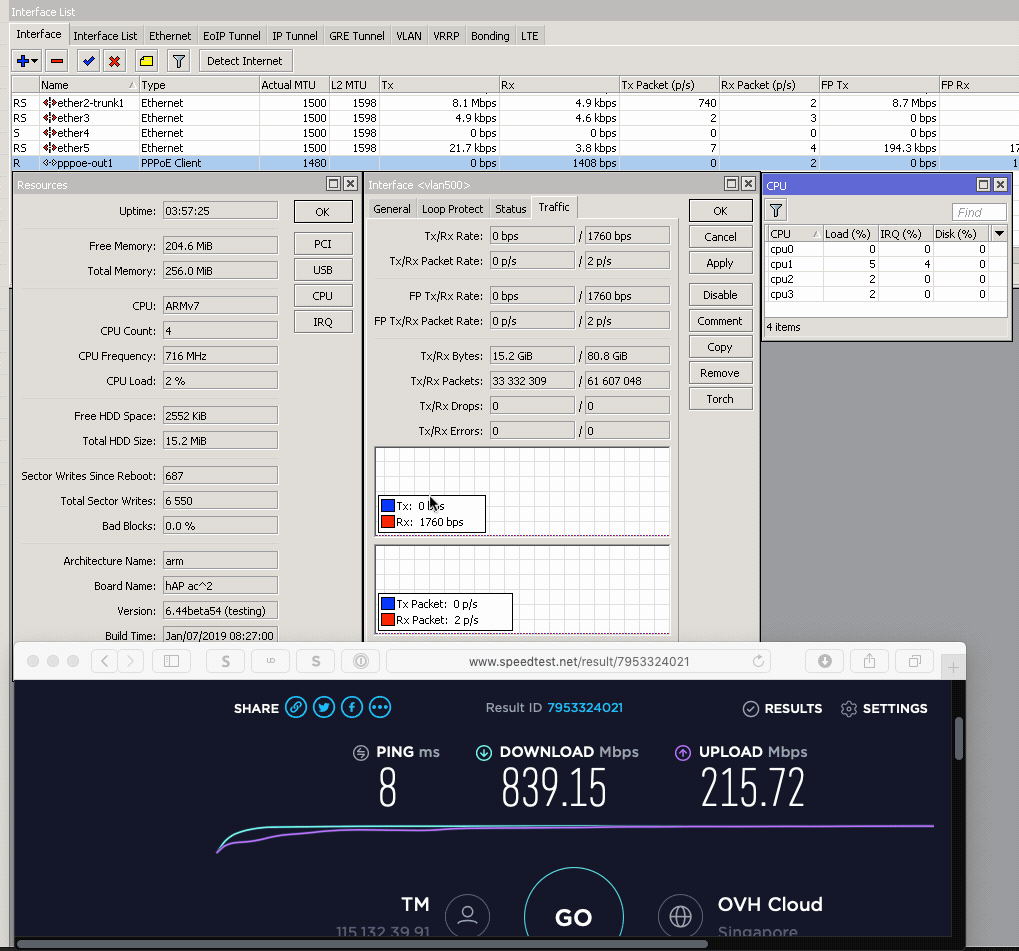
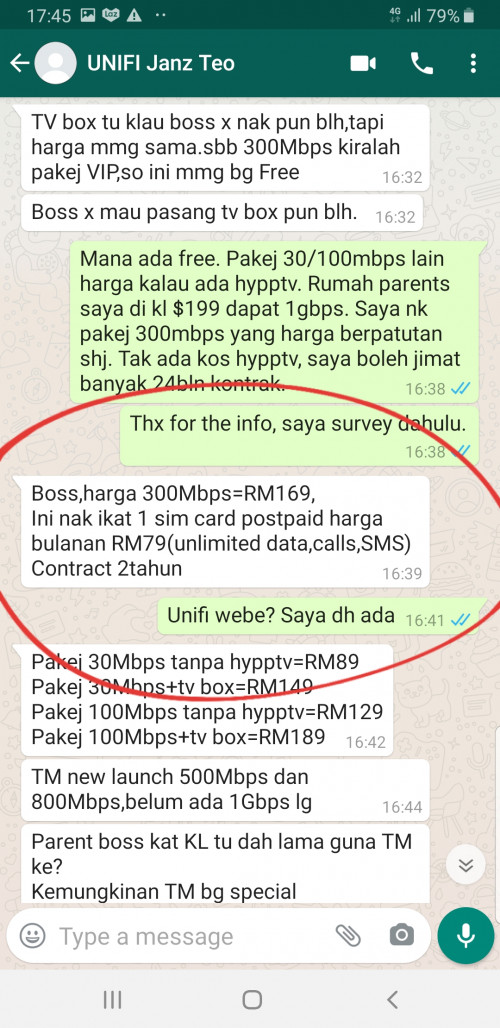

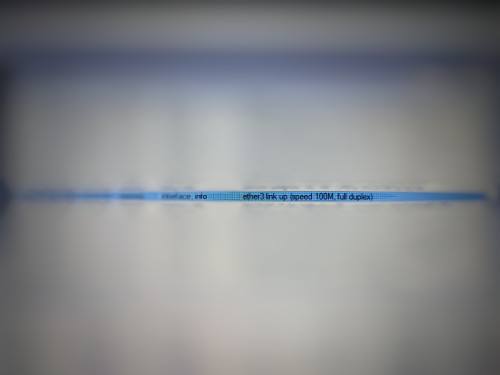
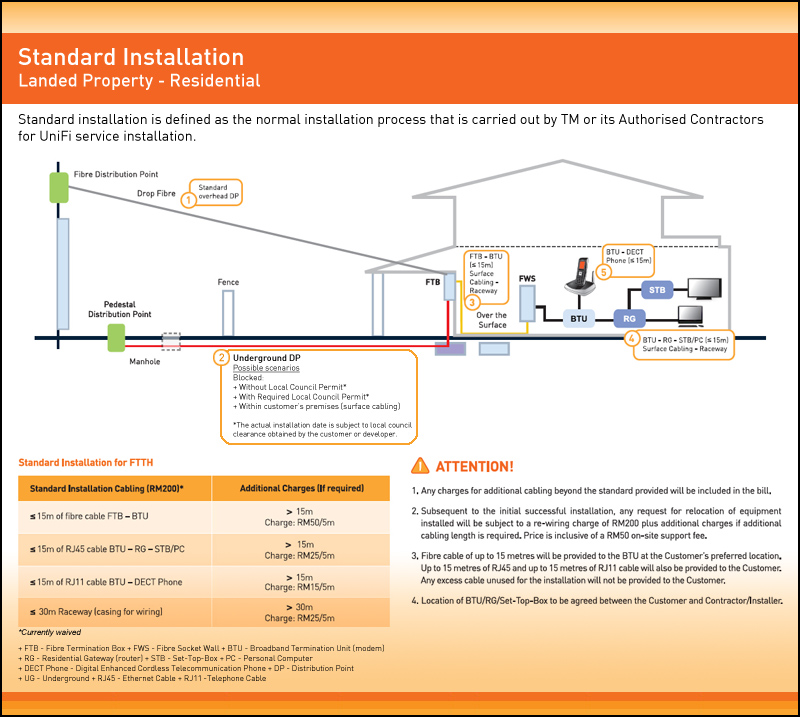


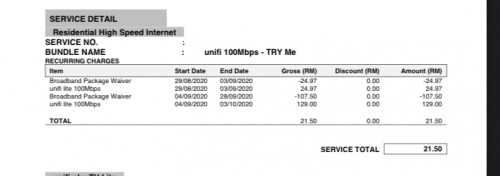
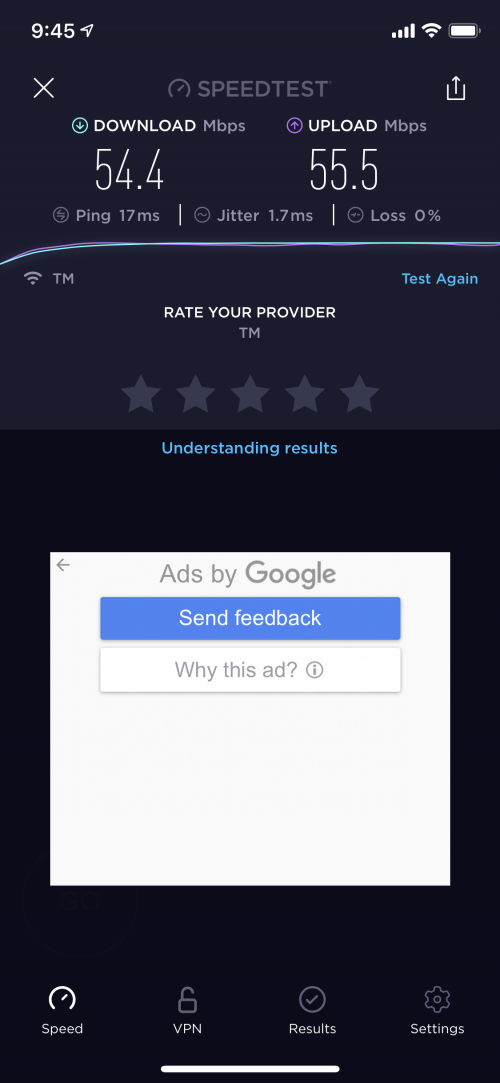
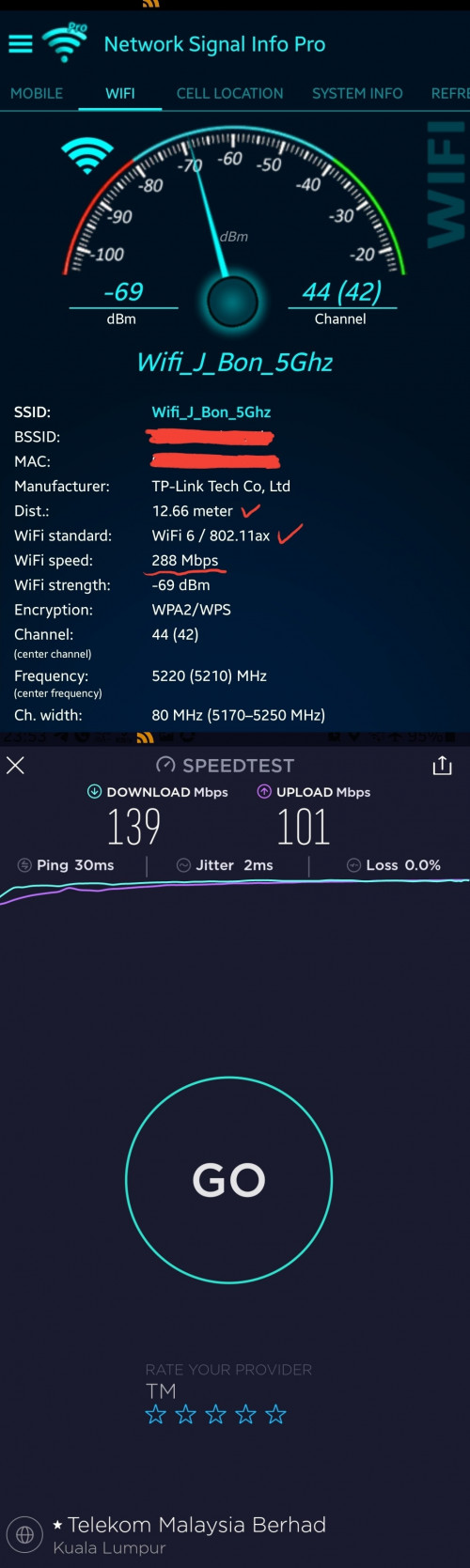
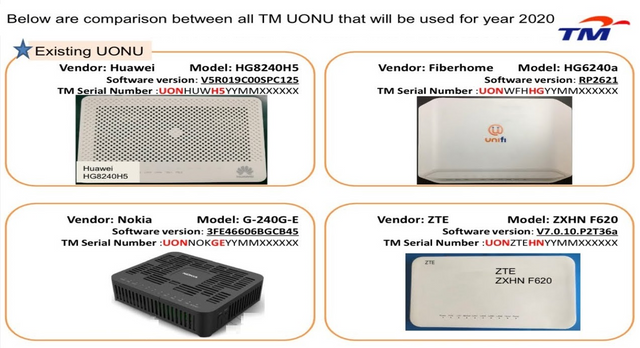
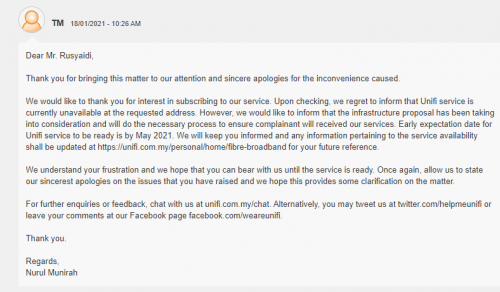



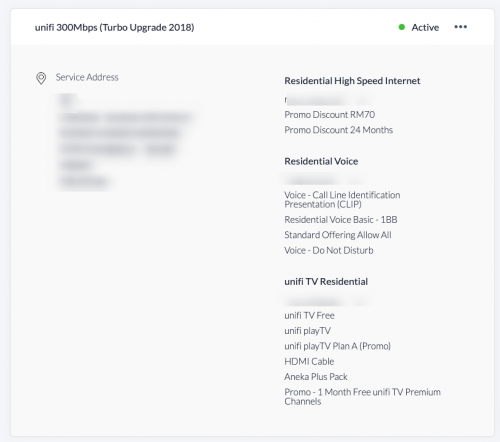


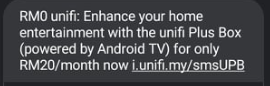
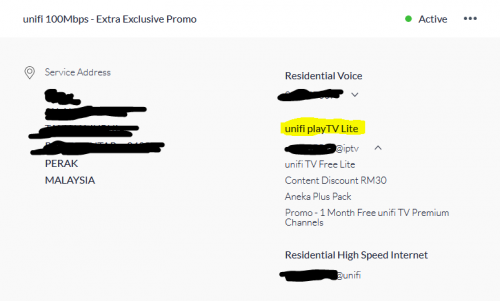
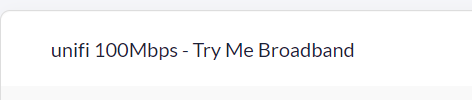




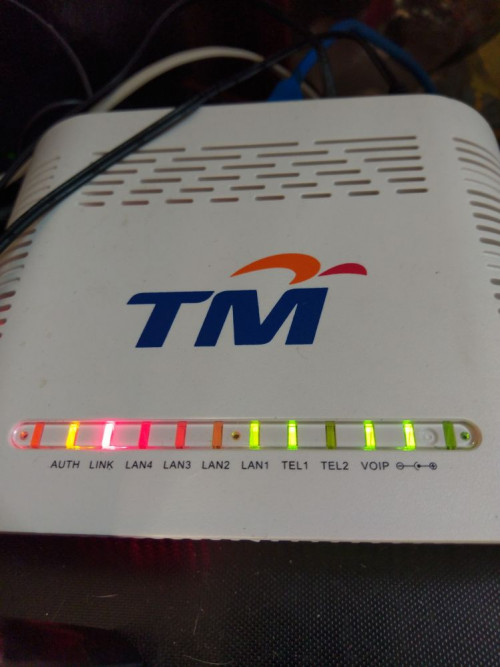


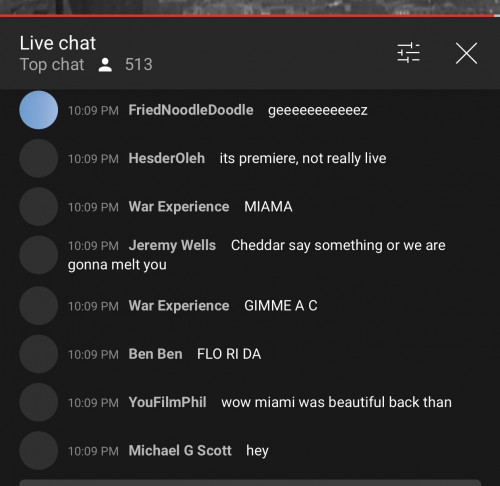
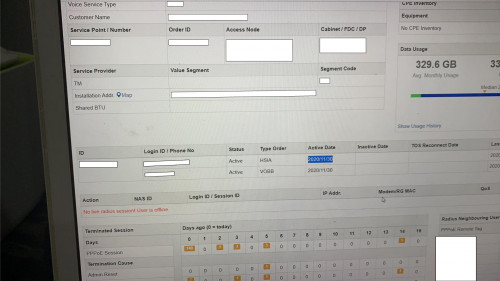
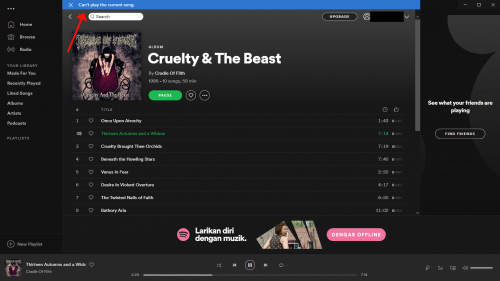
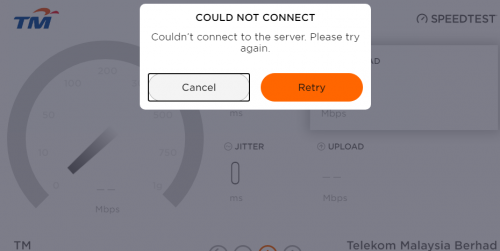
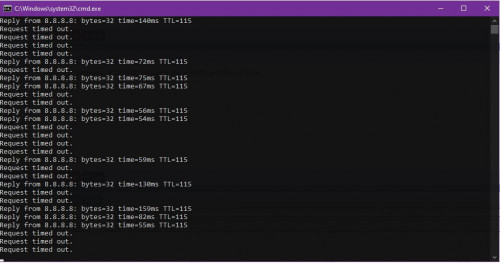
 0.2050sec
0.2050sec
 0.84
0.84
 6 queries
6 queries
 GZIP Disabled
GZIP Disabled