QUOTE(daniel2006 @ Nov 18 2021, 01:25 PM)
yes, using their tplink for years without issue previously. the issue started last 2days, keep DC.
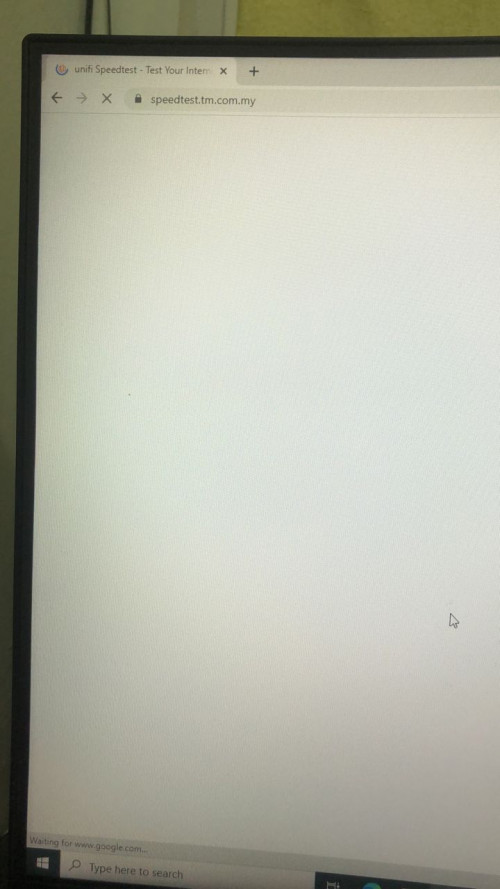
As mentioned by brother
failed.hashcheck, the downtime can refer to many use-cases, ranging from dns to ISP side problem. But, generally speaking, most of the time, the stock ISP router is the cause. I mean, this theory
not applicable for every similar scenarios, but, there is possibilities of the router or the hardware itself in this case ONU/BTU, or the way the fibre cabling installation done can be the culprit. I experienced this before. Or, you can take preventive measure by dialing to 100 to report, and let them conduct troubleshooting. Alternatively, what you can do is, check your router log. You can use this to further assist your complaint to the person in-charge over the call.
QUOTE(haturaya @ Nov 18 2021, 01:33 PM)
I use 100bmps before with at least 25 devices 24 x 7 online. No significant slow down. None. I use
Mikrotik router and Deco x20 (AP mode) for wireless access.

Similar homelab setup as mine, Mikrotik, but mine with mid-tier Deco M5 since currently using 100Mbps.
This post has been edited by Jjuggler: Nov 18 2021, 02:31 PM 

 Jan 17 2021, 09:31 PM
Jan 17 2021, 09:31 PM

 Quote
Quote

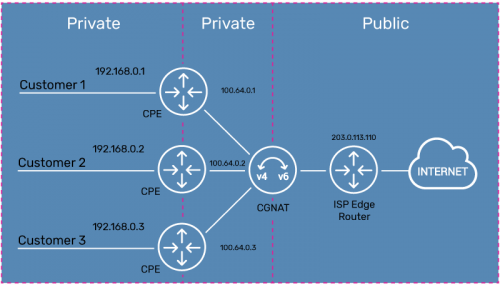
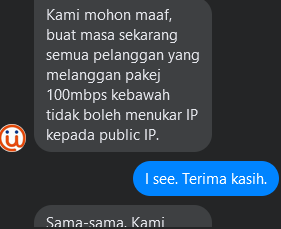
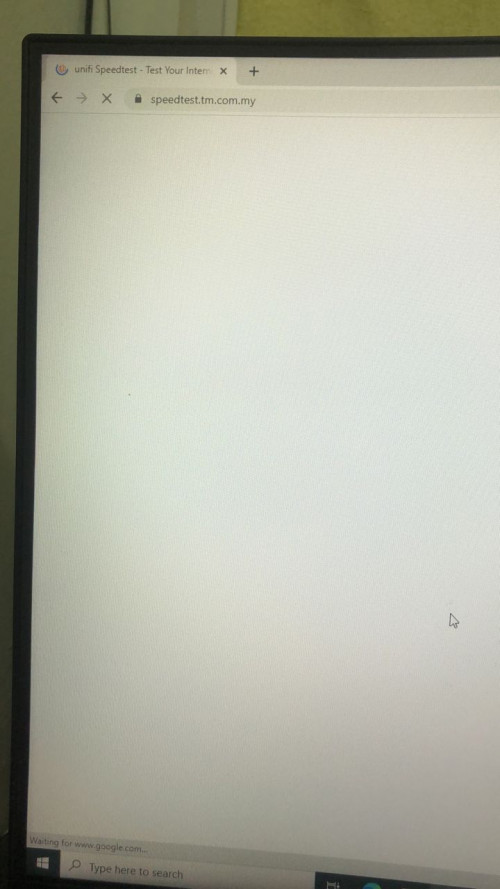
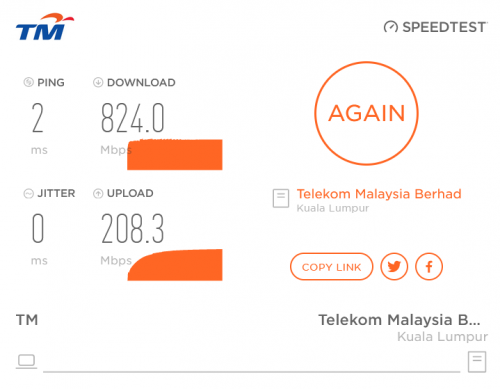
 0.1772sec
0.1772sec
 0.34
0.34
 7 queries
7 queries
 GZIP Disabled
GZIP Disabled