QUOTE(Ibrahim@@ @ Mar 19 2021, 11:15 AM)
when to check speed thru wifi this moorning , why can only get 48mbps only and my router is Dir 842 d link . change to 5 GHz also slightly better 50 plus ...
1. Connect a laptop or desktop directly to the router using an Ethernet cable to make sure you are definitely getting 300Mb/s. If yes, then proceed with the next 2 steps
2. When using above 50Mb/s, always use 5GHz, never 2.4GHz
3. Set your 5GHz bandwidth to 80MHz. Not 20, not 40, not auto, not 20/40/80. Not sure if the DIR-842 allows you to set it to 80MHz only or not. If not, then time to dump it and get a better router such as the ASUS RT-AX56U
This is where you can find it, don't ask me how to access your router configuration, I don't have time to spoon-feed you with every detail. Google it yourself
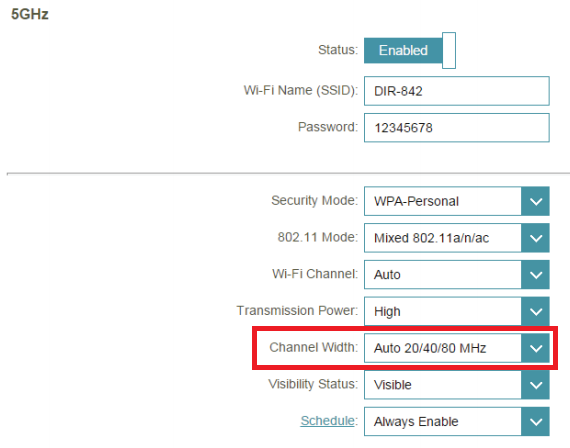


 Jan 6 2021, 12:47 PM
Jan 6 2021, 12:47 PM
 Quote
Quote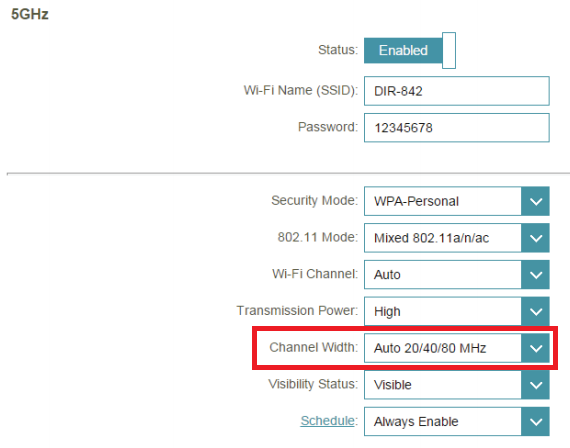



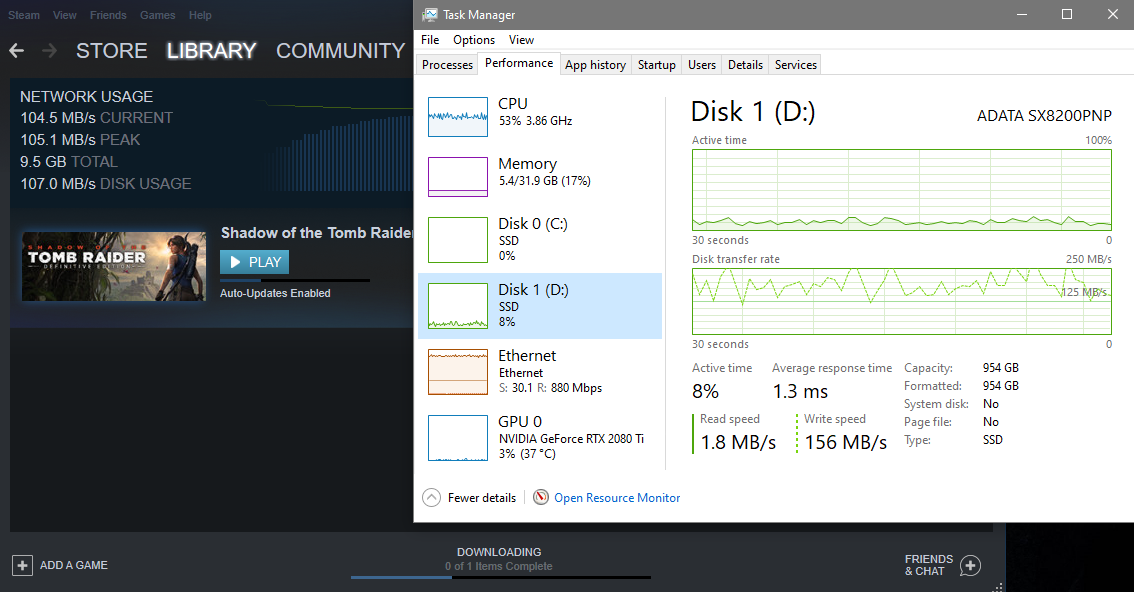
 0.0410sec
0.0410sec
 1.08
1.08
 7 queries
7 queries
 GZIP Disabled
GZIP Disabled