QUOTE(winter01942 @ Jan 5 2021, 04:49 PM)
No charges, but need to put up with those technicians
Once they see custom router then


Thats normal.. when relocate (installation day), i accidently wrong tagged vlan500 port so it wont connected and when i check log, nothing error appeared..
The technician with TM device suddenly said "oh bang, bukan router TM ke.. sbb tu tak boleh.. kita recommend device TM je bang.. ni kalau tak boleh connect, kami consider success installation bang"
Im busy with checking my setup back and reconfigure vlan500 port tagged and connected.. so krikk krikk ah that time..
Normal aa TM, their device is good la apa la.. once we (customer) change router oh suddenly the problem is always start from us (customer).. why? because change their device to aftermarket device.. always facing like this..
Change the BTU to Huawei from FiberHome also the technician said the same.. not using TM router bla bla.. when i ask to reconfigure my old Huawei back, and evey problem solve.. oh that time, looking at my router, asking brand, asking to watch inside config how



 Jan 2 2021, 03:24 PM
Jan 2 2021, 03:24 PM

 Quote
Quote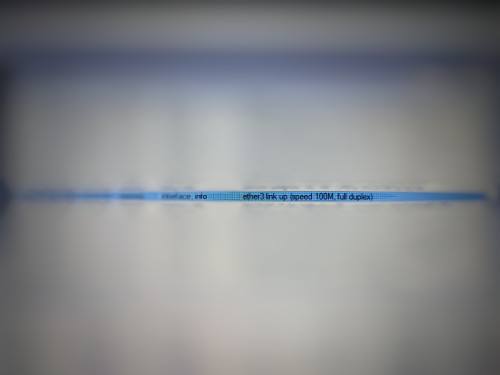

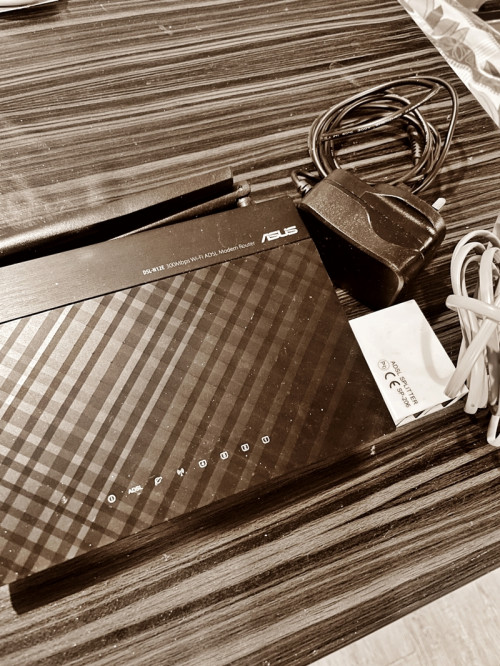
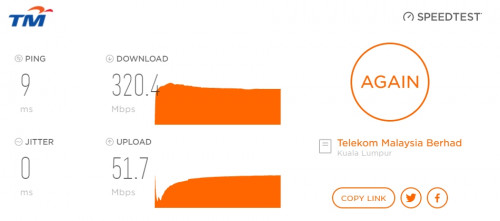
 0.2036sec
0.2036sec
 0.34
0.34
 7 queries
7 queries
 GZIP Disabled
GZIP Disabled