
Malaysia High Speed Broadband Project
Welcome To The Official TM UniFi High Speed Broadband Thread V24
Previous UniFi Threads
| V1 | V2 | V3 | V4 | V5 | V6 | V7 | V8 | V9 | V10 | V11 | V12 | V13 | V14 | V15 | V16 | V17 | V18 | V19 | V20 | V21 | V22 |
V23
LYN UniFi Users
| TM UniFi Coverage & Subscribers: | V1 | V2 |
| About UniFi: | Home "VIP" | Office "BIZ" |
PLEASE READ BEFORE YOU PROCEED
10 Things You Should Know About UniFi
1. This service is a 24- month contract and a termination fee of RM500 is chargeable for termination of service within the contract period.
2. If your premises reside in high rise building served via copper, you must terminate your existing Streamyx service (if any).
3. Minimal drilling is required for fibre installation to the premise. You will be responsible for providing TV and 4-socket extension cord to complete the installation. No installation appointment will be made for premises under renovation.
4. All triple play services (internet, voice and TV) must be activated during service installation. Partial service activation is not allowed.
5. UniFi is a wired broadband service. Wireless connectivity is an option and is subject to interference and obstructions factor.
6. UniFi account owner or authorised contact person must be available during the service installation. For high rise premises, owners are required to make arrangement with Building Management Office for installation permission, internal cabling and access to telecommunication room.
7. Installation fee includes external cable entrance up to the internal wiring with maximum of 15 metres for fiber cable, 15 meters for Ethernet/phone cables and 30 metres for casing (raceway). Additional charges will be applied for cable more than 15 metres and 30 metres casing (raceway) and charges will be included in your UniFi bill.
8. For other non-standard installation e.g. wiring above ceiling, underground and conceal wiring, you may appoint your own contractor or deal directly with TM appointed contractor. Payment will be made directly to the contractor.
9. Please provide correct and valid Billing Address / Postal Address. Select either paper bill or e-mail bill (please provide valid and preferred e-mail address). Bill is also accessible at myUniFi (https://occ.unifi.my). TM may impose a minimal monthly charge for paper bill with notification given.
10. All UniFi equipment provided by TM is subject to 12 months warranty period.
IMPORTANT NOTES (MUST READ)
Internal Wiring
Minimal drilling is required for fibre installation to the premise to allow fibre cable entrance into the house. Internal concealed wiring will not be carried out by TM. However, customers can arrange their own or choose from TM’s authorised list of contractors at their own expense. TM shall propose the recommended list of contractor for the concealed wiring (wall or ceiling). As this is beyond the job scope of RNO, customer will deal and make payment directly to the contractor. Operationally, reappointment is to be arranged when the conceal wiring is completed. Customer is required to inform TM for installation appointment.
Premise currently under renovation
During installation day, TM will not proceed if the customer premise is under renovation unless insist by customer, TM will charge customer accordingly if request for other appointment time. Customers who are having their home renovated are advised to inform TM prior setting service installation appointment. TM shall not be responsible for any damages resulted from construction and renovation done by customer through third party during or after the installation.
Customer Unreachable and Change of Appointment
Premise inaccessibility or deferment of installation appointment upon the installation team’s arrival at a customer’s premise will be subject to a charge of RM100. Re-appointment will be subject to time slot availability.
High-Rise VDSL & FTTH
For high-rise (condos, apartment, office building) ,TM would require to access the MDF/SDF room to physically activate the port which normally locked by the Building Management/Maintenance. Therefore, customers are required to communicate and make arrangement with your Building Management/Maintenance Office to ensure someone is available to grant the access to TM UniFi Installer to MDF/SDF room during the installation time. Without the access to MDF/SDF room, installation cannot be performed and TM has to revisit which will incur unnecessary cost to customer.
In the case of copper wired building that uses VDSL2 technology, successful delivery of UniFi services is subject to technical testing. TM has the right to cancel the order should the building copper wire is deemed as not passing the technical test or not ready to deliver the service.
Requirements & Installation Guide
From making an appointment to the signing-off of the Service Acceptance Form, here is a complete step-by-step process of how we bring UniFi into your home or office.
Step 1: Appointment
Appointment is made at the point of registration. You may choose your preferred date and time for UniFi installation but please note that installation for FTTx (Fibre to the Home or Office) is expected to take between 4-8 hours, and for VDSL2, 2-3 hours.
24 hours prior to the agreed installation date and time, the TM UniFi Centre will call you for a final confirmation. Our UniFi technician will also call you just before he goes to the agreed address of installation.
Step 2: Site Assessment
Upon arrival at your home or office, our technician will brief you on the step-by-step process of the entire installation. This includes:
(i) Site assessessment (outdoor and indoor)
(ii) Cable entrance (drilling point for FTTx)
(iii) Equipment termination point
(iv) Route of wiring
In the case of FTTx installation, our technician will determine the location of the Fibre Distribution Point (FDP), whether it is located on an overhead pole, or underground. If the underground fibre access is blocked due to any home or office renovation, it may require a longer installation period than for overhead fibre access installation.
For VDSL2, site assessment is much quicker since our technician need only access the building’s MDF room and perform the necessary cabling there.
Note: VDSL2 - your existing Streamyx or Business Broadband access will be disabled during this exercise.
Step 3: Installation
It's time to complete the installation process. As part of this process, some minimal drilling may be required. After laying the cables we will determine which modem is suitable for your home. Indoor installation requires more time as our technician needs to lay the internal fibre optic cable. Cables of sufficient length will be provided. However, in cases where additional cable lengths are required, some minimal charges will be incurred. To prevent unsightly wiring, wires and cables will be housed in proper casings.
However, if you wish it to be a drill-free installation, and if the fibre optic cables are required to be pulled through your home or office ceiling, we have a panel of contractors that you can work with, the costs of which will be borne by you.
VDSL2 does not require drilling since UniFi connection will come from the existing phone jack in your home or office. For this premise type, indoor installation requires minimal setup time.
Step 4: Equipment Setup
After laying all the cables, it’s time to connect the equipment. Our technician will first set up the BTU followed by Premise Gateway, Set-top-Box (for Residential package only) and DECT Phone. Once the equipment is tested and works properly, our technician will then show you that all the services are in working order.
Step 5: Completion
You are required to sign-off a Service Acceptance Form (SAF) as part of the process to complete the installation work. For a complete understanding of what TM UniFi service is, please read the terms and conditions in your service agreement.
The fibre of UniFi: http://www.themalaysianinsider.com/feature...fibre-of-unifi/
Getting Unified – A walkthrough: http://www.themalaysianinsider.com/feature...-a-walkthrough/
The Unifi Installation – My Experience: http://www.shaolintiger.com/2010/12/29/the...-my-experience/
UniFi Set Up
* Thanks to TM twitter for the tweets, links to the article, blog (ShaolinTiger) & video (TheXMagellan)
klseet website for information on TM UniFi
http://klseet.com/
rizvanrp website of the unofficial HSBB (UniFi) "handbook"
http://unifi.athena.my/
» Click to show Spoiler - click again to hide... «
HyppTV

What is HyppTV ?
» Click to show Spoiler - click again to hide... «
HyppTV - Entertainment All The Time
» Click to show Spoiler - click again to hide... «
| HyppTV Link: | YouTube | F.A.Q |
Added on TM UniFi Glossary Menu
| TM UniFi | Announcement & News |
| Terms & Conditions: | Home "VIP" | Office "BIZ" |
| Official Website: | TM Website | TM Twitter | TM Connects | UniFi Website | UniFi HyppTV |
| Related Website: | UniFi Wikipedia | UniFi YouTube | UniFi Facebook |
| Customer Link: | Customer Account | Customer E-Mail | Customer Rewards "TM Rewards" |
| Online Help & Support: | Billing Guide | Payment Guide | Support Guide | Speedometer | F.A.Q |
| Technical Assistance 24/7: | 1300-88-1221 |
| E-Mail Support: | unifi@tm.com.my |


Added on LATEST TM UniFi PROMOTION !!
LATEST TM UniFi PROMOTION !!
| Promotion Period | UniFi Package | Price/Month (Exclusive GST) | Promotion Summary |
| 15/10/15 - 31/12/15 | ADV30 (30Mbps) Bundle Aneka Pack | RM179 | Only 5Mbps Upload & No FREE Call |
| 15/10/15 - 31/12/15 | ADV30 (30Mbps) Bundle Varnam Pack | RM179 | Only 5Mbps Upload & No FREE Call |
| 15/10/15 - 31/12/15 | ADV30 (30Mbps) Bundle Ruby Pack | RM189 | Only 5Mbps Upload & No FREE Call |
| 15/10/15 - 31/12/15 | ADV30 (30Mbps) Bundle Jumbo Pack | RM209 | Only 5Mbps Upload & No FREE Call |
| 15/10/15 - 31/12/15 | ADV50 (50Mbps) Bundle Aneka Pack | RM229 | Only 10Mbps Upload & No FREE Call |
| 15/10/15 - 31/12/15 | ADV50 (50Mbps) Bundle Varnam Pack | RM229 | Only 10Mbps Upload & No FREE Call |
| 15/10/15 - 31/12/15 | ADV50 (50Mbps) Bundle Ruby Pack | RM239 | Only 10Mbps Upload & No FREE Call |
| 15/10/15 - 31/12/15 | ADV50 (50Mbps) Bundle Jumbo Pack | RM259 | Only 10Mbps Upload & No FREE Call |
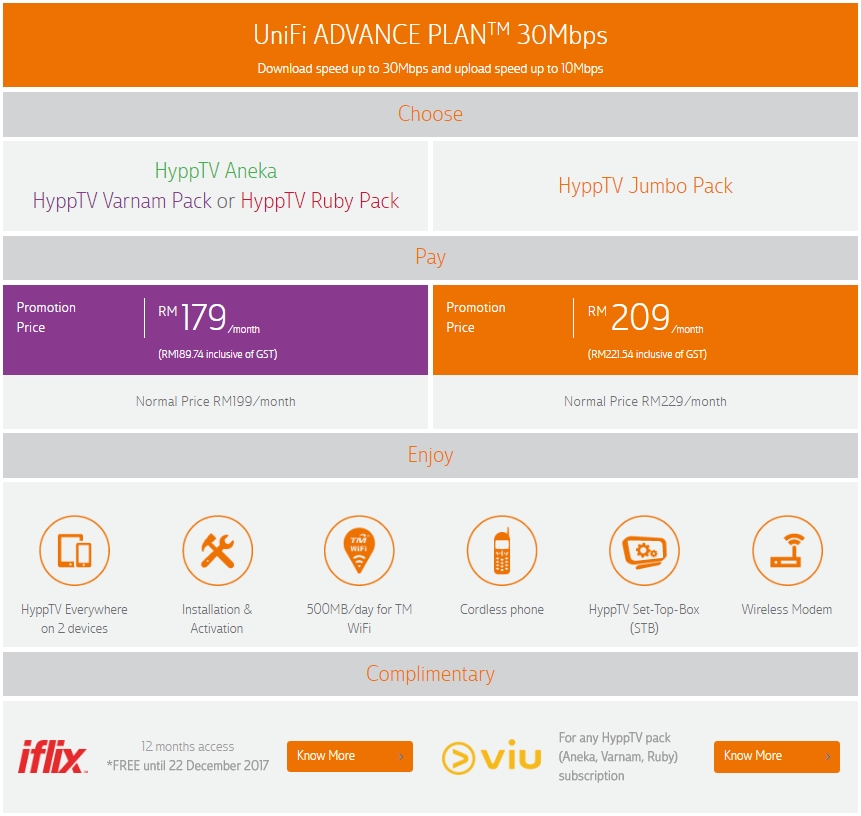
Added on Agreement
Maxis & P1 agreement on using TM UniFi HSBB Access Services !!
| Agreement with Maxis on 15-12-2010 | Agreement with P1 on 13-10-2011 |
 |  |
Partnership on Developing a Next-Generation LTE Infrastructure
| Agreement with SK Telecom Co. Ltd, Green Packet Berhad (GP) & Packet One Sdn. Bhd. (P1) on 27-03-2014 |
  |
This post has been edited by jolmy: Feb 3 2016, 09:50 AM


 Feb 3 2016, 09:49 AM, updated 10y ago
Feb 3 2016, 09:49 AM, updated 10y ago
 Quote
Quote



























 0.1690sec
0.1690sec
 0.40
0.40
 6 queries
6 queries
 GZIP Disabled
GZIP Disabled