Outline ·
[ Standard ] ·
Linear+
Home Networking ASUS Malaysia Networking User & Technical Support, Managed by ASUS Malaysia Representative
|
kenn723
|
 Feb 7 2016, 04:36 PM Feb 7 2016, 04:36 PM
|

|
QUOTE(TXSim @ Feb 7 2016, 04:28 PM) Hi, have you fill in the PPPoE username and password? Fill in correctly? If you can't surf google. Please Setup :- To setup: Step 1. Login to the Wi-Fi router. 192.168.1.1 Step 2. Go to quick setup. Step 3. Fill in new user name and password for Wi-Fi router. Step 4. Fill in PPPoE User name and password. (Provided by TIME after installation) (On the paper) Step 5. Setup your wireless setting. Step 6. Done. Hi TXSim, forgot to mention that my internet connection is working fine (Can surf internet with phone/laptop). Just that cant view Astro as the error msg is from Astro. If not mistaken have to set the setting under IPTV in the router right. Thanks! |
|
|
|
|
|
SUSTXSim
|
 Feb 7 2016, 04:39 PM Feb 7 2016, 04:39 PM
|

|
QUOTE(kenn723 @ Feb 7 2016, 04:36 PM) Hi TXSim, forgot to mention that my internet connection is working fine (Can surf internet with phone/laptop). Just that cant view Astro as the error msg is from Astro. If not mistaken have to set the setting under IPTV in the router right. Thanks! OK. Set the setting under IPTV as your TIME is with Astro. Still not working? I ask people help you. |
|
|
|
|
|
kenn723
|
 Feb 7 2016, 04:48 PM Feb 7 2016, 04:48 PM
|

|
QUOTE(TXSim @ Feb 7 2016, 04:39 PM) OK. Set the setting under IPTV as your TIME is with Astro. Still not working? I ask people help you. What are the setting to be set? As there is no TIME under ISP profile. Appreciate your help.  |
|
|
|
|
|
SUSTXSim
|
 Feb 7 2016, 04:49 PM Feb 7 2016, 04:49 PM
|

|
QUOTE(kenn723 @ Feb 7 2016, 04:48 PM) What are the setting to be set? As there is no TIME under ISP profile. Appreciate your help.  Hi, what option have in ISP profile? |
|
|
|
|
|
kenn723
|
 Feb 7 2016, 04:51 PM Feb 7 2016, 04:51 PM
|

|
QUOTE(TXSim @ Feb 7 2016, 04:49 PM) Hi, what option have in ISP profile? This are the options the have.   |
|
|
|
|
|
SUSTXSim
|
 Feb 7 2016, 04:51 PM Feb 7 2016, 04:51 PM
|

|
QUOTE(kenn723 @ Feb 7 2016, 04:51 PM) This are the options the have.   Hi, try manual. And fill in your PPPoE username and Password. |
|
|
|
|
|
kenn723
|
 Feb 7 2016, 04:59 PM Feb 7 2016, 04:59 PM
|

|
QUOTE(TXSim @ Feb 7 2016, 04:51 PM) Hi, try manual. And fill in your PPPoE username and Password. If manual then what should i key in under VID and PRIO?  |
|
|
|
|
|
SUSTXSim
|
 Feb 7 2016, 05:00 PM Feb 7 2016, 05:00 PM
|

|
QUOTE(kenn723 @ Feb 7 2016, 04:59 PM) If manual then what should i key in under VID and PRIO?  Hi, kindly whatsapp Mr Yeap - 012 4900601 Connect Astro decoder to LAN 4 on the ONU. Advised by JJ. This post has been edited by TXSim: Feb 7 2016, 05:29 PM |
|
|
|
|
|
djhenry91
|
 Feb 7 2016, 05:32 PM Feb 7 2016, 05:32 PM
|

|
Now ASUS router support astro iptv??
|
|
|
|
|
|
Skylinestar
|
 Feb 8 2016, 09:27 PM Feb 8 2016, 09:27 PM
|

|
i just setup my asus DSL-N12E modem router.
where can i view the devices connected to my network in the asus router page?
EDIT.. found the answer at Network Map > Clients (click on the number)
This post has been edited by Skylinestar: Feb 8 2016, 09:28 PM
|
|
|
|
|
|
TomCruise
|
 Feb 10 2016, 05:30 PM Feb 10 2016, 05:30 PM
|
New Member


|
QUOTE(jusbella @ Feb 6 2016, 11:20 AM) Not me, it's Tom cruise. Ok check Unifi password. Today finally able to setup the router, here is my download speed, seems like not meet 50Mbps? (I'm using Unifi VIP50 package)  Is it setting problem or I need better router? |
|
|
|
|
|
jusbella
|
 Feb 10 2016, 05:35 PM Feb 10 2016, 05:35 PM
|

|
So what the issue? Try use speed test. QUOTE(TomCruise @ Feb 10 2016, 05:30 PM) Today finally able to setup the router, here is my download speed, seems like not meet 50Mbps? (I'm using Unifi VIP50 package)  Is it setting problem or I need better router? |
|
|
|
|
|
TomCruise
|
 Feb 10 2016, 05:50 PM Feb 10 2016, 05:50 PM
|
New Member


|
QUOTE(jusbella @ Feb 10 2016, 05:35 PM) So what the issue? Try use speed test. Here are the speed test with different servers (from local to Beijing, Paris & USA servers)   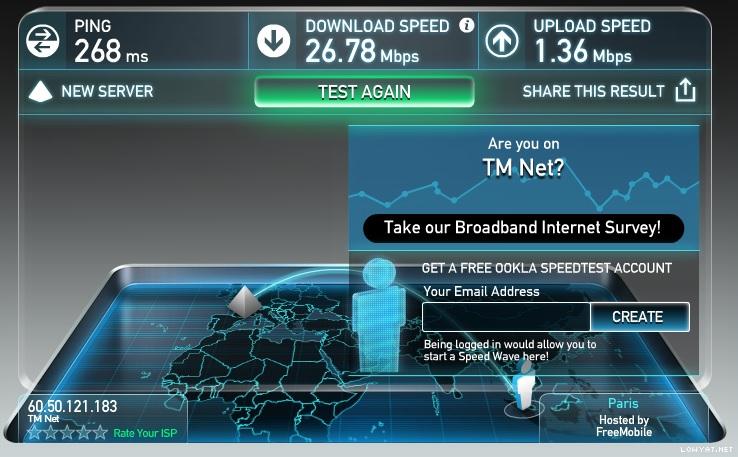  This post has been edited by TomCruise: Feb 10 2016, 05:51 PM This post has been edited by TomCruise: Feb 10 2016, 05:51 PM |
|
|
|
|
|
SUSXnet
|
 Feb 10 2016, 07:46 PM Feb 10 2016, 07:46 PM
|

|
QUOTE(TomCruise @ Feb 10 2016, 05:50 PM) Change to better router |
|
|
|
|
|
vivi228
|
 Feb 11 2016, 12:02 AM Feb 11 2016, 12:02 AM
|
New Member


|
Hi, need help. I recently purchased a asus RT N12Hp, it was working fine for the first few days. Later, the wifi seems to have a problem. My device keeps reconnecting to wifi and it gives lower speed or disconnect from network frequently. I didn't changed any setting so just couldn't know the reason.
|
|
|
|
|
|
liangshu17
|
 Feb 11 2016, 09:04 AM Feb 11 2016, 09:04 AM
|
Getting Started
 

|
Hello , one of my LAN ports of RT-N14UHP doesn't work even i have changed the cable and switch with other LAN ports, may i know what is the possible cause of this? Should i send to any service center?
|
|
|
|
|
|
karyeowl
|
 Feb 11 2016, 10:45 AM Feb 11 2016, 10:45 AM
|

|
QUOTE(djhenry91 @ Feb 7 2016, 05:32 PM) Now ASUS router support astro iptv?? |
|
|
|
|
|
uhlaw
|
 Feb 11 2016, 12:35 PM Feb 11 2016, 12:35 PM
|

|
Hi, wana ask you guys opinion.
Now I'm using RT-N12HP, and I changed wireless channel to 11.
Previously it's auto default @ channel 6, but is it recommend to use channel 11? I understand that channel 1, 6 and 11 don't overlay
|
|
|
|
|
|
TomCruise
|
 Feb 11 2016, 01:25 PM Feb 11 2016, 01:25 PM
|
New Member


|
QUOTE(Xnet @ Feb 10 2016, 07:46 PM) Thanks, but how much improvements I can get by changing to a better router such as AC66U or AC68U? This post has been edited by TomCruise: Feb 11 2016, 01:25 PM |
|
|
|
|
|
SUSXnet
|
 Feb 11 2016, 02:34 PM Feb 11 2016, 02:34 PM
|

|
QUOTE(TomCruise @ Feb 11 2016, 01:25 PM) Thanks, but how much improvements I can get by changing to a better router such as AC66U or AC68U? Easily 40-50% |
|
|
|
|


 Feb 7 2016, 04:36 PM
Feb 7 2016, 04:36 PM

 Quote
Quote





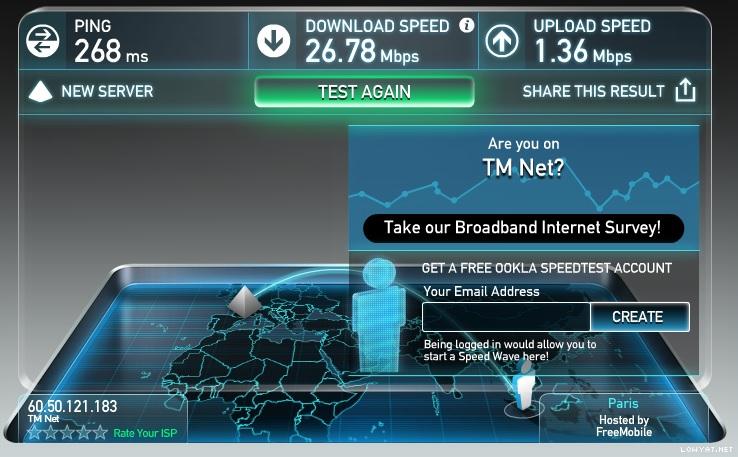

 0.0211sec
0.0211sec
 0.29
0.29
 6 queries
6 queries
 GZIP Disabled
GZIP Disabled