- All About Harddisk Thread V3, Discussion for Good Harddisk (Jun 2010 - Jan 2012)
- All About Harddisk Thread V2, Discussion for Good Harddisk (Oct 2008 - Jun 2010)
- Discussion for Good Harddisk, Harddisk Discussion (Oct 2005 - Oct 2008)
- Benchmarking
- Information
- Testing
- Data Lifeguard Diagnostic for Windows (by Western Digital) (Seagate compatible)
- Drive Fitness Test (by Hitachi)
- HDDScan 3.3
- Seatools for Windows (by Seagate)
- Information about Hitachi's Drive Fitness Test by dkk.
- Information about Seagate's Seatools for Windows and Western Digital's Data Lifeguard Diagnostic for Windows by dkk.
- QUOTE(wildwestgoh @ Jan 17 2013, 07:56 AM)Western Digital laptop (2.5") drives' thickness chart.
http://www.wdc.com/en/products/internal/mobile/ (Z-height)
Seagate laptop (2.5") drives' thickness chart.
(Click Specifications below the chart.)
http://www.seagate.com/internal-hard-drive...op-hard-drives/ (Height)

- PATA
Maximum transfer speed: 16, 33, 66, 100, 133 MB/s - SATA
- SATA 1.5 Gbps aka SATA 1 aka SATA I
Maximum transfer speed: 150 MB/s - SATA 3.0 Gbps aka SATA 2 aka SATA II
Maximum transfer speed: 300 MB/s - SATA 6.0 Gbps aka SATA 3 aka SATA III
Maximum transfer speed: 600 MB/s
- SATA 1.5 Gbps aka SATA 1 aka SATA I
- S.M.A.R.T.
"S.M.A.R.T. (Self-Monitoring, Analysis and Reporting Technology; often written as SMART) is a monitoring system for computer hard disk drives to detect and report on various indicators of reliability, in the hope of anticipating failures."
- 4.0 TB = 3,725.29 GiB
- 3.0 TB = 2,793.96 GiB
- 2.0 TB = 1,862.65 GiB
- 1.5 TB = 1,396.98 GiB
- 1.0 TB = 931.32 GiB
- 750 GB = 698.49 GiB
- 640 GB = 596.05 GiB
- 500 GB = 465.66 GiB
- 320 GB = 298.02 GiB
- Failure Trends in a Large Disk Drive Population
"In this paper we present one such study by examining the population of hard drives under deployment within Google's computing infrastructure."
This post has been edited by everling: Jan 30 2013, 08:28 PM


 Jan 25 2012, 10:56 PM, updated 13y ago
Jan 25 2012, 10:56 PM, updated 13y ago

 Quote
Quote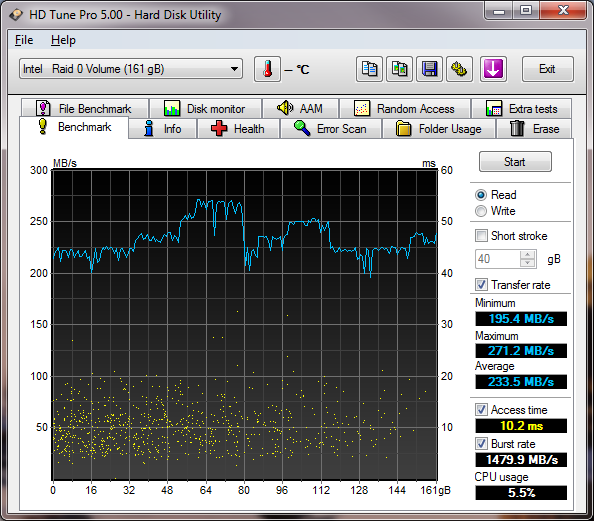





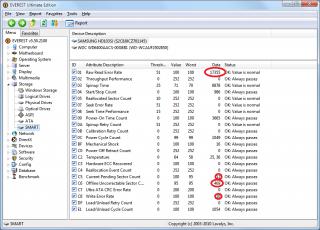






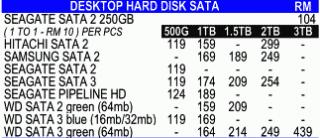
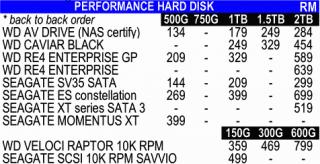




 0.2324sec
0.2324sec
 0.52
0.52
 6 queries
6 queries
 GZIP Disabled
GZIP Disabled