QUOTE(herojack41 @ Aug 13 2012, 09:20 PM)
can rekomen the brand ah?
btw...any1 got their hands on the WD Red?
hows the performance? this WD red target NAS storage user....how it compare to green?
The Red is anytime better than the Green. For NAS usage, I'll avoid it like a plague.
Actually, I'm also in a dilemma. Initially looking at 3TB drives but I heard that there will be some incompatibility problems with the Microserver. So now looking at 2TB variants. For the same price, I can either get the Hitachi 2TB or the WD Red. I believe warranty wise both are the same. The only thing that is pulling me back is the Red is 5400rpm while the Hitachi is 7200rpm.
QUOTE(SnoWFisH @ Aug 14 2012, 01:53 PM)
My reds are coming end of the month, GGZ will call me to let me know when they arrive...
Thing is, do i need to use wdidle to change the idle parking time for WD red like what we had to do with the green drives?
Not required. The Red is already built for NAS environment albeit only for home and small office/home office usage.
QUOTE(turion64 @ Aug 14 2012, 01:58 PM)
hi sifus,
may i know what are the current reliable hard disk model now?
i am looking to backup about 8-10TB of data and store it away for long term safe keeping.
i hear alot of people say all hdd is the same is just depends on luck, but do u know which brand have a reputation of reliability compare to others?
thanks!
It used to be Hitachi but at the moment there's only Seagate and WD with very little involvement from Toshiba to carry on what's left off Hitachi. If you want Seagate's reliable line of drives, look at their Constellation series. For WD, it's their Black series or their RE4 series. Both are expensive but reliable.
But then again if you're looking at storing and keeping the hardisk locked away after one time use, any decent brand would be fine.
QUOTE(turion64 @ Aug 14 2012, 06:34 PM)
great info bro..the seagate forum is full of bashing...haha
btw, any other option for long term storage beside hdd? all i can think of is tape but is too expensive... lol
Hardisk would be fine for long term storage if you take into consideration the price per GB and the speed. Tape is expensive while still slow.
If the data is very important, make an exact copy of your backup in another hardisk and keep it somewhere else. From time to time, take the hardisk out and check the files at random to see if the hardisk is ok.
This post has been edited by jchue73: Aug 14 2012, 10:44 PM 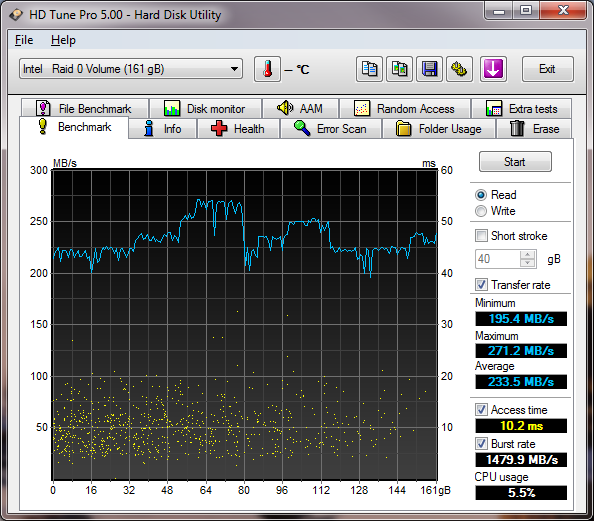


 Jan 28 2012, 01:22 PM
Jan 28 2012, 01:22 PM
 Quote
Quote


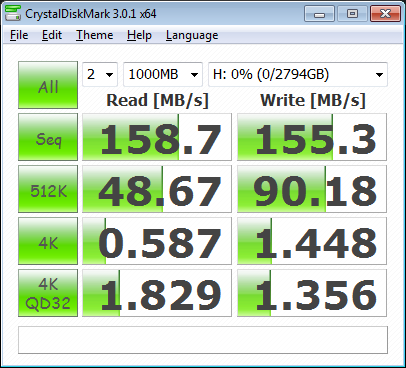
 0.0426sec
0.0426sec
 0.32
0.32
 7 queries
7 queries
 GZIP Disabled
GZIP Disabled