1. Too busy with work lately, no time to follow up/update the following post. Might already be obsolete.
2. There are more router that supports Maxis in the market currently, I have written a tutorial using TP-Link TL-WR1043ND V2 which can support both MAXIS and UNIFI. Please click on the link below for more information,
https://forum.lowyat.net/index.php?act=ST&f...0#entry73305595
3. If You are looking for high power antenna router, please visit my review on TP-Link WR841HP.
https://forum.lowyat.net/index.php?act=ST&f...0#entry74118792
3. Feel free to visit some of my other writings on TP-Link Bandwidth Control and Range Extender,
https://forum.lowyat.net/index.php?act=ST&f...0#entry73306153
https://forum.lowyat.net/index.php?showtopic=3517783
THANK YOU!
======================================================================
Some review about Maxis FTTH :
Speed quite okay, not much different compared to UniFi, but the Thomson router is lousy!
P/S : I am not a network expert, just for sharing purpose, if i am wrong please correct me.
Difference between UniFi and Maxis VDSL connection :
UniFi VoIP is directly connected to TM's Huawei VDSL Modem, while Maxis VoIP is connected to Maxis Thomson Router.
Different VLAN Tagging,
Maxis : VLAN 621, VLAN821, VLAN822
Resources / Reference : http://stanleytiang.blogspot.com/
NOTE : This guide only applies to high rise installation using VDSL (TM Huawei HG665a VDSL MODEM).
*If you intend to do this for ZTE VDSL modem, please follow a similar guide here : http://www.azim.my/unifi/
*I have not tested this on ZTE VDSL, but i think it shouldn't be a problem for it to work.
Equipment Involved : TM Huawei Echolife HG655a VDSL Modem, Maxis Thomson TG784n Router, TP-Link WR842ND Router (CUSTOM, can be any brand or model, but NOT ADSL MODEM ROUTER).
Default Maxis Installation :
NOTE : Maxis Thomson router is connected to LAN2 of Huawei HG655a VDSL Modem.

After Modification :
NOTE : Maxis Thomson router is connected to LAN2 (For VoIP Purpose only), Your CUSTOM Router is connected to LAN3.

STEP 1 : Take a LAN cable and connect to Port 1 of TM Huawei Hg655a VDSL Modem, make sure you set your PC's Local Area Connection IP to fixed as indicated by below Pic.

STEP 2 : Type 192.168.1.1 in your Chrome/Firefox browser,
Username : admin
Password : hs5711Bbvl

STEP 3 : Backup your Huawei configuration file first so that you can easily restore back if anything happens.

STEP 4 : Navigate to Basic -> WAN.
Click on ptm1.621
UNTICK LAN2 on both Port Binding and VLAN Tagging.
TICK LAN3 on Port Binding ONLY!
Click on Submit button!

STEP 5 : Connect your CUSTOM Router to PORT 3 of Huawei HG655a VDSL Modem!
STEP 6 (Optional) : Connect to your WEB GUI of your ROUTER, change the IP of your router to 192.168.1.254

STEP 7 : Configure the PPPoE dialler for your router.
NOTE :
Sample Maxis Username : 12345@home.maxis.com.my (Private IP)
Password : 123451 (Always + number 1 to the back of your username)

Maxis comes with Private IP in default, if you want to get Public IP, just give the customer service a call and tell them you want to host your CCTV/etc and request a Public IP from them, they will then activate it for you and will call you back a few more days to teach you how to configure. Basically just change the word HOME to PUBLIC. Username : 12345@PUBLIC.maxis.com.my (Public IP).
STEP 8 (Optional ) : Turn off Thomson Wireless Transmission.
Connect your PC to Thomson Router,
Type 192.168.1.254 into your browser,
Navigate to Home Network -> Interfaces
Click on WLAN: ThomsonXXXXX (XXXmbps).

Click Configure on top right corner.
UNTICK Interface Enabled.
http://i49.tinypic.com/14udkc4.jpg
FINAL LOOK :
http://i50.tinypic.com/1hdo3m.jpg
DONE!
Maxis uses VLAN 621 for Internet, and VLAN 821 / 822 for VoIP (Either one and I think another one will be for future IPTV deployment, expert please help to figure out).
In this modification, Thomson router will be retained for sole VoIP purpose, however full migration of VoIP to Huawei VDSL modem is possible if we have the configuration details for Maxis VoIP. If anyone has it, please share! You may switch off your Thomson router if you don't intend to use the VoIP service.
This post has been edited by peacelover1990: Apr 26 2015, 08:54 PM


 Jun 13 2012, 02:53 AM, updated 11y ago
Jun 13 2012, 02:53 AM, updated 11y ago
 Quote
Quote






















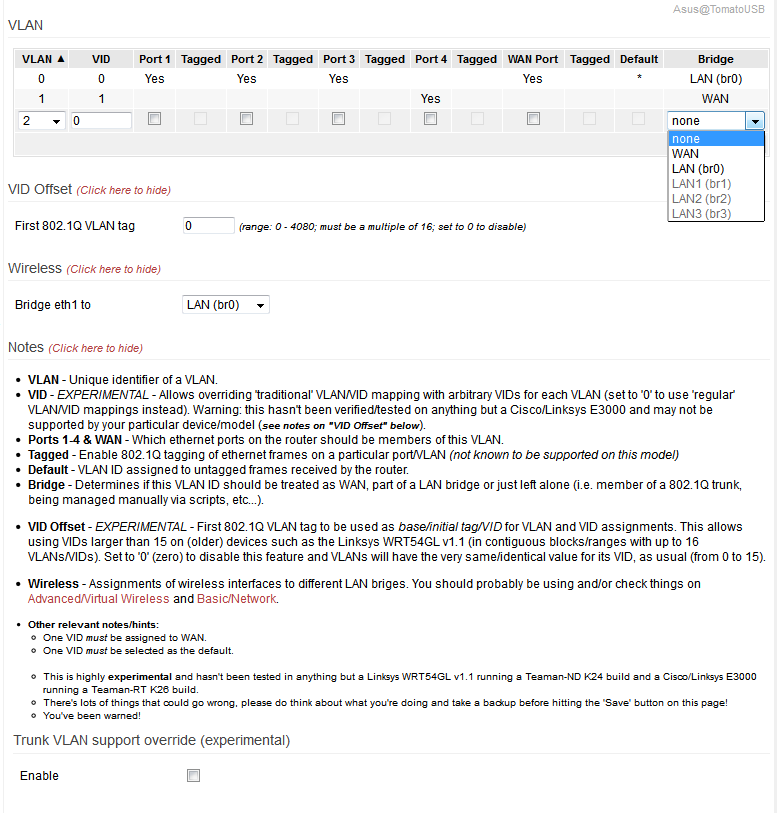



















 0.3280sec
0.3280sec
 0.76
0.76
 6 queries
6 queries
 GZIP Disabled
GZIP Disabled