Outline ·
[ Standard ] ·
Linear+
Maxis Connect to Maxis using Custom Router!, Guidelines
|
karyeowl
|
 Mar 8 2017, 08:52 AM Mar 8 2017, 08:52 AM
|

|
QUOTE(deviladrian10 @ Mar 3 2017, 12:02 PM) can the asus RT-N14UHP work with the maxis fiber then? i have arranged for the maxis setup tomoro morning. converting my unifi to maxis home fiber.. Why do you do that change? maxis gives better offer? If you are on unifi, you are still on TM infrastructure, even if you are changing to maxis. I changed from unifi to astro iptv, and now astro-iptv is not providing better internet speed at even maxis price! Their internet price is damn high! |
|
|
|
|
|
deviladrian10
|
 Mar 8 2017, 09:56 AM Mar 8 2017, 09:56 AM
|
Getting Started
 

|
QUOTE(karyeowl @ Mar 8 2017, 08:52 AM) Why do you do that change? maxis gives better offer? If you are on unifi, you are still on TM infrastructure, even if you are changing to maxis. I changed from unifi to astro iptv, and now astro-iptv is not providing better internet speed at even maxis price! Their internet price is damn high! they sort of providing a better deal.. few months back i upgraded my Unifi from 5mbps to 10mbps with extra 10 bucks making it to RM179+ per month.. Maxis offer 30mbps for the same price.. and RM139 for 10mbps.. so i tot of giving it a try.. |
|
|
|
|
|
notausername
|
 Mar 11 2017, 07:27 AM Mar 11 2017, 07:27 AM
|
Getting Started
 

|
QUOTE(jie103 @ Mar 2 2017, 10:38 PM) Any router recommendations to replace maxis router budget rm300. Not using for iptv and voice call. Current maxis router at living room but signal is very weak on the third room. Thank you for ur suggestions. im selling my asus rtn14uhp, check this out. https://forum.lowyat.net/index.php?showtopic=4219623&hl= |
|
|
|
|
|
faridwwe91
|
 Apr 8 2017, 08:58 AM Apr 8 2017, 08:58 AM
|
New Member


|
Why can't I get into tm router setting, tried many IPs but still cannot get through its setting site.
package used: maxis home fibre
|
|
|
|
|
|
soonwai
|
 Apr 8 2017, 05:39 PM Apr 8 2017, 05:39 PM
|

|
QUOTE(deviladrian10 @ Mar 3 2017, 12:02 PM) can the asus RT-N14UHP work with the maxis fiber then? i have arranged for the maxis setup tomoro morning. converting my unifi to maxis home fiber.. Yes, it can provided it has the appropriate firmware. There'll be options for Maxis when setting it up. Below is for RT-N12 D1.  |
|
|
|
|
|
deviladrian10
|
 Apr 9 2017, 03:14 PM Apr 9 2017, 03:14 PM
|
Getting Started
 

|
QUOTE(soonwai @ Apr 8 2017, 05:39 PM) Yes, it can provided it has the appropriate firmware. There'll be options for Maxis when setting it up. Below is for RT-N12 D1.  cool. will try it out later. so far using the maxis modem. still okay but sometimes at night the line is abit poor. but okay after reset.. |
|
|
|
|
|
net
|
 Apr 9 2017, 11:25 PM Apr 9 2017, 11:25 PM
|
Getting Started
 

|
guys i just upgraded my router using tplink archer c3150 and manage to get the internet working but having a problem to get the telephony connecting the maxis router to work. the modem that i am currently using is ONU-HUAWEI-HG8240w. tried to use the main channel setup 192.168.1.1 in port 1 but not able to get in. is there any gurus who can help me. calling maxis a good as calling nobody. they have no idea how to setup.
|
|
|
|
|
|
karyeowl
|
 Apr 27 2017, 10:17 AM Apr 27 2017, 10:17 AM
|

|
Hi guys
My current setup ONU-ALCATEL-LUCENT-I240G -> TL-WR1043ND v2.0 (on Openwrt) and I am having ASTRO IPTV with 2 decoders and 10Mbps internet. I have this setup for more than 3 years already (previously 1043 ND v1.8) It is still running perfectly.
Since maxis fiber is giving have promotion for 30Mbps at RM189 (with phone with unlimited call) and thinking of upgrade the speed to that.
Astro IPTV and maxis fiber are 2 different entities. Since I am a subscriber of IPTV, I need to request for upgrade to 30Mbps at Astro IPTV, but they will charge at RM248 (excluded phone) Damn crazy!
Alternative I will need to migrate to maxis, and revert the astro to satellite, if I want that RM189 package.
My question: What is the best setup for me, if I want the VOIP in my equipment setup? Can I do away with the techicolor router?
Please advise.
|
|
|
|
|
|
Subber
|
 Apr 28 2017, 08:59 AM Apr 28 2017, 08:59 AM
|
Getting Started
 

|
Hi everyone, I think this is the correct thread to ask my question.
Just found out my modem(s) are out of commission. My setup is the default setup that TM and Maxis did for me (i was initially on Unifi but changed to Maxis which came when Astro offered me IPTV package). So the setup is
TM modem-->Maxis router
Very basic. I am just wondering if it is possible to use my own modem/router to connect to Astro IPTV and maxis fibre. And which modem is suitable for this, if any. Thanks guys.
|
|
|
|
|
|
karyeowl
|
 Apr 28 2017, 09:23 AM Apr 28 2017, 09:23 AM
|

|
QUOTE(Subber @ Apr 28 2017, 08:59 AM) Hi everyone, I think this is the correct thread to ask my question. Just found out my modem(s) are out of commission. My setup is the default setup that TM and Maxis did for me (i was initially on Unifi but changed to Maxis which came when Astro offered me IPTV package). So the setup is TM modem-->Maxis router Very basic. I am just wondering if it is possible to use my own modem/router to connect to Astro IPTV and maxis fibre. And which modem is suitable for this, if any. Thanks guys. I was in similar environment like you 3 years ago. It is possible to use yr own router for Astro IPTV (which is through maxis fiber) but not the BTU unit. http://www.msblog.org/2015/02/07/configure...router-openwrt/I am still using a TPLink WR1043ND v.2 for this astro iptv (without phone) |
|
|
|
|
|
Subber
|
 Apr 28 2017, 09:26 AM Apr 28 2017, 09:26 AM
|
Getting Started
 

|
QUOTE(karyeowl @ Apr 28 2017, 09:23 AM) I was in similar environment like you 3 years ago. It is possible to use yr own router for Astro IPTV (which is through maxis fiber) but not the BTU unit. http://www.msblog.org/2015/02/07/configure...router-openwrt/I am still using a TPLink WR1043ND v.2 for this astro iptv (without phone) Hi, thanks for your reply. Is the setup complicated? I can't read the link your posted cause it's blocked on my company network. |
|
|
|
|
|
mztang52
|
 Apr 28 2017, 04:06 PM Apr 28 2017, 04:06 PM
|

|
QUOTE(Subber @ Apr 28 2017, 10:26 AM) Hi, thanks for your reply. Is the setup complicated? I can't read the link your posted cause it's blocked on my company network. If you're not tech savvy, I would advise you not to do so because you might brick your router. |
|
|
|
|
|
alexander3133
|
 May 4 2017, 03:02 PM May 4 2017, 03:02 PM
|

|
Successfully connect my Netgear R7800 router directly to the TM fibre modem for my Maxis 10 Mbps package, so far so good.
Have to configure VLAN-by-tag in Advanced Settings, and change the VLAN ID to 621, the default was 10.
Also have to supply PPPoE username and password extracted from the original Maxis wireless router.
|
|
|
|
|
|
soonwai
|
 May 7 2017, 08:35 PM May 7 2017, 08:35 PM
|

|
QUOTE(Oreoyh90 @ May 6 2017, 03:07 PM) Guys, my maxis fibre lost its connection. Wanted to set up a new internet connection through maxis gateway. Can anyone tell me what is my internet account username and password? Is it Administrator and account no.+1? If your username is 116143@maxis.com.my, the default password is 116143 1 |
|
|
|
|
|
soonwai
|
 May 8 2017, 12:32 AM May 8 2017, 12:32 AM
|

|
QUOTE(Oreoyh90 @ May 8 2017, 12:09 AM) What is username? Modem id or account no.? username is your PPPoE username. I don't know whether it's related to modem id or account no. |
|
|
|
|
|
jktham1030
|
 May 16 2017, 10:28 PM May 16 2017, 10:28 PM
|
New Member


|
Signed Maxis Homelite 30mbps and finished setup on yesterday. Purchased 3 homeplugs Should I purchase another better router? Any recommendations? This post has been edited by jktham1030: May 16 2017, 10:29 PM Attached thumbnail(s)
|
|
|
|
|
|
SilentVampire
|
 May 17 2017, 11:18 AM May 17 2017, 11:18 AM
|

|
QUOTE(jktham1030 @ May 16 2017, 10:28 PM) Signed Maxis Homelite 30mbps and finished setup on yesterday. Purchased 3 homeplugs Should I purchase another better router? Any recommendations? If all good at your end, you should just leave it as it is. |
|
|
|
|
|
iRonTech
|
 May 18 2017, 11:21 AM May 18 2017, 11:21 AM
|

|
QUOTE(jktham1030 @ May 16 2017, 10:28 PM) Signed Maxis Homelite 30mbps and finished setup on yesterday. Purchased 3 homeplugs Should I purchase another better router? Any recommendations? xiaomi router 3, google dns, 5Ghz wifi 
|
|
|
|
|
|
shushu
|
 May 31 2017, 01:31 PM May 31 2017, 01:31 PM
|
New Member


|
anyone know how to setup maxis voip on Freepbx server?
|
|
|
|
|


 Mar 8 2017, 08:52 AM
Mar 8 2017, 08:52 AM

 Quote
Quote


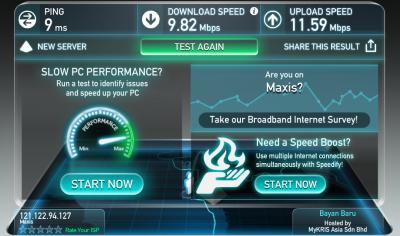

 0.1349sec
0.1349sec
 0.76
0.76
 6 queries
6 queries
 GZIP Disabled
GZIP Disabled