
This is the 6th Version of the MacBook/MacBook Pro/Air Thread. I hope you macbook users can get along and share the joy of your MacBook.
New rules as FYIRE set last thread:
1. DO NOT SPAM
When I say do not spam. It means do not post useless '1 sen' posts such as 'Apple s**** , too expensive .. without being constructive. You can say Apple Sucks but please do provide your reason. For example
CODE
I think MacBook Pro is overpriced. This is because I could get a laptop with a similar specification for half the price. On top of that , there are some heat-releated issues that Apple should solve with their MacBook Pro series. Overall for me , I don't think its worth it. Its just my thought
2. BE POLITE
Please respect other members here and don't just start to flame. We should be thankful that the Administrators for giving this marvellous place
I hope you enjoy your new MacBook/MacBook Pro/Air Thread
v4: http://forum.lowyat.net/topic/1102183
v5: http://forum.lowyat.net/topic/1391606
enjoy
Apple store online: http://store.apple.com/my
Apple education store online: http://store.apple.com/my-k12
Enjoy your Mac!!
This post has been edited by mememe12: Feb 16 2011, 02:09 PM


 Aug 4 2010, 04:07 PM, updated 15y ago
Aug 4 2010, 04:07 PM, updated 15y ago
 Quote
Quote









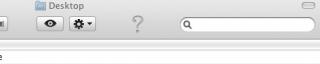

 0.2142sec
0.2142sec
 0.76
0.76
 6 queries
6 queries
 GZIP Disabled
GZIP Disabled