QUOTE(firstknight @ Sep 2 2012, 10:21 PM)
i didnt know that detail... lol.. well nice find but it has its flaws.... the dvi sometimes cant detect.. and it will have pop pop sound then the power light goes off... i have to disconnect turn power off completely from power supply... wait for awhile reconnect everything and 99% it will come back on... so really sucky... at one point the dvi tot was dead so i have to use vga via dvi adapter... but it also have the same problem.. RMA the screen once during warranty period and they mentioned this is the problem for this LCD....
This one is usually the power supply section, usually badcaps. But the "pop" sounds could be from the backlight section (again possible badcaps). This one is usually easy to fix. If you want, the just ask/PM me...

QUOTE(firstknight @ Sep 2 2012, 10:21 PM)
So far the 1 yellow line is bearable as it is at the side not in the middle and usually in game can kinda ignore it.. lol...
Now I have no idea which one to get or brand? envision looks good now....
I've used quite a number of monitors already, though mostly from Acer and BenQ ones, and a few Samsungs. My current one, BenQ FP222W has been running fine (already 5 years). Usually I tend to stick to known big/established brands, rather than going for less known ones like Envision, Proview, IIyama, Planar, VHO, etc. Hardware support is pretty important for LCD monitor.

QUOTE(firstknight @ Sep 2 2012, 10:21 PM)
any recommend? of course looking something bigger than this 20"..
As many has mentioned/recommended here, bigger than 20" would be Dell UltraSharp U2312HM...
 This post has been edited by lex: Sep 2 2012, 10:37 PM
This post has been edited by lex: Sep 2 2012, 10:37 PM 


 Aug 22 2012, 12:06 PM, updated 12y ago
Aug 22 2012, 12:06 PM, updated 12y ago

 Quote
Quote


















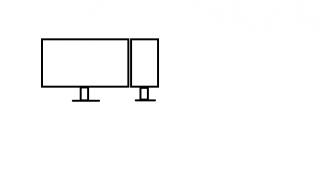

 0.1930sec
0.1930sec
 0.39
0.39
 6 queries
6 queries
 GZIP Disabled
GZIP Disabled