QUOTE(sweelee @ Nov 9 2009, 03:32 PM)
Hi there,
Ohh.. no... So funny here. Previous week, you and others recommended this monitor and I look at specs and found that it's quite good. Read a few posts and review in cnet and etc. So I bought a unit also last week and arrive last week. Was using it over the weekend. Excellent monitor.
Now pulak, you say there are issues here. Wt, ha ha...
I read some post that not all are affect with this. Can you post some screen shots of your issues that you face on this? Now in office, not yet look at the issues, hopefully none finger cross.
Additonally, you mentioned in your other posts that you have change quite a couple of times the monitor previously. Hopefully, I am not getting your first monitor because it came quite fast. Initially, there was a person from India who contact me saying that the monitor is in India under production (Tuesday) and the goods arrived in Malaysia on Thurs!! Either efficient production and super post laju. Ha.. ha...
Did you sent back to Dell due to these issue on Pink/Green Tint? Thanks.
Swee
Added on November 9, 2009, 3:35 pmHi there,
How do know the unit got some dead pixels? How do you test it? Looking at each pixel individually?

lol
Thanks
Swee
Nah~~i never recommend ppl in buying U2410. You can check the previous thread version 7~ not me~

i only said what was the thing convince me. I only do the math in pricing, but that time i tot premium panel should be free from problem. But i guess im wrong. Its Dell!!

Yeah, on the term or pricing and the "introduction" of dell web site, it really attractive, but than who know the real unit is come with so many problem.. its manufacturer defect which you could only found out when you had 1. and based on the performance of my LCD, i can say that the web site info is all fake, and its cheating..i know thats rude, but its true

nope..screen shot is unable to let u see the problem as its physically green and pink. Only a camera and photoshop with saturation boost do the work, but i dont have photoshop and a good camera. You can see the photo by others who have this problem in dell forum.
That one depend on luck actually, not every unit have that problem. but i dont have your kind of luck.

yes, i had send it back, but the new 1 is come with more serious problem.
Pink tint on upper right,
green tint of lower left, and serious
backlight bleeding (i only notice this when my friend came over yesterday). he din notice the tint until i told him, but the first thing he notice is backlight bleeding which i dont know what is that until yesterday.
Added on November 10, 2009, 12:48 amQUOTE(yimingwuzere @ Nov 9 2009, 04:44 PM)
Light grey? Hmm... I ran all my tests in pure white and didn't find a thing. Will check this up later.
yup~light grey color is most obvious for tint issue. And remember, dont set your contrast too low. Im at level 50~

Added on November 10, 2009, 12:55 amQUOTE(BeastX @ Nov 9 2009, 04:58 PM)
Asia's U2410 is likely to be produced only in China .... the call centre maybe in India (not the production facility). Info available on the plastic tab behind the USB ports/card reader.
Tint issue.. Green on left screen.... Pink on the right side (or other variations of screen uniformity)... Mine U2410 has it to, but very slightly on grey background, un-noticeable on white background. Tint issue varies from panel to panel. You can fault LG's production and Dell not getting the cream of the crop (Apple, NEC, Eizo and HP gets first dibs.)
Your monitor should be new, it is the request for replacements that may get refurb. units.
There is also the dithering issue on Abode RGB and sRGB modes. This will be address with new firmware.
Very bad on Dell's part.. 2 and 1/2 years ago with the 2407wfp banding (firmware issue), still with firmware issue with the latest Ultra I guess it maybe wise to always wait for rev A01 on Dell's product...
actually for warranty..there is possible for you to get a new unit~

i got a new unit for my 3rd replacement without showing my anger.

yes, dithering issue is also 1 of the problem of U2410.

you all can test it here:
http://www.lagom.nl/lcd-test/black.phpu will see the different between srgb/adobe rgb and other mode~
This post has been edited by UltraConductor_41: Nov 10 2009, 12:55 AM 

 Nov 8 2009, 09:14 AM, updated 16y ago
Nov 8 2009, 09:14 AM, updated 16y ago

 Quote
Quote





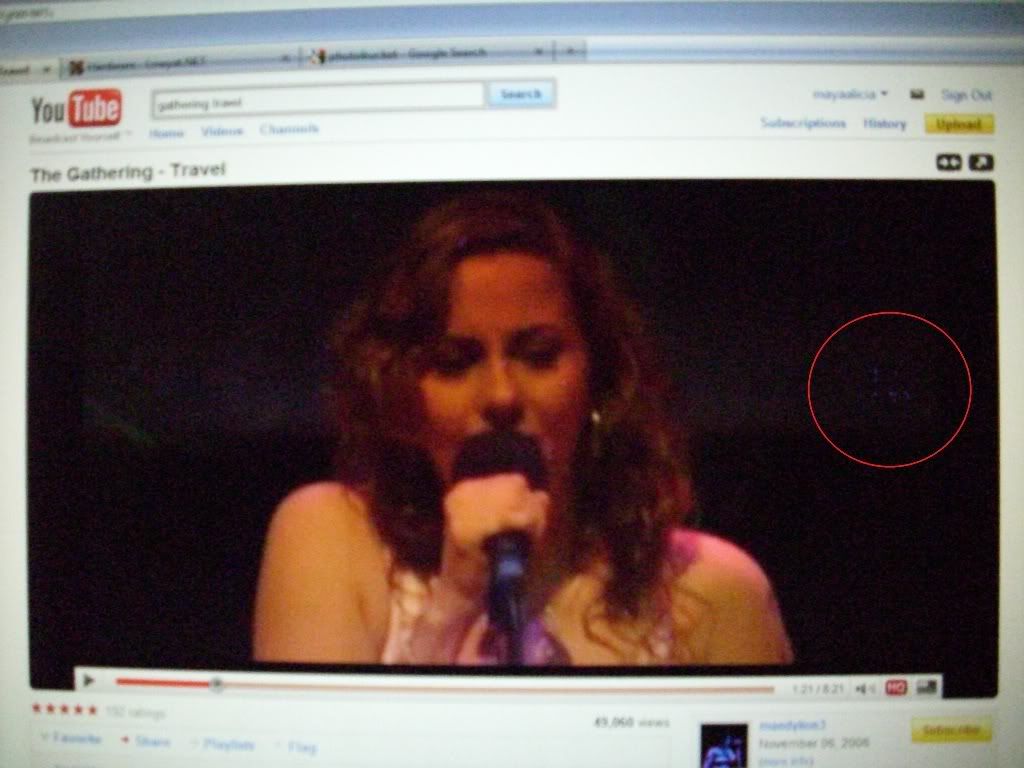



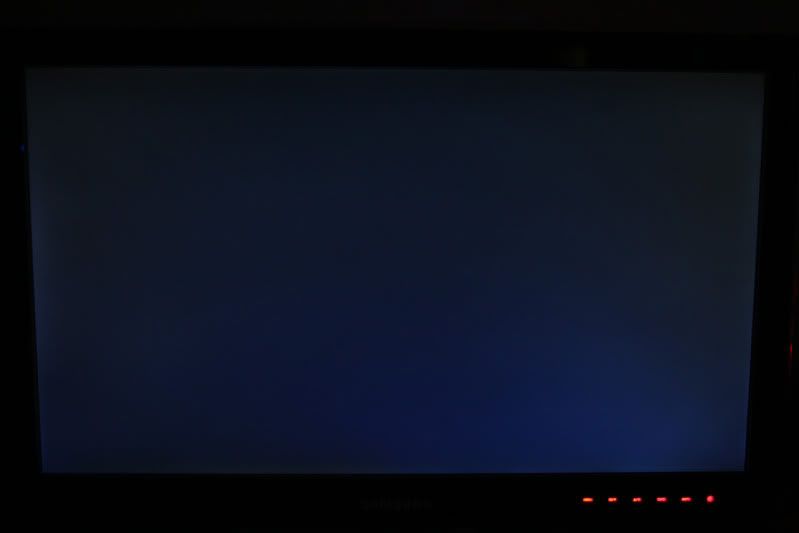
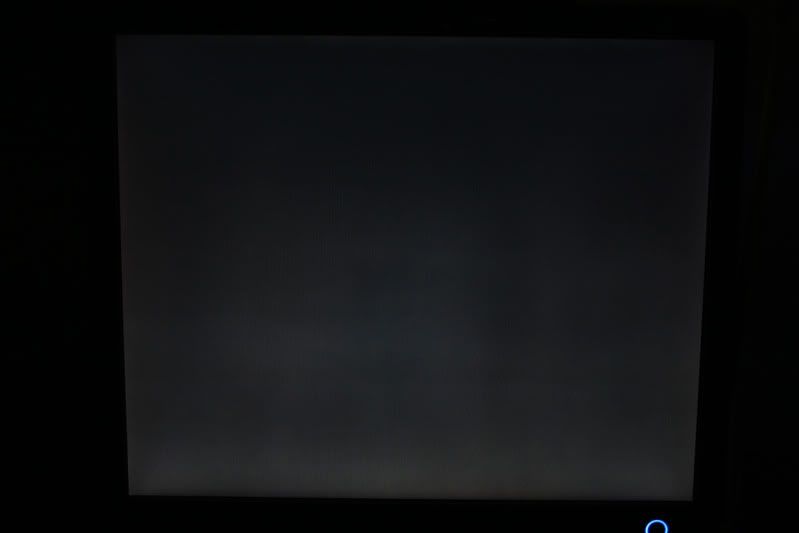
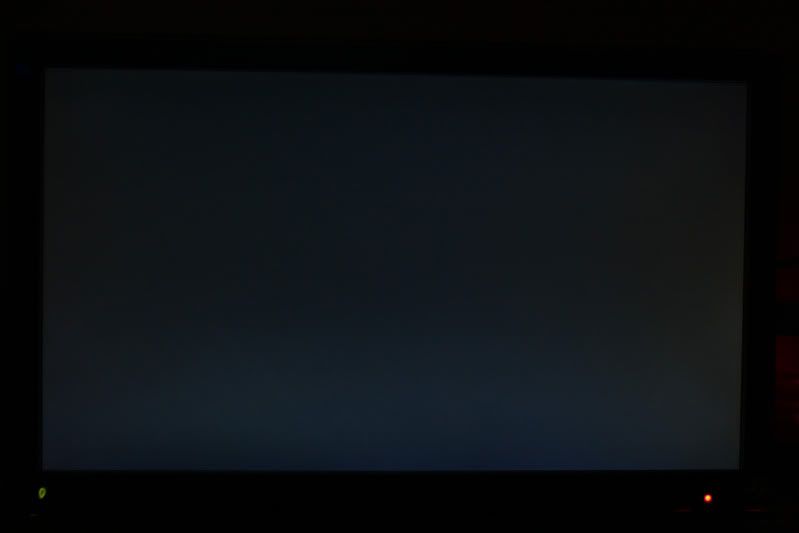
 0.1709sec
0.1709sec
 0.29
0.29
 6 queries
6 queries
 GZIP Disabled
GZIP Disabled