QUOTE(il0ve51 @ Nov 16 2009, 11:13 PM)
hi newbie here....
i wanted to get h233h or x233h acer lcd during dec pc fair
the main purpose for me to get this lcd is to ply wii
any idea what need to plug in in order to ply wii?
if can recommend me what lcd suitable for it...
my budget is 600
Both of them are not enough for you too play wii as it is too small. H233H has glossy screen while X233H does not. But glossy comes with a higher price too. X233H is around 600 and H233H is around 650. That's the price I asked when i purchase my H233H. FYI, it's gorgeous! i wanted to get h233h or x233h acer lcd during dec pc fair
the main purpose for me to get this lcd is to ply wii
any idea what need to plug in in order to ply wii?
if can recommend me what lcd suitable for it...
my budget is 600
As i know, both of them does not have TV In slot, you will have to find an adapter in order for yourr wii to connect to the LCD.
This post has been edited by Zheng87: Nov 17 2009, 02:10 PM


 Nov 17 2009, 02:07 PM
Nov 17 2009, 02:07 PM

 Quote
Quote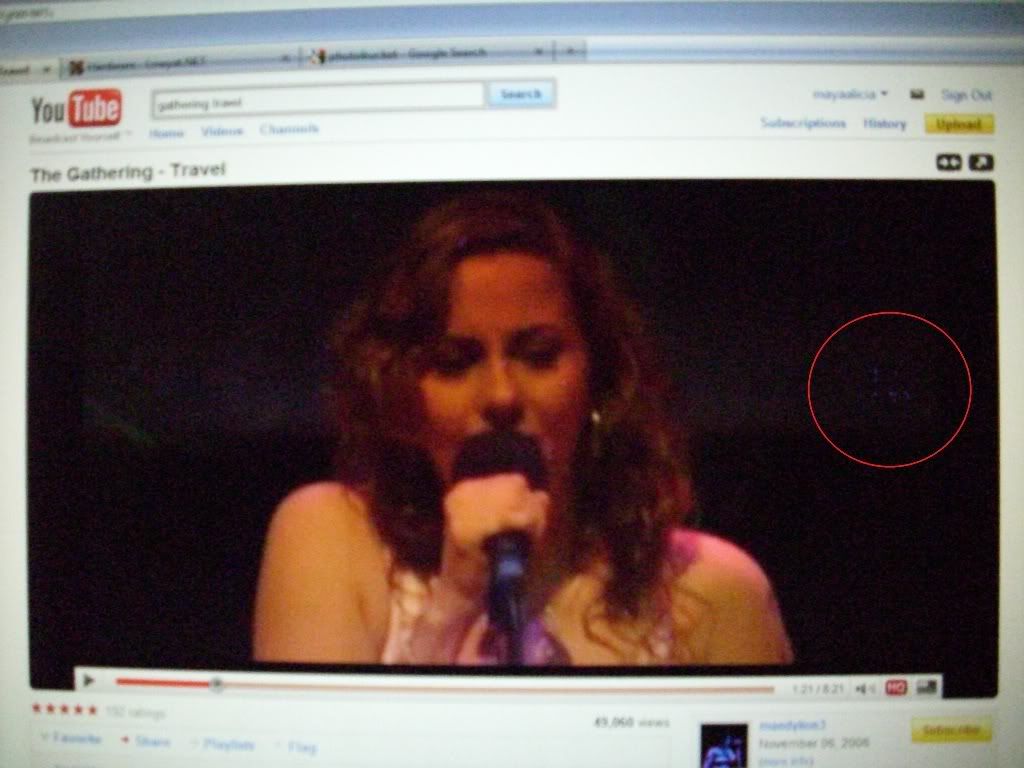

 0.0391sec
0.0391sec
 0.72
0.72
 7 queries
7 queries
 GZIP Disabled
GZIP Disabled