What do the numbers in my modem statistics mean and are my stats good?
A: Most modems and routers have the ability to monitor line statistics. Some modems have very detailed monitoring while others may only show basic information.
Although what is monitored and the exact name may be different depending on manufacturer, the overall information is the same. Below are some of the common terms and measurements used to judge line quality. Remember these are not hard numbers but simply a generalization of line statistics:
Attainable Line Rate (AKA Synch Rate)
This is the maximum rate at which your modem can connect to the DSLAM if there was no service provisioning limiting the bandwidth. Anything over 2,000Kbps is considered good. The higher the number the better.
Used Line Rate
Your Used ATM Rate (actual service rate) plus bandwidth to cover the overhead and provisioning of the service.
DSL Rate
Your provisioned ATM Rate (actual service rate) plus bandwidth to cover the overhead and provisioning of the service.
Relative Capacity (AKA Line Capacity)
Percentage of your overall available bandwidth used to obtain your service ATM rate. For example; if your max line synch rate was 5888Kbps and you were provisioned on a 1472Kbps service you would be using 25% capacity. 1472/5888=25% capacity. The lower the relative capacity the better, but you can still get maximum speeds (although a less stable connection) even with a very high relative capacity. In other words you could be synching at 1472Kbps with 98% relative capacity and achieve maximum speeds, but you may experience more disconnects.
SN Margin (AKA Signal to Noise Margin or Signal to Noise Ratio)
Relative strength of the DSL signal to Noise ratio. 6dB is the lowest dB manufactures specify for modem to be able to synch. In some instances interleaving* can help raise the noise margin to an acceptable level. The higher the number the better for this measurement.
> 6dB or below is bad and will experience no synch or intermittent synch problems
> 7dB-10dB is fair but does not leave much room for variances in conditions
> 11dB-20dB is good with no synch problems
> 20dB-28dB is excellent
> 29dB or above is outstanding
Line Attenuation
Measure of how much the signal has degraded between the DSLAM and the modem. Maximum signal loss recommendation is usually about 60dB. The lower the dB the better for this measurement.
> 20dB and below is outstanding
> 20dB-30dB is excellent
> 30dB-40dB is very good
> 40dB-50dB is good
> 50dB-60dB is poor and may experience connectivity issues
> 60dB or above is bad and will experience connectivity issues
Output or TX Power
How much power modem (upstream) or DSLAM (downstream) is using. Maximum recommended is about 15dB. The lower the power the better for this measurement.
CRC Errors (Cyclic Redundancy Check)
CRC is a method of detecting errors in data transmission. A high CRC count in inself is not really cause for alarm. However, any increase in CRCs after your initial connection is established is a problem and usually points to a physical issue somewhere.
* Interleaving
Interleaving is an error correction protocol that is implemented for your line at the DSLAM. With Interleaving enabled, the DSLAM can correct errors in the data stream it receives before passing that data to your gateway router. It is usually implemented on noisy or marginal lines and can greatly increase sync stability and effectively eliminate "first hop" packet loss. The largest drawback to Interleaving is that it will significantly increase your ping time, specifically to your first hop gateway router.
If Interleaving is not enabled on your line, it is configured as FastPath. FastPath allows the DSLAM to pass the data received from you to the first hop router without performing any error correction. As a result, marginal lines could experience an increase in packet loss and decrease in sync stability (i.e. frequent sync loss). However, FastPath does produce decreased ping times, especially to the first hop router.
Credits : amadeo
Pinned and updated !
This post has been edited by unstoppable: Sep 2 2006, 06:06 PM
Streamyx Streamyx SNR Margin, --Read here if you face disconnections--


 Nov 26 2005, 01:51 AM, updated 20y ago
Nov 26 2005, 01:51 AM, updated 20y ago
 Quote
Quote








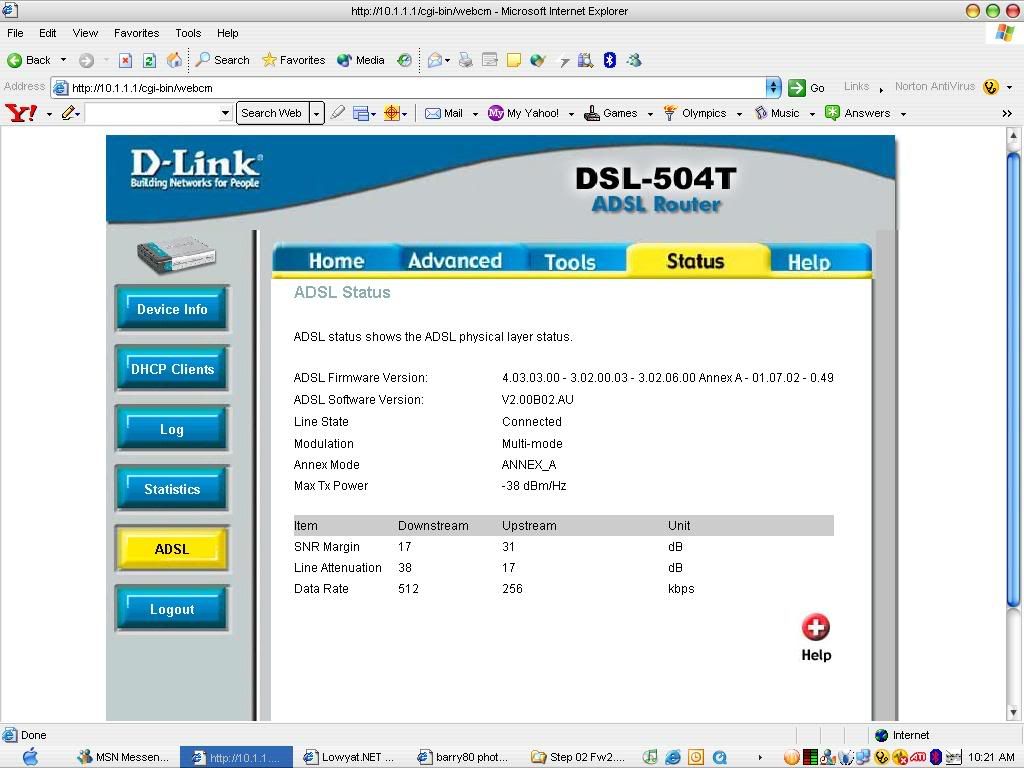









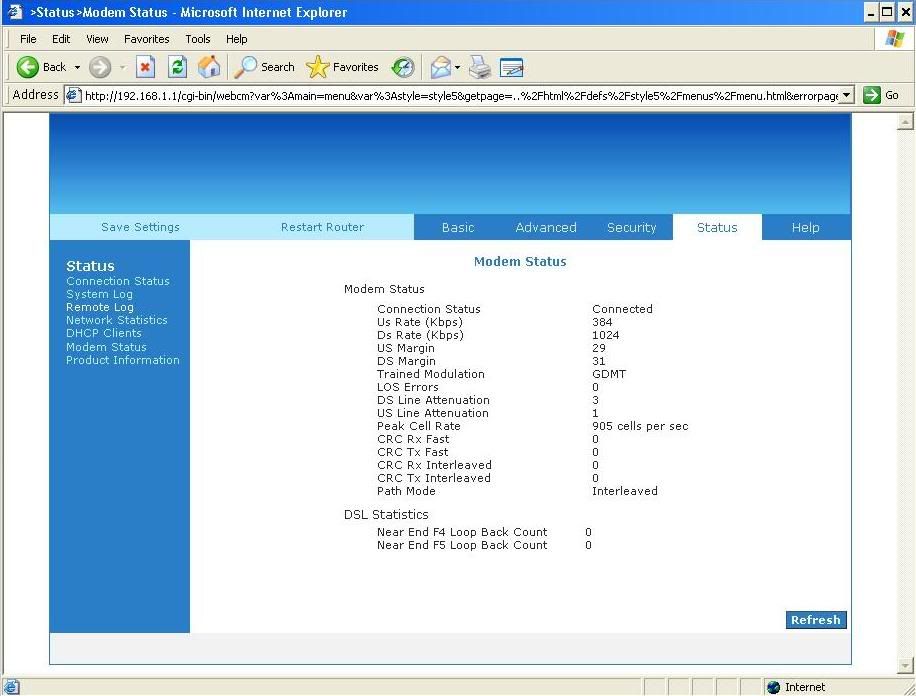



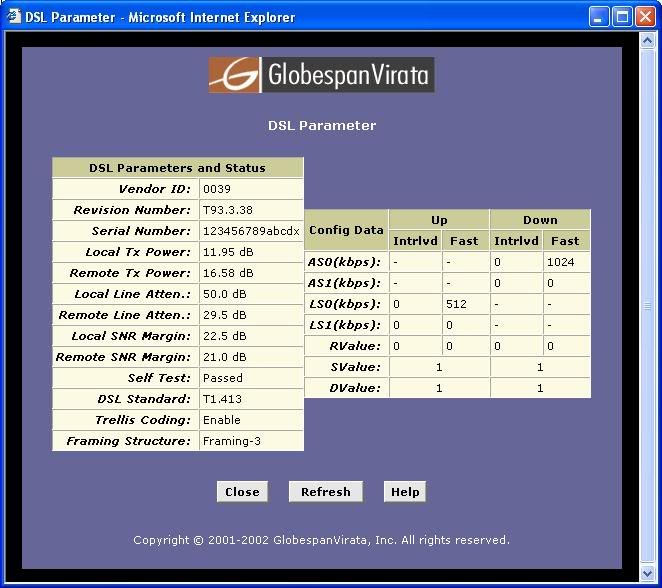
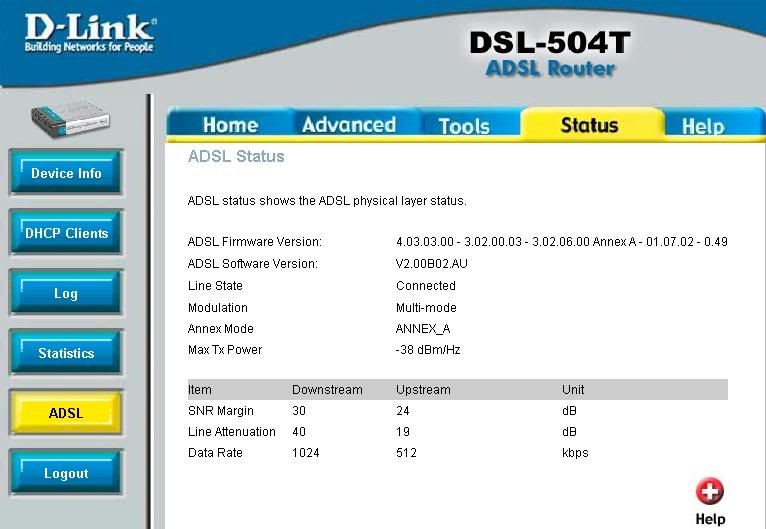





























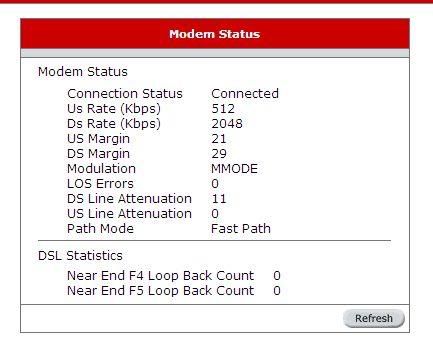













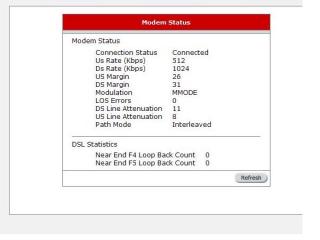










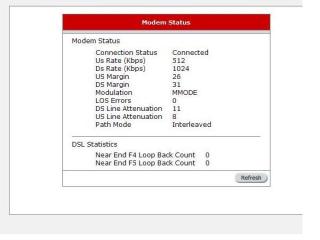




 0.2162sec
0.2162sec
 0.52
0.52
 6 queries
6 queries
 GZIP Disabled
GZIP Disabled