Just bought myself:
AOC e2351fh @ LYP for RM530 (nego a bit with ALLHypermart)
Official site:
http://www.aocmonitorap.com/hongkong_eng/monitor_293.phpThis LED has 'audio out' if you plug in HDMI, so I plugged in the HDMI to my XBOX 360 and the DVI to the PC. The LED auto switch the active signal between DVI/HDMI.
The 'audio out' connects straight to the amplifier, now I can play the XBOX 360 with quality sound.

Great price for me personally for an LED that can be used for PC gaming and XBOX 360.

The DCR finally is not just for demo like those the LCD lineup, this LED's DCR functions like a dream, it controls the contrast so quick you don't even see it like in generic LCD with this particular feature.
Basic specs:# Contrast Ratio (typical):
20000000:1 (DCR)# Response Time (typical):
2ms# Viewing Angle: 170/160 (CR≥10)
# Scan Frequency: H: 30K~83KHz V: 55~75Hz
# Pixel Frequency: 144MHz
# Recommended Resolution: 1920×1080@60Hz
# Display Colours: 16.7M
# HDCP Compatible: Yes
# Input Signal: Analog RGB, DVI-D and HDMI
# Input Connector: 15-pin D-Sub, 24-pin DVI and HDMI
# Power Supply: 12VDC,3A
# Power Consumption: Power On: <32W(Typical), Standby: <0.5W
# Plug & Play: DDC 2B/CI or VESA DDC2B?
# User Control: Eco/Left, Aspect ratio/Right, Source/Auto, Power
# OSD Languages: 16Languages
# Speakers: earphone Jack
This post has been edited by JoBigShow: Oct 3 2011, 10:22 AM 

 Aug 28 2011, 10:51 AM, updated 14y ago
Aug 28 2011, 10:51 AM, updated 14y ago

 Quote
Quote



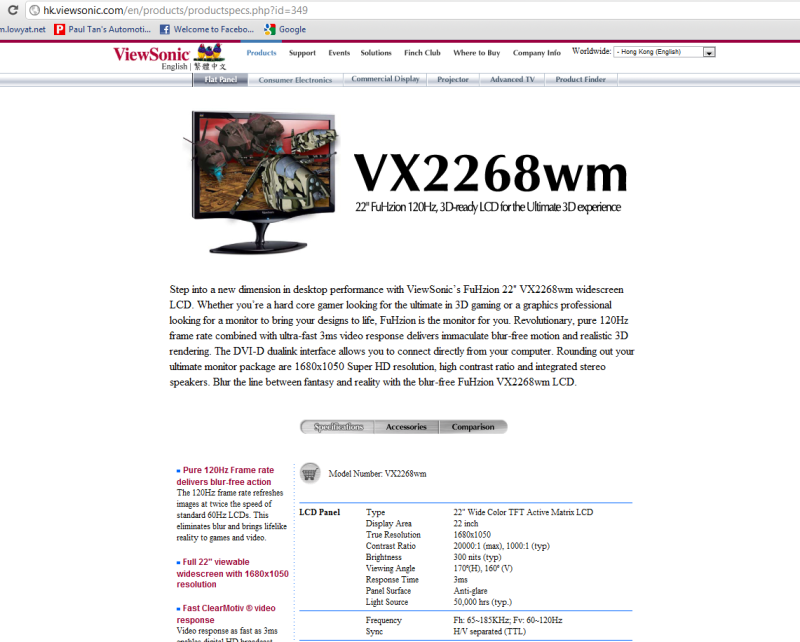
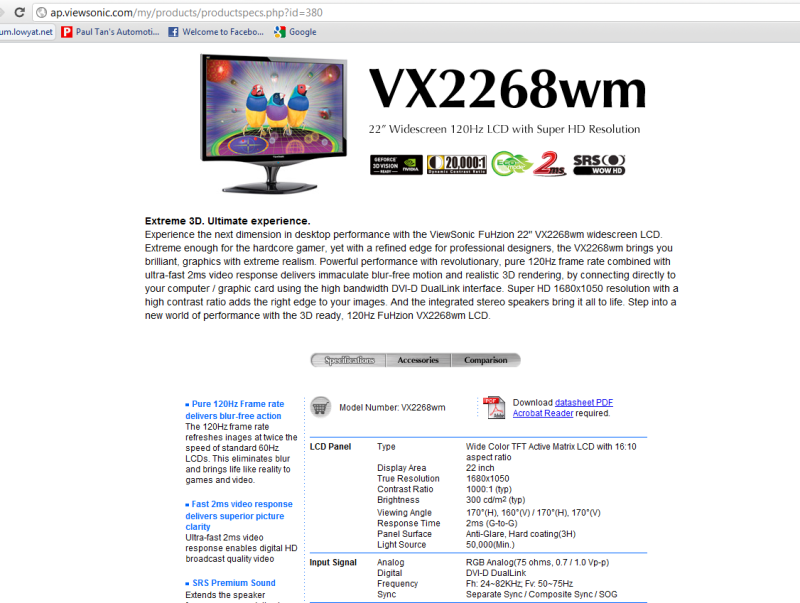

















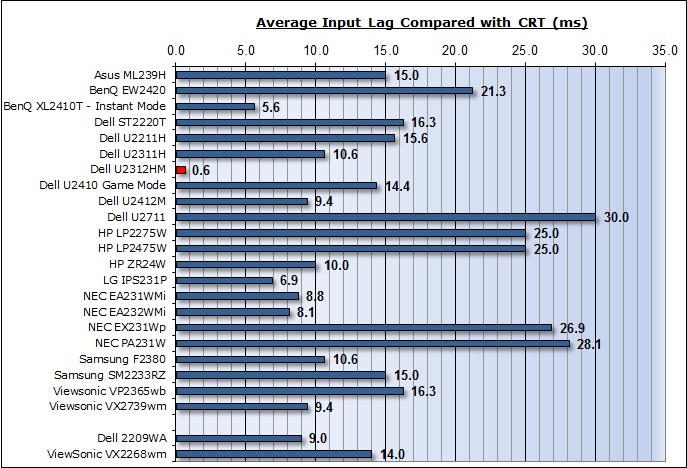

 0.1933sec
0.1933sec
 0.40
0.40
 6 queries
6 queries
 GZIP Disabled
GZIP Disabled