QUOTE(Alpha_Tay @ Oct 3 2011, 06:26 PM)
Dell U2312HM owner, is that true according to review the response time/input lag is only about 0.6ms?
http://www.tftcentral.co.uk/reviews/dell_u2312hm.htm
The input lag of the U2312HM was incredibly low, and in fact the lowest we have ever seen from a TFT display. There was practically no delay at all with most measurements showing 0ms lag compared with the CRT. There was an occasional lag of up to 10ms but over many measurements we had an average lag of only 0.6ms.
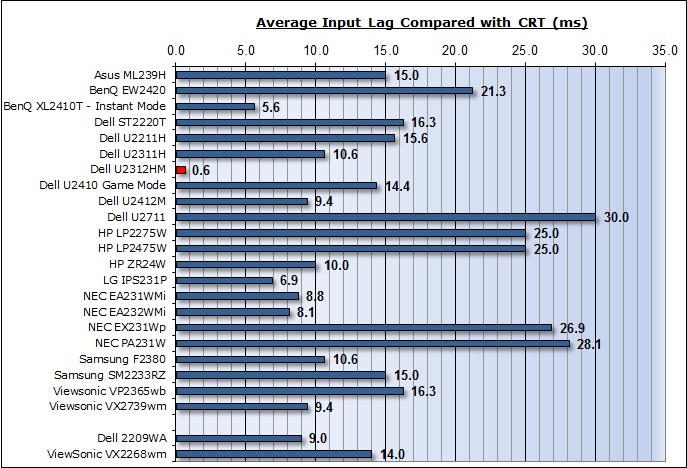
I dont understand...so its good news for user or bad news? http://www.tftcentral.co.uk/reviews/dell_u2312hm.htm
The input lag of the U2312HM was incredibly low, and in fact the lowest we have ever seen from a TFT display. There was practically no delay at all with most measurements showing 0ms lag compared with the CRT. There was an occasional lag of up to 10ms but over many measurements we had an average lag of only 0.6ms.
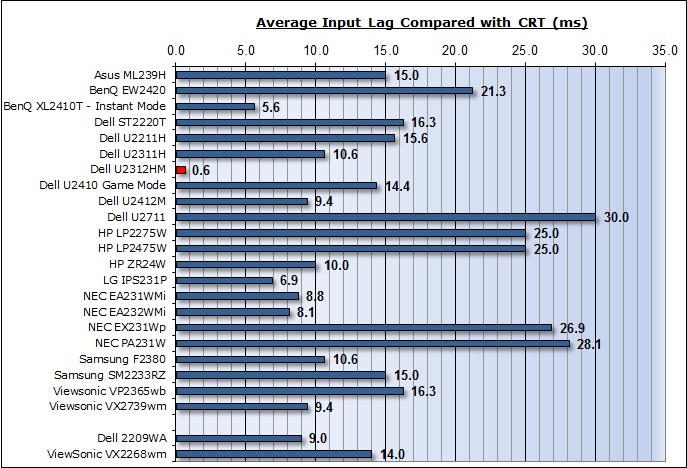
Actually I need opinion and review (pros and cons based on ur xperience) regarding Dell U2312HM...guys help me pls...ur cooperation is highly appreciated
Added on October 4, 2011, 2:23 pmGuys..wanna ask some stupid question here
This post has been edited by MBL: Oct 4 2011, 02:23 PM


 Oct 4 2011, 01:39 PM
Oct 4 2011, 01:39 PM

 Quote
Quote


 0.0336sec
0.0336sec
 0.52
0.52
 7 queries
7 queries
 GZIP Disabled
GZIP Disabled