Some Tutorials & FAQs about SSD (Solid State Drive)
Updated on 23 August 2017Some corrections on the answers provided from websites
So what is it that makes an SSD so much faster than an HDD?» Click to show Spoiler - click again to hide... «
HDD has spinning magnetic platters to store the data, and that data is read or written by a series of read/write heads. Each platter has its own head, and the head is moved from the outside of the platter to inside of the platter by the slide actuator assembly. The head can only be in one place at any one time, and it takes time to move that head from one location to another. Even if it's only a 1mm away, it will still take a few milliseconds to move the head before reading or writing can recommence.
An SSD reads and writes its data from NAND flash, and it's not uncommon for the SSD controller to have eight channels to transfer data to and from the NAND. Also the time taken to access the data can be 100 times faster than it is on an HDD. So as well as being capable of 8 times the throughput, it can also access the data much faster than an HDD.
I have read that SSDs have very limited write cycles, and they don't last long. Is this true?» Click to show Spoiler - click again to hide... «
No, it isn't true at all.
MLC consumer grade NAND will generally have 3000 to 5000 write cycles endurance. On the surface this doesn't sound like a lot. Let's say you have a 128GB SSD with 5000 write cycle MLC NAND. That means you would have to write 128GB of data per day for 5000 days to exhaust the NAND. That would take 13.7 years, but in actual fact, Intel for one, has studied typical desktop usage, and estimates that on the high end of the scale, a desktop user will write about 10GB of data per day when the SSD is used as a system drive.
When you factor in write amplification, wear levelling, and deferred writes, then the NAND could last for close on 38 years. Larger SSDs given the same usage scenario will last much longer than this. However, this could potentially be reduced in the future as the manufacturing process moves to an ever smaller node size.
I have read that SSDs slow down after prolonged use. Is this true?» Click to show Spoiler - click again to hide... «
Yes, they will slow down slightly.
When an SSD is first used, all the NAND is in a clean state, and the SSD controller will always pick the fresh NAND to write to, as this is the fastest method of writing to the NAND. At some point all the NAND will be used, and there will be no fresh NAND to write to. This is called a "steady state". What it means is, before the NAND can be written to again, any data in those cells must be read, modified, and then written to. This will have the effect of slowing down the SSD slightly, as each write process takes that little while longer to complete.
If you are running Windows 7 or 8, then you will have TRIM support. TRIM sends commands down the storage stack which tells the SSD that data has been discarded. The SSD controller can now set about cleaning those discarded blocks, and return those NAND blocks back to a clean state. Most SSDs also employ a cleaning technology known as "Idle Garbage Collection". When the SSD is not busy, the SSD controller has some time to do housekeeping chores. One of these chores is cleaning and recycling NAND blocks, and returning the blocks back to a clean state.
You can also manually clean the NAND yourself, but be aware, this will involve destroying all data on the SSD.
All new SSDS support "internal secure erase".
How does Internal Secure Erase work on an SSD?» Click to show Spoiler - click again to hide... «
Internal Secure Erase is done by applying 21V across the NAND substrate. This is done by a "Charge Pump Device" (CPD) which is already present in the drive and it's already used to write/erase individual blocks on the drive.
Applying 21V across the substrate of all NAND chips in the drive will return all cells in the drive back to the factory default (erased state), and only takes around 5 seconds or less to secure erase the complete drive, without writing any data to the drive at all.
If you wish to secure erase the SSD, then you can either use the specific SSD toolbox application supplied with the SSD, or you can use a generic method which should work with all SSDs that support Internal Secure Erase.
Over-provisioning. What is it, and how does it work?» Click to show Spoiler - click again to hide... «
All modern SSDs have a certain amount of NAND set aside for exclusive use of the SSD controller. This NAND is not available to the user for storage. There are however many ways this NAND can be used. In all cases a certain amount of that NAND is there to replace retired NAND blocks. A single cell failure will result in the complete NAND block being rendered unusable. If a block is retired then a block from the over-provisioned area is mapped into the user area to maintain the SSDs stated usable capacity.
Over-provisioning can however be taken a stage further. You may have noticed that there are some SSDs with stated capacities that don't quite match the expected figure. Let's take as an example an 120GB stated capacity. An 120GB capacity SSD will in actual fact have 128GB of NAND. 8GB is set aside as an over-provisioned area. Some of this will of course be held in reserve for retired NAND blocks, but the bulk of it will be used for another purpose.
An SSD will quite happily just write to whichever NAND block happens to be free. If we go back to MLC NAND basics, then before a write can take place on a used NAND block, then that block must be read, modified, and then the block write can take place. That's a three stage process which obviously requires time to complete. Of course, normally those writes can only take place in the user storage area. However, if the SSD controller is smart enough, and you have a hidden area of NAND to work with then things can change.
The over-provisioned area can be maintained much more effectively than the user area, as it can't be touched by the user or the operating system, so this NAND can be cleaned and returned to a fresh state, which of course means instead of a three stage process to write a block, this can be cut to a two stage process, that being reading then writing, as the NAND is clean and does not required to be modified before the write can take place. So if the controller is smart enough, this fresh NAND, once written to, can then be mapped into the user area, and another 8GB of NAND can be snatched from the user area and then mapped into the over-provisioned area for cleaning, then the whole process is repeated over and over.
In our example we used a 120GB capacity SSD with 128GB of NAND. If we go up a stage then we arrive at an SSD with a capacity of 240GB, as you may have already guessed, a 240GB SSD has 256GB of NAND, and from this it is easy to calculate that in this case the SSD has 16GB of NAND set aside for over-provisioning.
This is one reason that SandForce based SSDs tend to perform extremely well. By giving away a little in the way of user storage area, they can gain a lot in sustainable performance.
Why do smaller capacity SSDs tend to be slower than higher capacity drives?» Click to show Spoiler - click again to hide... «
Basically this is down to the number of NAND chip packages on the SSD, and the density of these packages. Almost all modern SSDs have a controller that can use multiple channels to read and write to the NAND. NAND is rather slow on its own. SSDs get their speed from reading and writing to several NAND packages at the same time. The sweet spot will generally be SSDs with 8 channels addressing 16 NAND chip packages.
Again we must go back to MLC NAND basics, and the read, modify, NAND block write method. But if the SSD controller is smart and fast enough, why just do one of these processes at a time? In actual fact they don't. While the SSD is busy doing the write process on one block, it can also use another channel to do the read and modify. This is called interleaving, but unfortunately 16 NAND chip packages are required to get the best out of this method with an SSD controller which supports 8 channels to the NAND array.
This makes perfect sense on the larger capacity SSDs. For example for an SSD with 256GB of NAND, you can use 16GB NAND chip packages, and for a 512GB SSD you can use 32GB packages in order to get the magic 16 NAND chip packages. Unfortunately trying to maintain this 16 NAND chip packages on small capacity SSDs would be prohibitively expensive, and would result in small capacity SSDs being non competitive.
Things may change in the not too distant future. ONFI 3 NAND will soon be available, supporting speeds of up to 400MB/s per NAND die. So it is certainly possible that only 4 or 8 NAND chip packages are required to fully saturate the SATA 6Gbps system bus. If this should happen then smaller capacity SSDs, at least for sequential reading and writing could be every bit as fast as their larger counterparts.
What about services or programs in my operating system such as indexing, pre-fetching, write-caching, defrag etc?» Click to show Spoiler - click again to hide... «
SSDs mostly require no maintenance programs or operating system tweaks.
What is TRIM?» Click to show Spoiler - click again to hide... «
The TRIM command is a feature of Windows 7 which allows an SSD to maintain its high level of performance over the lifetime of the drive. Here is a link which describes TRIM in more detail:
http://forum.corsair.com/v3/showthread.php?t=84677» Click to show Spoiler - click again to hide... «
Enabling AHCI storage mode in your BIOS is the only setting we recommend adjusting for optimal SSD performance.
Are SSDs compatible with SATA I & II ? » Click to show Spoiler - click again to hide... «
All SATA-based SSD drives are compatible with both SATA I and SATA II. However, you will only be able to achieve the rated transfer speeds limited by using the SATA I & II interface.
What is the difference between SLC and MLC flash memory chips? » Click to show Spoiler - click again to hide... «
Most SSDs on the market utilize NAND flash memory which can be sub-divided into two categories, SLC and MLC.
SLC (Single Level Cell) SSDs store only one data bit per NAND flash cell which leads to faster transfer speeds, higher cell endurance and a lower power consumption. The only downside to SLC chips used in SSDs is the manufacturing cost per Megabyte and the total capacity, which is less per NAND cell than MLC. SLCs are intended for the high-end consumer and server market and they have approximately 10 times more endurance compared to MLCs.
MLC (Multi Level Cell) SSDs store two or more bits per NAND flash cell. Storing more bits per cell achieves a higher capacity and lower manufacturing cost per Megabyte. MLC SSDs are designed for the mainstream consumer market and are much faster compared to standard hard disk drives. MLC SSDs are improving with faster and more efficient technologies and are being adopted into the high-end consumer and server markets.
If I'm using an older OS such as Vista or XP, will I still get the performance benefits of SSDs?» Click to show Spoiler - click again to hide... «
While you will get the overall benefits of an SSD vs. a HDD in both XP and Vista, SSDs will perform best with Windows 7 due to features available such as TRIM. Though Windows Vista and XP were released before SSDs were a mainstream product, both can be used without issue. OCZ has an extensive user forum for additional info and guides on how to optimize your SSD within any operating system.
What is the life expectancy of my SSD?» Click to show Spoiler - click again to hide... «
Aside from the estimated projections of flash memory lifecycles, how the drive is used will have a great effect on the life expectancy of your SSD. Generally, you should get many years of solid use out of your SSD. Excessive benchmarking of the drive that forces many writes/reads will shorten the lifespan. Also, do not defragment your drive, as it is not necessary.
How can I move my data onto my new SSD? » Click to show Spoiler - click again to hide... «
Acronis® True Image HD Software is a great tool that allows you adjust partition sizes before the clone starts. Cloning copies the contents of your drive to another drive in the event you wish to migrate your existing data/OS rather than do a fresh OS install. Many times, the contents of the first disk are written to an image file as an intermediate step. This image file can be saved for future restoration of your data.
How long will my SSD last?» Click to show Spoiler - click again to hide... «
Lifespan will vary from user to user due to a number of unpredictable variables. SSD lifespan is not as simple as it might seem at first glance. It’s dependent a wide variety of factors ranging from the SSD itself to the user’s computing habits, data workloads and SSD usage profile.
Does benchmarking my SSD decrease lifespan?» Click to show Spoiler - click again to hide... «
Yes, all writes to the drive will decrease the number of program/erase cycles each NAND flash cell has remaining. However, it would take tens and maybe hundreds of thousands of benchmarks to noticeably impact the lifespan of your drive.
Will my SSD get hot?» Click to show Spoiler - click again to hide... «
“Hot” is a relative term; however, your SSD should not exceed 5-7 degrees above the ambient temperature inside the system it is installed in.
Do I need to format my SSD? Why doesn't the drive appear in "My Computer" (Windows) or in "Finder" (Mac)?» Click to show Spoiler - click again to hide... «
If you’re doing a fresh Windows operating system installation, formatting is done automatically with the OS installation. If you’re installing a new SSD as a secondary storage device, the drive must be initialized and formatted before use.
Windows:
• Launch “Disk Management”
• A pop-up window should recognize the SSD and ask to “Initialize Disk” > Click “OK”
• Right-click the “Unallocated” SSD > Select “New Simple Volume”
• Follow the on screen instructions (default settings) to finish formatting the SSD
Mac OSX:
• Launch “Disk Utility”
• Select your SSD from the list on the left hand side > Click the “Partition” tab
• Choose “1 Partition” from the Volume Scheme > Select “Mac OS Extended (Journaled)” under the format option
• Click “Options” and select “GUID Partition Table” > Click “Apply” to finish formatting the SSD
How do I find out the firmware version on my SSD?» Click to show Spoiler - click again to hide... «
Windows:
a) Device Manager:
• Click the Windows Start icon > Right-click “Computer” > Select “Manage”
• Under “System Tools” on the left hand menu, select “Device Manager” in the sub-menu
• Select “Disk drives” on the right hand menu and double click on your SSD
• Click “Details” tab > Under “Property” menu, select “Hardware Ids”
• Your firmware revision should be displayed on the right hand side next to your SSD model number
Mac OS X:
• Click the Apple icon in the top left corner > Select “About this Mac” > Click “More Info…”
• Under the hardware menu, click “Serial-ATA” in the sub-menu
• Select the SSD in the right hand menu > The current firmware version should be displayed under “Revision”
Reference Links1.
http://club.myce.com/f138/what-ssd-ssd-faq-297856/2.
http://ocz.com/consumer/ssd-guide/ssd-faqsThis post has been edited by horns: Aug 23 2017, 01:36 AM 

 Aug 22 2017, 11:52 PM, updated 5y ago
Aug 22 2017, 11:52 PM, updated 5y ago
 Quote
Quote

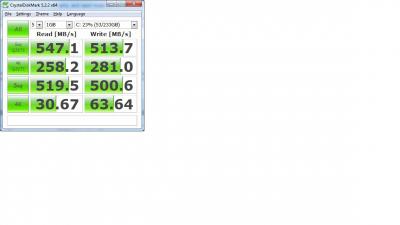












































 0.2721sec
0.2721sec
 0.37
0.37
 6 queries
6 queries
 GZIP Disabled
GZIP Disabled