QUOTE(lolapadia @ Aug 18 2014, 02:41 PM)
Hi I need a suggestion.
I need a monitor which I will do gaming on daily basis. I *might be* one of those high-graphic-setting hoes lol as I will always choose ultra on MMOs or single-playing
My graphic card is SAPPHIRE R9 290 4GB GDDR5 and my budget would be RM1k to 1.5k.
Is it true that HDMI is better than any other port? (DVI, VGA)
As most of my games are MMOs, 1-5ms is better for me?
Also, thoughts on 4k gaming with my GPU?
Best list your games' title and we talk performance.
If it's the latest gaming title, I believe 4K will tax your graphics to max, some probably unplayable.
MMO usually less graphics taxing, not too sure on 4K though, supportability is another issue.
HDMI is the same as DVI, share the same digital video signal tech but HDMI can carry audio signal, that's all, but I think HDMI has limit to 1080p only so it will up to you. 4K on HDMI, currently only 30p/i max? Correct me on this.
And as for the 1~5ms, are you refer to pixels transition latency (response per se)? If it's then normal TN should be fine, if you don't mind about color accuracy and those complicated stuff.
Lastly your budget, still can't buy any 4K, they're cheap right now, but still quite high for mainstream.
Just scroll around, check review if any, then just take out your wallet/card, pay or swipe... enjoy~




 May 27 2014, 02:46 PM, updated 11y ago
May 27 2014, 02:46 PM, updated 11y ago

 Quote
Quote




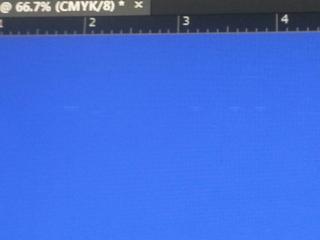


















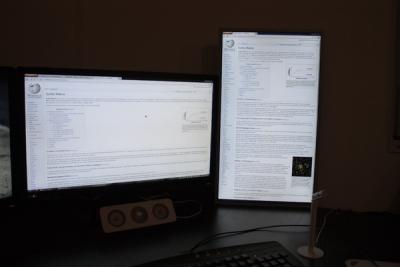


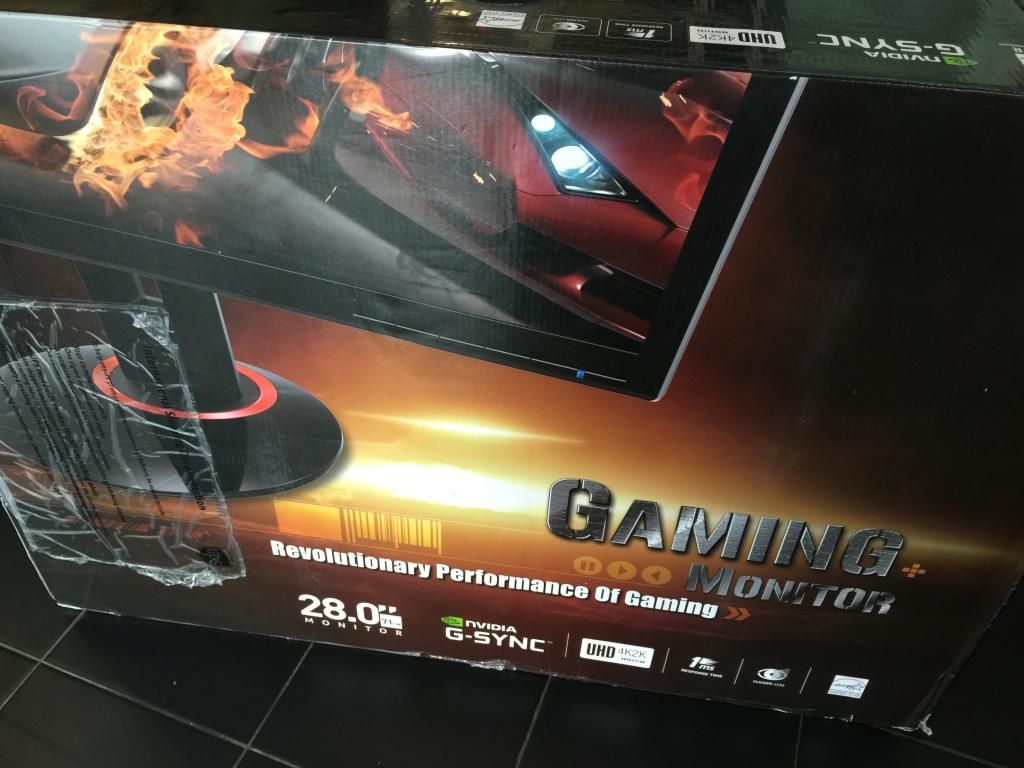
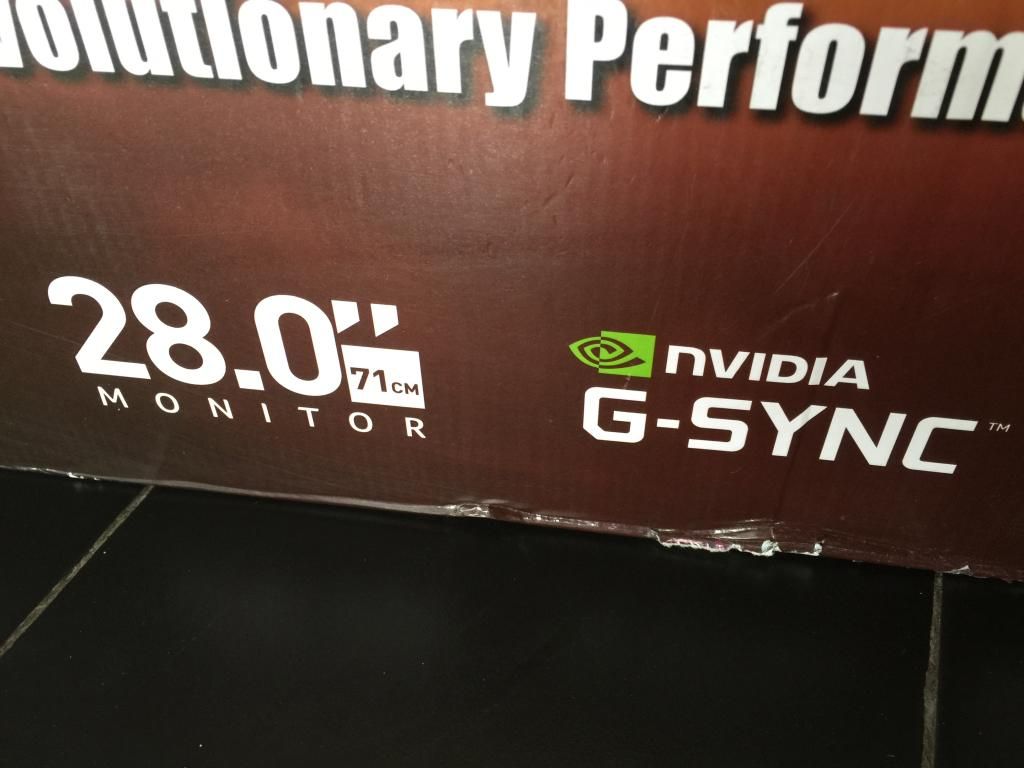




 0.4845sec
0.4845sec
 0.45
0.45
 6 queries
6 queries
 GZIP Disabled
GZIP Disabled