Resolution:
» Click to show Spoiler - click again to hide... «
Common misconception revolves around that network IP cameras must have better resolution compared to what analog cameras have to offer. It’s true but only until year 2012, typical analog cameras have resolution of around 700-800TVL (back in those days). However, new technology emerged and promised to prolong the lifecycle of analog cameras. Technologies such as: HD-CVI, HD-TVI and AHD are the new sensations in the security system industry as these HD analog cameras offer HD quality resolution up to 2.0MP (1920 x 1080). Nonetheless, IP cameras have even higher resolution up to 12.0MP, but honestly unless we all have the budget, otherwise you know… price matters.
Pro tip: HD analog industry will continue to improve due to the overwhelming market reception, as such the resolution will continue to improve.
Pro tip: HD analog industry will continue to improve due to the overwhelming market reception, as such the resolution will continue to improve.
Wiring Infrastructure:
» Click to show Spoiler - click again to hide... «
IP cameras requires network cable, a single cable is able to transmit both video and data to the camera. Whereas, HD analog cameras still use the coaxial cable such as: RG59 or RG6.
Personally, I’m a big fan of network based wiring because of its simplicity and tidiness. Just to simplify, unless your house is mansion type bungalow where potential cabling error is a priority in mind, otherwise network or coaxial cable wouldn’t really matter (unless you want to upgrade to IP camera in future). Plus, if your current premise is laid with coaxial cable, your current cabling infrastructure is a “ready go” for HD analog cameras.
Pro tip: Even for coaxial cable, there are different types. Firstly, we have RG59 and RG6. RG6 is thicker compared to RG59, like a water hose if the conductor is thicker it’s cable to carry more water, or in our case bandwidth. On top of that, there’s also aluminum and copper grade cable. If it’s a surface wiring, then aluminum is fine, but if you are considering concealed wiring, kindly go for copper RG59/6 because of its resilience and durability.
Personally, I’m a big fan of network based wiring because of its simplicity and tidiness. Just to simplify, unless your house is mansion type bungalow where potential cabling error is a priority in mind, otherwise network or coaxial cable wouldn’t really matter (unless you want to upgrade to IP camera in future). Plus, if your current premise is laid with coaxial cable, your current cabling infrastructure is a “ready go” for HD analog cameras.
Pro tip: Even for coaxial cable, there are different types. Firstly, we have RG59 and RG6. RG6 is thicker compared to RG59, like a water hose if the conductor is thicker it’s cable to carry more water, or in our case bandwidth. On top of that, there’s also aluminum and copper grade cable. If it’s a surface wiring, then aluminum is fine, but if you are considering concealed wiring, kindly go for copper RG59/6 because of its resilience and durability.
Wired or Wireless?
Wired camera = HD analog camera or wired type network IP camera.
Wireless camera = Most likely network IP camera.
To simplify the question, let’s assume it’s wired HD analog camera vs wireless IP camera.
Wiring:
» Click to show Spoiler - click again to hide... «
Everyone wants their camera to be wireless (including me), but the term “wireless” isn’t really entirely wireless because the camera still requires a power source. Basically, a HD analog camera requires 2 cables, one coaxial cable for video transmission and another VDE cable for DC power. Wireless IP camera is able to transmit the video signal wirelessly through WiFi, but it still needs cabling for DC power. So, users will still need to install the camera close to a location with 230 VAC power plug point. If it’s a currently occupied house, where cabling is a confirmed no no, then wireless camera is preferred as we’ve reduced the cabling required.
Wireless Stability:
» Click to show Spoiler - click again to hide... «
Normally, if you need only very few cameras, maybe 1 unit for entrance or 1 unit for living room to monitor maid, then wireless camera is still a very viable option. However, if you are planning to have more than 4 cameras, then I’d suggest going for HD analog cameras. Our standard router given by our internet service provider (depends on your subscription package), most of us end up with a beat up router with lousy signal. If it’s lousy enough for our phones to pick up the WiFi signal in separate level rooms, chances are the signal is going to drop for the wireless camera as well. We can survive slower buffer while we are on YouTube, but lost signal means lost recording for the camera…. Forever.
Storage:
» Click to show Spoiler - click again to hide... «
Wireless cameras have microSD storage as would most of the IP cameras offer, considering that most of them would support perhaps up to 64gb, standard recorder for wired analog cameras would support 1/2/3/4 and 6TB worth of storage (1tb = 1024gb). There’s always the case where the burglar took the recorder away, and luckily we’ve installed wireless camera and the burglar didn’t take the microSD card right? So what good would a huge storage do if it’s stolen, correct? If you’re thinking about this, then read on!
Pro Tip: Unless it’s necessary to use wireless camera, otherwise wired camera will still be the safer choice.
Pro Tip: Unless it’s necessary to use wireless camera, otherwise wired camera will still be the safer choice.
HD-CVI, HD-TVI or AHD?
If you’ve finally decided to go for HD analog cameras, but there are so many varieties in the market. Even I mentioned that there are 3 mainstream HD analog technologies in the industry, namely HD-CVI, HD-TVI and AHD. Know your technologies, then decide on your own which one you should bank your investment in.
Resolution:
» Click to show Spoiler - click again to hide... «
HD-CVI will soon be launching their 4MP cameras in year 2017. HD-TVI already have 3MP cameras probably arriving end of this year. AHD, I believe has the maximum resolution of 2MP for now.




Transmission signal:
» Click to show Spoiler - click again to hide... «
HD-CVI can transmit up to 3 signals in a coaxial cable (video + data + audio). Now, you’d wonder why would it matter to you how many signals it can transmit right? Say, with this technology, you can purchase a camera with motorized lens, from your mobile phone app, you can click zoom in and the signal is then transmitted over coaxial cable to the camera to zoom in. Perhaps for another example, say you purchased a camera with built-in audio input, you can request installer to wire a microphone into the camera. Then the audio signal can be transmitted back to the recorder via coaxial cable. HD-TVI technology can transmit (video + data), whereas for AHD I believe it can transmit only video signal.
Format:
» Click to show Spoiler - click again to hide... «
HD-CVI is a proprietary technology engineered by Dahua, the number 2 in the security camera market in the world now. HD-TVI is an open standard technology but it’s heavily supported by HikVision, the number 1 in the security camera manufacturer. Lastly, AHD is also open standard supported by other brands like AV Tech and others.
Pro Tip: Personally, I might be biased because I sell HD-CVI cameras, the reason why I opt to go with ranking number 2 manufacturer is because they would try harder to outperform the number 1. If any supplier were to compare these 3 and tell you which is better, ask them why? Because it’s unfair to judge technology this way, it’s as though comparing and concluding BMW, Benz and Audi. All three technologies are good in their own way, and in my opinion it’s fairer to compare the exact model of CVI camera vs another model of TVI or AHD model. However, HD-CVI, TVI or AHD will not matter anymore in near future, near future as in TODAY onwards, because 4-in-1 cameras are already here! Read more on 4-in-1 cameras below.
Asmag Security 50 ranking
Under product group > video surveillance
Pro Tip: Personally, I might be biased because I sell HD-CVI cameras, the reason why I opt to go with ranking number 2 manufacturer is because they would try harder to outperform the number 1. If any supplier were to compare these 3 and tell you which is better, ask them why? Because it’s unfair to judge technology this way, it’s as though comparing and concluding BMW, Benz and Audi. All three technologies are good in their own way, and in my opinion it’s fairer to compare the exact model of CVI camera vs another model of TVI or AHD model. However, HD-CVI, TVI or AHD will not matter anymore in near future, near future as in TODAY onwards, because 4-in-1 cameras are already here! Read more on 4-in-1 cameras below.
Asmag Security 50 ranking
Under product group > video surveillance
What is a 4-in-1 camera?
» Click to show Spoiler - click again to hide... «
Regardless of whether HD-CVI, HD-TVI or AHD cameras, recently there’s a new technology breakthrough (yet again!) with a 4-in-1 camera. 4-in-1 camera literally means that the camera can be switched between 4 signals, namely HD-CVI, HD-TVI, AHD and also CVBS (analog). Therefore, this new camera is the best bang for the buck.
Previously, when you purchase say a HD-CVI camera, you are limited with only using a HD-CVI recorder. If you were to insert a HD-CVI camera into a HD-TVI or AHD recorder, there won’t be any image coming out, simply because the recorder cannot recognize the format other than its own.
Thus, with a HD-CVI camera, you can re-use the same recorder you purchased recently, then buy 4-in-1 camera and switch it to whichever signal your recorder recognizes.
Pro Tip: Bear in mind that you’ll need either a recorder or a UTC controller to switch the camera’s signal. Please ask your installer to switch it beforehand if you have a signal in mind that you already need.

Previously, when you purchase say a HD-CVI camera, you are limited with only using a HD-CVI recorder. If you were to insert a HD-CVI camera into a HD-TVI or AHD recorder, there won’t be any image coming out, simply because the recorder cannot recognize the format other than its own.
Thus, with a HD-CVI camera, you can re-use the same recorder you purchased recently, then buy 4-in-1 camera and switch it to whichever signal your recorder recognizes.
Pro Tip: Bear in mind that you’ll need either a recorder or a UTC controller to switch the camera’s signal. Please ask your installer to switch it beforehand if you have a signal in mind that you already need.

Any other factors that I should be informed when deciding which camera to buy?
Indoor vs Outdoor
» Click to show Spoiler - click again to hide... «
When considering a security camera, ask yourself where is the camera going to be installed. If it’s indoor environment, then dome (half-ball shape type) camera is your choice. Bullet cameras are designed for outdoor application.
Camera Material
» Click to show Spoiler - click again to hide... «
Lately, in order to bring down the cost of the camera. Some manufacturers have began to introduce plastic housing for indoor and outdoor cameras. Depending on where you want to install the camera, if it’s under the porch where it is considered indoor but exposed to external threat, then you might want to consider picking the metal type camera.
You’d be surprised that even outdoor cameras come in plastic material as well. Plastic or metal, of course metal would be more durable but it depends entirely on the purpose of the camera as well as the general environment safety of your premise.
You’d be surprised that even outdoor cameras come in plastic material as well. Plastic or metal, of course metal would be more durable but it depends entirely on the purpose of the camera as well as the general environment safety of your premise.
IK/IP rating
» Click to show Spoiler - click again to hide... «
Apart from the simple exercise of deciding where the camera is going to be located, also try and understand the environment. As an example, if the camera is going to be placed in the kitchen, especially wet kitchen with oil fumes during cooking, you might want to go for a IP rating camera.
IK10 – Vandal proof, usually only dome cameras with full glass cover has this rating.
IP66/IP67 – Sounds familiar? Smart phones nowadays have this rating eh? Security cameras have been labeled with IP66/67 water and dust proof for as long as I can remember.
IK10 – Vandal proof, usually only dome cameras with full glass cover has this rating.
IP66/IP67 – Sounds familiar? Smart phones nowadays have this rating eh? Security cameras have been labeled with IP66/67 water and dust proof for as long as I can remember.
Resolution
» Click to show Spoiler - click again to hide... «
There are 2 questions that I normally raised to my customer to identify if there is a need for higher resolution. Is the camera installed for the purpose to identify or to clarify? if the camera is installed in a premise to monitor the staffs or perhaps maid, the familiar faces is easily clarified by recognizing the hair style or clothing and so on, thus a lower resolution camera is still acceptable. If the purpose of the camera is to identify the facial feature of a stranger in order to facilitate investigation for the police authority, then a higher resolution camera is highly recommended.
Besides, a higher resolution camera is also commonly deployed to capture details of the smallest varying shapes and colors such as money in the cash machine, facial feature of an unknown stranger.
Besides, a higher resolution camera is also commonly deployed to capture details of the smallest varying shapes and colors such as money in the cash machine, facial feature of an unknown stranger.
Infrared (IR)
» Click to show Spoiler - click again to hide... «
Many installers nowadays provide their customers spec sheet produced by their manufacturer. As an example, spec sheet claims up to 15m or 30m, the supplier would relay the spec to the customer. However, ask the installer of his honest opinion and his professional advice based on his personal experience, the camera you are about to buy, can it illuminate your environment?
If you are planning to install the camera at a back alley with minimal lighting from street lamp, seriously consider getting a camera with more IR LEDs, or otherwise the picture will have a torch light effect, where the center is bright while the rest of the corners are dark.
There’s a new technology called the microcrystalline IR, which consumes only half the energy required compared to a typical IR LED bulb, and due to the manufacturing method, the microcrystalline IR angle is wider as well.

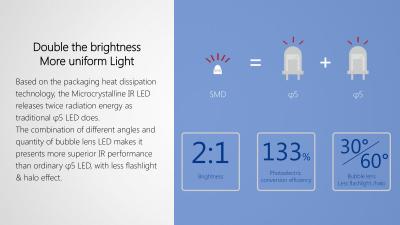
If you are planning to install the camera at a back alley with minimal lighting from street lamp, seriously consider getting a camera with more IR LEDs, or otherwise the picture will have a torch light effect, where the center is bright while the rest of the corners are dark.
There’s a new technology called the microcrystalline IR, which consumes only half the energy required compared to a typical IR LED bulb, and due to the manufacturing method, the microcrystalline IR angle is wider as well.

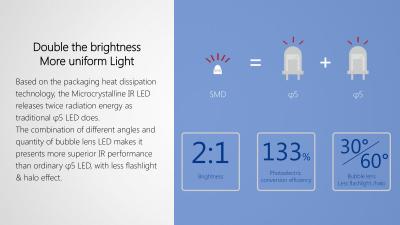
Lighting Contrast
» Click to show Spoiler - click again to hide... «
Depending on where the camera is located, it is vital to understand the lighting condition exposed to the camera. Standard surveillance cameras (without WDR) will have difficulties in scenes with different lighting contrast. As an example, camera installed in indoor focusing on the outdoor area will have a light exposure problem.

The image on the left shows the details that were lost in the darker environment, such as the bike and also the person standing near the corner. The image on the right shows the missing entrance that was overexposed.

Both images lack the full information of the contrasted lighting condition, thus a WDR camera can capture these two extremes in a single image. It clearly shows the details in both the bright entrance as well as the dark indoor environment.
Thanks to the amazing speed of technology advancement, the 4-in-1 cameras usually come with DWDR function. While technically, it's true WDR but the artificial WDR function serves its function in difficult environment.


The image on the left shows the details that were lost in the darker environment, such as the bike and also the person standing near the corner. The image on the right shows the missing entrance that was overexposed.

Both images lack the full information of the contrasted lighting condition, thus a WDR camera can capture these two extremes in a single image. It clearly shows the details in both the bright entrance as well as the dark indoor environment.
Thanks to the amazing speed of technology advancement, the 4-in-1 cameras usually come with DWDR function. While technically, it's true WDR but the artificial WDR function serves its function in difficult environment.

Lens
» Click to show Spoiler - click again to hide... «
When choosing a CCTV camera, the lens sizes is often nor informed to the customer due to common standardization. As such 3.6mm is the most common lens size. However, serious consideration should be taken into account during selection of the cameras.
While a lens with short focal length (eg: 2.8mm) provides a wider angle view, the larger the viewing angle is, the smaller the object is. Suitable for places with shorter ceiling height to maximize the angle.
On the other hand, a long focal length (eg: 6 or 8mm) gives a narrow angle of view, meaning the viewing angle is reduced but the image is zoomed in, thus a lot more detail for one area is achieved at the cost of losing a wide angle view. Suitable for cameras placed in the porch, focusing on the front gate, or camera placed at the end of the staircase focusing only on the narrow view of a staircase.
Pro Tip: changing lens usually require a small sum of money.
While a lens with short focal length (eg: 2.8mm) provides a wider angle view, the larger the viewing angle is, the smaller the object is. Suitable for places with shorter ceiling height to maximize the angle.
On the other hand, a long focal length (eg: 6 or 8mm) gives a narrow angle of view, meaning the viewing angle is reduced but the image is zoomed in, thus a lot more detail for one area is achieved at the cost of losing a wide angle view. Suitable for cameras placed in the porch, focusing on the front gate, or camera placed at the end of the staircase focusing only on the narrow view of a staircase.
Pro Tip: changing lens usually require a small sum of money.
There’s 4-in-1 camera, how about a 4-in-1 recorder?
» Click to show Spoiler - click again to hide... «
As of now, 4-in-1 camera just recently launches as of October 2016, it is estimated that the all in one recorder will only be launched sometime around end of this year, or perhaps maybe early next year.
Any other factors that I should be informed when deciding which recorder to buy?
Proprietary signal
» Click to show Spoiler - click again to hide... «
If it’s a CVI recorder, it should support CVI signal. Most of the recorders that are on the market nowadays is backwards compatible with old analog cameras, but please confirm with your installer.
(So, 4 in 1 basically means the recorder supports CVI, TVI, AHD, CVBS signal)
(So, 4 in 1 basically means the recorder supports CVI, TVI, AHD, CVBS signal)
Channels
» Click to show Spoiler - click again to hide... «
How many channels does it support? If you purchased a 4ch recorder, maximum camera input it can take is of course 4. In the event if you need 5 cameras, then you’ll need to go for 8ch recorder. Please take serious consideration as to how many cameras you might need, from my experience many have purchased a 4ch recorder only to realize that they need additional in future.
IP camera input
» Click to show Spoiler - click again to hide... «
Yes, you’ve read this correctly. New recorders in the market nowadays are packed with features. Some might even include the function for you to add IP cameras. As an example, if all 4 physical slots are taken, you can still add IP camera if needed. However, based on experience, it’s best for you to purchase the IP camera of the same brand as the recorder to avoid compatibility issue.
Resolution
» Click to show Spoiler - click again to hide... «
This is really important! Certain range of recorder can only support up to a certain range of resolution.
As an example, if the recorder can support maximum up to 1mp, even if you insert a 2mp camera, it will still record under 1mp only. In certain cases, whereby if you purchase a 2mp camera and insert it into a 1mp recorder, the picture will not appear at all! Thus, please be cautious and ask your installer beforehand.
Safe to say, you’ll need to get a recorder that supports 2mp if you’re planning to buy a 2mp camera.
As an example, if the recorder can support maximum up to 1mp, even if you insert a 2mp camera, it will still record under 1mp only. In certain cases, whereby if you purchase a 2mp camera and insert it into a 1mp recorder, the picture will not appear at all! Thus, please be cautious and ask your installer beforehand.
Safe to say, you’ll need to get a recorder that supports 2mp if you’re planning to buy a 2mp camera.
Frame rate
» Click to show Spoiler - click again to hide... «
This is also another very important factor that is not informed well! Even if the recorder supports 2mp, remember to always ask your installer how many frames can it record under that resolution.
Typical recorder can either record under 12fps or 25fps. 12fps is known as half real-time, whereas 25fps is real time. The higher the frame, the more fluid and smooth the recording is. However, the higher the frame, the more recording storage you need as well!
Typical recorder can either record under 12fps or 25fps. 12fps is known as half real-time, whereas 25fps is real time. The higher the frame, the more fluid and smooth the recording is. However, the higher the frame, the more recording storage you need as well!
Hard Disk Bay and Capacity
» Click to show Spoiler - click again to hide... «
Remember to ask how many slots are available for the recorder. If you’re planning to expand the storage in future, only to notice that you have only 1 HDD bay, then it’s too late. Also, remember to ask them how many TB can the single slot support.
Recording Technology
» Click to show Spoiler - click again to hide... «
H.264 is the standard compression technology that many manufacturers adhere to. However, there’s a new technology coming soon which is H.264+ which is designed to cater to higher resolution cameras. The compression technology significantly reduces the storage capacity required for higher megapixel cameras.


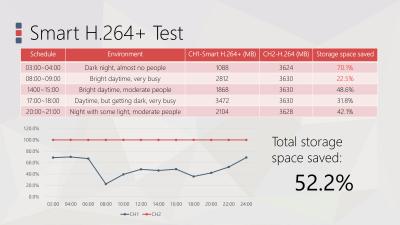


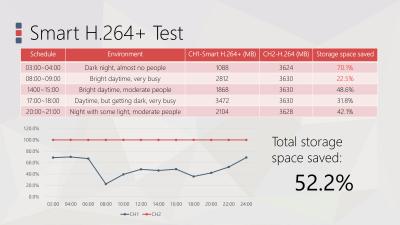
P2P support
» Click to show Spoiler - click again to hide... «
This feature is nothing new nowadays, almost all the manufacturers have this feature. Nonetheless, personally I prefer the good ol’ method of doing port forwarding as it is faster for mobile viewing and less problem such as P2P server down.
P2P generally means when we open up the app, and request the camera’s feed to be directed to our mobile phone, the request is actually going through a server hosted somewhere before accessing our recorder. Therefore, if the traffic on the P2P server is crowded, there might be certain issues such as lagging, or feed fail to open, or sometimes if the server is under maintenance, you’ll fail to get the feed at all.
While port forwarding is still my first option, there are a limited internet service provider that provides public IP for port forwarding. As an example: TM Unifi, Maxis Fiber. Other ISP such as Yes, P1, Celcom, DiGi broadband cannot do port forwarding, which you’ll be glad if your recorder supports P2P function.
P2P generally means when we open up the app, and request the camera’s feed to be directed to our mobile phone, the request is actually going through a server hosted somewhere before accessing our recorder. Therefore, if the traffic on the P2P server is crowded, there might be certain issues such as lagging, or feed fail to open, or sometimes if the server is under maintenance, you’ll fail to get the feed at all.
While port forwarding is still my first option, there are a limited internet service provider that provides public IP for port forwarding. As an example: TM Unifi, Maxis Fiber. Other ISP such as Yes, P1, Celcom, DiGi broadband cannot do port forwarding, which you’ll be glad if your recorder supports P2P function.
App
» Click to show Spoiler - click again to hide... «
Before purchasing from your installer, do your homework and request the installer to tell you what app do they use for android or iOS. If possible, try request a testing site from the installer and try the app out on your own. Who knows if this might be a deciding factor before you proceed with the purchase?
Surveillance Hard Disk
» Click to show Spoiler - click again to hide... «
Is it necessary to use a surveillance type hard disk? The answer is no, any 3.5" SATA hard disk is compatible with the recorder. Coming from my own experience, believe me you would not want to use desktop type hard disk. If I am responsible for the installation for your premise, rest assured the hard disk is going to be a surveillance hard disk.
Reason is because some of the desktop hard disk, ahem green ahem... is one of the most returned hard disk I've experienced. Those hdds are good for perhaps 8 hours workload per day, in a non demanding environment. CCTV recording is 24/7 daily, for the next couple of years. Please get the surveillance hard disk as you wouldn't want your recording to fail at critical times.
Western Digital - Purple Surveillance HDD
Seagate - Surveillance or nowadays there's a new product line Skyhawk series HDD
Pro tip: Surveillance HDD does fail too, but at a lower rate compared to desktop type HDD.
Reason is because some of the desktop hard disk, ahem green ahem... is one of the most returned hard disk I've experienced. Those hdds are good for perhaps 8 hours workload per day, in a non demanding environment. CCTV recording is 24/7 daily, for the next couple of years. Please get the surveillance hard disk as you wouldn't want your recording to fail at critical times.
Western Digital - Purple Surveillance HDD
Seagate - Surveillance or nowadays there's a new product line Skyhawk series HDD
Pro tip: Surveillance HDD does fail too, but at a lower rate compared to desktop type HDD.
Power Supply
Adaptor
» Click to show Spoiler - click again to hide... «
Unless you are installing only one camera, otherwise ask your supplier for a centralized power supply.


Honeycomb Centralized Power Supply
» Click to show Spoiler - click again to hide... «
As per the name, the power supply looks like a honeycomb. Centralized meaning that all the cameras source their power from this power supply. This is more stable compared to individual power adaptor and it only requires 1 plug point.
Pro Tip: If you notice from the picture, the screws from LIVE terminal (as in Live, Neutral, Earth) is exposed and not covered. For your safety, always request your installer to place this power supply in a plastic enclosure. *joke* However, "accidentally" touching the LIVE terminal is a sure way to get discount from your installer though

Pro Tip: If you notice from the picture, the screws from LIVE terminal (as in Live, Neutral, Earth) is exposed and not covered. For your safety, always request your installer to place this power supply in a plastic enclosure. *joke* However, "accidentally" touching the LIVE terminal is a sure way to get discount from your installer though

Centralized Power Supply in Metal Casing
» Click to show Spoiler - click again to hide... «
This is a quality power supply with proper metal casing. Apart from the physical difference, the power supply comes with a PTC fuse board. In the event of a surge due to power outage, the PTC fuse assigned to each individual camera would protect the camera from the sudden surge.
Suitable to be used in places with constant power trips.

Suitable to be used in places with constant power trips.

Centralized Power Supply in Metal Casing + Backup Battery
» Click to show Spoiler - click again to hide... «
This is the same power supply as the one above, except that it comes with a battery charger cable for 12V 7Ah SLA type backup battery, as well as the empty space to slot the battery in the metal casing.
Backup function, needless to say is a nice addition. In the event of a power outage, who wouldn't want a spare eye to keep monitoring their environment?
Pro Tip: If you opt to go for a power supply with backup function, please consider getting a uninterruptible power supply for your recorder as well. Otherwise, if only the eye has power while the brain is not working, this power supply would go into waste.

Backup function, needless to say is a nice addition. In the event of a power outage, who wouldn't want a spare eye to keep monitoring their environment?
Pro Tip: If you opt to go for a power supply with backup function, please consider getting a uninterruptible power supply for your recorder as well. Otherwise, if only the eye has power while the brain is not working, this power supply would go into waste.

This post has been edited by Cold|Drawn: Oct 17 2016, 01:48 AM


 Oct 16 2016, 11:55 PM, updated 4y ago
Oct 16 2016, 11:55 PM, updated 4y ago
 Quote
Quote





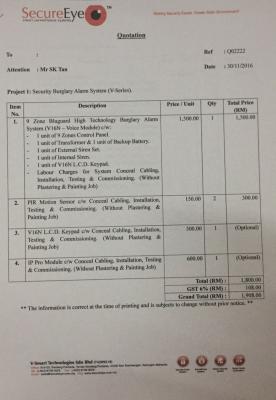

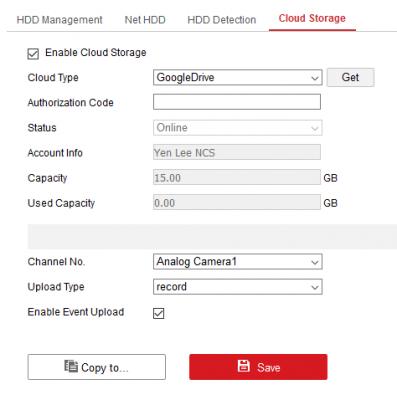







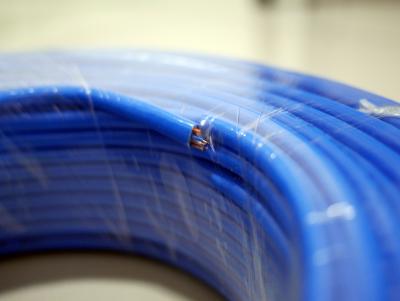

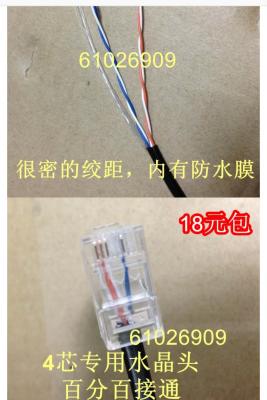









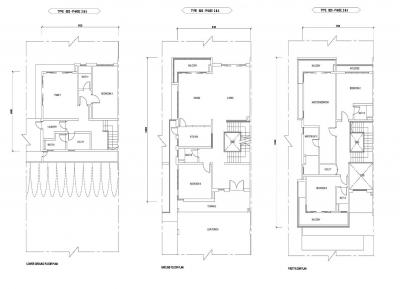
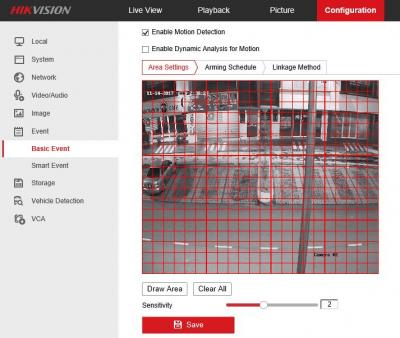

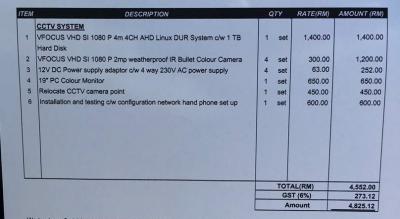













 0.4048sec
0.4048sec
 0.50
0.50
 6 queries
6 queries
 GZIP Disabled
GZIP Disabled