https://www.digi.com.my/shop/broadband-overview

My area listed, which i think using TM infra this time.
This post has been edited by pikacu: Aug 15 2021, 09:30 AM
Digi Fibre 50Mbps RM90/m. seems like on TM infra, read #1
|
|
 Oct 2 2020, 08:55 PM, updated 4y ago Oct 2 2020, 08:55 PM, updated 4y ago
Show posts by this member only | Post
#1
|
      
Senior Member
7,740 posts Joined: Jun 2006 From: Some Yih |
15 AUG 2021: BE Warn! DiGi fibre reported to throttle connection during night (around 9PM) onwards. https://www.digi.com.my/shop/broadband-overview  My area listed, which i think using TM infra this time. This post has been edited by pikacu: Aug 15 2021, 09:30 AM corallinkz liked this post
|
|
|
|
|
|
 Oct 2 2020, 09:18 PM Oct 2 2020, 09:18 PM
Show posts by this member only | Post
#2
|
       
All Stars
14,301 posts Joined: Jan 2011 |
QUOTE(pikacu @ Oct 2 2020, 08:55 PM) https://www.digi.com.my/shop/broadband-overview Rm190 for 500Mbps is quite cheap also. My area listed, which i think using TM infra this time. |
|
|
 Oct 2 2020, 09:29 PM Oct 2 2020, 09:29 PM
Show posts by this member only | Post
#3
|
 
Junior Member
224 posts Joined: Apr 2019 |
maybe just typo...50mbps if properly QoS-ed can replace 100mps line without much degradation...that is why tm avoid offering such package otherwise their revenue will affected
|
|
|
 Oct 2 2020, 10:01 PM Oct 2 2020, 10:01 PM
Show posts by this member only | IPv6 | Post
#4
|
     
Senior Member
1,878 posts Joined: Apr 2019 |
Still considered expensive due to TM Wholesale unflexible port pricing for other competing ISPs. TNB Allo's allows ISPs to market symmetrical 100Mbps at RM89/mth with its Allo City Broadband offerings. Other ISPs such as Maxis and DiGi cannot afford to do this because they have to take TM Wholesale and Time Fibre's wholesale pricing to cover all of them. Moogle Stiltzkin liked this post
|
|
|
 Oct 2 2020, 10:47 PM Oct 2 2020, 10:47 PM
Show posts by this member only | IPv6 | Post
#5
|
 
Junior Member
150 posts Joined: Mar 2008 |
no wonder i saw some tm works in front of my house in past 2 weeks. unifi connection is okay at that time.
|
|
|
 Oct 2 2020, 11:31 PM Oct 2 2020, 11:31 PM
Show posts by this member only | Post
#6
|
       
All Stars
12,048 posts Joined: Oct 2017 |
my flat got unifi, and recently time just in
i check digi coverage is show available, after i check coverage, it add FTTH on address |
|
|
|
|
|
 Oct 3 2020, 01:16 AM Oct 3 2020, 01:16 AM
Show posts by this member only | Post
#7
|
     
Senior Member
1,792 posts Joined: Feb 2016 From: Bikini Bottom |
Interesting.
|
|
|
 Oct 3 2020, 07:36 AM Oct 3 2020, 07:36 AM
Show posts by this member only | IPv6 | Post
#8
|
      
Senior Member
4,310 posts Joined: Aug 2013 |
50mbps at rm90 per month is very worth for entry level user.
Any review on Digi broadband? |
|
|
 Oct 3 2020, 09:05 AM Oct 3 2020, 09:05 AM
Show posts by this member only | Post
#9
|
        
All Stars
21,963 posts Joined: Dec 2004 From: KL |
does it comes with free phone calls?
|
|
|
 Oct 3 2020, 11:06 AM Oct 3 2020, 11:06 AM
|
 
Junior Member
260 posts Joined: Apr 2014 From: Pandan Indah, Kuala Lumpur |
Very good price for that speed. I also wish to subs for 50 Mbps but not available for unifi. Have to wait contract expired first.
|
|
|
 Oct 3 2020, 11:17 AM Oct 3 2020, 11:17 AM
Show posts by this member only | IPv6 | Post
#11
|
 
Junior Member
213 posts Joined: Apr 2011 |
yeah finally i saw this plan.
currently using unifi 30mbps plan then turboed to 50mbps for RM189/month. |
|
|
 Oct 3 2020, 12:27 PM Oct 3 2020, 12:27 PM
|
 
Junior Member
260 posts Joined: Apr 2014 From: Pandan Indah, Kuala Lumpur |
|
|
|
 Oct 3 2020, 01:03 PM Oct 3 2020, 01:03 PM
|
|
Elite
4,541 posts Joined: Jan 2003 From: BSRPPG51 Access Concentrator |
QUOTE(WaCKy-Angel @ Oct 3 2020, 09:05 AM) No phone calls according to https://www.digi.com.my/support/help-center...product-generalDamn man, if my parents' home isn't under contract until January 2022, I would have already switched their fiber Internet plan. If Digi Fiber's international routing is the same as their postpaid mobile Internet plans, the Internet will be at least better than Maxis and TM. And that 1Gb package, where is pakji now? |
|
|
|
|
|
 Oct 3 2020, 02:57 PM Oct 3 2020, 02:57 PM
Show posts by this member only | IPv6 | Post
#14
|
     
Senior Member
1,878 posts Joined: Apr 2019 |
For comparison, this is what TNB Allo pricing model which other ISPs should be using as gauge.
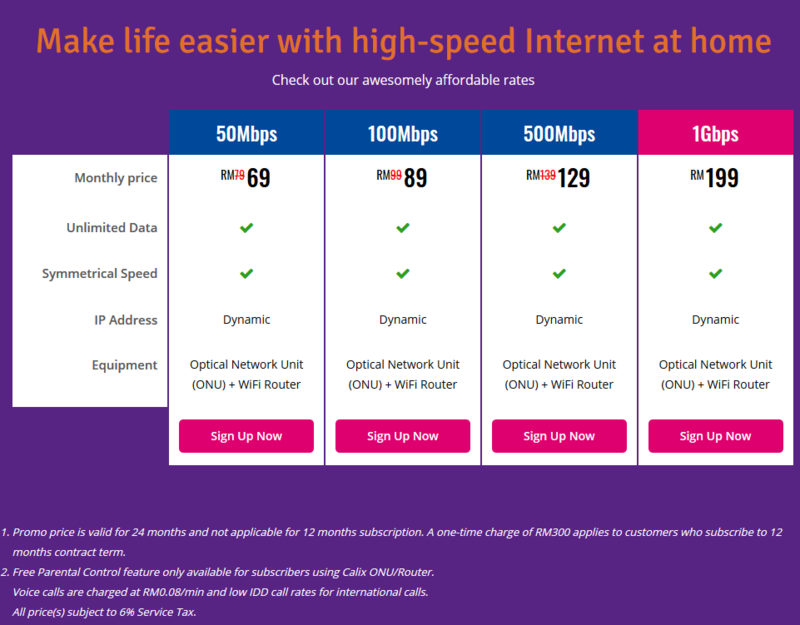 All plans are symmetrical in speed. |
|
|
 Oct 3 2020, 03:11 PM Oct 3 2020, 03:11 PM
Show posts by this member only | IPv6 | Post
#15
|
     
Senior Member
1,878 posts Joined: Apr 2019 |
QUOTE(asellus @ Oct 3 2020, 01:03 PM) No phone calls according to https://www.digi.com.my/support/help-center...product-general DiGi's international routing is not good. It relies 98% on its parent company Telenor Global Services as its transit carrier for international routing.Damn man, if my parents' home isn't under contract until January 2022, I would have already switched their fiber Internet plan. If Digi Fiber's international routing is the same as their postpaid mobile Internet plans, the Internet will be at least better than Maxis and TM. And that 1Gb package, where is pakji now? AS4818 - DiGi Telecommunications Sdn. Bhd. https://bgp.he.net/AS4818 If you dig right deeper into AS15932 Telenor Global Services AS, which handles 98% of its international traffic: https://bgp.he.net/AS15932 DiGi's parent Telenor Global Services is basically buying a bulk of its international traffic from TM Net which is makes up of 35.7% of its capacity. Of ALL the Big 5 telcos in Malaysia: TM, Maxis, Celcom, Umobile and TIME Only 2 of them are independent from TM. TIME has its sister company Global Transit for its international transit needs while Maxis sources NTT Asia to handle its bulk of international traffic. Even Umobile also is using TM Net for its bulk of international traffic handling which accounts for 32% of its needs that's like 1/3 of its capacity. AS38466 - U Mobile Sdn Bhd https://bgp.he.net/AS38466 nders, Moogle Stiltzkin, and 2 others liked this post
|
|
|
 Oct 3 2020, 03:13 PM Oct 3 2020, 03:13 PM
|
      
Senior Member
3,848 posts Joined: Dec 2009 From: Ampang |
Interesting. Currently using rm199 unifi 500mbps + dg infinite 150 for mobile data. If switch to this can save abit more
Rm190 500mbps + rm60 unlimited mobile internet This post has been edited by Boy96: Oct 3 2020, 03:16 PM |
|
|
 Oct 3 2020, 05:32 PM Oct 3 2020, 05:32 PM
|
|
Elite
4,541 posts Joined: Jan 2003 From: BSRPPG51 Access Concentrator |
» Click to show Spoiler - click again to hide... « Wow, someone who actually think bgp.he.net actually reflects the quality of a transit blend. But lets' got with it. Looking at Maxis's peer list at https://bgp.he.net/AS9534#_peers it seems that it connects to only one of Asia Big 3. Any reasons why I should be convinced with what you say over my experience with Maxis? And about Time dotCom, go to https://bgp.he.net/AS9930#_asinfo and see the 44% Hurricane Electric blend and then weep. Then look at Time dotCom less than 10% blend from Asia Big 3 and weep again. About TM, it may have all Asia Big 3 in the blend, but they still sucks, just go ask many users of TM's consumer-level Internet services. Hurricane Electric 40% cannot be offset by the 20% Asia Big 3. edmund_yung and pizzaboyj liked this post
|
|
|
 Oct 3 2020, 08:18 PM Oct 3 2020, 08:18 PM
Show posts by this member only | IPv6 | Post
#18
|
 
Junior Member
213 posts Joined: Apr 2011 |
QUOTE(Cendol_Pulut90 @ Oct 3 2020, 12:27 PM) I am living at an old flat. I tried to ask maxis or unifi to change my plan to 100mbps. But they told me they couldnt sell to me due to my area not supported. max speed my area can support only 50mbps.Finally I saw digi offering 50mbps at lower price. |
|
|
 Oct 10 2020, 11:10 AM Oct 10 2020, 11:10 AM
|
    
Senior Member
729 posts Joined: Mar 2007 |
This looks interesting but I'm guessing not many are taking up since:
1. No fixed line 2. Not enough reviews yet. 3. Also wonder what's their P2P policy? Any Fair Usage Policy that's unknown. |
|
|
 Oct 12 2020, 09:08 AM Oct 12 2020, 09:08 AM
|
   
Junior Member
570 posts Joined: Jan 2003 From: /k/ isle |
let me give you some insights about their service
Their dynamic ip is not dynamic, technically p2p won't work, because it is more of an internal assigned ip to a routing access which then you might share a single ip with multiple different home units. port forwarding doesn't work well During first lauching if your aeea is new they do use dynamic ip range meaning you can really look up to your router and also google they match, not so after your new area has more home connecting to it. This post has been edited by Avex: Oct 12 2020, 09:12 AM |
|
|
 Oct 12 2020, 07:13 PM Oct 12 2020, 07:13 PM
Show posts by this member only | IPv6 | Post
#21
|
     
Senior Member
1,878 posts Joined: Apr 2019 |
QUOTE(Avex @ Oct 12 2020, 09:08 AM) let me give you some insights about their service You mean they implement some sort of transparent proxy behind their dynamic IPs and they announce bogons fake ranges of IP addresses?Their dynamic ip is not dynamic, technically p2p won't work, because it is more of an internal assigned ip to a routing access which then you might share a single ip with multiple different home units. port forwarding doesn't work well During first lauching if your aeea is new they do use dynamic ip range meaning you can really look up to your router and also google they match, not so after your new area has more home connecting to it. What Are Bogon IP Addresses? https://ipregistry.co/blog/bogons M247(Pronounced as M TWENTY-Four 7) is one of the ISPs which uses them: https://badpackets.net/hunting-for-bogons-a...-announce-them/ |
|
|
 Oct 12 2020, 07:41 PM Oct 12 2020, 07:41 PM
|
      
Senior Member
6,818 posts Joined: Oct 2008 From: Kuala Lumpur |
QUOTE(Avex @ Oct 12 2020, 10:08 AM) let me give you some insights about their service So there is no way to request public IP by calling them?Their dynamic ip is not dynamic, technically p2p won't work, because it is more of an internal assigned ip to a routing access which then you might share a single ip with multiple different home units. port forwarding doesn't work well During first lauching if your aeea is new they do use dynamic ip range meaning you can really look up to your router and also google they match, not so after your new area has more home connecting to it. |
|
|
 Oct 12 2020, 11:25 PM Oct 12 2020, 11:25 PM
|

Probation
2 posts Joined: Apr 2019 |
QUOTE(Avex @ Oct 12 2020, 09:08 AM) let me give you some insights about their service Their dynamic ip is not dynamic, technically p2p won't work, because it is more of an internal assigned ip to a routing access which then you might share a single ip with multiple different home units. port forwarding doesn't work well During first lauching if your aeea is new they do use dynamic ip range meaning you can really look up to your router and also google they match, not so after your new area has more home connecting to it. QUOTE(YoungMan @ Oct 12 2020, 07:41 PM) Both you mean for digi broadband package or TNB broadband package? I mean the dynamic ip part?And how to find out Digi using TM or TNB backbone for broadband package offer in some area? |
|
|
 Oct 14 2020, 07:06 AM Oct 14 2020, 07:06 AM
|
       
All Stars
13,478 posts Joined: Jan 2012 |
I wish digi would support my area soon. Just got a 4k TV and all I need is just a small speed bump. I don't need 100mbps but a 20mbps jump should be enough.
|
|
|
 Oct 15 2020, 05:33 PM Oct 15 2020, 05:33 PM
Show posts by this member only | IPv6 | Post
#25
|
      
Senior Member
6,381 posts Joined: Jun 2005 From: meow meow |
anyone managed to get digi fiber installed? how is it..so it's not dynamic ip as mentioned earlier?
|
|
|
 Oct 16 2020, 11:26 AM Oct 16 2020, 11:26 AM
|
     
Senior Member
1,485 posts Joined: Dec 2005 |
QUOTE(pikacu @ Oct 2 2020, 08:55 PM) https://www.digi.com.my/shop/broadband-overview no......Digi bb is using Time infra...they call me ady My area listed, which i think using TM infra this time. |
|
|
 Oct 16 2020, 11:42 AM Oct 16 2020, 11:42 AM
|
      
Senior Member
7,740 posts Joined: Jun 2006 From: Some Yih |
|
|
|
 Oct 16 2020, 05:41 PM Oct 16 2020, 05:41 PM
|
      
Senior Member
3,008 posts Joined: Sep 2005 From: T.T.D.I, Bukit Damansara |
QUOTE(asiatrader98 @ Oct 16 2020, 11:26 AM) I believe they use both, plus TNB Allo.My apartment only TM, Maxis and Celcom available (using TM infra). However when I put my address on the Digi Fibre coverage check website, it is shown as available. However, maximum speed available to subscribe is just 800Mbps.. I guess the 1 Gbps package is available when using TIME and TNB infra |
|
|
 Oct 16 2020, 07:48 PM Oct 16 2020, 07:48 PM
|
      
Senior Member
6,818 posts Joined: Oct 2008 From: Kuala Lumpur |
|
|
|
 Oct 20 2020, 08:57 AM Oct 20 2020, 08:57 AM
|
 
Junior Member
235 posts Joined: Sep 2014 |
so anyone already use Digi Fibre on landed house?
how's the experience compared to Unifi and Maxis ? In the midst of choosing between Maxis Fibre & Digi Fibre |
|
|
 Oct 22 2020, 11:12 PM Oct 22 2020, 11:12 PM
|
  
Junior Member
321 posts Joined: Apr 2006 From: Klang | Shah Alam |
same here, interested to know what routers they provide, modem is probably based on which backbone is being used im guessing
|
|
|
 Oct 22 2020, 11:47 PM Oct 22 2020, 11:47 PM
|
     
Senior Member
1,350 posts Joined: Nov 2004 From: HEAVEN & HELL |
how does digi fiber count?
does 100mbps just pay only rm130 or must tied with 2 digi postpaid line in total rm250 per month? |
|
|
 Oct 23 2020, 12:55 AM Oct 23 2020, 12:55 AM
|
       
All Stars
13,478 posts Joined: Jan 2012 |
I don't know Digi noob or Maxis playing games with me.
Digi called saying no port but I told them I'm using Maxis fibre and can use my current port. Digi then ask me go Maxis center do transfer request to get port id. When I go Maxis center, they told me Digi should do transfer request letter and hand to Maxis to continue from there. Any unifi installer can enlighten me how to change provider? This post has been edited by andrekua2: Oct 23 2020, 12:56 AM |
|
|
 Oct 23 2020, 01:32 AM Oct 23 2020, 01:32 AM
|
      
Senior Member
7,740 posts Joined: Jun 2006 From: Some Yih |
QUOTE(andrekua2 @ Oct 23 2020, 12:55 AM) I don't know Digi noob or Maxis playing games with me. Digi noob. Digi called saying no port but I told them I'm using Maxis fibre and can use my current port. Digi then ask me go Maxis center do transfer request to get port id. When I go Maxis center, they told me Digi should do transfer request letter and hand to Maxis to continue from there. Any unifi installer can enlighten me how to change provider? below sop for Maxis>Unifi via TR QUOTE Maxis Winback New SOP - 1. Submit application 2. Create transfer request order, TR report number will email to customer 3. * Customer to call Maxis Hotline (1800-82-1123 or 123 with Maxis mobile) to request switching with provide TR report number. 4. Maxis will provide a report number. Keep to follow up. 5. Maxis will call back customer for verification, request termination Maxis only after Unifi installed. 6. Transfer request order will be approved within 5 to 10 working days. 7. To proceed Unifi order and set appointment date after TR order approved. 8. After Unifi installed, customer to call again Maxis Hotline to request termination of Maxis account. 9. Maxis will check outstanding balance and contract period, customer need to clear all the outstanding include penalty RM500 if still in contract to proceed termination. 10. Maxis will arrange hardware pick up from customer house if any devices need to return. 11. * (If still in contact) Customer to walk in TMpoint Centre to request manual adjustment of discount RM50 x 10 months for the penalty rebate with Penalty receipt payment. 12. Customer to pay advance payment RM100 to new Unifi account within 30 days upon Unifi installed. 13. Wait for the free TV to deliver to customer house within 30 working days. Important notes to triple inform customer to avoid any inconvenience cause. |
|
|
 Oct 23 2020, 07:13 AM Oct 23 2020, 07:13 AM
|
       
All Stars
13,478 posts Joined: Jan 2012 |
TQ for sharing bro...
|
|
|
 Oct 23 2020, 10:28 AM Oct 23 2020, 10:28 AM
|
 
Junior Member
279 posts Joined: Sep 2006 |
Thinking of getting this package but still waiting for user reviews.
|
|
|
 Oct 23 2020, 10:32 AM Oct 23 2020, 10:32 AM
|
 
Junior Member
123 posts Joined: Jul 2006 From: KL, Malaysia. |
My fiber still cant install yet. My order still processing. The CS said their system detect I still have contract with Unifail.. damn la.. Dont know their CS lembab or what.. TM already cleared me .. already returned the modem to them as well.
This post has been edited by Sabenarian: Oct 23 2020, 10:32 AM |
|
|
 Oct 23 2020, 05:19 PM Oct 23 2020, 05:19 PM
Show posts by this member only | IPv6 | Post
#38
|
 
Junior Member
91 posts Joined: Mar 2010 |
I just got mine installed today, DiGi IF90, zte router is given miloy2k liked this post
|
|
|
 Oct 23 2020, 05:22 PM Oct 23 2020, 05:22 PM
|
       
All Stars
13,478 posts Joined: Jan 2012 |
|
|
|
 Oct 23 2020, 05:26 PM Oct 23 2020, 05:26 PM
Show posts by this member only | IPv6 | Post
#40
|
 
Junior Member
91 posts Joined: Mar 2010 |
QUOTE(andrekua2 @ Oct 23 2020, 12:55 AM) I don't know Digi noob or Maxis playing games with me. I would suggest you to apply at DiGi Store or Express, you will get your Transfer ID on the spot. Provide the Transfer ID to your existing ISP, inform them you are transferring (NOT TERMINATING, assuming both are riding on TM fibre). Then continue following up on the transfer status. Got mine done in 10 days.Digi called saying no port but I told them I'm using Maxis fibre and can use my current port. Digi then ask me go Maxis center do transfer request to get port id. When I go Maxis center, they told me Digi should do transfer request letter and hand to Maxis to continue from there. Any unifi installer can enlighten me how to change provider? andrekua2 liked this post
|
|
|
 Oct 23 2020, 05:28 PM Oct 23 2020, 05:28 PM
|
       
All Stars
13,478 posts Joined: Jan 2012 |
QUOTE(ljchiun @ Oct 23 2020, 05:26 PM) I would suggest you to apply at DiGi Store or Express, you will get your Transfer ID on the spot. Provide the Transfer ID to your existing ISP, inform them you are transferring (NOT TERMINATING, assuming both are riding on TM fibre). Then continue following up on the transfer status. Got mine done in 10 days. I see...Actually I did walk in yesterday and the CS said if sign with them then they will follow up. However since I sign online, then need to refer to official digi store. Thanks for sharing though... appreciate it. |
|
|
 Oct 23 2020, 07:04 PM Oct 23 2020, 07:04 PM
Show posts by this member only | IPv6 | Post
#42
|
 
Junior Member
91 posts Joined: Mar 2010 |
QUOTE(andrekua2 @ Oct 23 2020, 05:22 PM) Private or public ip? I don't know how to check if it's public or private IPCan torrent? I hardly torrent but sometimes need to download some lanun software. I am able to download movie from popcorntime, so I presume torrent is working Witchblade liked this post
|
|
|
 Oct 23 2020, 07:18 PM Oct 23 2020, 07:18 PM
|
 
Junior Member
224 posts Joined: Apr 2019 |
|
|
|
 Oct 23 2020, 08:25 PM Oct 23 2020, 08:25 PM
|
      
Senior Member
6,818 posts Joined: Oct 2008 From: Kuala Lumpur |
QUOTE(heLL_bOy @ Oct 23 2020, 12:47 AM) how does digi fiber count? Pay only RM130. Postpaid line is optional, to take or not it's up to you. Same like Maxis One Prime.does 100mbps just pay only rm130 or must tied with 2 digi postpaid line in total rm250 per month? QUOTE(andrekua2 @ Oct 23 2020, 01:55 AM) I don't know Digi noob or Maxis playing games with me. Just go to Digi store and apply. Their system cannot check if you are doing switching hence when they call they assume it is a new application. So when new application, and in their system your port is full then they will say so.Digi called saying no port but I told them I'm using Maxis fibre and can use my current port. Digi then ask me go Maxis center do transfer request to get port id. When I go Maxis center, they told me Digi should do transfer request letter and hand to Maxis to continue from there. Any unifi installer can enlighten me how to change provider? QUOTE(Sabenarian @ Oct 23 2020, 11:32 AM) My fiber still cant install yet. My order still processing. The CS said their system detect I still have contract with Unifail.. damn la.. Dont know their CS lembab or what.. TM already cleared me .. already returned the modem to them as well. You do wrong process bro. If you terminate and apply new, it will take at least 1 month for Unifi to clear up your termination. Should have gone through switching instead.QUOTE(ljchiun @ Oct 23 2020, 06:19 PM) What model of Zte router? Can share speedtest to few server e.g. Singapore and Europe? |
|
|
 Oct 23 2020, 10:02 PM Oct 23 2020, 10:02 PM
Show posts by this member only | IPv6 | Post
#45
|
 
Junior Member
91 posts Joined: Mar 2010 |
QUOTE(nonamer @ Oct 23 2020, 07:18 PM) Speed test fluctuating 50-52mbps kwong02 liked this post
|
|
|
 Oct 23 2020, 10:09 PM Oct 23 2020, 10:09 PM
Show posts by this member only | IPv6 | Post
#46
|
 
Junior Member
91 posts Joined: Mar 2010 |
QUOTE(YoungMan @ Oct 23 2020, 08:25 PM) Pay only RM130. Postpaid line is optional, to take or not it's up to you. Same like Maxis One Prime. Zte ZXHN H198AJust go to Digi store and apply. Their system cannot check if you are doing switching hence when they call they assume it is a new application. So when new application, and in their system your port is full then they will say so. You do wrong process bro. If you terminate and apply new, it will take at least 1 month for Unifi to clear up your termination. Should have gone through switching instead. What model of Zte router? Can share speedtest to few server e.g. Singapore and Europe? Singtel server only 7mbps |
|
|
 Oct 23 2020, 11:13 PM Oct 23 2020, 11:13 PM
Show posts by this member only | IPv6 | Post
#47
|
     
Senior Member
1,878 posts Joined: Apr 2019 |
QUOTE(ljchiun @ Oct 23 2020, 10:09 PM) Can try pinging these servers and help report results here:QUOTE OVH Roubaix France: fr-ovh-roubaix-02-10g.nperf.net Linode London UK: speedtest.london.linode.com M247 Manchester HQ UK: speed.uk.man.m247.ro AltusHost Amsterdam NL: nl.altushost.com Ookla Seattle USA: sea.host.speedtest.net SFR Paris FR: speedtest.mire.sfr.net Salt Switzerland 100G(One of the FASTEST in Europe): ch-salt-zurich-01-100g.nperf.net OPEN SINET Project 20G Tokyo JP: speed.open.ad.jp China Mobile HK: speedtest.hk.chinamobile.com OVH Singapore: speedtest-sgp.apac-tools.ovh Newmedia Express SG: www.speedtest.com.sg AIS Phayathai Bangkok TH 100G Server(First 100G public Test Server in Asia): th-ais-phayathai-01-100g.nperf.net Open a terminal on your computer and ping each one? Windows: ping -n 10 <address> Linux: ping -c 10 <address> Cut and paste the average rate for each server here. Thanks! This post has been edited by Candy12: Oct 23 2020, 11:35 PM |
|
|
 Oct 24 2020, 03:49 PM Oct 24 2020, 03:49 PM
|

Junior Member
45 posts Joined: Jul 2006 |
did digi fiber gives public ip? I am interested to register as my unifi bill went up this month
This post has been edited by s9sa: Oct 24 2020, 03:49 PM |
|
|
 Oct 25 2020, 08:42 AM Oct 25 2020, 08:42 AM
Show posts by this member only | IPv6 | Post
#49
|
 
Junior Member
91 posts Joined: Mar 2010 |
QUOTE(Candy12 @ Oct 23 2020, 11:13 PM) Can try pinging these servers and help report results here: OVH Roubaix France: fr-ovh-roubaix-02-10g.nperf.netOpen a terminal on your computer and ping each one? Windows: ping -n 10 <address> Linux: ping -c 10 <address> Cut and paste the average rate for each server here. Thanks! Minimum = 267ms, Maximum = 362ms, Average = 311ms Linode London UK: speedtest.london.linode.com Request timed out M247 Manchester HQ UK: speed.uk.man.m247.ro Minimum = 206ms, Maximum = 313ms, Average = 266ms AltusHost Amsterdam NL: nl.altushost.com Minimum = 171ms, Maximum = 253ms, Average = 210ms Ookla Seattle USA: sea.host.speedtest.net Minimum = 190ms, Maximum = 297ms, Average = 237ms SFR Paris FR: speedtest.mire.sfr.net Minimum = 202ms, Maximum = 294ms, Average = 244ms Salt Switzerland 100G(One of the FASTEST in Europe): ch-salt-zurich-01-100g.nperf.net Minimum = 254ms, Maximum = 387ms, Average = 301ms OPEN SINET Project 20G Tokyo JP: speed.open.ad.jp Minimum = 83ms, Maximum = 84ms, Average = 83ms China Mobile HK: speedtest.hk.chinamobile.com Minimum = 46ms, Maximum = 48ms, Average = 46ms OVH Singapore: speedtest-sgp.apac-tools.ovh Minimum = 80ms, Maximum = 388ms, Average = 111ms Newmedia Express SG: www.speedtest.com.sg Minimum = 14ms, Maximum = 15ms, Average = 14ms AIS Phayathai Bangkok TH 100G Server(First 100G public Test Server in Asia): th-ais-phayathai-01-100g.nperf.net Minimum = 34ms, Maximum = 35ms, Average = 34ms |
|
|
 Oct 25 2020, 10:06 AM Oct 25 2020, 10:06 AM
|

Junior Member
48 posts Joined: Oct 2006 |
Would like to know how is the installation for a apartment? is it the same as unifi where a telephone cable connect to the house telephone port (at one end) and then connect to the modem (at the other end)?
|
|
|
 Oct 25 2020, 03:12 PM Oct 25 2020, 03:12 PM
Show posts by this member only | IPv6 | Post
#51
|
     
Senior Member
1,878 posts Joined: Apr 2019 |
QUOTE(ljchiun @ Oct 25 2020, 08:42 AM) OVH Roubaix France: fr-ovh-roubaix-02-10g.nperf.net Minimum = 267ms, Maximum = 362ms, Average = 311ms Minimum = 194ms, Maximum = 194ms, Average = 194ms Linode London UK: speedtest.london.linode.com Request timed out Minimum = 204ms, Maximum = 205ms, Average = 204ms M247 Manchester HQ UK: speed.uk.man.m247.ro Minimum = 206ms, Maximum = 313ms, Average = 266ms Minimum = 277ms, Maximum = 278ms, Average = 277ms AltusHost Amsterdam NL: nl.altushost.com Minimum = 171ms, Maximum = 253ms, Average = 210ms Minimum = 319ms, Maximum = 319ms, Average = 319ms Ookla Seattle USA: sea.host.speedtest.net Minimum = 190ms, Maximum = 297ms, Average = 237ms Minimum = 204ms, Maximum = 205ms, Average = 204ms SFR Paris FR: speedtest.mire.sfr.net Minimum = 202ms, Maximum = 294ms, Average = 244ms Minimum = 194ms, Maximum = 195ms, Average = 194ms Salt Switzerland 100G(One of the FASTEST in Europe): ch-salt-zurich-01-100g.nperf.net Minimum = 254ms, Maximum = 387ms, Average = 301ms Minimum = 277ms, Maximum = 278ms, Average = 277ms OPEN SINET Project 20G Tokyo JP: speed.open.ad.jp Minimum = 83ms, Maximum = 84ms, Average = 83ms Minimum = 88ms, Maximum = 90ms, Average = 88ms China Mobile HK: speedtest.hk.chinamobile.com Minimum = 46ms, Maximum = 48ms, Average = 46ms Minimum = 52ms, Maximum = 52ms, Average = 52ms OVH Singapore: speedtest-sgp.apac-tools.ovh Minimum = 80ms, Maximum = 388ms, Average = 111ms Minimum = 15ms, Maximum = 15ms, Average = 15ms Newmedia Express SG: www.speedtest.com.sg Minimum = 14ms, Maximum = 15ms, Average = 14ms Minimum = 17ms, Maximum = 17ms, Average = 17ms AIS Phayathai Bangkok TH 100G Server(First 100G public Test Server in Asia): th-ais-phayathai-01-100g.nperf.net Minimum = 34ms, Maximum = 35ms, Average = 34ms Minimum = 39ms, Maximum = 40ms, Average = 39ms My current location is Ipoh. It's some 200km in distance from KL gateway NOC and you should see an additional ~5ms added on top of what you're getting for Asian routes because of the additional distance to traverse between Ipoh-->KL. |
|
|
 Oct 25 2020, 04:36 PM Oct 25 2020, 04:36 PM
Show posts by this member only | IPv6 | Post
#52
|
   
Junior Member
507 posts Joined: Apr 2005 From: Kuala Lumpur |
QUOTE(nonamer @ Oct 2 2020, 09:29 PM) maybe just typo...50mbps if properly QoS-ed can replace 100mps line without much degradation...that is why tm avoid offering such package otherwise their revenue will affected How to properly QoS, any working guide?I am consider to apply this Digi IF90. My area only have Unifi, Maxis Fiber, Celcom Fibre. No TIME No TNB-Allo. |
|
|
 Oct 25 2020, 06:27 PM Oct 25 2020, 06:27 PM
|
 
Junior Member
260 posts Joined: Apr 2014 From: Pandan Indah, Kuala Lumpur |
QUOTE(michealelsie @ Oct 25 2020, 04:36 PM) How to properly QoS, any working guide? Different router may have different setup but here for TP Link :I am consider to apply this Digi IF90. My area only have Unifi, Maxis Fiber, Celcom Fibre. No TIME No TNB-Allo. 1. Login to router. 2. Go to advance section, locate QoS setting. 3. Enable QoS, set you internet speed download upload. 4. Set your device according to your priority, which one you wanna give more speed and bandwidth. For me with 100Mbps, every smartphone i set at 10% priority. Mi box s & laptop 30% 5. Save the setting and done. uzaimy and michealelsie liked this post
|
|
|
 Oct 25 2020, 07:24 PM Oct 25 2020, 07:24 PM
|
   
Junior Member
570 posts Joined: Jan 2003 From: /k/ isle |
|
|
|
 Oct 25 2020, 07:38 PM Oct 25 2020, 07:38 PM
|
      
Senior Member
6,818 posts Joined: Oct 2008 From: Kuala Lumpur |
QUOTE(michealelsie @ Oct 25 2020, 05:36 PM) How to properly QoS, any working guide? Yes confirm it is RM90 +6% tax.I am consider to apply this Digi IF90. My area only have Unifi, Maxis Fiber, Celcom Fibre. No TIME No TNB-Allo. QUOTE(Avex @ Oct 25 2020, 08:24 PM) Thanks for the info. This is the crucial piece I am looking for. |
|
|
 Oct 25 2020, 08:29 PM Oct 25 2020, 08:29 PM
|

Junior Member
26 posts Joined: Mar 2006 |
digi use their own infra or tm infra?
|
|
|
 Oct 25 2020, 08:49 PM Oct 25 2020, 08:49 PM
|
      
Senior Member
6,818 posts Joined: Oct 2008 From: Kuala Lumpur |
|
|
|
 Oct 25 2020, 09:55 PM Oct 25 2020, 09:55 PM
Show posts by this member only | IPv6 | Post
#58
|
 
Junior Member
147 posts Joined: Dec 2008 |
Hi ... I'm interested to apply to Digi Broadband due to I'm given up waiting for Unifi or Maxis come back to me due to no port available for the past 10 months. Which I check with Digi and it's say my area "available" for subscription.
May I know does Digi need to tied to 12 or 24mths contract. As I read thw T&C if we used our own router modem no contract needed. Correct me if I'm wrong interpreting wrong on the tied down contract. Thanks in advance for the reply. |
|
|
 Oct 26 2020, 12:04 AM Oct 26 2020, 12:04 AM
|
      
Senior Member
7,740 posts Joined: Jun 2006 From: Some Yih |
QUOTE(arkana @ Oct 25 2020, 09:55 PM) Hi ... I'm interested to apply to Digi Broadband due to I'm given up waiting for Unifi or Maxis come back to me due to no port available for the past 10 months. Which I check with Digi and it's say my area "available" for subscription. as usual 24mnths for landed fibreMay I know does Digi need to tied to 12 or 24mths contract. As I read thw T&C if we used our own router modem no contract needed. Correct me if I'm wrong interpreting wrong on the tied down contract. Thanks in advance for the reply. |
|
|
 Oct 26 2020, 09:54 AM Oct 26 2020, 09:54 AM
|
 
Junior Member
66 posts Joined: Nov 2008 |
Yes, it is confirmed they are using TM backbone... just subscribed and Digi advised me to drop by TM point for the transfer...
|
|
|
 Oct 26 2020, 11:59 AM Oct 26 2020, 11:59 AM
|

Junior Member
26 posts Joined: Mar 2006 |
QUOTE(arkana @ Oct 25 2020, 09:55 PM) Hi ... I'm interested to apply to Digi Broadband due to I'm given up waiting for Unifi or Maxis come back to me due to no port available for the past 10 months. Which I check with Digi and it's say my area "available" for subscription. if unifi and maxis said no port then digi also no port oso coz they use the same tm infra..May I know does Digi need to tied to 12 or 24mths contract. As I read thw T&C if we used our own router modem no contract needed. Correct me if I'm wrong interpreting wrong on the tied down contract. Thanks in advance for the reply. |
|
|
 Oct 26 2020, 12:34 PM Oct 26 2020, 12:34 PM
|
   
Junior Member
570 posts Joined: Jan 2003 From: /k/ isle |
digi support is rather bad on this. You can't get anything through contacting them. You have to walk into a digistore to ask them to assist
|
|
|
 Oct 26 2020, 12:54 PM Oct 26 2020, 12:54 PM
|
        
All Stars
21,963 posts Joined: Dec 2004 From: KL |
I dont understand whats nice about this plan u are paying RM90 for 50mbps when unifi just RM99 for 100mbps?
Digi is renting TM line and getting almost 100% net profit out of it. |
|
|
 Oct 26 2020, 12:59 PM Oct 26 2020, 12:59 PM
|
      
Senior Member
7,740 posts Joined: Jun 2006 From: Some Yih |
|
|
|
 Oct 26 2020, 01:09 PM Oct 26 2020, 01:09 PM
|
        
All Stars
21,963 posts Joined: Dec 2004 From: KL |
|
|
|
 Oct 26 2020, 01:49 PM Oct 26 2020, 01:49 PM
Show posts by this member only | IPv6 | Post
#66
|
   
Junior Member
507 posts Joined: Apr 2005 From: Kuala Lumpur |
QUOTE(Cendol_Pulut90 @ Oct 25 2020, 06:27 PM) Different router may have different setup but here for TP Link : wow thanks for the info and tips sharing !!!1. Login to router. 2. Go to advance section, locate QoS setting. 3. Enable QoS, set you internet speed download upload. 4. Set your device according to your priority, which one you wanna give more speed and bandwidth. For me with 100Mbps, every smartphone i set at 10% priority. Mi box s & laptop 30% 5. Save the setting and done. |
|
|
 Oct 26 2020, 01:56 PM Oct 26 2020, 01:56 PM
Show posts by this member only | IPv6 | Post
#67
|
   
Junior Member
507 posts Joined: Apr 2005 From: Kuala Lumpur |
Previously was using Maxis Fiber 30Mbps... average getting 20-25Mbps, early morning maybe achieving 30Mbps...
Their phone/chat CS is good, superior i can say... whereas Digi I hate their chatbot, nearly to useless.... |
|
|
 Oct 26 2020, 04:14 PM Oct 26 2020, 04:14 PM
|

Junior Member
45 posts Joined: Jul 2006 |
|
|
|
 Oct 26 2020, 05:31 PM Oct 26 2020, 05:31 PM
|
 
Junior Member
147 posts Joined: Dec 2008 |
QUOTE(DarkSpiritX @ Oct 26 2020, 11:59 AM) I have already register for Digi Broadband, they will call me back within 2 workings days for the installation confirmation. Let's see whether I manage to install Digi broadband or otherwise. Will update again the outcome. |
|
|
 Oct 26 2020, 06:08 PM Oct 26 2020, 06:08 PM
|
 
Junior Member
123 posts Joined: Jul 2006 From: KL, Malaysia. |
QUOTE(arkana @ Oct 26 2020, 05:31 PM) I have already register for Digi Broadband, they will call me back within 2 workings days for the installation confirmation. Let's see whether I manage to install Digi broadband or otherwise. Will update again the outcome. Digi can't proceed my installation because in the system , digi said my address stated "under Unifi Trial".. WTH Unifi.. Just because I terminated you, then you want sabotage me? I even "overpaid" my last bill, because stupid autopay auto charge me RM500 (penalty that if Im not return the modem to TM).. I did return the modem next day after I see my last bill.. Now im pending to get back my money back from TM.. |
|
|
 Oct 26 2020, 07:39 PM Oct 26 2020, 07:39 PM
|
      
Senior Member
6,818 posts Joined: Oct 2008 From: Kuala Lumpur |
QUOTE(WaCKy-Angel @ Oct 26 2020, 01:54 PM) I dont understand whats nice about this plan u are paying RM90 for 50mbps when unifi just RM99 for 100mbps? But bro with this plan, people can think twice, either pay RM89 for 30mbps or RM90 for 50mbps.Digi is renting TM line and getting almost 100% net profit out of it. QUOTE(Sabenarian @ Oct 26 2020, 07:08 PM) Digi can't proceed my installation because in the system , digi said my address stated "under Unifi Trial".. WTH Unifi.. Just because I terminated you, then you want sabotage me? For all who plan to change ISP, don't terminate but use switching instead. If you terminate they will take some time to clear your address from system, last I heard it's 30 days. Switching is like MNP, thus ensuring your port is not taken.I even "overpaid" my last bill, because stupid autopay auto charge me RM500 (penalty that if Im not return the modem to TM).. I did return the modem next day after I see my last bill.. Now im pending to get back my money back from TM.. |
|
|
 Oct 26 2020, 08:45 PM Oct 26 2020, 08:45 PM
|
 
Junior Member
241 posts Joined: Sep 2005 From: Johor |
There is user who said :digi doesn't give public ip
This is so important and many choose to ignore it... haha, say bye bye to your ip camera access, vpn, etc... This post has been edited by mhwee: Oct 26 2020, 08:46 PM |
|
|
 Oct 26 2020, 08:51 PM Oct 26 2020, 08:51 PM
|
      
Senior Member
6,818 posts Joined: Oct 2008 From: Kuala Lumpur |
|
|
|
 Oct 26 2020, 08:59 PM Oct 26 2020, 08:59 PM
Show posts by this member only | IPv6 | Post
#74
|
 
Junior Member
123 posts Joined: Jul 2006 From: KL, Malaysia. |
QUOTE(YoungMan @ Oct 26 2020, 07:39 PM) For all who plan to change ISP, don't terminate but use switching instead. If you terminate they will take some time to clear your address from system, last I heard it's 30 days. Switching is like MNP, thus ensuring your port is not taken. bro since several times you replied to my post already.. I did use "switching" method. Ok my case cronology is like this:» Click to show Spoiler - click again to hide... « This post has been edited by Sabenarian: Oct 26 2020, 09:10 PM |
|
|
 Oct 26 2020, 09:04 PM Oct 26 2020, 09:04 PM
|
 
Junior Member
241 posts Joined: Sep 2005 From: Johor |
QUOTE(YoungMan @ Oct 26 2020, 08:51 PM) It depends on usage. If just browse FB and stream Youtube/Netflix public or private IP doesn't matter. Why do you accept a handicapped product when you can get fully functional product? Who knows, you might need it one day during 24months contract period. That includes certain games or torrent client software that need port forwarding.This post has been edited by mhwee: Oct 26 2020, 09:17 PM |
|
|
 Oct 27 2020, 08:08 AM Oct 27 2020, 08:08 AM
Show posts by this member only | IPv6 | Post
#76
|
      
Senior Member
6,818 posts Joined: Oct 2008 From: Kuala Lumpur |
QUOTE(Sabenarian @ Oct 26 2020, 09:59 PM) bro since several times you replied to my post already.. I did use "switching" method. Ok my case cronology is like this: Sorry, ya didn't remember your case btw. Did you lodge report to MCMC for further action?» Click to show Spoiler - click again to hide... « QUOTE(mhwee @ Oct 26 2020, 10:04 PM) Why do you accept a handicapped product when you can get fully functional product? Who knows, you might need it one day during 24months contract period. That includes certain games or torrent client software that need port forwarding. Like that all mobile hotspot also handicap product, coz cannot portforwarding. Only Unifi consider not handicap product. Even Maxis have to request public IP, and they can also at anytime suka suka don't give ppl public IP next time. |
|
|
 Oct 27 2020, 09:03 AM Oct 27 2020, 09:03 AM
Show posts by this member only | IPv6 | Post
#77
|
   
Junior Member
507 posts Joined: Apr 2005 From: Kuala Lumpur |
QUOTE(YoungMan @ Oct 27 2020, 08:08 AM) Sorry, ya didn't remember your case btw. Did you lodge report to MCMC for further action? aiks.. i might wanna try vpn, if that so means only bloody Unifi... Like that all mobile hotspot also handicap product, coz cannot portforwarding. Only Unifi consider not handicap product. Even Maxis have to request public IP, and they can also at anytime suka suka don't give ppl public IP next time. |
|
|
 Oct 27 2020, 09:25 AM Oct 27 2020, 09:25 AM
|
 
Junior Member
241 posts Joined: Sep 2005 From: Johor |
QUOTE(YoungMan @ Oct 27 2020, 08:08 AM) Like that all mobile hotspot also handicap product, coz cannot portforwarding. Only Unifi consider not handicap product. Even Maxis have to request public IP, and they can also at anytime suka suka don't give ppl public IP next time. Yeah, I know some people don't use port forwarding or they do not know what is port forwarding at all. Unifi may be bad for some people, but not to me. It is the only one with least problem.This post has been edited by mhwee: Oct 27 2020, 09:25 AM |
|
|
 Oct 27 2020, 09:27 AM Oct 27 2020, 09:27 AM
|
 
Junior Member
241 posts Joined: Sep 2005 From: Johor |
QUOTE(michealelsie @ Oct 27 2020, 09:03 AM) Maxis also can. Call them to request public iP, they will give you. I dont like maxis's service when fibre line is down. You will taste it. I experienced the bad journey on both Individual fibre account and business account. I ended up breaking contracts for both. i paid RM500 for personal account to quit from them. I got waived RM5k penalty for business account because they admitted the problem.This post has been edited by mhwee: Oct 27 2020, 09:34 AM |
|
|
 Oct 27 2020, 10:31 AM Oct 27 2020, 10:31 AM
|

Junior Member
45 posts Joined: Jul 2006 |
|
|
|
 Oct 27 2020, 10:59 AM Oct 27 2020, 10:59 AM
|
 
Junior Member
123 posts Joined: Jul 2006 From: KL, Malaysia. |
|
|
|
 Oct 27 2020, 12:29 PM Oct 27 2020, 12:29 PM
|
      
Senior Member
3,008 posts Joined: Sep 2005 From: T.T.D.I, Bukit Damansara |
QUOTE(Sabenarian @ Oct 26 2020, 08:59 PM) bro since several times you replied to my post already.. I did use "switching" method. Ok my case cronology is like this: wah.. what a story» Click to show Spoiler - click again to hide... « during all this.. TM didn't offer you any perks to stay with unifi? You know, like those perpetual special discounts |
|
|
 Oct 27 2020, 12:35 PM Oct 27 2020, 12:35 PM
|
      
Senior Member
7,740 posts Joined: Jun 2006 From: Some Yih |
|
|
|
 Oct 27 2020, 04:26 PM Oct 27 2020, 04:26 PM
|
      
Senior Member
4,310 posts Joined: Aug 2013 |
|
|
|
 Oct 27 2020, 04:49 PM Oct 27 2020, 04:49 PM
|
      
Senior Member
4,310 posts Joined: Aug 2013 |
|
|
|
 Oct 27 2020, 05:00 PM Oct 27 2020, 05:00 PM
Show posts by this member only | IPv6 | Post
#86
|
   
Junior Member
507 posts Joined: Apr 2005 From: Kuala Lumpur |
I like their CS so far, but now I wanna get one for myself and come across this Digi as the price is quite attractive.
But as you said, can't use VPN.... One question, If my house is using CCTV and I would like to access it remotely via handphone outside my LAN/Home network. Will I able to do it with this Digi plan? Or I only can get it with Maxis/Unifi? (My place don't have other service) |
|
|
 Oct 27 2020, 05:03 PM Oct 27 2020, 05:03 PM
|
      
Senior Member
7,740 posts Joined: Jun 2006 From: Some Yih |
|
|
|
 Oct 27 2020, 06:00 PM Oct 27 2020, 06:00 PM
Show posts by this member only | IPv6 | Post
#88
|
     
Senior Member
1,878 posts Joined: Apr 2019 |
QUOTE(s9sa @ Oct 27 2020, 10:31 AM) Someone pointed out that their public IP is not really the standard public IPs as used by the bigger ISPs such as TM, Time or Maxis where they have many IP blocks to spare. It is believed that many of these IPs are temporary bogons which are announced by the company just for short term usage which are borrowed because they do not have enough to spare.Bogons are reserved ip ranges which were originally used for local/private networks but fall between grey areas of a WAN. https://en.wikipedia.org/wiki/Bogon_filtering They are in ranges of 10.x.x.x, 192.168.x.x and so forth... Also it is suspected that DiGi employs some sort of transparent proxy behind their network to conserve their overall transit bandwidth and can sometimes cause your contents to load weirdly. Just like last Saturday, I couldn't load this forum with my Firefox Mobile browser using my DiGi mobile data line. When I switch over to my home wifi it loaded instantly in the afternoon. |
|
|
 Oct 27 2020, 07:15 PM Oct 27 2020, 07:15 PM
Show posts by this member only | IPv6 | Post
#89
|
      
Senior Member
4,310 posts Joined: Aug 2013 |
QUOTE(pikacu @ Oct 27 2020, 05:03 PM) As of now, I am using digi simcard inside the mifi, with 3 devices connected to it.All the 3 devices have same ipv4 address (internal ipv4) but different ipv6 address (external ipv6). I am not an expert in networking, but something tells me IP camera which support IPV6 should not have any problem with Digi right? technically, some form of fusion or proxy NAT could be setup in Digi network to enable ipv6-ipv4 communication. So IP camera , bit torrent, should work if ipv4/6 system is configured properly, because each device can be identified with ipv6 in internet and there is no need for NAT. This post has been edited by Chrono-Trigger: Oct 27 2020, 07:30 PM |
|
|
 Oct 28 2020, 12:18 AM Oct 28 2020, 12:18 AM
Show posts by this member only | IPv6 | Post
#90
|
 
Junior Member
91 posts Joined: Mar 2010 |
QUOTE(Chrono-Trigger @ Oct 27 2020, 04:49 PM) hi can you check if digi gives you public ipv6 address? network is stable so far, youtube and phone update work as normal. Not sure what kind of cloud service you are referring... I would say am satisfied with the service so far. I don't use bit torrent so no comment.how is the network so far? youtube , cloud service, update for phones all ok? bit torrent can run? if public ipv6 is so critical, you should stick to whatever provider you have now. |
|
|
 Oct 28 2020, 12:37 AM Oct 28 2020, 12:37 AM
|
      
Senior Member
7,740 posts Joined: Jun 2006 From: Some Yih |
QUOTE(Chrono-Trigger @ Oct 27 2020, 07:15 PM) As of now, I am using digi simcard inside the mifi, with 3 devices connected to it. im no.expert im ipv6 yet, but try to have ipv6 on your each device and ping it from outside your network.All the 3 devices have same ipv4 address (internal ipv4) but different ipv6 address (external ipv6). I am not an expert in networking, but something tells me IP camera which support IPV6 should not have any problem with Digi right? technically, some form of fusion or proxy NAT could be setup in Digi network to enable ipv6-ipv4 communication. So IP camera , bit torrent, should work if ipv4/6 system is configured properly, because each device can be identified with ipv6 in internet and there is no need for NAT. |
|
|
 Oct 28 2020, 07:19 AM Oct 28 2020, 07:19 AM
Show posts by this member only | IPv6 | Post
#92
|
      
Senior Member
4,310 posts Joined: Aug 2013 |
QUOTE(ljchiun @ Oct 28 2020, 12:18 AM) network is stable so far, youtube and phone update work as normal. Not sure what kind of cloud service you are referring... I would say am satisfied with the service so far. I don't use bit torrent so no comment. But I have a habit to try new things. Hahaif public ipv6 is so critical, you should stick to whatever provider you have now. |
|
|
 Oct 28 2020, 10:38 AM Oct 28 2020, 10:38 AM
Show posts by this member only | IPv6 | Post
#93
|
   
Junior Member
507 posts Joined: Apr 2005 From: Kuala Lumpur |
Hmm, anyone could give a conclusion about whom this Digi IF90 package should go for?
I wonder how Digi public ip is working now. I am planning to apply for my parents house, basically what they use is YouTube, FB, Zoom meeting, Surfing internet, WS, Wechat. I wonder will I get TV box for them or not in near future. Currently i'm thinking of this IF90 because I might switch to Digi next year. Currently parents are using Digi RM58 and RM38 package. |
|
|
 Oct 28 2020, 07:49 PM Oct 28 2020, 07:49 PM
|
      
Senior Member
6,818 posts Joined: Oct 2008 From: Kuala Lumpur |
QUOTE(michealelsie @ Oct 28 2020, 11:38 AM) Hmm, anyone could give a conclusion about whom this Digi IF90 package should go for? If you don't do port forwarding, VPN etc, that will work. If you never have things to do with public or private IP, chances are you do not even need it. I wonder how Digi public ip is working now. I am planning to apply for my parents house, basically what they use is YouTube, FB, Zoom meeting, Surfing internet, WS, Wechat. I wonder will I get TV box for them or not in near future. Currently i'm thinking of this IF90 because I might switch to Digi next year. Currently parents are using Digi RM58 and RM38 package. And for now there is no TV Box bundled with the package. Better buy own box and install whatever APK you want. |
|
|
 Oct 28 2020, 11:02 PM Oct 28 2020, 11:02 PM
Show posts by this member only | IPv6 | Post
#95
|
   
Junior Member
507 posts Joined: Apr 2005 From: Kuala Lumpur |
QUOTE(YoungMan @ Oct 28 2020, 07:49 PM) If you don't do port forwarding, VPN etc, that will work. If you never have things to do with public or private IP, chances are you do not even need it. Iwill get those third party TV box. And for now there is no TV Box bundled with the package. Better buy own box and install whatever APK you want. As for port forward and VPN sort of things, I think they might not need it. Unless I will move back to stay with them in the near future then I might need. Btw, VPN is good for secure internet surfing as I heard. And also I heard about unlimited quota for some telco, may I know more of its benefits? Many many thanks ya |
|
|
 Oct 29 2020, 05:46 PM Oct 29 2020, 05:46 PM
|
  
Junior Member
321 posts Joined: Apr 2006 From: Klang | Shah Alam |
so if Digi runs on TM infra, I'm assuming we can change the AP as well? im also guessing they dont offer mesh installation too?
|
|
|
 Oct 29 2020, 07:46 PM Oct 29 2020, 07:46 PM
Show posts by this member only | IPv6 | Post
#97
|
 
Junior Member
124 posts Joined: Nov 2006 |
Just got DIF90 installed few days ago, tm guys came to installed fibre follow by digi guy installed router, so it is using tm infra.
The router brand is zte and surprisingly wifi signal strength is quite good, no problem covering both lower and upper floor. Speed test show 48mbps dl and 18mbps ul only unable to hit full 50/20. Anyway it is suffice for my usage now. 2 persons using it to work from home , no problem using company vpn connect for works, MS Team meeting is smooth, phone, youtube, and some lite pc games also no problem. So far encountered one time no network but it resolved after restart the modem. I don't use p2p, torrent, and tvbox, so can't comment much on this area. Overall it is quite a value package for sub 100. 
This post has been edited by dreaming: Oct 29 2020, 07:54 PM |
|
|
 Oct 29 2020, 07:57 PM Oct 29 2020, 07:57 PM
|
      
Senior Member
7,740 posts Joined: Jun 2006 From: Some Yih |
QUOTE(dreaming @ Oct 29 2020, 07:46 PM) Just got DIF90 installed few days ago, tm guys came to installed fibre follow by digi guy installed router, so it is using tm infra. if it weren't for unipi free tv..i would've go IF90 alsoThe router brand is zte and surprisingly wifi signal strength is quite good, no problem covering both lower and upper floor. Speed test show 48mbps dl and 18mbps ul only unable to hit full 50/20. Anyway it is suffice for my usage now. 2 persons using it to work from home , no problem using company vpn connect for works, MS Team meeting is smooth, phone, youtube, and some lite pc games also no problem. So far encountered one time no network but it resolved after restart the modem. I don't use p2p, torrent, and tvbox, so can't comment much on this area. Overall it is quite a value package for sub 100. 
great bargain at this point of time. dreaming liked this post
|
|
|
 Oct 29 2020, 08:16 PM Oct 29 2020, 08:16 PM
|
      
Senior Member
6,818 posts Joined: Oct 2008 From: Kuala Lumpur |
QUOTE(dreaming @ Oct 29 2020, 08:46 PM) Just got DIF90 installed few days ago, tm guys came to installed fibre follow by digi guy installed router, so it is using tm infra. Agree, especially consider RM89 for 30mbps and this DIF 90. Btw when they did speed test after install also cannot hit 50mbps/20mbps? This is saddest thing happen to broadband provider under TM's infra. We as consumer just want as stated in the package, nothing more nothing less.The router brand is zte and surprisingly wifi signal strength is quite good, no problem covering both lower and upper floor. Speed test show 48mbps dl and 18mbps ul only unable to hit full 50/20. Anyway it is suffice for my usage now. 2 persons using it to work from home , no problem using company vpn connect for works, MS Team meeting is smooth, phone, youtube, and some lite pc games also no problem. So far encountered one time no network but it resolved after restart the modem. I don't use p2p, torrent, and tvbox, so can't comment much on this area. Overall it is quite a value package for sub 100. 
This post has been edited by YoungMan: Oct 29 2020, 08:16 PM |
|
|
 Oct 29 2020, 09:09 PM Oct 29 2020, 09:09 PM
Show posts by this member only | IPv6 | Post
#100
|
   
Junior Member
507 posts Joined: Apr 2005 From: Kuala Lumpur |
I wonder can I choose not to get the ZTE router so I can free from a contract bonding?
|
|
|
 Oct 29 2020, 09:17 PM Oct 29 2020, 09:17 PM
|
  
Junior Member
321 posts Joined: Apr 2006 From: Klang | Shah Alam |
QUOTE(dreaming @ Oct 29 2020, 07:46 PM) Just got DIF90 installed few days ago, tm guys came to installed fibre follow by digi guy installed router, so it is using tm infra. possible to get the model of the zte router?The router brand is zte and surprisingly wifi signal strength is quite good, no problem covering both lower and upper floor. Speed test show 48mbps dl and 18mbps ul only unable to hit full 50/20. Anyway it is suffice for my usage now. 2 persons using it to work from home , no problem using company vpn connect for works, MS Team meeting is smooth, phone, youtube, and some lite pc games also no problem. So far encountered one time no network but it resolved after restart the modem. I don't use p2p, torrent, and tvbox, so can't comment much on this area. Overall it is quite a value package for sub 100. 
|
|
|
 Oct 29 2020, 09:20 PM Oct 29 2020, 09:20 PM
|
      
Senior Member
6,818 posts Joined: Oct 2008 From: Kuala Lumpur |
|
|
|
 Oct 29 2020, 09:53 PM Oct 29 2020, 09:53 PM
|
 
Junior Member
124 posts Joined: Nov 2006 |
QUOTE(pizzaboyj @ Oct 29 2020, 09:17 PM) ZXHN H198ARemember to get the router login ID and password from digi installer because the manual doesn't stated it. pizzaboyj and michealelsie liked this post
|
|
|
 Oct 29 2020, 10:04 PM Oct 29 2020, 10:04 PM
|
 
Junior Member
124 posts Joined: Nov 2006 |
QUOTE(YoungMan @ Oct 29 2020, 08:16 PM) Agree, especially consider RM89 for 30mbps and this DIF 90. Btw when they did speed test after install also cannot hit 50mbps/20mbps? This is saddest thing happen to broadband provider under TM's infra. We as consumer just want as stated in the package, nothing more nothing less. Ya, even the technician also couldn't hit 50/20. Guess it is due to my area is too congested, I can see almost every neighbour houses are connected to the same tm fibre point. |
|
|
 Oct 30 2020, 08:04 AM Oct 30 2020, 08:04 AM
Show posts by this member only | IPv6 | Post
#105
|
      
Senior Member
6,818 posts Joined: Oct 2008 From: Kuala Lumpur |
QUOTE(dreaming @ Oct 29 2020, 11:04 PM) Ya, even the technician also couldn't hit 50/20. Guess it is due to my area is too congested, I can see almost every neighbour houses are connected to the same tm fibre point. Not because of congestion, but capping from TM's side. You would be surprise if i tell you that those who subscribe Unifi, you can get slightly more than the subscribe speed. For example 100mbps, you can get quite consistent 103/50mbps. |
|
|
 Oct 30 2020, 08:06 AM Oct 30 2020, 08:06 AM
Show posts by this member only | IPv6 | Post
#106
|
 
Junior Member
56 posts Joined: Oct 2020 |
I found internet plan ridiculous when network provider like TM can provide unlimited usage for better price
|
|
|
 Oct 30 2020, 08:42 PM Oct 30 2020, 08:42 PM
Show posts by this member only | IPv6 | Post
#107
|
     
Senior Member
1,688 posts Joined: Jan 2003 From: inside toilet bowl |
Already ask salesperson at Digi store. They give me discount rm15 from total bill because I'm postpaid user.
|
|
|
 Oct 30 2020, 08:55 PM Oct 30 2020, 08:55 PM
|
    
Junior Member
749 posts Joined: Jul 2016 |
QUOTE(dreaming @ Oct 29 2020, 07:46 PM) Just got DIF90 installed few days ago, tm guys came to installed fibre follow by digi guy installed router, so it is using tm infra. Thanks for the review. scheduling for installation next wednesday, but until now haven get call from digi. maybe public holidayThe router brand is zte and surprisingly wifi signal strength is quite good, no problem covering both lower and upper floor. Speed test show 48mbps dl and 18mbps ul only unable to hit full 50/20. Anyway it is suffice for my usage now. 2 persons using it to work from home , no problem using company vpn connect for works, MS Team meeting is smooth, phone, youtube, and some lite pc games also no problem. So far encountered one time no network but it resolved after restart the modem. I don't use p2p, torrent, and tvbox, so can't comment much on this area. Overall it is quite a value package for sub 100. 
|
|
|
 Oct 30 2020, 09:37 PM Oct 30 2020, 09:37 PM
|
 
Junior Member
124 posts Joined: Nov 2006 |
QUOTE(akhito @ Oct 30 2020, 08:55 PM) Thanks for the review. scheduling for installation next wednesday, but until now haven get call from digi. maybe public holiday When you apply for it? In my case, I applied thru digi website on last Thursday night, and get dg call on Saturday to confirm the appointment. So it took 2 days to get the response. Then they came to install on Monday. I would say the whole process is quite fast. Hope you are getting the smooth experience too. |
|
|
 Oct 30 2020, 09:40 PM Oct 30 2020, 09:40 PM
|
 
Junior Member
124 posts Joined: Nov 2006 |
|
|
|
 Oct 31 2020, 08:15 AM Oct 31 2020, 08:15 AM
|
    
Junior Member
749 posts Joined: Jul 2016 |
QUOTE(dreaming @ Oct 30 2020, 09:37 PM) When you apply for it? I applied through the website this wednesday haven receive the call until now. Maybe cuz thurday is public holiday. I think I will wait until Monday to call them .In my case, I applied thru digi website on last Thursday night, and get dg call on Saturday to confirm the appointment. So it took 2 days to get the response. Then they came to install on Monday. I would say the whole process is quite fast. Hope you are getting the smooth experience too. |
|
|
 Oct 31 2020, 10:11 AM Oct 31 2020, 10:11 AM
|
     
Senior Member
1,688 posts Joined: Jan 2003 From: inside toilet bowl |
|
|
|
 Oct 31 2020, 11:47 AM Oct 31 2020, 11:47 AM
|
       
All Stars
13,478 posts Joined: Jan 2012 |
QUOTE(akhito @ Oct 31 2020, 08:15 AM) I applied through the website this wednesday haven receive the call until now. Maybe cuz thurday is public holiday. I think I will wait until Monday to call them . Bro,Dont apply through website if you are transferring from another isp. Vomit blood. Digi damn noob. I applied on 14th, call me 10days later telling me to go maxis get transfer id. Manatau go maxis and they said I should get transfer id from digi to pass to maxis to facilitate transfer. Then I called digi back, after 3days received reply application rejected, and ask me to walk in to apply again. Digi is really stupid, and cant train their staff properly. |
|
|
 Oct 31 2020, 12:45 PM Oct 31 2020, 12:45 PM
|
      
Senior Member
7,740 posts Joined: Jun 2006 From: Some Yih |
QUOTE(andrekua2 @ Oct 31 2020, 11:47 AM) Bro, bro u haven't got ur TR number?!Dont apply through website if you are transferring from another isp. Vomit blood. Digi damn noob. I applied on 14th, call me 10days later telling me to go maxis get transfer id. Manatau go maxis and they said I should get transfer id from digi to pass to maxis to facilitate transfer. Then I called digi back, after 3days received reply application rejected, and ask me to walk in to apply again. Digi is really stupid, and cant train their staff properly. |
|
|
 Oct 31 2020, 12:55 PM Oct 31 2020, 12:55 PM
|
       
All Stars
13,478 posts Joined: Jan 2012 |
QUOTE(pikacu @ Oct 31 2020, 12:45 PM) Application cancelled. Digi call centre is noob, Digi express store said cant proceed since not registered with them, ask me go Digi Store... Maybe I will wait next year and see if there are any better plan. Saw someone in Unifi thread said Unifi got offer 50Mbps if upgrade from Streamyx. Will go there and ask if real. |
|
|
 Oct 31 2020, 03:06 PM Oct 31 2020, 03:06 PM
Show posts by this member only | IPv6 | Post
#116
|
 
Junior Member
91 posts Joined: Mar 2010 |
QUOTE(andrekua2 @ Oct 31 2020, 12:55 PM) Application cancelled. Digi call centre is noob, Digi express store said cant proceed since not registered with them, ask me go Digi Store... Just ask Digi Express / Center to raise a new application for you, and forget about your web application. I was misguided by DiGi center and encountered the same problem as you.Maybe I will wait next year and see if there are any better plan. Saw someone in Unifi thread said Unifi got offer 50Mbps if upgrade from Streamyx. Will go there and ask if real. DiGi online application is only for new installation with no existing fibre service. |
|
|
 Oct 31 2020, 04:53 PM Oct 31 2020, 04:53 PM
|
     
Senior Member
1,680 posts Joined: Nov 2004 |
|
|
|
 Oct 31 2020, 04:58 PM Oct 31 2020, 04:58 PM
|
    
Junior Member
749 posts Joined: Jul 2016 |
Hi an update here. Today received an email telling the application is on-hold. Check with digi call centre say no coverage, but when I check on digi coverage website can register. So I thought a of a possible maybe no port available from unifi, so I check at unifi website really no port haha. Better check at unifi portal than digi for coverage if u r not existing fibre user. So not existing user so ya no port for me haha.
This post has been edited by akhito: Oct 31 2020, 04:59 PM |
|
|
 Oct 31 2020, 05:05 PM Oct 31 2020, 05:05 PM
|
     
Senior Member
1,680 posts Joined: Nov 2004 |
can anyone confirm if torrent is working? thanks
|
|
|
 Nov 1 2020, 10:44 AM Nov 1 2020, 10:44 AM
Show posts by this member only | IPv6 | Post
#120
|
  
Junior Member
486 posts Joined: Dec 2013 |
I'm noob about this ipv4 ipv6 public private ip things..
I though all ISP are the same.. so from my limited understanding if I using Digi fibre I would not be able to use my vpn thus cannot watch netflix US / Disney + and access my cctv remotely from my hp? |
|
|
 Nov 1 2020, 02:00 PM Nov 1 2020, 02:00 PM
Show posts by this member only | IPv6 | Post
#121
|
   
Junior Member
507 posts Joined: Apr 2005 From: Kuala Lumpur |
opss.... one thing i wanna ask, currently i m working from home and connecting to my company VPN via OpenVPN, so if i use this Digi means i cannot connect to my office VPN ?
|
|
|
 Nov 1 2020, 02:03 PM Nov 1 2020, 02:03 PM
|
      
Senior Member
8,642 posts Joined: Feb 2006 From: Jelutong Penang |
sadly my road not covered by fiber meanwhile the other side road already have
|
|
|
 Nov 1 2020, 02:46 PM Nov 1 2020, 02:46 PM
|

Junior Member
45 posts Joined: Jul 2006 |
QUOTE(gogocan @ Nov 1 2020, 02:44 AM) I'm noob about this ipv4 ipv6 public private ip things.. Public ip is useful if you are hosting something at your home. Coz for me I am living abroad if want to watch axtro go, I can openvpn to my home router and watch as I am in MY (axtro is blocking commercial vpn btw), or u host movie then u setup ftp server u can access it thru ip address assigned by your isp + port forwarding.I though all ISP are the same.. so from my limited understanding if I using Digi fibre I would not be able to use my vpn thus cannot watch netflix US / Disney + and access my cctv remotely from my hp? If private ip, u cannot host & access to your home server at all. The Vpn u mentioned is commercial vpn which is no problem connecting at all even with private/public ip. |
|
|
 Nov 1 2020, 04:23 PM Nov 1 2020, 04:23 PM
|
      
Senior Member
7,740 posts Joined: Jun 2006 From: Some Yih |
QUOTE(gogocan @ Nov 1 2020, 10:44 AM) I'm noob about this ipv4 ipv6 public private ip things.. if you're the one initiate vpn within your wifi, no problem.I though all ISP are the same.. so from my limited understanding if I using Digi fibre I would not be able to use my vpn thus cannot watch netflix US / Disney + and access my cctv remotely from my hp? vpn that being discussed here, them as vpn server, inititiating communication from outside house wifi. |
|
|
 Nov 1 2020, 04:25 PM Nov 1 2020, 04:25 PM
|
      
Senior Member
7,740 posts Joined: Jun 2006 From: Some Yih |
|
|
|
 Nov 1 2020, 07:11 PM Nov 1 2020, 07:11 PM
|
  
Junior Member
422 posts Joined: Mar 2010 |
QUOTE(matt_rix @ Oct 31 2020, 05:05 PM) Need to get answer from those who subscribe to this isp ...if cannot get public ip and do port forward then cant download torrent . This is handicap fiber isp . Donkey unifi not good , at least can download torrent. That is the main reason i subscribe fiber plan from them. |
|
|
 Nov 1 2020, 08:07 PM Nov 1 2020, 08:07 PM
|
      
Senior Member
6,818 posts Joined: Oct 2008 From: Kuala Lumpur |
QUOTE(cba5566 @ Nov 1 2020, 08:11 PM) Need to get answer from those who subscribe to this isp ... It is totally wrong to say that torrent won't work at all without port forwarding and Public IP. Heck you can even torrent with mobile data if you can sustain the needed bandwidth, and your telco do not block P2P. Except that with port forwarding other peers can find you.if cannot get public ip and do port forward then cant download torrent . This is handicap fiber isp . Donkey unifi not good , at least can download torrent. That is the main reason i subscribe fiber plan from them. |
|
|
 Nov 1 2020, 10:07 PM Nov 1 2020, 10:07 PM
Show posts by this member only | IPv6 | Post
#128
|
     
Senior Member
1,878 posts Joined: Apr 2019 |
QUOTE(dreaming @ Oct 29 2020, 10:04 PM) Ya, even the technician also couldn't hit 50/20. Guess it is due to my area is too congested, I can see almost every neighbour houses are connected to the same tm fibre point. I'm not getting my FULL 30Mbps either with my Maxis Home Fibre. Only getting about 27-28Mbps maximum.Funny thing that this doesn't happen with TM's own Unifi plans which they intentionally do it to stifle competition with their monopoly practices.If you subscribe to their Unifi plans, they'll always cap their own fibre modems(ONTs) at higher speed than the plan you subscribed to giving you the extra space to compensate the TCP overheads. The problem is with TM, they intentionally capped their fibre modems(ONTs) exactly as what their retail ISP's plan causing the TCP overheads to make your line SLOWER than your subscribed speed. They implemented a very inefficient method of double level throttling on its users unlike Time and TNB Allo's network where users are only capped via the account they use. The throttling control for instance: TM HSBB Wholesale with competing ISP: TM's own fibre modem(ONT) is throttled by software by TM + retail ISP's user account(2nd level speed restriction) This increases inefficiency and bandwidth utilization greatly where it's needed. The result, increased CPU utilization of routers to process packets, increased latency due to added processing needed and it indirectly contributes towards global warming for energy wastage. Just like implementing extra MiTM DPI equipment. If your modem is wrongly capped at say 100Mbps, while your subscribed user account is 1Gbps you still WON'T be getting what you paid for. There are times when suddenly the user cannot get the speed they subscribed but the ISP under TM wholesale network says nothing wrong is with their account. That is when they need to check with TM if their modems have been messed with. Allo Technology and Time Fibre: All user lines/ports have equal maximum attainable speeds. Users are just throttled by their accounts which limits the speed that they're subscribed to. If the router at your house is assigned a 1Gbps account, you get 1Gbps speed. If you're assigned to a 50Mbps account, you get only upto 50MBps speed. That is why you'll always get some extra leaked speed when conducting speed tests and this impresses the customers making them happy since they are shown that they "always" get a little more than they subscribed to. This post has been edited by Candy12: Nov 1 2020, 10:10 PM |
|
|
 Nov 2 2020, 07:20 AM Nov 2 2020, 07:20 AM
Show posts by this member only | IPv6 | Post
#129
|
 
Junior Member
56 posts Joined: Oct 2020 |
|
|
|
 Nov 2 2020, 07:33 PM Nov 2 2020, 07:33 PM
|
      
Senior Member
6,818 posts Joined: Oct 2008 From: Kuala Lumpur |
|
|
|
 Nov 2 2020, 08:43 PM Nov 2 2020, 08:43 PM
Show posts by this member only | IPv6 | Post
#131
|
 
Junior Member
56 posts Joined: Oct 2020 |
|
|
|
 Nov 2 2020, 09:13 PM Nov 2 2020, 09:13 PM
|
      
Senior Member
6,818 posts Joined: Oct 2008 From: Kuala Lumpur |
|
|
|
 Nov 4 2020, 12:37 PM Nov 4 2020, 12:37 PM
|

Probation
8 posts Joined: Jun 2019 |
QUOTE(s9sa @ Nov 1 2020, 02:46 PM) Public ip is useful if you are hosting something at your home. Coz for me I am living abroad if want to watch axtro go, I can openvpn to my home router and watch as I am in MY (axtro is blocking commercial vpn btw), or u host movie then u setup ftp server u can access it thru ip address assigned by your isp + port forwarding. Wait, is public ip same as dynamic ip or totally different thing?If private ip, u cannot host & access to your home server at all. The Vpn u mentioned is commercial vpn which is no problem connecting at all even with private/public ip. Is Digi Fibre using dynamic ip or private ip? What is the upload speed? Really unlimited data no cap? The title said TM infra, whats that? |
|
|
 Nov 4 2020, 12:53 PM Nov 4 2020, 12:53 PM
|
      
Senior Member
7,740 posts Joined: Jun 2006 From: Some Yih |
QUOTE(Rate @ Nov 4 2020, 12:37 PM) Wait, is public ip same as dynamic ip or totally different thing? good question is why are you here , with all that question Is Digi Fibre using dynamic ip or private ip? What is the upload speed? Really unlimited data no cap? The title said TM infra, whats that? anyway : 1. dynamic ip mention maybe: many shares ONE public ip, like Telco's public ip. 2. From what i heard, 50Mbps DL/20Mbps UL 3. Fibre no data cap. postpaid data or everything related to simcard,.not here. 4. Telekom Malaysia Infra. If you need to ask ask this, means you really at wrong thread.. |
|
|
 Nov 5 2020, 10:06 AM Nov 5 2020, 10:06 AM
Show posts by this member only | IPv6 | Post
#135
|
   
Junior Member
507 posts Joined: Apr 2005 From: Kuala Lumpur |
Anyone using this DIF90 and do torrenting? If cannot do torrent then i will cancel the order hahahha
|
|
|
 Nov 9 2020, 04:09 PM Nov 9 2020, 04:09 PM
|

Junior Member
8 posts Joined: Mar 2007 |
QUOTE(michealelsie @ Nov 5 2020, 10:06 AM) Anyone using this DIF90 and do torrenting? If cannot do torrent then i will cancel the order hahahha 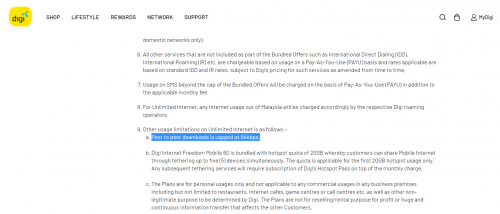 says here for in their ToS (terms of service) that P2P is capped to 64kb. GG. I really need to torrent lol. Unless someone that is currently using Digi Fibre can correct me; which means can torrent. |
|
|
 Nov 9 2020, 04:35 PM Nov 9 2020, 04:35 PM
|
 
Junior Member
279 posts Joined: Sep 2006 |
|
|
|
 Nov 9 2020, 04:44 PM Nov 9 2020, 04:44 PM
|
|
Elite
4,174 posts Joined: Jan 2003 From: Gua |
QUOTE(Candy12 @ Nov 1 2020, 10:07 PM) I'm not getting my FULL 30Mbps either with my Maxis Home Fibre. Only getting about 27-28Mbps maximum. Are you paid to write bullshit about TM?Funny thing that this doesn't happen with TM's own Unifi plans which they intentionally do it to stifle competition with their monopoly practices.If you subscribe to their Unifi plans, they'll always cap their own fibre modems(ONTs) at higher speed than the plan you subscribed to giving you the extra space to compensate the TCP overheads. The problem is with TM, they intentionally capped their fibre modems(ONTs) exactly as what their retail ISP's plan causing the TCP overheads to make your line SLOWER than your subscribed speed. They implemented a very inefficient method of double level throttling on its users unlike Time and TNB Allo's network where users are only capped via the account they use. The throttling control for instance: TM HSBB Wholesale with competing ISP: TM's own fibre modem(ONT) is throttled by software by TM + retail ISP's user account(2nd level speed restriction) This increases inefficiency and bandwidth utilization greatly where it's needed. The result, increased CPU utilization of routers to process packets, increased latency due to added processing needed and it indirectly contributes towards global warming for energy wastage. Just like implementing extra MiTM DPI equipment. If your modem is wrongly capped at say 100Mbps, while your subscribed user account is 1Gbps you still WON'T be getting what you paid for. There are times when suddenly the user cannot get the speed they subscribed but the ISP under TM wholesale network says nothing wrong is with their account. That is when they need to check with TM if their modems have been messed with. Allo Technology and Time Fibre: All user lines/ports have equal maximum attainable speeds. Users are just throttled by their accounts which limits the speed that they're subscribed to. If the router at your house is assigned a 1Gbps account, you get 1Gbps speed. If you're assigned to a 50Mbps account, you get only upto 50MBps speed. That is why you'll always get some extra leaked speed when conducting speed tests and this impresses the customers making them happy since they are shown that they "always" get a little more than they subscribed to. Maxis home fiber on TM infra..  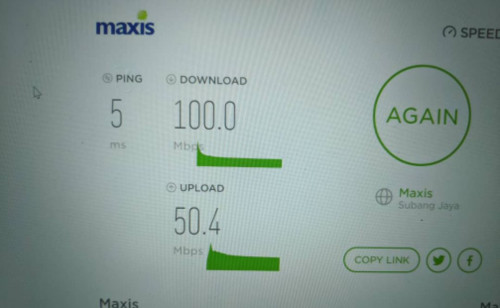  This post has been edited by Wan: Nov 9 2020, 04:46 PM |
|
|
 Nov 9 2020, 06:30 PM Nov 9 2020, 06:30 PM
|

Junior Member
8 posts Joined: Mar 2007 |
|
|
|
 Nov 9 2020, 07:57 PM Nov 9 2020, 07:57 PM
|
      
Senior Member
6,818 posts Joined: Oct 2008 From: Kuala Lumpur |
|
|
|
 Nov 9 2020, 09:10 PM Nov 9 2020, 09:10 PM
Show posts by this member only | IPv6 | Post
#141
|
     
Senior Member
1,878 posts Joined: Apr 2019 |
QUOTE(Wan @ Nov 9 2020, 04:44 PM) Nope my download can never reach 30M, perhaps your Maxis Fibre has ASTRO IPTV subscription where they open up your download higher than regular plans for ASTRO VLAN?Ask the other Maxis users on TM HSBB they know what I'm talking about.You can go to Maxis's section to ask. |
|
|
 Nov 9 2020, 09:19 PM Nov 9 2020, 09:19 PM
|
      
Senior Member
7,740 posts Joined: Jun 2006 From: Some Yih |
QUOTE(farayeth @ Nov 9 2020, 06:30 PM) then no issue to torrent? i wish someone could advise before i call them. my area is available for their service, but Unifi and Maxis still haven't appear if digi fibre is the only one available at your area, not TM nor Maxis, maybe its on TNB Allo infra?just subsribe lo..without it or not u still dont have fibre yet. subscribe for science! |
|
|
 Nov 9 2020, 09:20 PM Nov 9 2020, 09:20 PM
|
      
Senior Member
7,740 posts Joined: Jun 2006 From: Some Yih |
QUOTE(Candy12 @ Nov 9 2020, 09:10 PM) Nope my download can never reach 30M, perhaps your Maxis Fibre has ASTRO IPTV subscription where they open up your download higher than regular plans for ASTRO VLAN? previous im on Maxis 30Mbps, and now Unifi 30MbpsAsk the other Maxis users on TM HSBB they know what I'm talking about.You can go to Maxis's section to ask. during Maxis time, can i get solid 30Mbps DL/30Mbps UL after change by wifi router and using wifi6 |
|
|
 Nov 9 2020, 10:19 PM Nov 9 2020, 10:19 PM
Show posts by this member only | IPv6 | Post
#144
|
     
Senior Member
1,878 posts Joined: Apr 2019 |
QUOTE(dreaming @ Oct 29 2020, 07:46 PM) Just got DIF90 installed few days ago, tm guys came to installed fibre follow by digi guy installed router, so it is using tm infra. There you go. The router brand is zte and surprisingly wifi signal strength is quite good, no problem covering both lower and upper floor. Speed test show 48mbps dl and 18mbps ul only unable to hit full 50/20. Anyway it is suffice for my usage now. 2 persons using it to work from home , no problem using company vpn connect for works, MS Team meeting is smooth, phone, youtube, and some lite pc games also no problem. So far encountered one time no network but it resolved after restart the modem. I don't use p2p, torrent, and tvbox, so can't comment much on this area. Overall it is quite a value package for sub 100. 
Even mine can't reach FULL 30Mbps or with some extra slight leaks. |
|
|
 Nov 10 2020, 12:17 AM Nov 10 2020, 12:17 AM
|
 
Junior Member
114 posts Joined: Mar 2008 |
anyone know what the admin login for the digi fibre router (H198A)?
|
|
|
 Nov 11 2020, 03:58 PM Nov 11 2020, 03:58 PM
|
 
Junior Member
134 posts Joined: Jan 2008 |
Anyone using digi 500mbps fibre? how is it? i am considering swtiching to digi or maxis..
|
|
|
 Nov 12 2020, 12:30 PM Nov 12 2020, 12:30 PM
|
 
Junior Member
116 posts Joined: Jul 2005 |
QUOTE(billysiah @ Nov 11 2020, 03:58 PM) I'm currently using the digi 500Mbps plan on TM infra, but with own Asus AX router instead of the ZTE router since day 1. At the same time, I'm maintaining my current Unifi 100Mbps plan using different Asus routers until contract finish sometime early next yearFew things to take note: 1) Digi fiber uses dual stack IPs, with dynamic private IPv4. Not possible to access the router/own network from outside. 2) Upload speed is capped at 100Mbps since its running on TM infra. Average download speed achieved was about 480~490Mbps via Speedtest CLI command. 3) Streaming performance (such as TiVimate on android box) seems to be better when using digi. Both routers are set to google DNS IP. 4) I'm using TWO separate routers but SINGLE TM modem. This happen coz supposedly there's no more fiber port available to support separate TM Modem. |
|
|
 Nov 12 2020, 12:32 PM Nov 12 2020, 12:32 PM
|
      
Senior Member
7,740 posts Joined: Jun 2006 From: Some Yih |
QUOTE(joeyrm @ Nov 12 2020, 12:30 PM) I'm currently using the digi 500Mbps plan on TM infra, but with own Asus AX router instead of the ZTE router since day 1. At the same time, I'm maintaining my current Unifi 100Mbps plan using different Asus routers until contract finish sometime early next year how about torrent?Few things to take note: 1) Digi fiber uses dual stack IPs, with dynamic private IPv4. Not possible to access the router/own network from outside. 2) Upload speed is capped at 100Mbps since its running on TM infra. Average download speed achieved was about 480~490Mbps via Speedtest CLI command. 3) Streaming performance (such as TiVimate on android box) seems to be better when using digi. Both routers are set to google DNS IP. 4) I'm using TWO separate routers but SINGLE TM modem. This happen coz supposedly there's no more fiber port available to support separate TM Modem. |
|
|
 Nov 12 2020, 04:42 PM Nov 12 2020, 04:42 PM
|
 
Junior Member
116 posts Joined: Jul 2005 |
|
|
|
 Nov 12 2020, 04:53 PM Nov 12 2020, 04:53 PM
Show posts by this member only | IPv6 | Post
#150
|
      
Senior Member
6,818 posts Joined: Oct 2008 From: Kuala Lumpur |
QUOTE(joeyrm @ Nov 12 2020, 05:42 PM) AFAIK, no issue on torrent. At times, i can get about 2~3MB/s download based on the torrent app, which roughly translate to 16~24Mbps. This piece of info is what quite a number of people are waiting for. But I am curious how do you get Digi to install and still maintain Unifi? Because as I know, need to get transfer ID and switch provider. |
|
|
 Nov 12 2020, 06:17 PM Nov 12 2020, 06:17 PM
Show posts by this member only | IPv6 | Post
#151
|
     
Senior Member
1,878 posts Joined: Apr 2019 |
|
|
|
 Nov 12 2020, 07:49 PM Nov 12 2020, 07:49 PM
|
      
Senior Member
7,740 posts Joined: Jun 2006 From: Some Yih |
|
|
|
 Nov 12 2020, 07:50 PM Nov 12 2020, 07:50 PM
|
      
Senior Member
7,740 posts Joined: Jun 2006 From: Some Yih |
QUOTE(YoungMan @ Nov 12 2020, 04:53 PM) This piece of info is what quite a number of people are waiting for. But I am curious how do you get Digi to install and still maintain Unifi? Because as I know, need to get transfer ID and switch provider. yes..Transfer Requestplease do not cancel, but instead utilize TR (similar to MNP at mobile) |
|
|
 Nov 12 2020, 08:06 PM Nov 12 2020, 08:06 PM
|
      
Senior Member
6,818 posts Joined: Oct 2008 From: Kuala Lumpur |
|
|
|
 Nov 12 2020, 08:08 PM Nov 12 2020, 08:08 PM
|
      
Senior Member
7,740 posts Joined: Jun 2006 From: Some Yih |
QUOTE(YoungMan @ Nov 12 2020, 08:06 PM) I was not asking that, but how he maintain having both ISP. Usually once transfered Unifi will be terminated. oh that. simple..just request normal internet at different isp like usual u can have both unifi and maxis (or more as long as btu have ports) without issue This post has been edited by pikacu: Nov 12 2020, 08:09 PM |
|
|
 Nov 12 2020, 11:16 PM Nov 12 2020, 11:16 PM
|
  
Junior Member
422 posts Joined: Mar 2010 |
QUOTE(joeyrm @ Nov 12 2020, 04:42 PM) AFAIK, no issue on torrent. At times, i can get about 2~3MB/s download based on the torrent app, which roughly translate to 16~24Mbps. A bit slow on download speed...but still better than none.If a lot of seeders , unifi 30M plan can reach 3.5M per second. This is good consider such slow speed 30M plan. |
|
|
 Nov 12 2020, 11:49 PM Nov 12 2020, 11:49 PM
|
 
Junior Member
116 posts Joined: Jul 2005 |
QUOTE(Candy12 @ Nov 12 2020, 06:17 PM) It all depends on number of seeders and number of devices connected at the same time. I typically have multiple devices connected to the internet at the same time (2 android boxes, multiple laptops (my self, wifeys & sis inlaw), kids smartphones, PS4). Seems like most devices are connected to the new digi internet rather than Unifi link. I think getting 2~3MB/s with other things running should be good enough already. I think with heavy throttling, i would not be able to get more than 16kB/s at all, |
|
|
 Nov 12 2020, 11:52 PM Nov 12 2020, 11:52 PM
|
 
Junior Member
116 posts Joined: Jul 2005 |
QUOTE(pikacu @ Nov 12 2020, 08:08 PM) oh that. simple..just request normal internet at different isp like usual Correct. I told Digi store rep that i wanted to maintain the current Unifi link, supposedly for backup purposes, which they did not believe in the 1st place.u can have both unifi and maxis (or more as long as btu have ports) without issue |
|
|
 Nov 13 2020, 06:39 AM Nov 13 2020, 06:39 AM
|
 
Junior Member
125 posts Joined: Jul 2006 |
QUOTE(joeyrm @ Nov 12 2020, 12:30 PM) I'm currently using the digi 500Mbps plan on TM infra, but with own Asus AX router instead of the ZTE router since day 1. At the same time, I'm maintaining my current Unifi 100Mbps plan using different Asus routers until contract finish sometime early next year Can request public IP for CCTV?Few things to take note: 1) Digi fiber uses dual stack IPs, with dynamic private IPv4. Not possible to access the router/own network from outside. 2) Upload speed is capped at 100Mbps since its running on TM infra. Average download speed achieved was about 480~490Mbps via Speedtest CLI command. 3) Streaming performance (such as TiVimate on android box) seems to be better when using digi. Both routers are set to google DNS IP. 4) I'm using TWO separate routers but SINGLE TM modem. This happen coz supposedly there's no more fiber port available to support separate TM Modem. |
|
|
 Nov 13 2020, 10:34 AM Nov 13 2020, 10:34 AM
|
 
Junior Member
279 posts Joined: Sep 2006 |
QUOTE(pikacu @ Nov 12 2020, 07:50 PM) I made request to transfer from unifi since last week, keep getting rejected after several times going back and forth between digi & unifi.If still failed after this maybe I'll try another provider. |
|
|
 Nov 13 2020, 01:44 PM Nov 13 2020, 01:44 PM
|
      
Senior Member
7,740 posts Joined: Jun 2006 From: Some Yih |
|
|
|
 Nov 13 2020, 08:20 PM Nov 13 2020, 08:20 PM
|
      
Senior Member
6,818 posts Joined: Oct 2008 From: Kuala Lumpur |
|
|
|
 Nov 13 2020, 08:36 PM Nov 13 2020, 08:36 PM
|
      
Senior Member
6,818 posts Joined: Oct 2008 From: Kuala Lumpur |
|
|
|
 Nov 13 2020, 08:42 PM Nov 13 2020, 08:42 PM
|
 
Junior Member
241 posts Joined: Sep 2005 From: Johor |
|
|
|
 Nov 14 2020, 12:03 AM Nov 14 2020, 12:03 AM
|
 
Junior Member
279 posts Joined: Sep 2006 |
|
|
|
 Nov 14 2020, 02:26 AM Nov 14 2020, 02:26 AM
Show posts by this member only | IPv6 | Post
#166
|
      
Senior Member
2,400 posts Joined: Jul 2009 From: /dev/null |
QUOTE(Wan @ Nov 9 2020, 04:44 PM) How you can get real 300Mbps speed?mine like this: 
but I manage modify ONT cap on upload: 
yet, I can't event get 300Mbps due to TCP/IP overhead. for 300Mbps, TCP overhead just 743,932 bytes (726.4 KiB) for 1480 bytes MTU (28 bytes overhead), feel TM cap mine much lower. |
|
|
 Nov 14 2020, 02:30 AM Nov 14 2020, 02:30 AM
|
      
Senior Member
3,389 posts Joined: Sep 2019 |
QUOTE(pikacu @ Oct 2 2020, 08:55 PM) https://www.digi.com.my/shop/broadband-overview Whats the different if TM infra anyway? My area listed, which i think using TM infra this time. |
|
|
 Nov 14 2020, 10:23 AM Nov 14 2020, 10:23 AM
|
 
Junior Member
116 posts Joined: Jul 2005 |
QUOTE(scion @ Nov 13 2020, 06:39 AM) Unfortunately no. They don't offer public IP addresses at all. But who knows if they're able to offer it in the future, I doubt it. I think they need to have at least 200k public IPs available to do that. From what i heard, none of the mobile players (except maxis) has more than 100k public IPs available for their usage. |
|
|
 Nov 14 2020, 07:24 PM Nov 14 2020, 07:24 PM
|
  
Junior Member
422 posts Joined: Mar 2010 |
QUOTE(joeyrm @ Nov 14 2020, 10:23 AM) Unfortunately no. They don't offer public IP addresses at all. But who knows if they're able to offer it in the future, I doubt it. I think they need to have at least 200k public IPs available to do that. From what i heard, none of the mobile players (except maxis) has more than 100k public IPs available for their usage. That is bad news.Hopefully in future digi provide public ip to their house subscribers. At the moment , unifi seems like give good public ip address.... My line can get different public ip address. |
|
|
 Nov 14 2020, 09:16 PM Nov 14 2020, 09:16 PM
|
|
Elite
4,541 posts Joined: Jan 2003 From: BSRPPG51 Access Concentrator |
QUOTE(joeyrm @ Nov 14 2020, 10:23 AM) Unfortunately no. They don't offer public IP addresses at all. But who knows if they're able to offer it in the future, I doubt it. I think they need to have at least 200k public IPs available to do that. From what i heard, none of the mobile players (except maxis) has more than 100k public IPs available for their usage. Digi announce 300k IP addresses, Maxis announced 500k addresses. Only Celcom, U-mobile and Yes announced less than 100k addresses. Considering that Digi put their whole mobile subscribers base (postpaid and prepaid) behind a CG-NAT'ed /16, DiGi has a lot more to offer. |
|
|
 Nov 15 2020, 08:32 PM Nov 15 2020, 08:32 PM
|
|
Elite
4,174 posts Joined: Jan 2003 From: Gua |
QUOTE(Candy12 @ Nov 9 2020, 09:10 PM) Nope my download can never reach 30M, perhaps your Maxis Fibre has ASTRO IPTV subscription where they open up your download higher than regular plans for ASTRO VLAN? These are not mine. But from Maxis customers home/office which I myself attend.Ask the other Maxis users on TM HSBB they know what I'm talking about.You can go to Maxis's section to ask. |
|
|
 Nov 16 2020, 05:19 PM Nov 16 2020, 05:19 PM
Show posts by this member only | IPv6 | Post
#172
|
   
Senior Member
575 posts Joined: Mar 2010 |
unifi/maxis/digi
can recommend guys ? using broadband for netflix 4k streaming and online gaming dota/csgo/apex etc thanks |
|
|
 Nov 16 2020, 10:02 PM Nov 16 2020, 10:02 PM
Show posts by this member only | IPv6 | Post
#173
|
   
Junior Member
566 posts Joined: Jun 2005 From: Somewhere over the rainbow |
QUOTE(asellus @ Nov 14 2020, 09:16 PM) Digi announce 300k IP addresses, Maxis announced 500k addresses. Only Celcom, U-mobile and Yes announced less than 100k addresses. Considering that Digi put their whole mobile subscribers base (postpaid and prepaid) behind a CG-NAT'ed /16, DiGi has a lot more to offer. Do you know if they're assigning public ipv6 addresses to hosts? |
|
|
 Nov 16 2020, 10:47 PM Nov 16 2020, 10:47 PM
|
|
Elite
4,541 posts Joined: Jan 2003 From: BSRPPG51 Access Concentrator |
QUOTE(kk131 @ Nov 16 2020, 10:02 PM) Yes, Digi do with their fiber service. Unlike Celcom. kk131 liked this post
|
|
|
 Dec 2 2020, 01:57 PM Dec 2 2020, 01:57 PM
|
 
Junior Member
144 posts Joined: Jul 2020 From: 5.3638° N, 100.3260° E |
went to dg store to ask about dg fibre, confirmed no public ip, cuz ride on tm infrastructure. was told that no port available. went to tm, was told only got 7 ports in my area and all full. sad
|
|
|
 Dec 2 2020, 06:19 PM Dec 2 2020, 06:19 PM
Show posts by this member only | IPv6 | Post
#176
|
 
Junior Member
54 posts Joined: Jan 2006 |
I had my Digi Fibre 50Mbps today.
TM guy & Digi guys both came to install. TM guy suddenly tells me I have to pay for installation, for surface wiring, around RM200. I'm staying in a flat. The port one floor above mine. So he has to pull <100m cable to my unit, and just install those wall clips. He says it's not included in standard installation. I called to Digi CS and they say in their TnC, did say have to pay. Anyone with such experience? Or am I not supposed to pay? |
|
|
 Dec 2 2020, 06:22 PM Dec 2 2020, 06:22 PM
|
      
Senior Member
7,740 posts Joined: Jun 2006 From: Some Yih |
QUOTE(netguy @ Dec 2 2020, 06:19 PM) I had my Digi Fibre 50Mbps today. new installation always like that. i kena 300 7years agoTM guy & Digi guys both came to install. TM guy suddenly tells me I have to pay for installation, for surface wiring, around RM200. I'm staying in a flat. The port one floor above mine. So he has to pull <100m cable to my unit, and just install those wall clips. He says it's not included in standard installation. I called to Digi CS and they say in their TnC, did say have to pay. Anyone with such experience? Or am I not supposed to pay? :confused: |
|
|
 Dec 2 2020, 07:53 PM Dec 2 2020, 07:53 PM
|
      
Senior Member
6,818 posts Joined: Oct 2008 From: Kuala Lumpur |
QUOTE(netguy @ Dec 2 2020, 07:19 PM) I had my Digi Fibre 50Mbps today. Installation charge for unifi is RM200 (currently waived for standard installation for 15 metres only). If your premise requires non-standard installation or additional cabling, extra charges will be imposed by TM Contractor. I suppose they charge for installation as mentioned. Did you ask for receipt?TM guy & Digi guys both came to install. TM guy suddenly tells me I have to pay for installation, for surface wiring, around RM200. I'm staying in a flat. The port one floor above mine. So he has to pull <100m cable to my unit, and just install those wall clips. He says it's not included in standard installation. I called to Digi CS and they say in their TnC, did say have to pay. Anyone with such experience? Or am I not supposed to pay? |
|
|
 Dec 14 2020, 06:25 PM Dec 14 2020, 06:25 PM
|
  
Junior Member
301 posts Joined: Sep 2007 |
Digi Internet Freedom Support
the 50mbps package upload speed only 20mbps For normal user seem ok about it, but for those content creator or video editor will be a bit pain for slow upload speed. |
|
|
 Dec 14 2020, 08:52 PM Dec 14 2020, 08:52 PM
|
      
Senior Member
6,818 posts Joined: Oct 2008 From: Kuala Lumpur |
QUOTE(kyo_kusanagi @ Dec 14 2020, 07:25 PM) Digi Internet Freedom Support Yes. Same like Unifi 30mbps you only get 10mbps upload.the 50mbps package upload speed only 20mbps For normal user seem ok about it, but for those content creator or video editor will be a bit pain for slow upload speed. |
|
|
 Dec 15 2020, 08:00 PM Dec 15 2020, 08:00 PM
|
 
Junior Member
185 posts Joined: Aug 2009 |
digi dont have 300mbps plan?
|
|
|
 Dec 15 2020, 08:26 PM Dec 15 2020, 08:26 PM
|
      
Senior Member
6,818 posts Joined: Oct 2008 From: Kuala Lumpur |
|
|
|
 Jan 19 2021, 10:11 AM Jan 19 2021, 10:11 AM
|
 
Junior Member
144 posts Joined: Jan 2003 |
I think it is not worthwhile getting this Digi Fibre Broadband because the upload speed is not even half of the download speed.
At least with Maxis Fibre Broadband, you get a similar upload speed as download speed. |
|
|
 Jan 19 2021, 10:31 AM Jan 19 2021, 10:31 AM
|
      
Senior Member
7,740 posts Joined: Jun 2006 From: Some Yih |
|
|
|
 Jan 19 2021, 10:43 AM Jan 19 2021, 10:43 AM
|
 
Junior Member
144 posts Joined: Jan 2003 |
If the Unifi 30Mbps fibre broadband has an upload speed of only 10Mbps, which is only 1/3 of the download speed, then it's not okay for many users, if not most users.
QUOTE(pikacu @ Jan 19 2021, 10:31 AM) This post has been edited by kenviro: Jan 19 2021, 10:44 AM |
|
|
 Jan 23 2021, 02:29 PM Jan 23 2021, 02:29 PM
|
 
Junior Member
185 posts Joined: Aug 2009 |
If subscibe for 100mbps... Can upgrade 500mbps if 100mbps not enough for my usage?
And what type of router digi give? |
|
|
 Jan 23 2021, 03:57 PM Jan 23 2021, 03:57 PM
|
      
Senior Member
6,818 posts Joined: Oct 2008 From: Kuala Lumpur |
|
|
|
 Feb 21 2021, 10:58 PM Feb 21 2021, 10:58 PM
Show posts by this member only | IPv6 | Post
#188
|
      
Senior Member
4,118 posts Joined: Feb 2010 |
Think to change from Maxis fiber 30 mbps to Digi 50 mbps what do you think guys?after my contract ended
|
|
|
 Feb 22 2021, 12:38 AM Feb 22 2021, 12:38 AM
Show posts by this member only | IPv6 | Post
#189
|
     
Senior Member
1,792 posts Joined: Feb 2016 From: Bikini Bottom |
|
|
|
 Feb 22 2021, 12:43 AM Feb 22 2021, 12:43 AM
Show posts by this member only | IPv6 | Post
#190
|
     
Senior Member
1,878 posts Joined: Apr 2019 |
QUOTE(judehow @ Feb 21 2021, 10:58 PM) Think to change from Maxis fiber 30 mbps to Digi 50 mbps what do you think guys?after my contract ended I also want to consider switching soon. Maxis is getting bad these days.Very lousy European routes and expensive also. They also becoming very rude and unhelpful. Early termination contract also now following TM's unscrupulous method of imposing full remaining months penalty. Problem is DiGi peering arrangement is 45% TM, European link seems good with Telia and Cogent. They also have NTT America among their top 5 upstream provider. 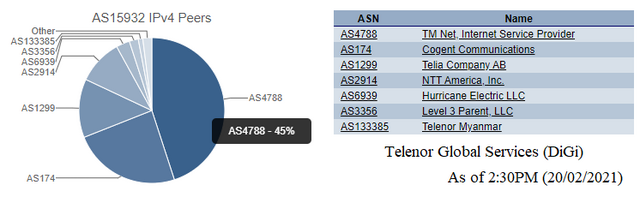 Which region server you usually connect to? This post has been edited by Candy12: Feb 22 2021, 12:44 AM |
|
|
 Feb 22 2021, 06:32 AM Feb 22 2021, 06:32 AM
|
      
Senior Member
4,118 posts Joined: Feb 2010 |
|
|
|
 Feb 24 2021, 02:19 PM Feb 24 2021, 02:19 PM
|
     
Senior Member
1,644 posts Joined: Jan 2007 |
QUOTE(Candy12 @ Feb 22 2021, 12:43 AM) I also want to consider switching soon. Maxis is getting bad these days.Very lousy European routes and expensive also. They also becoming very rude and unhelpful. is this better than TM in terms of ping, speed and reliability?Early termination contract also now following TM's unscrupulous method of imposing full remaining months penalty. Problem is DiGi peering arrangement is 45% TM, European link seems good with Telia and Cogent. They also have NTT America among their top 5 upstream provider. 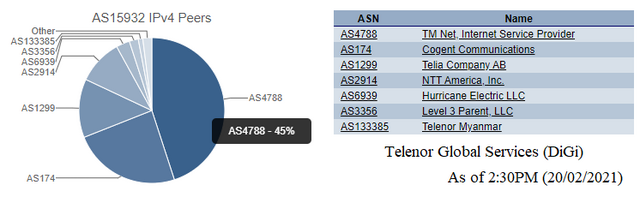 Which region server you usually connect to? |
|
|
 Feb 24 2021, 02:58 PM Feb 24 2021, 02:58 PM
|
      
Senior Member
7,740 posts Joined: Jun 2006 From: Some Yih |
|
|
|
 Feb 24 2021, 03:07 PM Feb 24 2021, 03:07 PM
|
     
Senior Member
1,644 posts Joined: Jan 2007 |
QUOTE(pikacu @ Feb 24 2021, 02:58 PM) Ok because he said the peering is different.Maybe i thought the ping and throughput for certain peering locations are different For example when gaming with different friends, the ping is noticeably different to certain locations - sometimes maxis better ping, sometimes worse as compared to unifi |
|
|
 Feb 24 2021, 03:12 PM Feb 24 2021, 03:12 PM
Show posts by this member only | IPv6 | Post
#195
|
     
Senior Member
1,350 posts Joined: Nov 2004 From: HEAVEN & HELL |
QUOTE(sakuraboo @ Feb 24 2021, 02:19 PM) digi fiber heavily relay on TM network for international routesmaxis/celcom/Time are using their own ip transit provider for international routes and no links to TM at all. This post has been edited by heLL_bOy: Feb 24 2021, 03:12 PM aniq8676 liked this post
|
|
|
 Feb 24 2021, 03:14 PM Feb 24 2021, 03:14 PM
|
     
Senior Member
1,644 posts Joined: Jan 2007 |
|
|
|
 Feb 24 2021, 03:26 PM Feb 24 2021, 03:26 PM
Show posts by this member only | IPv6 | Post
#197
|
     
Senior Member
1,350 posts Joined: Nov 2004 From: HEAVEN & HELL |
QUOTE(sakuraboo @ Feb 24 2021, 03:14 PM) from my observation maxis/celcom good for asia celcom good for EU celcom/maxis to US both are almost same. digi are similiar to TM routing. but digi relay less on their ip transit they having so there not much different as TM. This post has been edited by heLL_bOy: Feb 24 2021, 03:26 PM |
|
|
 Feb 24 2021, 03:56 PM Feb 24 2021, 03:56 PM
|
     
Senior Member
1,644 posts Joined: Jan 2007 |
QUOTE(heLL_bOy @ Feb 24 2021, 03:26 PM) from my observation Ok it's just that in maxis tered there is so many people unhappy with the fibremaxis/celcom good for asia celcom good for EU celcom/maxis to US both are almost same. digi are similiar to TM routing. but digi relay less on their ip transit they having so there not much different as TM. |
|
|
 Feb 24 2021, 04:11 PM Feb 24 2021, 04:11 PM
|
     
Senior Member
1,350 posts Joined: Nov 2004 From: HEAVEN & HELL |
QUOTE(sakuraboo @ Feb 24 2021, 03:56 PM) almost all isp are about same level.. personally i feel very bad experience on TM especially their international routes.depend what usage you on the location and does the ISP have good latency to your location you want. |
|
|
 Feb 24 2021, 05:01 PM Feb 24 2021, 05:01 PM
Show posts by this member only | IPv6 | Post
#200
|
     
Senior Member
1,878 posts Joined: Apr 2019 |
QUOTE(heLL_bOy @ Feb 24 2021, 03:26 PM) from my observation Second that! maxis/celcom good for asia celcom good for EU celcom/maxis to US both are almost same. digi are similiar to TM routing. but digi relay less on their ip transit they having so there not much different as TM. Celcom has ONE major advantage over the others! They have China Mobile as one of its Top 3 upstream provider besides GTT and VNPT?? They also have NTT America in the mix. Among all ISPs now they offer the best value router which is the TP-Link WiFi 6 AX10 router? Their early termination policy is the most fair among all competition! RM500 one-off penalty! Downgrade from higher plan to lower only incur RM30 one time service charge while contract is still ongoing(NO RESET). Upgrade is FREE. Celcom deal looks WAYYY better than DiGi's. |
|
|
 Feb 24 2021, 05:08 PM Feb 24 2021, 05:08 PM
Show posts by this member only | IPv6 | Post
#201
|
     
Senior Member
1,878 posts Joined: Apr 2019 |
QUOTE(heLL_bOy @ Feb 24 2021, 04:11 PM) almost all isp are about same level.. personally i feel very bad experience on TM especially their international routes. Celcom's upstream providers mix not bad!depend what usage you on the location and does the ISP have good latency to your location you want. 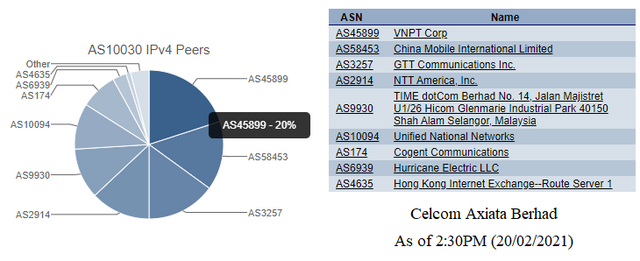 Got China Mobile in the mix, got NTT America, got GTT Communications with TIME dotCom in the mix. It has the best balance of all worlds. Great for China connectivity if you stream/download a lot from there. Got GTT for Europe connectivity, Got NTT for US/Asia links, TIME for SG/local access. Best router offer too TP-Link AX10 Wifi 6 router and fair early termination policy of one time RM500. |
|
|
 Feb 24 2021, 05:12 PM Feb 24 2021, 05:12 PM
|
     
Senior Member
1,644 posts Joined: Jan 2007 |
QUOTE(Candy12 @ Feb 24 2021, 05:08 PM) Celcom's upstream providers mix not bad! So celcom is the best (time not included)? Do they throttle torrent?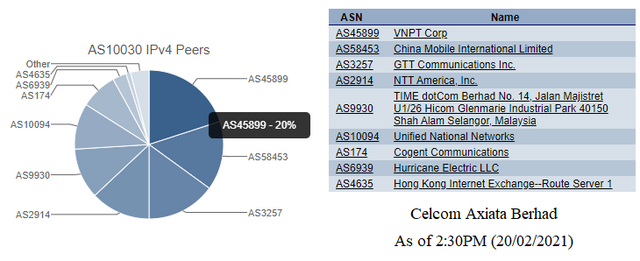 Got China Mobile in the mix, got NTT America, got GTT Communications with TIME dotCom in the mix. It has the best balance of all worlds. Great for China connectivity if you stream/download a lot from there. Got GTT for Europe connectivity, Got NTT for US/Asia links, TIME for SG/local access. Best router offer too TP-Link AX10 Wifi 6 router and fair early termination policy of one time RM500. |
|
|
 Feb 24 2021, 05:13 PM Feb 24 2021, 05:13 PM
|
     
Senior Member
1,644 posts Joined: Jan 2007 |
If anything i have my own ax86u router
|
|
|
 Feb 24 2021, 05:18 PM Feb 24 2021, 05:18 PM
Show posts by this member only | IPv6 | Post
#204
|
     
Senior Member
1,878 posts Joined: Apr 2019 |
|
|
|
 Feb 24 2021, 05:19 PM Feb 24 2021, 05:19 PM
|
     
Senior Member
1,644 posts Joined: Jan 2007 |
|
|
|
 Feb 24 2021, 05:26 PM Feb 24 2021, 05:26 PM
|
     
Senior Member
1,350 posts Joined: Nov 2004 From: HEAVEN & HELL |
QUOTE(Candy12 @ Feb 24 2021, 05:08 PM) Celcom's upstream providers mix not bad! celcom have china mobile as upstream only to china mobile routing network only if going to china unicom or china cn2 all via back NTT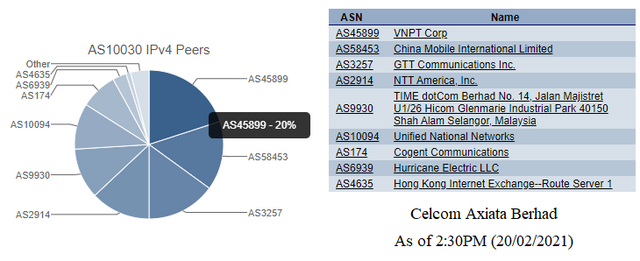 Got China Mobile in the mix, got NTT America, got GTT Communications with TIME dotCom in the mix. It has the best balance of all worlds. Great for China connectivity if you stream/download a lot from there. Got GTT for Europe connectivity, Got NTT for US/Asia links, TIME for SG/local access. Best router offer too TP-Link AX10 Wifi 6 router and fair early termination policy of one time RM500. china bandwidth is most expensive in the world and most of the provider wouldn't provide much bandwidth on it. |
|
|
 Feb 24 2021, 05:34 PM Feb 24 2021, 05:34 PM
Show posts by this member only | IPv6 | Post
#207
|
     
Senior Member
1,878 posts Joined: Apr 2019 |
QUOTE(heLL_bOy @ Feb 24 2021, 05:26 PM) celcom have china mobile as upstream only to china mobile routing network only if going to china unicom or china cn2 all via back NTT Upstream means wholesale bandwidth providers which sells to you. Downstream are smaller ISPs which buys bandwidth from you downline.china bandwidth is most expensive in the world and most of the provider wouldn't provide much bandwidth on it. Anyways Celcom is the only major ISP in Malaysia to have direct peering with China Mobile. It accomplishes what Maxis has failed. Having good access into China while a mix of GTT, TIME dotCom, Cogent and NTT diversified peers gives it a great advantage to cover all major regions such as Europe, USA and Asia. |
|
|
 Feb 24 2021, 05:37 PM Feb 24 2021, 05:37 PM
Show posts by this member only | IPv6 | Post
#208
|
     
Senior Member
1,644 posts Joined: Jan 2007 |
QUOTE(Candy12 @ Feb 24 2021, 05:34 PM) Upstream means wholesale bandwidth providers which sells to you. Downstream are smaller ISPs which buys bandwidth from you downline. What about Borneo states, are there any differences in peeringAnyways Celcom is the only major ISP in Malaysia to have direct peering with China Mobile. It accomplishes what Maxis has failed. Having good access into China while a mix of GTT, TIME dotCom, Cogent and NTT diversified peers gives it a great advantage to cover all major regions such as Europe, USA and Asia. |
|
|
 Feb 24 2021, 05:43 PM Feb 24 2021, 05:43 PM
Show posts by this member only | IPv6 | Post
#209
|
     
Senior Member
1,878 posts Joined: Apr 2019 |
QUOTE(sakuraboo @ Feb 24 2021, 05:37 PM) For Borneo states, the problem is the South China Sea Crossing challenge which you need to reach first before hitting elsewhere in the world. Singapore is always the main exchange point before your packets are sent either East(USA) or West(Europe).Celcom's Symmetrical 30M plan is also the CHEAPEST among all TM HSBB retail ISPs. Only RM80 per month plus 6% SST = ~RM85 This is the closest you can get with competitors with own infra such as Allo which sells its symmetrical 50M for only RM79? This post has been edited by Candy12: Feb 24 2021, 05:48 PM |
|
|
 Feb 24 2021, 06:05 PM Feb 24 2021, 06:05 PM
|
      
Senior Member
4,310 posts Joined: Aug 2013 |
QUOTE(Candy12 @ Feb 24 2021, 05:43 PM) For Borneo states, the problem is the South China Sea Crossing challenge which you need to reach first before hitting elsewhere in the world. Singapore is always the main exchange point before your packets are sent either East(USA) or West(Europe). I read Sarawak has setup its own ISP to provide broadband to rural area. Any idea how it works?Celcom's Symmetrical 30M plan is also the CHEAPEST among all TM HSBB retail ISPs. Only RM80 per month plus 6% SST = ~RM85 This is the closest you can get with competitors with own infra such as Allo which sells its symmetrical 50M for only RM79? |
|
|
 Feb 24 2021, 06:11 PM Feb 24 2021, 06:11 PM
|
     
Senior Member
1,350 posts Joined: Nov 2004 From: HEAVEN & HELL |
QUOTE(Candy12 @ Feb 24 2021, 05:34 PM) Upstream means wholesale bandwidth providers which sells to you. Downstream are smaller ISPs which buys bandwidth from you downline. Celcom is not direct peering with China mobile. Anyways Celcom is the only major ISP in Malaysia to have direct peering with China Mobile. It accomplishes what Maxis has failed. Having good access into China while a mix of GTT, TIME dotCom, Cogent and NTT diversified peers gives it a great advantage to cover all major regions such as Europe, USA and Asia. Several location in US west coast also via China mobile the ping 220ms average using china mobile as upstream. |
|
|
 Feb 24 2021, 06:12 PM Feb 24 2021, 06:12 PM
|
     
Senior Member
1,644 posts Joined: Jan 2007 |
|
|
|
 Feb 24 2021, 06:21 PM Feb 24 2021, 06:21 PM
|
     
Senior Member
1,644 posts Joined: Jan 2007 |
QUOTE(heLL_bOy @ Feb 24 2021, 06:11 PM) Celcom is not direct peering with China mobile. another thing what about australian servers?Several location in US west coast also via China mobile the ping 220ms average using china mobile as upstream. which telco is gud? tm is sometimes flaky on teleconference with australia |
|
|
 Feb 24 2021, 06:30 PM Feb 24 2021, 06:30 PM
Show posts by this member only | IPv6 | Post
#214
|
     
Senior Member
1,878 posts Joined: Apr 2019 |
QUOTE(Chrono-Trigger @ Feb 24 2021, 06:05 PM) For Sarawak the case little special, if you want to bypass having to go through MY-SG, you can work with Telekom Brunei or the Borneo IX exchange they've setup. |
|
|
 Feb 24 2021, 06:34 PM Feb 24 2021, 06:34 PM
Show posts by this member only | IPv6 | Post
#215
|
     
Senior Member
1,878 posts Joined: Apr 2019 |
|
|
|
 Feb 24 2021, 06:36 PM Feb 24 2021, 06:36 PM
|
     
Senior Member
1,350 posts Joined: Nov 2004 From: HEAVEN & HELL |
QUOTE(sakuraboo @ Feb 24 2021, 06:21 PM) another thing what about australian servers? from observation are which telco is gud? tm is sometimes flaky on teleconference with australia to Melbourne and Sydney server maxis/digi ping latency are in between 100ms and Celcom are average 110ms-120ms maybe Candy12 can give you further info for maxis. |
|
|
 Feb 24 2021, 06:40 PM Feb 24 2021, 06:40 PM
Show posts by this member only | IPv6 | Post
#217
|
     
Senior Member
1,878 posts Joined: Apr 2019 |
QUOTE(heLL_bOy @ Feb 24 2021, 06:36 PM) from observation are For Perth, Western Australia which is most ideal from Sarawak Borneo side, it's just under 60ms.to Melbourne and Sydney server maxis/digi ping latency are in between 100ms and Celcom are average 110ms-120ms maybe Candy12 can give you further info for maxis. Once you hit Australia shores, going from Perth to Sydney/Melbourne will just be another 50ms+ coast to coast. So expect around 95-105ms. Australia's most advanced backbone is actually its research network AARNET. Doubt foreign commercial companies can host their servers on it or allowed to use them. |
|
|
 Feb 24 2021, 07:19 PM Feb 24 2021, 07:19 PM
|
     
Senior Member
1,644 posts Joined: Jan 2007 |
QUOTE(heLL_bOy @ Feb 24 2021, 06:36 PM) from observation are to Melbourne and Sydney server maxis/digi ping latency are in between 100ms and Celcom are average 110ms-120ms maybe Candy12 can give you further info for maxis. QUOTE(Candy12 @ Feb 24 2021, 06:40 PM) For Perth, Western Australia which is most ideal from Sarawak Borneo side, it's just under 60ms. ok thanks for the input and interesting infoOnce you hit Australia shores, going from Perth to Sydney/Melbourne will just be another 50ms+ coast to coast. So expect around 95-105ms. Australia's most advanced backbone is actually its research network AARNET. Doubt foreign commercial companies can host their servers on it or allowed to use them. then what about down time between isp? and customer service digi celcom tm maxis |
|
|
 Feb 24 2021, 08:31 PM Feb 24 2021, 08:31 PM
Show posts by this member only | IPv6 | Post
#219
|
     
Senior Member
1,878 posts Joined: Apr 2019 |
QUOTE(sakuraboo @ Feb 24 2021, 07:19 PM) ok thanks for the input and interesting info Just to add since just now I was in the hurry to take off for dinner.then what about down time between isp? and customer service digi celcom tm maxis The 60ms ping to Perth via Maxis I mentioned earlier is from Ipoh. It should vary if you're doing it from Borneo due to distances and cable length. No matter how you want to see it, there's no other direct route from Borneo to Australia. If you want to reach Australia, the only closest major landing site is Perth, Western Australia via SINGAPORE. There is NO direct hop from Borneo around Jawa to land on NT, Australia. Most ISPs don't see any benefit connecting to Australia, there's very little content people want to access from there. Axiata is building a direct cable across the South China Sea to connect Kuching directly with Singapore called BaSICS(Batam-Sarawak Internet Cable System) and only via Singapore you can reach Australia West side via Perth.Else you need to take a big round to the other side of Australia's East Coastal Cities. Details here: PPTelecom https://www.pptelecom.com.my/corporate/index 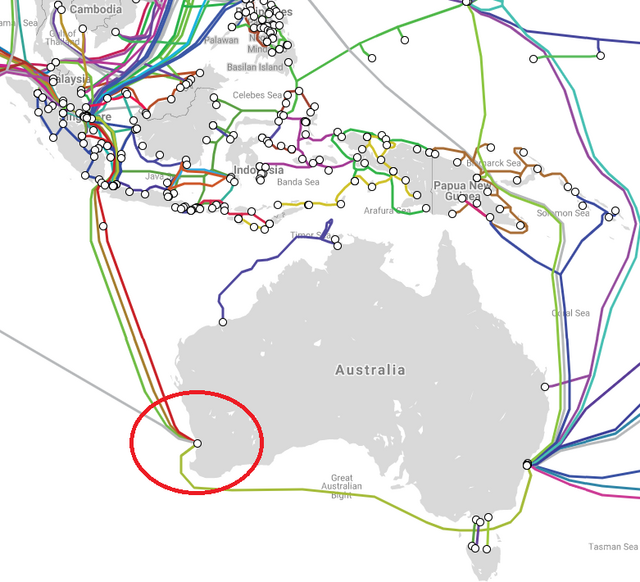 Maxis optimized route to Australia is via ColoAU Perth: https://coloau.com.au/network |
|
|
 Feb 24 2021, 08:48 PM Feb 24 2021, 08:48 PM
|
      
Senior Member
6,818 posts Joined: Oct 2008 From: Kuala Lumpur |
|
|
|
 Feb 24 2021, 08:54 PM Feb 24 2021, 08:54 PM
Show posts by this member only | IPv6 | Post
#221
|
     
Senior Member
1,878 posts Joined: Apr 2019 |
QUOTE(YoungMan @ Feb 24 2021, 08:48 PM) Celcom doesn't use TM they've their own fibre network in Borneo called Celcom Timur like Allo.In fact they buy more bandwidth from TIME than TM. Axiata's direct Kuching-Batam/Singapore undersea cable is going to get litted soon. EDIT: Brunei has landing sites for SEA-WE-ME 3, AAG and SJC. Sabah and Sarawak ISPs can join their exchanges no need to rely on TM's route back to Peninsula Malaysia to connect out. Brunei Internet Exchange Companies: Unified National Networks (AS10094) UNN-BN (AS10101) This post has been edited by Candy12: Feb 24 2021, 09:01 PM |
|
|
 Feb 24 2021, 09:25 PM Feb 24 2021, 09:25 PM
|
      
Senior Member
6,818 posts Joined: Oct 2008 From: Kuala Lumpur |
QUOTE(Candy12 @ Feb 24 2021, 09:54 PM) Celcom doesn't use TM they've their own fibre network in Borneo called Celcom Timur like Allo. Fact is Borneo Timur only in parts of Sabah not the entire states of Sabah and Sarawak. I have also enquire about Celcom fibre and later get to know my area is using TM infra so have to do switching if want to change. But good thing in Samarahan area someone mentioned before that Celcom run on Sacofa. I am keeping my option open currently. Also don't want to risk having to cue at Tmpoint and having the installer come in at this point of time.In fact they buy more bandwidth from TIME than TM. Axiata's direct Kuching-Batam/Singapore undersea cable is going to get litted soon. EDIT: Brunei has landing sites for SEA-WE-ME 3, AAG and SJC. Sabah and Sarawak ISPs can join their exchanges no need to rely on TM's route back to Peninsula Malaysia to connect out. Brunei Internet Exchange Companies: Unified National Networks (AS10094) UNN-BN (AS10101) |
|
|
 Feb 24 2021, 09:27 PM Feb 24 2021, 09:27 PM
|
   
Junior Member
632 posts Joined: Aug 2012 |
Damn... I know my apartment is under coverage for TIME, and Digi is riding on them, so I tried to apply Digi 50Mbps, but this package is not available for my apartment, only 100Mbps above.
|
|
|
 Feb 24 2021, 09:32 PM Feb 24 2021, 09:32 PM
Show posts by this member only | IPv6 | Post
#224
|
     
Senior Member
1,878 posts Joined: Apr 2019 |
QUOTE(Emimarson @ Feb 24 2021, 09:27 PM) Damn... I know my apartment is under coverage for TIME, and Digi is riding on them, so I tried to apply Digi 50Mbps, but this package is not available for my apartment, only 100Mbps above. Digi doesn't want to offer 50M/20M plans in TIME coverage because for just RM10 more you get symmetrical 100M? No brainer!Even in Allo coverage RM79 can already get symmetrical 50M. Those other competitor ISPs such as DiGi, Maxis and Celcom selling RM89 for 30M? Would people even consider subscribing to them? Again no brainer and bad marketing! |
|
|
 Feb 24 2021, 10:13 PM Feb 24 2021, 10:13 PM
|
     
Senior Member
1,350 posts Joined: Nov 2004 From: HEAVEN & HELL |
QUOTE(sakuraboo @ Feb 24 2021, 07:19 PM) ok thanks for the input and interesting info new fiber ISP should have much downtime cos they still new in this industry but i gonna improve in this area still need time to let them provethen what about down time between isp? and customer service digi celcom tm maxis cant compare like TM who have more experience on this part. lastly.. those new fiber provider have sufficient bandwidth allocation back to user unlike TM we need to leech each other on the same highway. malaysia customer service don't expect much hope on this part |
|
|
 Feb 25 2021, 12:04 AM Feb 25 2021, 12:04 AM
Show posts by this member only | IPv6 | Post
#226
|
 
Junior Member
75 posts Joined: Jun 2006 |
Those asking about torrenting..why not u get the lowest fiber plan + a subscribe Seedbox account and torrent from there ? When u done torrenting, just download the files via browser or sftp client.
|
|
|
 Feb 25 2021, 09:34 AM Feb 25 2021, 09:34 AM
|
     
Senior Member
1,644 posts Joined: Jan 2007 |
QUOTE(Candy12 @ Feb 24 2021, 08:31 PM) Just to add since just now I was in the hurry to take off for dinner. Cool mapThe 60ms ping to Perth via Maxis I mentioned earlier is from Ipoh. It should vary if you're doing it from Borneo due to distances and cable length. No matter how you want to see it, there's no other direct route from Borneo to Australia. If you want to reach Australia, the only closest major landing site is Perth, Western Australia via SINGAPORE. There is NO direct hop from Borneo around Jawa to land on NT, Australia. Most ISPs don't see any benefit connecting to Australia, there's very little content people want to access from there. Axiata is building a direct cable across the South China Sea to connect Kuching directly with Singapore called BaSICS(Batam-Sarawak Internet Cable System) and only via Singapore you can reach Australia West side via Perth.Else you need to take a big round to the other side of Australia's East Coastal Cities. Details here: PPTelecom https://www.pptelecom.com.my/corporate/index 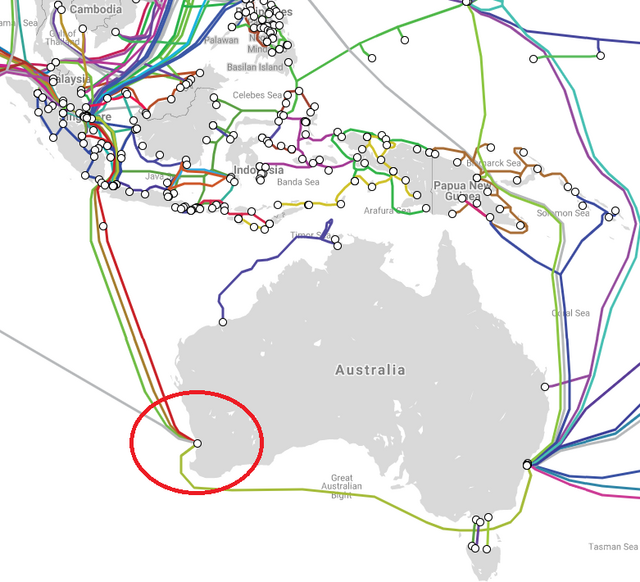 Maxis optimized route to Australia is via ColoAU Perth: https://coloau.com.au/network When is the direct cable going to be finished? Was supposed to be finished last year but perhaps hampered by covid because of travelling issues brought by mandatory quarantine in sarawak |
|
|
 Feb 25 2021, 04:22 PM Feb 25 2021, 04:22 PM
|
 
Junior Member
84 posts Joined: Feb 2021 |
so does digi fibre good or not?
|
|
|
 Feb 25 2021, 04:25 PM Feb 25 2021, 04:25 PM
|
  
Junior Member
375 posts Joined: Nov 2017 |
QUOTE(Candy12 @ Oct 2 2020, 10:01 PM) Still considered expensive due to TM Wholesale unflexible port pricing for other competing ISPs. Same thing to happen in upcoming 5G SPV .. consumers or end users to pay the gains to ISPsTNB Allo's allows ISPs to market symmetrical 100Mbps at RM89/mth with its Allo City Broadband offerings. Other ISPs such as Maxis and DiGi cannot afford to do this because they have to take TM Wholesale and Time Fibre's wholesale pricing to cover all of them. |
|
|
 Feb 25 2021, 04:55 PM Feb 25 2021, 04:55 PM
|
      
Senior Member
7,740 posts Joined: Jun 2006 From: Some Yih |
|
|
|
 Feb 25 2021, 07:49 PM Feb 25 2021, 07:49 PM
Show posts by this member only | IPv6 | Post
#231
|
     
Senior Member
1,878 posts Joined: Apr 2019 |
QUOTE(rogue @ Feb 25 2021, 12:04 AM) Those asking about torrenting..why not u get the lowest fiber plan + a subscribe Seedbox account and torrent from there ? When u done torrenting, just download the files via browser or sftp client. Celcom is the cheapest fibre plan you can get on TM HSBB network now.RM80/mth for 30M/30M with the best router giveout - TP-Link WiFi6 AX10 router Lowest early termination penalty as well RM500 one off. rogue liked this post
|
|
|
 Feb 26 2021, 02:22 PM Feb 26 2021, 02:22 PM
|
 
Junior Member
84 posts Joined: Feb 2021 |
|
|
|
 Feb 26 2021, 03:38 PM Feb 26 2021, 03:38 PM
|
      
Senior Member
7,740 posts Joined: Jun 2006 From: Some Yih |
QUOTE(nohow22 @ Feb 26 2021, 02:22 PM) if u have no issue on additional rm40, yup no problem.both digi n unifi 100Mbps at rm130 price nohow22 liked this post
|
|
|
 Feb 28 2021, 07:07 PM Feb 28 2021, 07:07 PM
|
     
Senior Member
1,512 posts Joined: Oct 2016 From: Celcom Internet 4G × Malaysia |
Sign up for Digi Fibre just now.
Waiting for installation... My first time fibre broadband since 12 years using mobile data... |
|
|
 Mar 3 2021, 04:20 PM Mar 3 2021, 04:20 PM
Show posts by this member only | IPv6 | Post
#235
|
     
Senior Member
1,878 posts Joined: Apr 2019 |
QUOTE(Anime in HD @ Feb 28 2021, 07:07 PM) Sign up for Digi Fibre just now. Do update us all on your installation experience such as what kind of router they provide, typical speeds with regional speedtest servers and how frequent are the down times.Waiting for installation... My first time fibre broadband since 12 years using mobile data... |
|
|
 Mar 3 2021, 08:27 PM Mar 3 2021, 08:27 PM
Show posts by this member only | IPv6 | Post
#236
|
     
Senior Member
1,512 posts Joined: Oct 2016 From: Celcom Internet 4G × Malaysia |
QUOTE(Candy12 @ Mar 3 2021, 04:20 PM) Do update us all on your installation experience such as what kind of router they provide, typical speeds with regional speedtest servers and how frequent are the down times. Port full. Reason i think maybe cuz my house still no DP box around 300m yet. TM install one box in shop at my taman. But, not in my street. They send request to add port. But they say will contact me again when new port is install. Expect 2~3 year or never. |
|
|
 Mar 3 2021, 10:53 PM Mar 3 2021, 10:53 PM
|
 
Junior Member
238 posts Joined: Aug 2011 From: Bachok,Kelantan |
QUOTE(Anime in HD @ Mar 3 2021, 08:27 PM) Port full. Reason i think maybe cuz my house still no DP box around 300m yet. TM install one box in shop at my taman. But, not in my street. Take cheapest TM package then use for 2 years contract, then port to Digi lol. Thats the way I need to do to secure a port to my house and to use other than TMThey send request to add port. But they say will contact me again when new port is install. Expect 2~3 year or never. |
|
|
 Mar 3 2021, 11:25 PM Mar 3 2021, 11:25 PM
Show posts by this member only | IPv6 | Post
#238
|
     
Senior Member
1,512 posts Joined: Oct 2016 From: Celcom Internet 4G × Malaysia |
QUOTE(Gregar Forte @ Mar 3 2021, 10:53 PM) Take cheapest TM package then use for 2 years contract, then port to Digi lol. Thats the way I need to do to secure a port to my house and to use other than TM For my case, there is some problem. Some house at my street no DP box yet. I guess TM interest to invest in Restaurant & School corner in my taman. There is still some lorong no DP box. So, i just wait la. I need fiber just to stream 4K in TV. Download stuff no problem as there are many unlimited plan now.I thought can apply cuz my neighbour get his Unifi service. Don't know got 8 port limit pulak. Also i choose Digi Fiber first cuz i regret if something happen. Then need pay remaining penalty with Unifi. |
|
|
 Mar 8 2021, 06:14 PM Mar 8 2021, 06:14 PM
|

Probation
19 posts Joined: Feb 2021 |
QUOTE(Gregar Forte @ Mar 3 2021, 10:53 PM) Take cheapest TM package then use for 2 years contract, then port to Digi lol. Thats the way I need to do to secure a port to my house and to use other than TM Hi, I wonder if I can sign Unifi first and then terminate within 30 days since now have 30 days free trial promo, can terminate without penalty and then I sign for other ISP which provide same speed with better price. I am doing so because my house here just newly install new TM fibre DP box, my address still yet can be check in TM system, to speed up the system update, I have to urge Unifi by register from them first, once Unifi system has my address only other ISP using their infra can find out my address in system. Just not sure if I terminate Unifi within 30 days, would it be any problem on securing port when I sign other ISP, eg. my address will be blacklisted. Although price is almost same but Unifi contract penalty is like loan shark, in case I terminate my pocket will suddenly bocor. |
|
|
 Mar 8 2021, 07:36 PM Mar 8 2021, 07:36 PM
Show posts by this member only | IPv6 | Post
#240
|
     
Senior Member
1,878 posts Joined: Apr 2019 |
QUOTE(lht911 @ Mar 8 2021, 06:14 PM) Hi, I wonder if I can sign Unifi first and then terminate within 30 days since now have 30 days free trial promo, can terminate without penalty and then I sign for other ISP which provide same speed with better price. I am doing so because my house here just newly install new TM fibre DP box, my address still yet can be check in TM system, to speed up the system update, I have to urge Unifi by register from them first, once Unifi system has my address only other ISP using their infra can find out my address in system. Just not sure if I terminate Unifi within 30 days, would it be any problem on securing port when I sign other ISP, eg. my address will be blacklisted. Although price is almost same but Unifi contract penalty is like loan shark, in case I terminate my pocket will suddenly bocor. Avoid both Unifi and Maxis which adopt this sort of unfair early penalty charges.So far it's still safe for Celcom, DiGi, Time and Allo CBB |
|
|
 Mar 8 2021, 08:32 PM Mar 8 2021, 08:32 PM
|
      
Senior Member
6,818 posts Joined: Oct 2008 From: Kuala Lumpur |
QUOTE(lht911 @ Mar 8 2021, 07:14 PM) Hi, I wonder if I can sign Unifi first and then terminate within 30 days since now have 30 days free trial promo, can terminate without penalty and then I sign for other ISP which provide same speed with better price. I am doing so because my house here just newly install new TM fibre DP box, my address still yet can be check in TM system, to speed up the system update, I have to urge Unifi by register from them first, once Unifi system has my address only other ISP using their infra can find out my address in system. Just not sure if I terminate Unifi within 30 days, would it be any problem on securing port when I sign other ISP, eg. my address will be blacklisted. Although price is almost same but Unifi contract penalty is like loan shark, in case I terminate my pocket will suddenly bocor. I predict you will be in for a big problem if you do that. Once you terminate, TM will take some time to release the port, maybe a month or more before you can apply for new ISP. And if you are unlucky your port been taken by someone who wants to register unifi and you end up having no port.As for the usual process of switching to other ISP under TM's infra, normally we need to register with the other ISP and submit transfer request to TM. It will take about 10 working days for TM to either approve or deny your request. You need to pray hard that they do not use this trial period as an excuse not to approve your transfer. Also will there be any guaranty your address will be updated into the system of the other ISP upon registerring Unifi? If not, you can't register still. So, this is a very tricky process. If anything happen in between, it may drag your time past the 30 days mark and you are automatically bound by 2 years contract of Unifi. Above is just my prediction, looking at how this termination/transfer process. If you willing to give it a go, do keep us updated. |
|
|
 Mar 8 2021, 08:52 PM Mar 8 2021, 08:52 PM
Show posts by this member only | IPv6 | Post
#242
|
     
Senior Member
1,878 posts Joined: Apr 2019 |
Inform and tell your neighbors don't subscribe first for time being and wait.
Eventually they'll open the ports up if demand is low.At least still can get returns from wholesale port. |
|
|
 Mar 8 2021, 08:59 PM Mar 8 2021, 08:59 PM
Show posts by this member only | IPv6 | Post
#243
|
  
Junior Member
429 posts Joined: May 2009 |
|
|
|
 Mar 8 2021, 09:14 PM Mar 8 2021, 09:14 PM
Show posts by this member only | IPv6 | Post
#244
|
     
Senior Member
1,878 posts Joined: Apr 2019 |
|
|
|
 Mar 8 2021, 10:12 PM Mar 8 2021, 10:12 PM
|
 
Junior Member
238 posts Joined: Aug 2011 From: Bachok,Kelantan |
QUOTE(lht911 @ Mar 8 2021, 06:14 PM) Hi, I wonder if I can sign Unifi first and then terminate within 30 days since now have 30 days free trial promo, can terminate without penalty and then I sign for other ISP which provide same speed with better price. I am doing so because my house here just newly install new TM fibre DP box, my address still yet can be check in TM system, to speed up the system update, I have to urge Unifi by register from them first, once Unifi system has my address only other ISP using their infra can find out my address in system. Just not sure if I terminate Unifi within 30 days, would it be any problem on securing port when I sign other ISP, eg. my address will be blacklisted. Although price is almost same but Unifi contract penalty is like loan shark, in case I terminate my pocket will suddenly bocor. I dont about your areas DP but if ports is always available, maybe u can do that. Otherwise areas with BBF project which is migrating streamyx user need to wait for sometimes until TM open the FDP to the competing ISP or Extra Port which is strictly on for Unifi |
|
|
 Mar 9 2021, 07:47 AM Mar 9 2021, 07:47 AM
Show posts by this member only | IPv6 | Post
#246
|
  
Junior Member
429 posts Joined: May 2009 |
|
|
|
 Mar 24 2021, 04:53 PM Mar 24 2021, 04:53 PM
|
    
Senior Member
854 posts Joined: Sep 2005 From: 25.0000° N, 71.0000° W |
Hi All,
Would like to gauge from existing DiGi Fiber users. How's the routing used by DiGi so far? Thinking of hopping on. Primarily to SG & HK destinations. Also DiGi upload is better @ 20Mbps right? |
|
|
 Mar 26 2021, 05:51 PM Mar 26 2021, 05:51 PM
Show posts by this member only | IPv6 | Post
#248
|

Newbie
1 posts Joined: Dec 2009 |
QUOTE(pikacu @ Oct 2 2020, 08:55 PM) https://www.digi.com.my/shop/broadband-overview Just ported out from Unifi to Digi home fiber, anybody knows if I should return the modem and router to TM ? My area listed, which i think using TM infra this time. |
|
|
 Mar 26 2021, 08:03 PM Mar 26 2021, 08:03 PM
|
      
Senior Member
7,740 posts Joined: Jun 2006 From: Some Yih |
|
|
|
 Mar 26 2021, 10:10 PM Mar 26 2021, 10:10 PM
Show posts by this member only | IPv6 | Post
#250
|
  
Junior Member
306 posts Joined: May 2009 |
|
|
|
 Mar 27 2021, 01:42 AM Mar 27 2021, 01:42 AM
|
      
Senior Member
7,740 posts Joined: Jun 2006 From: Some Yih |
|
|
|
 Mar 27 2021, 10:45 AM Mar 27 2021, 10:45 AM
|
      
Senior Member
6,818 posts Joined: Oct 2008 From: Kuala Lumpur |
QUOTE(lpsoldier007 @ Mar 26 2021, 11:10 PM) Go to Digi and register your desire package. Inform them you want to port from Unifi. Digi will give you a transfer ID.Submit the transfer id to TM and wait for the process to complete. Once Tm approve the port out, Digi will come to install and your Unifi will be terminated during same day as installation. |
|
|
 Mar 27 2021, 06:23 PM Mar 27 2021, 06:23 PM
|
       
All Stars
14,301 posts Joined: Jan 2011 |
QUOTE(YoungMan @ Oct 26 2020, 07:39 PM) But bro with this plan, people can think twice, either pay RM89 for 30mbps or RM90 for 50mbps. can provide an example of the proper procedure to do so? i think it will be greatly helpful.For all who plan to change ISP, don't terminate but use switching instead. If you terminate they will take some time to clear your address from system, last I heard it's 30 days. Switching is like MNP, thus ensuring your port is not taken. for example, if i am on unifi 100Mbps plan (without contract), how do I switch to Digi 50Mbps plan? thanks. |
|
|
 Mar 27 2021, 06:24 PM Mar 27 2021, 06:24 PM
|
       
All Stars
14,301 posts Joined: Jan 2011 |
|
|
|
 Mar 27 2021, 06:29 PM Mar 27 2021, 06:29 PM
|
       
All Stars
14,301 posts Joined: Jan 2011 |
QUOTE(Candy12 @ Feb 24 2021, 05:01 PM) Second that! digi what is the early termination fee?Celcom has ONE major advantage over the others! They have China Mobile as one of its Top 3 upstream provider besides GTT and VNPT?? They also have NTT America in the mix. Among all ISPs now they offer the best value router which is the TP-Link WiFi 6 AX10 router? Their early termination policy is the most fair among all competition! RM500 one-off penalty! Downgrade from higher plan to lower only incur RM30 one time service charge while contract is still ongoing(NO RESET). Upgrade is FREE. Celcom deal looks WAYYY better than DiGi's. |
|
|
 Mar 27 2021, 06:38 PM Mar 27 2021, 06:38 PM
Show posts by this member only | IPv6 | Post
#256
|
     
Senior Member
1,878 posts Joined: Apr 2019 |
|
|
|
 Mar 27 2021, 06:46 PM Mar 27 2021, 06:46 PM
Show posts by this member only | IPv6 | Post
#257
|
      
Senior Member
4,454 posts Joined: Apr 2006 |
|
|
|
 Mar 27 2021, 09:10 PM Mar 27 2021, 09:10 PM
|
      
Senior Member
6,818 posts Joined: Oct 2008 From: Kuala Lumpur |
QUOTE(westlife @ Mar 27 2021, 07:23 PM) can provide an example of the proper procedure to do so? i think it will be greatly helpful. Just check my post above yours. I mentioned the procedure this morning.for example, if i am on unifi 100Mbps plan (without contract), how do I switch to Digi 50Mbps plan? thanks. |
|
|
 Mar 27 2021, 09:53 PM Mar 27 2021, 09:53 PM
|
       
All Stars
14,301 posts Joined: Jan 2011 |
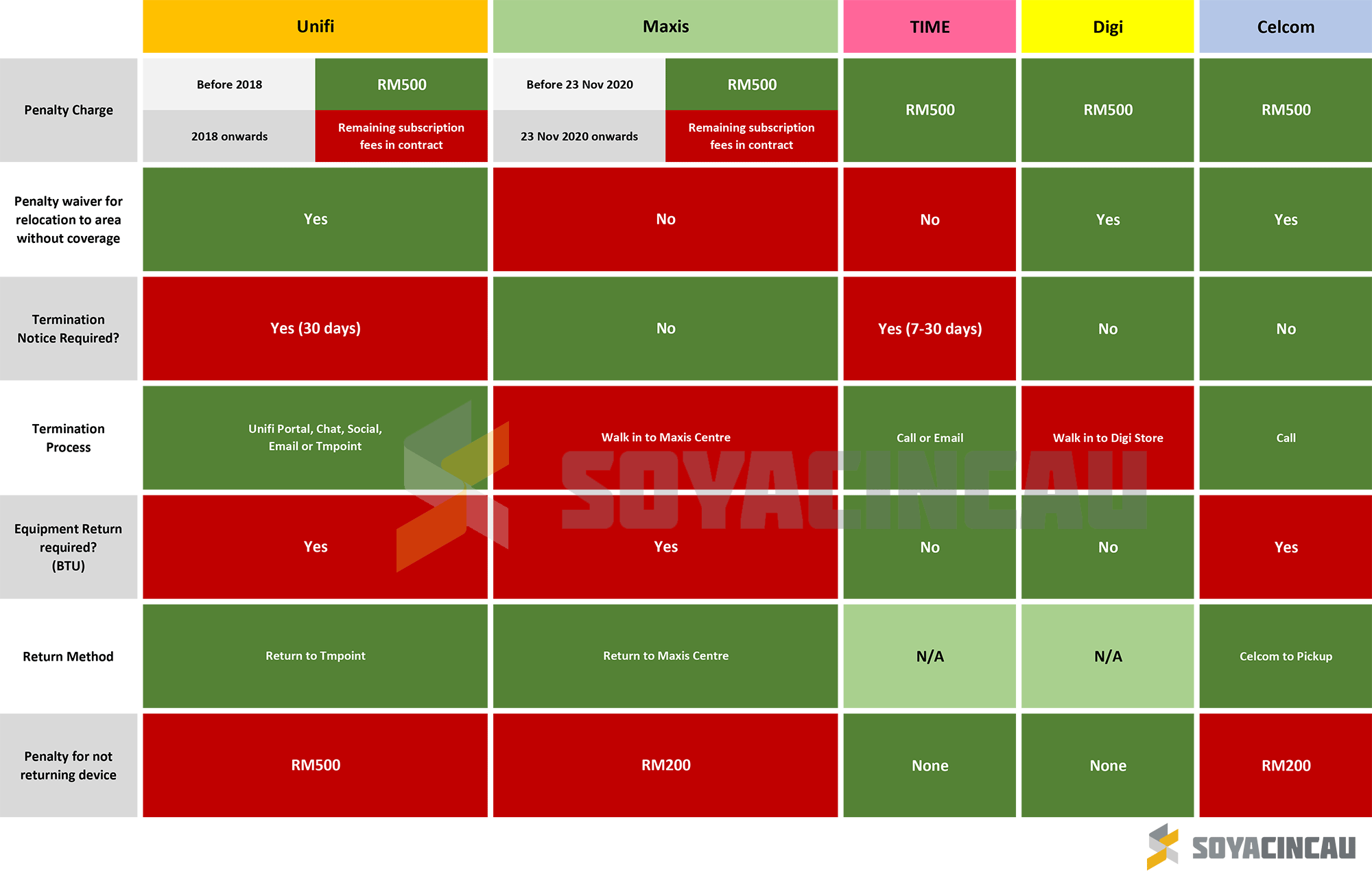 |
|
|
 Mar 28 2021, 10:24 AM Mar 28 2021, 10:24 AM
|
      
Senior Member
5,261 posts Joined: Oct 2004 From: J@Y B33 |
QUOTE(westlife @ Mar 27 2021, 09:53 PM) Paying remaining subscription fees in contract doesn't make sense. Might as well keep the line until finish contract since the amount need to pay is same.This kind of monopolistic rule also can be allowed. Malaysia, truly unique. hjack liked this post
|
|
|
 Mar 30 2021, 04:14 PM Mar 30 2021, 04:14 PM
|

Junior Member
10 posts Joined: Dec 2008 |
Very good so far
|
|
|
 Apr 1 2021, 10:26 AM Apr 1 2021, 10:26 AM
|
|
Staff
72,862 posts Joined: Sep 2005 From: KUL |
Given a choice between Celcom or Digi fibre, which one will you choose? I may choose 100Mbps and the price difference between these two providers is minimal. I'm just using it alone.
I'm a Digi subscriber for my mobile phone, on PhoneFreedom 190, not sure if I will get any discount if I subscribe to Digi Fibre. |
|
|
 Apr 1 2021, 11:18 AM Apr 1 2021, 11:18 AM
|
        
All Stars
21,963 posts Joined: Dec 2004 From: KL |
QUOTE(fruitie @ Apr 1 2021, 10:26 AM) Given a choice between Celcom or Digi fibre, which one will you choose? I may choose 100Mbps and the price difference between these two providers is minimal. I'm just using it alone. TIME offers RM500 rebate for port-over if u subscribe 1Gbps.I'm a Digi subscriber for my mobile phone, on PhoneFreedom 190, not sure if I will get any discount if I subscribe to Digi Fibre. U at Seremban right? no Unifi Prepaid Mobile there? Should be good for few months usage. |
|
|
 Apr 1 2021, 11:19 AM Apr 1 2021, 11:19 AM
|
|
Staff
72,862 posts Joined: Sep 2005 From: KUL |
|
|
|
 Apr 1 2021, 12:55 PM Apr 1 2021, 12:55 PM
Show posts by this member only | IPv6 | Post
#265
|
      
Senior Member
6,818 posts Joined: Oct 2008 From: Kuala Lumpur |
QUOTE(fruitie @ Apr 1 2021, 11:26 AM) Given a choice between Celcom or Digi fibre, which one will you choose? I may choose 100Mbps and the price difference between these two providers is minimal. I'm just using it alone. I can't say for Phone Freedom, but you definitely can combine Digi Fibre 100mbps with postpaid 60 and get unlimited quota. I'm a Digi subscriber for my mobile phone, on PhoneFreedom 190, not sure if I will get any discount if I subscribe to Digi Fibre. You may try ask at Digi center, who knows can have more discount. |
|
|
 Apr 1 2021, 03:21 PM Apr 1 2021, 03:21 PM
|
|
Staff
72,862 posts Joined: Sep 2005 From: KUL |
QUOTE(YoungMan @ Apr 1 2021, 12:55 PM) I can't say for Phone Freedom, but you definitely can combine Digi Fibre 100mbps with postpaid 60 and get unlimited quota. Ya, I guess I will pay a visit to Digi Store to enquire this soon. Thanks for the feedback. You may try ask at Digi center, who knows can have more discount. |
|
|
 Apr 1 2021, 03:22 PM Apr 1 2021, 03:22 PM
|

Probation
19 posts Joined: Feb 2021 |
QUOTE(YoungMan @ Mar 8 2021, 08:32 PM) I predict you will be in for a big problem if you do that. Once you terminate, TM will take some time to release the port, maybe a month or more before you can apply for new ISP. And if you are unlucky your port been taken by someone who wants to register unifi and you end up having no port. After submitting interest to TM, they finally add my address in system after months of waiting. Have to livechat everyday check for the update but normally no action from them until I request them to send some body to check for the missing unit situation. Once address is in, they automatically create order for unifi installation. I have cancelled the order via livechat cause I still have Celcom home wireless contract. However, I have contacted Celcom home fiber agent, he insisted that sign with celcom can waive the contract penalty, so I select Celcom, really win win situation and I need not to pay penalty and can get high speed and stable internet surfing. Hopefully latest router given by Celcom is good enough for whole house coverage , will install it next week.As for the usual process of switching to other ISP under TM's infra, normally we need to register with the other ISP and submit transfer request to TM. It will take about 10 working days for TM to either approve or deny your request. You need to pray hard that they do not use this trial period as an excuse not to approve your transfer. Also will there be any guaranty your address will be updated into the system of the other ISP upon registerring Unifi? If not, you can't register still. So, this is a very tricky process. If anything happen in between, it may drag your time past the 30 days mark and you are automatically bound by 2 years contract of Unifi. Above is just my prediction, looking at how this termination/transfer process. If you willing to give it a go, do keep us updated. |
|
|
 Apr 1 2021, 06:06 PM Apr 1 2021, 06:06 PM
|
 
Junior Member
123 posts Joined: Jul 2006 From: KL, Malaysia. |
QUOTE(lht911 @ Apr 1 2021, 03:22 PM) After submitting interest to TM, they finally add my address in system after months of waiting. Have to livechat everyday check for the update but normally no action from them until I request them to send some body to check for the missing unit situation. Once address is in, they automatically create order for unifi installation. I have cancelled the order via livechat cause I still have Celcom home wireless contract. However, I have contacted Celcom home fiber agent, he insisted that sign with celcom can waive the contract penalty, so I select Celcom, really win win situation and I need not to pay penalty and can get high speed and stable internet surfing. Hopefully latest router given by Celcom is good enough for whole house coverage , will install it next week. dont know how big is your house but the router specs are: https://www.tp-link.com/us/home-networking/...#specifications |
|
|
 Apr 5 2021, 01:27 AM Apr 5 2021, 01:27 AM
Show posts by this member only | IPv6 | Post
#269
|
|
Staff
72,862 posts Joined: Sep 2005 From: KUL |
Can I use my own router with Digi Fibre? I’m sure the installer won’t help to install with my router right away and I can only change to mine after he leaves?
|
|
|
 Apr 5 2021, 05:10 PM Apr 5 2021, 05:10 PM
Show posts by this member only | IPv6 | Post
#270
|
      
Senior Member
6,818 posts Joined: Oct 2008 From: Kuala Lumpur |
|
|
|
 Apr 5 2021, 05:11 PM Apr 5 2021, 05:11 PM
|
|
Staff
72,862 posts Joined: Sep 2005 From: KUL |
|
|
|
 Apr 5 2021, 05:18 PM Apr 5 2021, 05:18 PM
|
       
All Stars
14,909 posts Joined: Jul 2005 |
QUOTE(fruitie @ Apr 5 2021, 01:27 AM) Can I use my own router with Digi Fibre? What router are you using? |
|
|
 Apr 5 2021, 05:27 PM Apr 5 2021, 05:27 PM
|
|
Staff
72,862 posts Joined: Sep 2005 From: KUL |
QUOTE(sHawTY @ Apr 5 2021, 05:18 PM) Thinking to buy Asus AX3000 as it fits into my budget and requirement. I'm thinking to use a router that can be used on TIME broadband eventually. I will subscribe to either Digi/Celcom Fibre before taking up TIME. Will this router work on all these ISPs? I posted the details here looking for recommendation. https://forum.lowyat.net/index.php?act=find...t&pid=100503575 |
|
|
 Apr 5 2021, 05:35 PM Apr 5 2021, 05:35 PM
|
       
All Stars
14,909 posts Joined: Jul 2005 |
QUOTE(fruitie @ Apr 5 2021, 05:27 PM) Thinking to buy Asus AX3000 ASUS routers are the easiest to setup, no need to ask the installer to setup for you la Just look for videos in YouTube la |
|
|
 Apr 5 2021, 05:35 PM Apr 5 2021, 05:35 PM
|
|
Staff
72,862 posts Joined: Sep 2005 From: KUL |
|
|
|
 Apr 5 2021, 05:41 PM Apr 5 2021, 05:41 PM
|
  
Junior Member
372 posts Joined: Mar 2011 |
anyone using celcom fibre here? was it hard to request for Public IP on celcom fibre?
|
|
|
 Apr 5 2021, 05:50 PM Apr 5 2021, 05:50 PM
|
       
All Stars
14,909 posts Joined: Jul 2005 |
QUOTE(fruitie @ Apr 5 2021, 05:35 PM) UniFi I know la because it has dedicated profile ready, Digi/Celcom/TIME, I don't think I will know. Just have to setup Custom VLAN only, extra 2 steps from UniFi configuration |
|
|
 Apr 5 2021, 05:51 PM Apr 5 2021, 05:51 PM
Show posts by this member only | IPv6 | Post
#278
|
|
Staff
72,862 posts Joined: Sep 2005 From: KUL |
|
|
|
 Apr 5 2021, 06:32 PM Apr 5 2021, 06:32 PM
|
 
Junior Member
125 posts Joined: Jul 2006 |
|
|
|
 Apr 5 2021, 08:31 PM Apr 5 2021, 08:31 PM
|
      
Senior Member
6,818 posts Joined: Oct 2008 From: Kuala Lumpur |
Was wonderring if go through agent, can they do switching from Unifi to other provider like Digi fibre? Without owner going personally to TM to submit transfer request
|
|
|
 Apr 5 2021, 08:55 PM Apr 5 2021, 08:55 PM
|
 
Junior Member
116 posts Joined: Jul 2005 |
QUOTE(fruitie @ Apr 5 2021, 05:35 PM) UniFi I know la because it has dedicated profile ready, Digi/Celcom/TIME, I don't think I will know. U can use custom VLAN setup for Celcom and Digi fiber. For digi fiber, the VLAN ID is 629 (TM infra), 221 (Time infra) and 1001 (digi infra). Not sure about the rest though. |
|
|
 Apr 5 2021, 09:27 PM Apr 5 2021, 09:27 PM
|
       
All Stars
14,909 posts Joined: Jul 2005 |
QUOTE(YoungMan @ Apr 5 2021, 08:31 PM) Without owner going personally to TM to submit transfer request No. Owner is always necessary |
|
|
 Apr 6 2021, 12:10 AM Apr 6 2021, 12:10 AM
|
|
Staff
72,862 posts Joined: Sep 2005 From: KUL |
|
|
|
 Apr 25 2021, 12:24 AM Apr 25 2021, 12:24 AM
|
     
Senior Member
1,740 posts Joined: Dec 2006 |
just wonder why the cheapest digi fiber plan is not available but only higher speed plan is offered?
or i need to subscribe at digi centre? |
|
|
 Apr 25 2021, 12:26 AM Apr 25 2021, 12:26 AM
Show posts by this member only | IPv6 | Post
#285
|
      
Senior Member
3,389 posts Joined: Sep 2019 |
QUOTE(pikacu @ Oct 2 2020, 08:55 PM) https://www.digi.com.my/shop/broadband-overview And TM infra is among the best My area listed, which i think using TM infra this time. |
|
|
 Apr 25 2021, 09:48 AM Apr 25 2021, 09:48 AM
|
 
Junior Member
180 posts Joined: Aug 2011 |
QUOTE(yujin86 @ Apr 25 2021, 12:24 AM) just wonder why the cheapest digi fiber plan is not available but only higher speed plan is offered? I have this same observation in my area... or i need to subscribe at digi centre? Digi just replies it's based on their port setup during registration. I guess they just want to upsell? |
|
|
 Apr 25 2021, 09:57 AM Apr 25 2021, 09:57 AM
|
     
Senior Member
1,740 posts Joined: Dec 2006 |
QUOTE(John00 @ Apr 25 2021, 09:48 AM) I have this same observation in my area... I think so, but only time and digi is available at the moment.Digi just replies it's based on their port setup during registration. I guess they just want to upsell? I guess rm99 for both download n upload for time will be a better choice |
|
|
 Apr 25 2021, 10:53 AM Apr 25 2021, 10:53 AM
|
      
Senior Member
6,818 posts Joined: Oct 2008 From: Kuala Lumpur |
QUOTE(yujin86 @ Apr 25 2021, 01:24 AM) just wonder why the cheapest digi fiber plan is not available but only higher speed plan is offered? If your area has Time coverage, then the cheapest option of Digi Fibre won't be available. Imagine RM90 for 50mbps (Digi) versus Rm99 for 100mbps (Time).or i need to subscribe at digi centre? |
|
|
 Apr 25 2021, 12:08 PM Apr 25 2021, 12:08 PM
|
 
Junior Member
180 posts Joined: Aug 2011 |
QUOTE(YoungMan @ Apr 25 2021, 10:53 AM) If your area has Time coverage, then the cheapest option of Digi Fibre won't be available. Imagine RM90 for 50mbps (Digi) versus Rm99 for 100mbps (Time). That makes sense.But I prefer Digi because of their contract early termination terms. I'm renting house and if my next rented unit doesn't have Time I will need to pay 500. Digi is more lenient in that term. |
|
|
 Apr 25 2021, 12:10 PM Apr 25 2021, 12:10 PM
Show posts by this member only | IPv6 | Post
#290
|
|
Staff
72,862 posts Joined: Sep 2005 From: KUL |
QUOTE(John00 @ Apr 25 2021, 12:08 PM) That makes sense. Is that so? It’s out of your control whether your future house has coverage or not. Usually if it’s not within coverage, they will waive the penalty fees.But I prefer Digi because of their contract early termination terms. I'm renting house and if my next rented unit doesn't have Time I will need to pay 500. Digi is more lenient in that term. |
|
|
 Apr 25 2021, 12:14 PM Apr 25 2021, 12:14 PM
|
      
Senior Member
6,818 posts Joined: Oct 2008 From: Kuala Lumpur |
QUOTE(John00 @ Apr 25 2021, 01:08 PM) That makes sense. Isn't it same as well? RM500 for early termination on Digi.But I prefer Digi because of their contract early termination terms. I'm renting house and if my next rented unit doesn't have Time I will need to pay 500. Digi is more lenient in that term. |
|
|
 Apr 25 2021, 12:34 PM Apr 25 2021, 12:34 PM
|
     
Senior Member
1,740 posts Joined: Dec 2006 |
|
|
|
 Apr 25 2021, 12:35 PM Apr 25 2021, 12:35 PM
|
     
Senior Member
1,740 posts Joined: Dec 2006 |
Another question is: digi fibre rides on time as well?
|
|
|
 Apr 25 2021, 12:38 PM Apr 25 2021, 12:38 PM
Show posts by this member only | IPv6 | Post
#294
|
 
Junior Member
180 posts Joined: Aug 2011 |
|
|
|
 Apr 25 2021, 12:40 PM Apr 25 2021, 12:40 PM
Show posts by this member only | IPv6 | Post
#295
|
 
Junior Member
180 posts Joined: Aug 2011 |
|
|
|
 Apr 25 2021, 02:40 PM Apr 25 2021, 02:40 PM
|
      
Senior Member
6,818 posts Joined: Oct 2008 From: Kuala Lumpur |
QUOTE(yujin86 @ Apr 25 2021, 01:34 PM) Yes, for Postpaid 60 and above. But since lower package not offered, just go for 100mbps. Or maybe can go to Digi store and discuss with them.QUOTE(yujin86 @ Apr 25 2021, 01:35 PM) Yes.QUOTE(John00 @ Apr 25 2021, 01:38 PM) That's very kind of them. But since they ride also on TM infra, possibility of coverage is there if you are still in the city. |
|
|
 May 8 2021, 02:07 AM May 8 2021, 02:07 AM
|
 
Junior Member
97 posts Joined: Jun 2008 From: Kuantan, Pahang |
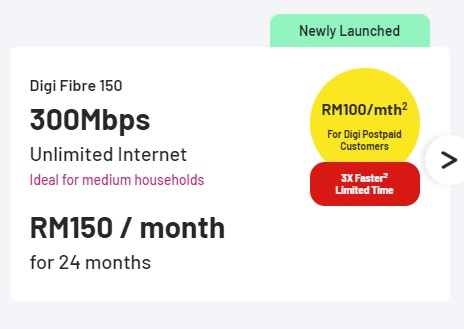 Was surfing through digi website and suddenly see this. RM100 for 300mbps if you are already on digi postpaid 90 and above. I never heard of any news about this so far. Did digi senyap senyap put this deal up? So for RM190 I get 300mbps and 50gb mobile data. Seems like its a very good deal. EDIT: eh wait, the postpaid also got discount RM30, so its RM160?? Am I wrong or what?? This post has been edited by Auriel: May 8 2021, 02:14 AM |
|
|
 May 8 2021, 10:56 AM May 8 2021, 10:56 AM
|
      
Senior Member
6,818 posts Joined: Oct 2008 From: Kuala Lumpur |
QUOTE(Auriel @ May 8 2021, 03:07 AM) 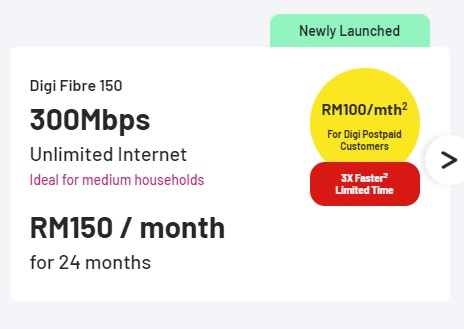 Was surfing through digi website and suddenly see this. RM100 for 300mbps if you are already on digi postpaid 90 and above. I never heard of any news about this so far. Did digi senyap senyap put this deal up? So for RM190 I get 300mbps and 50gb mobile data. Seems like its a very good deal. EDIT: eh wait, the postpaid also got discount RM30, so its RM160?? Am I wrong or what?? |
|
|
 May 8 2021, 10:59 PM May 8 2021, 10:59 PM
|
|
Staff
72,862 posts Joined: Sep 2005 From: KUL |
QUOTE(Auriel @ May 8 2021, 02:07 AM) 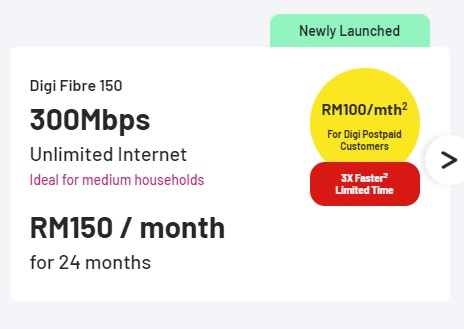 Was surfing through digi website and suddenly see this. RM100 for 300mbps if you are already on digi postpaid 90 and above. I never heard of any news about this so far. Did digi senyap senyap put this deal up? So for RM190 I get 300mbps and 50gb mobile data. Seems like its a very good deal. EDIT: eh wait, the postpaid also got discount RM30, so its RM160?? Am I wrong or what?? |
|
|
 May 9 2021, 12:06 AM May 9 2021, 12:06 AM
|
 
Junior Member
132 posts Joined: May 2015 |
Newbie here..
Im wondering if unifi is available at my house, then digi fibre will available also or need extra time for digi to do some infrastructure settings ???? Because today I submitted the apply form for digi fibre but all I get is service not yet ready to use.... Thank you |
|
|
 May 9 2021, 12:16 AM May 9 2021, 12:16 AM
Show posts by this member only | IPv6 | Post
#301
|
     
Senior Member
1,524 posts Joined: Dec 2020 From: Perak |
QUOTE(iymm @ May 9 2021, 12:06 AM) Newbie here.. currently only Unifi is available. While for other ISPs have to wait 2-3 months until the migration process of all Unifi Lite users (formerly known as Streamyx) to Unifi fiber is completedIm wondering if unifi is available at my house, then digi fibre will available also or need extra time for digi to do some infrastructure settings ???? Because today I submitted the apply form for digi fibre but all I get is service not yet ready to use.... Thank you |
|
|
 May 9 2021, 12:40 AM May 9 2021, 12:40 AM
|
  
Junior Member
380 posts Joined: Oct 2017 |
Hi guys, i remember a few months back digi has fiber+postpaid package where when customer subscribes to fiber and add on postpaid, then postpaid is entitled for unlimited data? Now no more?
|
|
|
 May 9 2021, 09:52 AM May 9 2021, 09:52 AM
|
      
Senior Member
6,818 posts Joined: Oct 2008 From: Kuala Lumpur |
QUOTE(fruitie @ May 8 2021, 11:59 PM) I saw this deal last week and I'm attracted to apply because I'm having PhoneFreedom 190 plan. Not sure if I'm eligible. However, I made a call to CS today to check this out... Unfortunately PF plans are not eligible and only for new subscribers... You can try to drop by any Digi center to confirm. I am also quite confuse especially on Q9 on this page.https://www.digi.com.my/support/help-center...dditional-lines |
|
|
 May 9 2021, 12:23 PM May 9 2021, 12:23 PM
|
|
Staff
72,862 posts Joined: Sep 2005 From: KUL |
QUOTE(YoungMan @ May 9 2021, 09:52 AM) You can try to drop by any Digi center to confirm. I am also quite confuse especially on Q9 on this page. Yeah, I think better to drop by to check out. Since I still cannot move in yet (house under renovation), I will do it later in The Gardens. If Digi doesn’t give me any favorable offer, I will just walk over to Blue Cube to register Celcom Fibre. https://www.digi.com.my/support/help-center...dditional-lines |
|
|
 Jun 12 2021, 10:10 PM Jun 12 2021, 10:10 PM
|
 
Junior Member
134 posts Joined: May 2010 |
Hi, can any one tell me, what type of router Digi fibre supplies to it's subscribers in 2021? I am getting ready to sign up to Digi fibre service after Unifi has opened access of my taman FDP to other ISP.
Is the supplied router installed with retail firmware or a Digi specific firmware? Thanks to anyone answering. |
|
|
 Jun 12 2021, 10:40 PM Jun 12 2021, 10:40 PM
Show posts by this member only | IPv6 | Post
#306
|
     
Senior Member
1,524 posts Joined: Dec 2020 From: Perak |
QUOTE(supergen3 @ Jun 12 2021, 10:10 PM) Hi, can any one tell me, what type of router Digi fibre supplies to it's subscribers in 2021? I am getting ready to sign up to Digi fibre service after Unifi has opened access of my taman FDP to other ISP. ZTE, stock routerIs the supplied router installed with retail firmware or a Digi specific firmware? Thanks to anyone answering. |
|
|
 Jun 13 2021, 12:13 PM Jun 13 2021, 12:13 PM
|
 
Junior Member
134 posts Joined: May 2010 |
|
|
|
 Jun 13 2021, 02:56 PM Jun 13 2021, 02:56 PM
Show posts by this member only | IPv6 | Post
#308
|
 
Junior Member
156 posts Joined: Jan 2011 |
Hi guys, anyone update to digi from Unifi ?
I am planning to get digi. Is it stable ? what is the pro and con between this 2. |
|
|
 Jun 14 2021, 06:47 PM Jun 14 2021, 06:47 PM
|
   
Junior Member
626 posts Joined: Oct 2009 |
|
|
|
 Jun 15 2021, 03:24 PM Jun 15 2021, 03:24 PM
|
 
Junior Member
134 posts Joined: May 2010 |
|
|
|
 Jun 16 2021, 03:44 PM Jun 16 2021, 03:44 PM
|
  
Junior Member
344 posts Joined: Nov 2010 |
hi..if we switch to digi, did Digi will pay us TM contract termination penalty?
|
|
|
 Jun 16 2021, 07:35 PM Jun 16 2021, 07:35 PM
|
 
Junior Member
241 posts Joined: Sep 2005 From: Johor |
Hi Digi fibre user, Is digi giving us public ip? for example , cctv port forwarding? i just got an answer from digi helpline. Their answer is yes. I hope to get user feedback here. Thanks ----------------------------------- just got answer from a recently signed up user. Digi gives out Private (internal) addresses like 172.xxx (router external ip) and their external ip if check from myip website is 115.xxx So it is not a public ip ,for your info This post has been edited by mhwee: Jun 21 2021, 12:31 PM supergen3 liked this post
|
|
|
 Jun 21 2021, 03:49 PM Jun 21 2021, 03:49 PM
|

Junior Member
43 posts Joined: Oct 2012 |
|
|
|
 Jun 21 2021, 06:56 PM Jun 21 2021, 06:56 PM
|
 
Junior Member
134 posts Joined: May 2010 |
Hi all.
Questions on installation. Do I need to pay extra if I request the installation contractors to pull the fiber optic cable to the store room to the rear of the house? Digi FAQ mentioned the a maximum of 15m fiber cable length from the house outer wall. What is the cost for the contractor to pull fiber cable from under the rooftop tiles above the ceiling? Digi fibre employ its own contractors for installation or unifi contractors are involved? This post has been edited by supergen3: Jun 21 2021, 06:59 PM |
|
|
 Jun 21 2021, 07:33 PM Jun 21 2021, 07:33 PM
|
      
Senior Member
6,818 posts Joined: Oct 2008 From: Kuala Lumpur |
QUOTE(supergen3 @ Jun 21 2021, 07:56 PM) Hi all. Since Digi uses TM, Time and Allo infra, the contractor involve will depend on which infra used in your area. Also, anything that is out of the standard installation, you will need to pay. The amount you can nego with the contractor.Questions on installation. Do I need to pay extra if I request the installation contractors to pull the fiber optic cable to the store room to the rear of the house? Digi FAQ mentioned the a maximum of 15m fiber cable length from the house outer wall. What is the cost for the contractor to pull fiber cable from under the rooftop tiles above the ceiling? Digi fibre employ its own contractors for installation or unifi contractors are involved? |
|
|
 Jun 21 2021, 09:19 PM Jun 21 2021, 09:19 PM
|
 
Junior Member
134 posts Joined: May 2010 |
|
|
|
 Jun 22 2021, 08:13 PM Jun 22 2021, 08:13 PM
Show posts by this member only | IPv6 | Post
#317
|
   
Junior Member
570 posts Joined: Jan 2003 From: /k/ isle |
Signing up for Digi fiber is easy, but when it comes to network, you will have to deal with reality. Digi does not own the infra, thus getting any issue fixed can be a 1 day wait to a few days. So expect such down time. With the merger coming up, expect more hassle getting something fix.
|
|
|
 Jun 23 2021, 02:42 PM Jun 23 2021, 02:42 PM
|
|
Staff
72,862 posts Joined: Sep 2005 From: KUL |
QUOTE(Avex @ Jun 22 2021, 08:13 PM) Signing up for Digi fiber is easy, but when it comes to network, you will have to deal with reality. Digi does not own the infra, thus getting any issue fixed can be a 1 day wait to a few days. So expect such down time. With the merger coming up, expect more hassle getting something fix. How's network stability so far? Is it not stable? |
|
|
 Jun 23 2021, 04:09 PM Jun 23 2021, 04:09 PM
|
   
Junior Member
570 posts Joined: Jan 2003 From: /k/ isle |
|
|
|
 Jun 23 2021, 04:21 PM Jun 23 2021, 04:21 PM
|
|
Staff
72,862 posts Joined: Sep 2005 From: KUL |
|
|
|
 Jun 23 2021, 05:14 PM Jun 23 2021, 05:14 PM
|
 
Junior Member
134 posts Joined: May 2010 |
QUOTE(Avex @ Jun 23 2021, 04:09 PM) the more people coming in, stability is getting worst. Moving to other broadband next year. And support is horrible What router Digi supply to you? Can share picture of the equipment setup? lygsl liked this post
|
|
|
 Jun 23 2021, 05:52 PM Jun 23 2021, 05:52 PM
Show posts by this member only | IPv6 | Post
#322
|
 
Junior Member
91 posts Joined: Mar 2010 |
Just to share that I am a happy Digi fibre user since Oct-20, no issue for me so far. Previously was on Maxis fibre, no issue as well (both are riding on TM infra)
While many ppl are endorsing *nifi, I feel we should give all players equal chance so that their offerings will remain competitive. We are going to suffer if *nifi become monopoly in the fibre space |
|
|
 Jun 24 2021, 10:38 PM Jun 24 2021, 10:38 PM
|
 
Junior Member
134 posts Joined: May 2010 |
|
|
|
 Jun 27 2021, 09:09 AM Jun 27 2021, 09:09 AM
|

Newbie
21 posts Joined: May 2017 |
QUOTE(supergen3 @ Jun 24 2021, 10:38 PM) I found a couple of pictures of Digi ZTE router and ONT (Huawei and fiber home) from Digi fibre sales agent FB page. My curiosity is satisfied at the moment. Planning of going to a Digi store tomorrow to apply for the 300Mbps for RM 100 promotion for postpaid customers Hi, i'm thinking of applying the same package to replace my maxis fibre. Will they do installation during FMCO?  |
|
|
 Jun 27 2021, 10:25 AM Jun 27 2021, 10:25 AM
|
      
Senior Member
6,818 posts Joined: Oct 2008 From: Kuala Lumpur |
|
|
|
 Jun 27 2021, 10:52 AM Jun 27 2021, 10:52 AM
|

Junior Member
45 posts Joined: Jul 2006 |
QUOTE(YoungMan @ Jun 27 2021, 02:25 AM) if change provider, normally tm guy won't come as their job just to change LAN cable connection on port 1 to port 3 on modem. Last time tm guy just called me and asked me whether i know to change the cable port, if I don't know the he will come. The digi guy just setup the router.Your case might be just change LAN port from port 2 (maxis) to port 3 (maybe) For few days, both the modem port 1 (for Unifi) and port 3 (for Digi Fiber) were still working. Only 5 6 days later, they disconnect my Unifi account and continue with Digi Fiber |
|
|
 Jun 27 2021, 11:15 AM Jun 27 2021, 11:15 AM
|
 
Junior Member
134 posts Joined: May 2010 |
QUOTE(DTorons @ Jun 27 2021, 09:09 AM) Hi, i'm thinking of applying the same package to replace my maxis fibre. Will they do installation during FMCO? I have applied through the online store. The email reply mentioned that they will call me within 3 working days to confirm my identity before arranging to have the installation team appointment. |
|
|
 Jun 27 2021, 12:08 PM Jun 27 2021, 12:08 PM
|
      
Senior Member
6,818 posts Joined: Oct 2008 From: Kuala Lumpur |
QUOTE(s9sa @ Jun 27 2021, 11:52 AM) if change provider, normally tm guy won't come as their job just to change LAN cable connection on port 1 to port 3 on modem. Last time tm guy just called me and asked me whether i know to change the cable port, if I don't know the he will come. The digi guy just setup the router. Yes. Forget that they can remote config our BTU.Your case might be just change LAN port from port 2 (maxis) to port 3 (maybe) For few days, both the modem port 1 (for Unifi) and port 3 (for Digi Fiber) were still working. Only 5 6 days later, they disconnect my Unifi account and continue with Digi Fiber QUOTE(supergen3 @ Jun 27 2021, 12:15 PM) I have applied through the online store. The email reply mentioned that they will call me within 3 working days to confirm my identity before arranging to have the installation team appointment. Keep us updated. Change ISP need to submit transfer ID to existing ISP, in your case Maxis. But see how this will work out for you.This post has been edited by YoungMan: Jun 27 2021, 12:09 PM |
|
|
 Jun 27 2021, 01:47 PM Jun 27 2021, 01:47 PM
|
 
Junior Member
134 posts Joined: May 2010 |
QUOTE(YoungMan @ Jun 27 2021, 12:08 PM) Yes. Forget that they can remote config our BTU. My case, it's a new installation. My Taman just got TM fibre optic network activation early this year after CNY holiday. Only now TM allowed Digi ISP to sell their services on their infra. Strange that only Digi is available on unifi in Kulim district, at new locations. Maxis is only available in Kulim hi-tech park, Kulim golf club and at giant Kulim.Keep us updated. Change ISP need to submit transfer ID to existing ISP, in your case Maxis. But see how this will work out for you. Astro broadband internet is using Allo fibre optic network in Kulim. Avex liked this post
|
|
|
 Jun 27 2021, 02:25 PM Jun 27 2021, 02:25 PM
|
      
Senior Member
6,818 posts Joined: Oct 2008 From: Kuala Lumpur |
QUOTE(supergen3 @ Jun 27 2021, 02:47 PM) My case, it's a new installation. My Taman just got TM fibre optic network activation early this year after CNY holiday. Only now TM allowed Digi ISP to sell their services on their infra. Strange that only Digi is available on unifi in Kulim district, at new locations. Maxis is only available in Kulim hi-tech park, Kulim golf club and at giant Kulim. I believe Maxis will also come soon if there are request. The priority is TM Streamyx to Unifi migration >Unifi registration, then only will open to other leasing ISP.Astro broadband internet is using Allo fibre optic network in Kulim. |
|
|
 Jul 5 2021, 05:30 PM Jul 5 2021, 05:30 PM
|
 
Junior Member
134 posts Joined: May 2010 |
QUOTE(supergen3 @ Jun 27 2021, 01:47 PM) My case, it's a new installation. My Taman just got TM fibre optic network activation early this year after CNY holiday. Only now TM allowed Digi ISP to sell their services on their infra. Strange that only Digi is available on unifi in Kulim district, at new locations. Maxis is only available in Kulim hi-tech park, Kulim golf club and at giant Kulim. Hi, guys. Astro broadband internet is using Allo fibre optic network in Kulim. Update on my Digi fibre registration. Summary, my application was rejected due to no available port from TM. I am disappointed with TM, as I can count there's only 5 fibre drop cables connection to the FDP facing my house. Looks like TM only entertaining ISP transfer request only. Guess I have to submit to TM and pay for 2 years of bondage. |
|
|
 Jul 6 2021, 07:24 PM Jul 6 2021, 07:24 PM
|
      
Senior Member
6,818 posts Joined: Oct 2008 From: Kuala Lumpur |
QUOTE(supergen3 @ Jul 5 2021, 06:30 PM) Hi, guys. Too bad. This is what happen when Digi depend on competing ISP infra. I am sure if you apply to TM, confirm got port.Update on my Digi fibre registration. Summary, my application was rejected due to no available port from TM. I am disappointed with TM, as I can count there's only 5 fibre drop cables connection to the FDP facing my house. Looks like TM only entertaining ISP transfer request only. Guess I have to submit to TM and pay for 2 years of bondage. |
|
|
 Jul 6 2021, 08:23 PM Jul 6 2021, 08:23 PM
|
      
Senior Member
4,178 posts Joined: Mar 2012 From: Kuala Lumpur |
QUOTE(YoungMan @ Jun 27 2021, 12:08 PM) Yes. Forget that they can remote config our BTU. Can I conclude that?Keep us updated. Change ISP need to submit transfer ID to existing ISP, in your case Maxis. But see how this will work out for you. Port 1 - Unifi Port 2 - Maxis Port 3 - DiGi Port 4 - Astro Broadband Hahaha.. I just thinking of it.. |
|
|
 Jul 6 2021, 08:46 PM Jul 6 2021, 08:46 PM
Show posts by this member only | IPv6 | Post
#334
|
     
Senior Member
1,524 posts Joined: Dec 2020 From: Perak |
|
|
|
 Jul 7 2021, 08:05 AM Jul 7 2021, 08:05 AM
|
      
Senior Member
2,611 posts Joined: Nov 2020 |
|
|
|
 Jul 7 2021, 11:47 AM Jul 7 2021, 11:47 AM
Show posts by this member only | IPv6 | Post
#336
|
     
Senior Member
1,524 posts Joined: Dec 2020 From: Perak |
|
|
|
 Jul 12 2021, 08:11 PM Jul 12 2021, 08:11 PM
Show posts by this member only | IPv6 | Post
#337
|
     
Senior Member
1,119 posts Joined: Jun 2006 From: Kuala Lumpur |
So my condo has TIME coverage. Wanted to switch from unifi to Digi Fiber. No options for 50m. Haihhh
|
|
|
 Jul 12 2021, 09:16 PM Jul 12 2021, 09:16 PM
|
      
Senior Member
6,818 posts Joined: Oct 2008 From: Kuala Lumpur |
|
|
|
 Jul 13 2021, 01:46 PM Jul 13 2021, 01:46 PM
Show posts by this member only | IPv6 | Post
#339
|

Junior Member
11 posts Joined: Aug 2005 |
Review on Digi Fiber 90
I was a 3-yo Unifi user from Unifi Lite 30Mbps (60GB limited) to Unifi lite 100Mbps Turbo Deal 2019 (Unlimited). Last payment was already end of contract, total bill RM129, comes with a free unifi playTV Lite RM30.00, which I don’t use at all, and no tvbox. Since I am a Digi postpaid user for many years, and Digi is giving a discount of RM15 for their existing postpaid users, I sign up this Digi Fiber 90 (50Mbps), total bill RM75. Saving of 42% from original bill. I might consider to go for an upgrade to Digi Fiber 150 with the speed of 300mbps (Ori RM150, promo price RM100 as date 13 July 2021) if the overall experience is good later. Here is a chronology is my transition for your reference: Day 1: 18 JUN – Digi Fiber Registration with agent Day 2: 19 JUN – Further details requested by Digi Fiber i.e. existing Unifi bill details Day 4: 21 JUN – Digi Fiber Registration request has been approved. Transfer Request ID received. Day 4: 21 JUN – Went to TMPoint Titiwangsa to submit transfer request. 1 month upfront is requested to pay on the spot. Unifi counter offer the same deal for RM129. Proceed to transfer. Day 13: 30 JUN – Received notification from Digi FIber on expected installation date: 2 JUL 2021 Day 15: 2 JUL – Digi Fiber subcon came to configure. However, the configuration was not successful. Pointing possible cause on my TM modem. Contacted Unifi team to diagnose. Day 19: 6 JUL – Tried to contact the Digi Fiber subcon. Not successful. Day 20: 7 JUL - Lodge complaint to Digi support team Day 25: 12 JUL – Follow up with Digi support team Day 25: 12 JUL – Unifi team came to diagnose the TM modem and Fiber quality. No issue. Another Digi Fiber guy came after that, rectified the issue, internet is available finally! Yay! The issue was the Digi guy that came on the 2 JUL configured it wrongly. My process is kinda long compare to how it should be, and few things I recognized from it: 1. Digi Fiber is still new in the market, subcon might not be well trained 2. The Router I received from Digi is from ZTE (ZXHN H198A V3.0) with 2 antenna vs Unifi router that has 3 (TP-LINK Archer C1200), not sure which is better. 3. I don’t have the admin login (only user login) for ZTE router! HELP! 4. The internet is smooth so far for the past 12 hours |
|
|
 Jul 13 2021, 02:40 PM Jul 13 2021, 02:40 PM
|
      
Senior Member
6,818 posts Joined: Oct 2008 From: Kuala Lumpur |
QUOTE(sunnysardine @ Jul 13 2021, 02:46 PM) Review on Digi Fiber 90 Try check all the sticker on the router, maybe the password is printed there? Also, how's speed test for UL/DL?I was a 3-yo Unifi user from Unifi Lite 30Mbps (60GB limited) to Unifi lite 100Mbps Turbo Deal 2019 (Unlimited). Last payment was already end of contract, total bill RM129, comes with a free unifi playTV Lite RM30.00, which I don’t use at all, and no tvbox. Since I am a Digi postpaid user for many years, and Digi is giving a discount of RM15 for their existing postpaid users, I sign up this Digi Fiber 90 (50Mbps), total bill RM75. Saving of 42% from original bill. I might consider to go for an upgrade to Digi Fiber 150 with the speed of 300mbps (Ori RM150, promo price RM100 as date 13 July 2021) if the overall experience is good later. Here is a chronology is my transition for your reference: Day 1: 18 JUN – Digi Fiber Registration with agent Day 2: 19 JUN – Further details requested by Digi Fiber i.e. existing Unifi bill details Day 4: 21 JUN – Digi Fiber Registration request has been approved. Transfer Request ID received. Day 4: 21 JUN – Went to TMPoint Titiwangsa to submit transfer request. 1 month upfront is requested to pay on the spot. Unifi counter offer the same deal for RM129. Proceed to transfer. Day 13: 30 JUN – Received notification from Digi FIber on expected installation date: 2 JUL 2021 Day 15: 2 JUL – Digi Fiber subcon came to configure. However, the configuration was not successful. Pointing possible cause on my TM modem. Contacted Unifi team to diagnose. Day 19: 6 JUL – Tried to contact the Digi Fiber subcon. Not successful. Day 20: 7 JUL - Lodge complaint to Digi support team Day 25: 12 JUL – Follow up with Digi support team Day 25: 12 JUL – Unifi team came to diagnose the TM modem and Fiber quality. No issue. Another Digi Fiber guy came after that, rectified the issue, internet is available finally! Yay! The issue was the Digi guy that came on the 2 JUL configured it wrongly. My process is kinda long compare to how it should be, and few things I recognized from it: 1. Digi Fiber is still new in the market, subcon might not be well trained 2. The Router I received from Digi is from ZTE (ZXHN H198A V3.0) with 2 antenna vs Unifi router that has 3 (TP-LINK Archer C1200), not sure which is better. 3. I don’t have the admin login (only user login) for ZTE router! HELP! 4. The internet is smooth so far for the past 12 hours The switching process is a pain, seeing how you have to wait so many days to have your new Internet running. Luckily they didn't terminate your Unifi yet. |
|
|
 Jul 13 2021, 03:28 PM Jul 13 2021, 03:28 PM
Show posts by this member only | IPv6 | Post
#341
|

Junior Member
11 posts Joined: Aug 2005 |
QUOTE(YoungMan @ Jul 13 2021, 02:40 PM) Try check all the sticker on the router, maybe the password is printed there? Also, how's speed test for UL/DL? It spells out a few details at the back of the Digi modem:The switching process is a pain, seeing how you have to wait so many days to have your new Internet running. Luckily they didn't terminate your Unifi yet. 1. D-SN (I think this is the serial) 2. WLAN SSID 2.4G 3. WLAN SSID 2.4G Security 2. WLAN SSID 5G 3. WLAN SSID 5G Security 6. MAC address No admin and pw mentioned. Unfortunately, the unifi was cut off on the 9 JUL morning. Disastrous. Suddenly unable to WFH and kids cannot go online class |
|
|
 Jul 13 2021, 04:25 PM Jul 13 2021, 04:25 PM
|
      
Senior Member
6,818 posts Joined: Oct 2008 From: Kuala Lumpur |
QUOTE(sunnysardine @ Jul 13 2021, 04:28 PM) It spells out a few details at the back of the Digi modem: Don't know if the username and pw in this topic could help.1. D-SN (I think this is the serial) 2. WLAN SSID 2.4G 3. WLAN SSID 2.4G Security 2. WLAN SSID 5G 3. WLAN SSID 5G Security 6. MAC address No admin and pw mentioned. Unfortunately, the unifi was cut off on the 9 JUL morning. Disastrous. Suddenly unable to WFH and kids cannot go online class https://community.digi.com.my/t5/Broadband/...band/td-p/90406 |
|
|
 Jul 13 2021, 05:08 PM Jul 13 2021, 05:08 PM
Show posts by this member only | IPv6 | Post
#343
|

Junior Member
11 posts Joined: Aug 2005 |
QUOTE(YoungMan @ Jul 13 2021, 04:25 PM) Don't know if the username and pw in this topic could help. Yes! It does! TQVM! https://community.digi.com.my/t5/Broadband/...band/td-p/90406 24H observation so far, speed result consistently hits download 48.23mbps upload 19.54mbps This post has been edited by sunnysardine: Jul 13 2021, 05:24 PM |
|
|
 Jul 13 2021, 10:51 PM Jul 13 2021, 10:51 PM
|
      
Senior Member
2,551 posts Joined: Jan 2003 From: Cheras / Ampang |
I'm planning to switch over to Digi Fibre 90 from my current Maxis Home Fibre...
I only see that Digi Fibre 90 offer 50Mbps download speed, but how about the upload speed? Don't seem to find the info from their website?? So far any Digi Fibre user here that switch over from Maxis Home Fibre? How is the speed performance like for download and upload? Best if from Ampang area too, so that I can decide whether to switch over or just maintain with Maxis... Will Digi provide a brand new modem & router upon switch over? My previous switch over from Unifi to Maxis, they only provide me with their router, the modem uses back Unifi one... Usually how long will Digi come over to do the installation once we submit the application? And is it advisable to wait for Digi to install their fibre only go & terminate Maxis one? Or can just terminate Maxis 1st and wait for Digi to install their? |
|
|
 Jul 13 2021, 11:41 PM Jul 13 2021, 11:41 PM
Show posts by this member only | IPv6 | Post
#345
|
 
Junior Member
155 posts Joined: May 2016 |
QUOTE(cskean @ Jul 13 2021, 10:51 PM) I'm planning to switch over to Digi Fibre 90 from my current Maxis Home Fibre... Download at 50mbps. Upload at 20mbps.I only see that Digi Fibre 90 offer 50Mbps download speed, but how about the upload speed? Don't seem to find the info from their website?? So far any Digi Fibre user here that switch over from Maxis Home Fibre? How is the speed performance like for download and upload? Best if from Ampang area too, so that I can decide whether to switch over or just maintain with Maxis... Will Digi provide a brand new modem & router upon switch over? My previous switch over from Unifi to Maxis, they only provide me with their router, the modem uses back Unifi one... Usually how long will Digi come over to do the installation once we submit the application? And is it advisable to wait for Digi to install their fibre only go & terminate Maxis one? Or can just terminate Maxis 1st and wait for Digi to install their? I moved from Unifi by requesting port transfer, here's what likely going to happen to you: 1. Sign up for Digi Fibre on the coverage website. They'll contact you within a week; during that phone call/e-mail, you let them know you want to port over from Unifi/Maxis. They advised me to just go to TMPoint request for port transfer. 2. For me, I went to TMPoint, requested for port transfer. Your case may differ, you probably will have to go from Maxis Store to TMPoint. Prepare to pay your final bills. Wait for Digi to call you for installation date. During this time, you will still have internet/phone/TV from Maxis Fibre. 3. The installer comes in and replaces only your router and keeps the old modem. It's much better to keep your Maxis and request port transfer because you will lose internet (and time) if you decide to terminate contract, wait for TM for your port to be released and then go to Digi. TL;DR: Go to Digi's website at fibre coverage page, register your details, they'll call you and you tell them you want to move from Maxis to Digi. Good luck, bud. cskean liked this post
|
|
|
 Jul 14 2021, 09:00 AM Jul 14 2021, 09:00 AM
|
      
Senior Member
6,818 posts Joined: Oct 2008 From: Kuala Lumpur |
QUOTE(cskean @ Jul 13 2021, 11:51 PM) I'm planning to switch over to Digi Fibre 90 from my current Maxis Home Fibre... Don't terminate your Maxis, otherwise your port taken by others, you will have to wait for years for new port. If you want to switch, just register your Digi fibre, tell them you are switching from Maxis. Digi will give you a transfer ID which you need to submit to Maxis and clear all outstanding bill.I only see that Digi Fibre 90 offer 50Mbps download speed, but how about the upload speed? Don't seem to find the info from their website?? So far any Digi Fibre user here that switch over from Maxis Home Fibre? How is the speed performance like for download and upload? Best if from Ampang area too, so that I can decide whether to switch over or just maintain with Maxis... Will Digi provide a brand new modem & router upon switch over? My previous switch over from Unifi to Maxis, they only provide me with their router, the modem uses back Unifi one... Usually how long will Digi come over to do the installation once we submit the application? And is it advisable to wait for Digi to install their fibre only go & terminate Maxis one? Or can just terminate Maxis 1st and wait for Digi to install their? Maxis will process your transfer request in a few days, and once approve, Digi will contact you to set installation date. During installation Digi will only change new router, the modem still belong to TM so Digi cannot do anything. New modem will only be provided by TM tech if your old modem broken. cskean liked this post
|
|
|
 Jul 14 2021, 12:37 PM Jul 14 2021, 12:37 PM
|
      
Senior Member
2,551 posts Joined: Jan 2003 From: Cheras / Ampang |
QUOTE(YoungMan @ Jul 14 2021, 09:00 AM) Don't terminate your Maxis, otherwise your port taken by others, you will have to wait for years for new port. If you want to switch, just register your Digi fibre, tell them you are switching from Maxis. Digi will give you a transfer ID which you need to submit to Maxis and clear all outstanding bill. Thanks for the kind reply...Maxis will process your transfer request in a few days, and once approve, Digi will contact you to set installation date. During installation Digi will only change new router, the modem still belong to TM so Digi cannot do anything. New modem will only be provided by TM tech if your old modem broken. I tried to search the coverage for Digi Fibre through their website, but it prompt me to key in my details like name, hp, ic no and address. More like an application than a coverage search... I still did as requested but after key in everything, it shows me that technician will call me within 3 days... I can't switch yet as my Maxis Home Fibre still have contract... Today I call up Digi CS Hotline, and ask them to check the coverage for my address. But the CS told me that the address I gave them doesn't have coverage for Digi Fibre... Isn't Digi Fibre using unifi infra? Currently I'm using Maxis Home Fibre which is also using unifi infra. So by right should hv coverage for Digi Fibre too? Or it doesn't work this way? Maybe I need to walk into their service centre to clarify? This post has been edited by cskean: Jul 14 2021, 09:08 PM |
|
|
 Jul 14 2021, 01:22 PM Jul 14 2021, 01:22 PM
|
 
Junior Member
91 posts Joined: Mar 2010 |
QUOTE(cskean @ Jul 14 2021, 12:37 PM) Thanks for thebkind reply... Yes, Maxis and Digi ride on Unifi infra. Walk into Digi center / store express will be faster since you need to get transfer ID from Digi anyway. Give them your existing unifi billing address so that they can search in the system.I tried to search the coverage for Digi Fibre through their website, but it prompt me to key in my details like name, hp, ic no and address. More like an application than a coverage search... I still did as requested but after key in everything, it shows me that technician will call me within 3 days... I can't switch yet as my Maxis Home Fibre still have contract... Today I call up Digi CS Hotline, and ask them to check the coverage for my address. But the CS told me that the address I gave them doesn't have coverage for Digi Fibre... Isn't Digi Fibre using unifi infra? Currently I'm using Maxis Home Fibre which is also using unifi infra. So by right should hv coverage for Digi Fibre too? Or it doesn't work this way? Maybe I need to walk into their service centre to clarify? cskean liked this post
|
|
|
 Jul 14 2021, 02:45 PM Jul 14 2021, 02:45 PM
|

Newbie
21 posts Joined: May 2017 |
I'm switching from Maxis to Digi. Appointment has been scheduled this Saturday. I waited for almost 2 weeks since i requested termination from Maxis and to switch port to Digi.
Question: I've been using after market Tenda wifi router. Can it be used for Digi? I don't see any default configuration for Digi in the router settings. It has Unifi and Maxis. |
|
|
 Jul 14 2021, 03:50 PM Jul 14 2021, 03:50 PM
|
      
Senior Member
6,818 posts Joined: Oct 2008 From: Kuala Lumpur |
QUOTE(DTorons @ Jul 14 2021, 03:45 PM) I'm switching from Maxis to Digi. Appointment has been scheduled this Saturday. I waited for almost 2 weeks since i requested termination from Maxis and to switch port to Digi. You have to set the VLAN manually. The VLAN ID for Digi is 629 (TM infra), 221 (Time infra) and 1001 (digi infra).Question: I've been using after market Tenda wifi router. Can it be used for Digi? I don't see any default configuration for Digi in the router settings. It has Unifi and Maxis. |
|
|
 Jul 14 2021, 04:45 PM Jul 14 2021, 04:45 PM
|

Newbie
21 posts Joined: May 2017 |
|
|
|
 Jul 14 2021, 09:14 PM Jul 14 2021, 09:14 PM
|
      
Senior Member
2,551 posts Joined: Jan 2003 From: Cheras / Ampang |
QUOTE(ljchiun @ Jul 14 2021, 01:22 PM) Yes, Maxis and Digi ride on Unifi infra. Walk into Digi center / store express will be faster since you need to get transfer ID from Digi anyway. Give them your existing unifi billing address so that they can search in the system. I went to Digi Velocity this evening to clarify whether my address got coverage for Digi Fibre or not...The salesperson told me that my address have coverage but when I requested to see the support, she told me that as long as I am using Unifi/Maxis, Digi Fibre is supported. But I told her that Digi CS told me no coverage for my area, she reply me is because currently no port available in my area, thats why Digi CS told me so... Right now I'm a bit confusing, checking coverage and port availability suppose to be 2 different thing right? Anyone here can verify whether the Digi CS or the Digi Centre salesperson are telling the fact? |
|
|
 Jul 14 2021, 10:58 PM Jul 14 2021, 10:58 PM
|
 
Junior Member
91 posts Joined: Mar 2010 |
QUOTE(cskean @ Jul 14 2021, 09:14 PM) I went to Digi Velocity this evening to clarify whether my address got coverage for Digi Fibre or not... If you are serious, just bring your unifi/maxis bill to DiGi Centre for them to locate your address, proceed with registration on the spot, get the transfer ID then pass to unifi/maxis to initiate transfer process like MNP. I did mine at one of the Digi Express in Klang Valley, all done in less than 15 minutes.The salesperson told me that my address have coverage but when I requested to see the support, she told me that as long as I am using Unifi/Maxis, Digi Fibre is supported. But I told her that Digi CS told me no coverage for my area, she reply me is because currently no port available in my area, thats why Digi CS told me so... Right now I'm a bit confusing, checking coverage and port availability suppose to be 2 different thing right? Anyone here can verify whether the Digi CS or the Digi Centre salesperson are telling the fact? |
|
|
 Jul 14 2021, 11:53 PM Jul 14 2021, 11:53 PM
|
      
Senior Member
2,551 posts Joined: Jan 2003 From: Cheras / Ampang |
QUOTE(ljchiun @ Jul 14 2021, 10:58 PM) If you are serious, just bring your unifi/maxis bill to DiGi Centre for them to locate your address, proceed with registration on the spot, get the transfer ID then pass to unifi/maxis to initiate transfer process like MNP. I did mine at one of the Digi Express in Klang Valley, all done in less than 15 minutes. I am keen on switch over, just that I still need to wait till ky contract end on next month. But usually I would prefer to ensure everthing before I proceed further. Cause I'm not just switch the home fibre to Digi, but also my 4 handphone lines together.Btw, are u using unifi/maxis prior changing to Digi Fibre? So far how is the speed & stability with Digi Fibre? |
|
|
 Jul 15 2021, 06:52 AM Jul 15 2021, 06:52 AM
|
 
Junior Member
91 posts Joined: Mar 2010 |
QUOTE(cskean @ Jul 14 2021, 11:53 PM) I am keen on switch over, just that I still need to wait till ky contract end on next month. But usually I would prefer to ensure everthing before I proceed further. Cause I'm not just switch the home fibre to Digi, but also my 4 handphone lines together. It's as stable as my previous maxis fibre, I don't see any difference so far based on my past 9 months usage.Btw, are u using unifi/maxis prior changing to Digi Fibre? So far how is the speed & stability with Digi Fibre? cskean liked this post
|
|
|
 Jul 15 2021, 09:20 AM Jul 15 2021, 09:20 AM
|
      
Senior Member
6,818 posts Joined: Oct 2008 From: Kuala Lumpur |
QUOTE(cskean @ Jul 14 2021, 10:14 PM) I went to Digi Velocity this evening to clarify whether my address got coverage for Digi Fibre or not... I don't know what exactly happen, but I would go for whichever party that can register in the system and provide transfer ID. I would like to believe that somehow something is wrong that the CS couldn't locate your address. The salesperson told me that my address have coverage but when I requested to see the support, she told me that as long as I am using Unifi/Maxis, Digi Fibre is supported. But I told her that Digi CS told me no coverage for my area, she reply me is because currently no port available in my area, thats why Digi CS told me so... Right now I'm a bit confusing, checking coverage and port availability suppose to be 2 different thing right? Anyone here can verify whether the Digi CS or the Digi Centre salesperson are telling the fact? During the early days when Unifi is available in my area, I called CS and they inform me no coverage at my area. But I went to Tmpoint straight away can register. cskean liked this post
|
|
|
 Jul 15 2021, 10:05 PM Jul 15 2021, 10:05 PM
|
      
Senior Member
2,551 posts Joined: Jan 2003 From: Cheras / Ampang |
QUOTE(ljchiun @ Jul 15 2021, 06:52 AM) It's as stable as my previous maxis fibre, I don't see any difference so far based on my past 9 months usage. Thanks for the reply Have you encounter any down time during the 9 month of usage? If yes, usually how long will Digi resolve the issue? QUOTE(YoungMan @ Jul 15 2021, 09:20 AM) I don't know what exactly happen, but I would go for whichever party that can register in the system and provide transfer ID. I would like to believe that somehow something is wrong that the CS couldn't locate your address. Today I receive a whatsapp from Digi Fibre Broadband. Turn out that my address do have Digi Fibre coverage. Looks like salesperson at Digi Store are more informative than their CS over the careline During the early days when Unifi is available in my area, I called CS and they inform me no coverage at my area. But I went to Tmpoint straight away can register. Anyway, it is a green light for me to switch all my phone lines and home fibre over to Digi once my contract ends with Maxis next month Save me almost RM130 per months for 4 lines & 1 home fibre This post has been edited by cskean: Jul 15 2021, 10:06 PM |
|
|
 Jul 16 2021, 07:30 AM Jul 16 2021, 07:30 AM
|
 
Junior Member
91 posts Joined: Mar 2010 |
QUOTE(cskean @ Jul 15 2021, 10:05 PM) Thanks for the reply Wifi 5. I replaced with own router later on. Experienced once internet interruption in the morning, called Digi CS to complain and issue resolved within 2-3 hours, issue was at tm server side.Have you encounter any down time during the 9 month of usage? If yes, usually how long will Digi resolve the issue? Today I receive a whatsapp from Digi Fibre Broadband. Turn out that my address do have Digi Fibre coverage. Looks like salesperson at Digi Store are more informative than their CS over the careline |
|
|
 Jul 17 2021, 06:50 PM Jul 17 2021, 06:50 PM
|
 
Junior Member
97 posts Joined: Jun 2008 From: Kuantan, Pahang |
Digi Fibre 90 for a month then upgraded to 150 for past 1.5 month here in Kuala Terengganu.
No issues so far not even a downtime past 2.5 months for me, just 2 or 3 times the line suddenly just dropped, maybe i kept my router on 24/7, after restarting it everything works fine again. The download speed is consistently 300mbps anytime I speedtested it. But maybe for someone who concerns about upload speed its only max out at 50mbps but it doesn't really concern with my usage. Sharing my line at home with family of 6, where everyone is basically online when not sleeping because of MCO. I'm using digi postpaid 90 combined with fibre 150, after all rebates i'm only paying rm60+100 for my internet bills. Very worth it. Very very satisfied. |
|
|
 Jul 17 2021, 11:37 PM Jul 17 2021, 11:37 PM
|
 
Junior Member
91 posts Joined: Mar 2010 |
QUOTE(Auriel @ Jul 17 2021, 06:50 PM) Digi Fibre 90 for a month then upgraded to 150 for past 1.5 month here in Kuala Terengganu. Out of curiosity, how do you manage to get RM60+100 for postpaid 90+fibre 150? Mind to share?No issues so far not even a downtime past 2.5 months for me, just 2 or 3 times the line suddenly just dropped, maybe i kept my router on 24/7, after restarting it everything works fine again. The download speed is consistently 300mbps anytime I speedtested it. But maybe for someone who concerns about upload speed its only max out at 50mbps but it doesn't really concern with my usage. Sharing my line at home with family of 6, where everyone is basically online when not sleeping because of MCO. I'm using digi postpaid 90 combined with fibre 150, after all rebates i'm only paying rm60+100 for my internet bills. Very worth it. Very very satisfied. |
|
|
 Jul 19 2021, 08:56 PM Jul 19 2021, 08:56 PM
Show posts by this member only | IPv6 | Post
#361
|
     
Senior Member
1,598 posts Joined: Jan 2016 |
My friend's shop installed Digi Business fiber 100mbps today, he got Fiberhome ONU+ZYXEL (EX3300-T0) Router Seems to be a mesh capable wifi 6 router   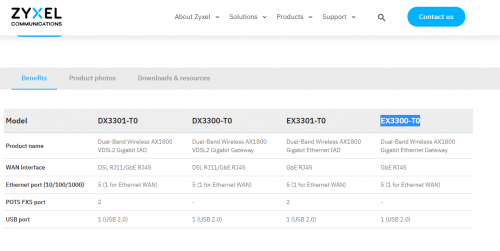 This post has been edited by QuantumEdge: Jul 19 2021, 08:58 PM Gregar Forte liked this post
|
|
|
 Jul 20 2021, 04:06 PM Jul 20 2021, 04:06 PM
Show posts by this member only | IPv6 | Post
#362
|
 
Junior Member
124 posts Joined: Nov 2006 |
QUOTE(Auriel @ Jul 17 2021, 06:50 PM) Digi Fibre 90 for a month then upgraded to 150 for past 1.5 month here in Kuala Terengganu. I just chat with digi support via mydigi , they mentioned total bill will be RM190 (RM240 minus RM50 discount). How you get RM160 ? No issues so far not even a downtime past 2.5 months for me, just 2 or 3 times the line suddenly just dropped, maybe i kept my router on 24/7, after restarting it everything works fine again. The download speed is consistently 300mbps anytime I speedtested it. But maybe for someone who concerns about upload speed its only max out at 50mbps but it doesn't really concern with my usage. Sharing my line at home with family of 6, where everyone is basically online when not sleeping because of MCO. I'm using digi postpaid 90 combined with fibre 150, after all rebates i'm only paying rm60+100 for my internet bills. Very worth it. Very very satisfied. Tempted upgrade to this package if really RM160. TQTQ |
|
|
 Jul 20 2021, 04:10 PM Jul 20 2021, 04:10 PM
Show posts by this member only | IPv6 | Post
#363
|
 
Junior Member
124 posts Joined: Nov 2006 |
QUOTE(QuantumEdge @ Jul 19 2021, 08:56 PM) My friend's shop installed Digi Business fiber 100mbps today, he got Fiberhome ONU+ZYXEL (EX3300-T0) Router How is the performance?Seems to be a mesh capable wifi 6 router   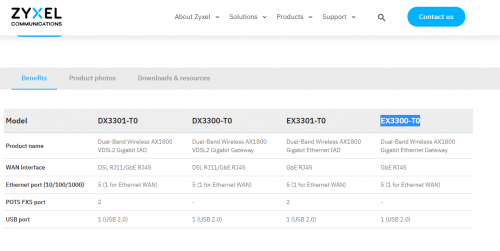 Dg website stated that wifi 6 router will be given starting 15 Jul for fibre 130 and above whereas Fibre 90 will get wifi 5 router. |
|
|
 Jul 20 2021, 09:03 PM Jul 20 2021, 09:03 PM
Show posts by this member only | IPv6 | Post
#364
|
     
Senior Member
1,598 posts Joined: Jan 2016 |
QUOTE(dreaming @ Jul 20 2021, 04:10 PM) How is the performance? So far no overheating, no walls in his shop so I cant test the coverageDg website stated that wifi 6 router will be given starting 15 Jul for fibre 130 and above whereas Fibre 90 will get wifi 5 router. The router is fully locked down tho, cant change any settings Here's some ping test results if anyone is looking for it    Oh yeah, just now his internet is down... |
|
|
 Jul 20 2021, 10:37 PM Jul 20 2021, 10:37 PM
Show posts by this member only | IPv6 | Post
#365
|
 
Junior Member
153 posts Joined: Mar 2014 |
QUOTE(QuantumEdge @ Jul 20 2021, 09:03 PM) So far no overheating, no walls in his shop so I cant test the coverage digi at unifi infra use lan1? not use lan2 on BTU?The router is fully locked down tho, cant change any settings Here's some ping test results if anyone is looking for it    Oh yeah, just now his internet is down... |
|
|
 Jul 20 2021, 10:46 PM Jul 20 2021, 10:46 PM
Show posts by this member only | IPv6 | Post
#366
|
     
Senior Member
1,524 posts Joined: Dec 2020 From: Perak |
QUOTE(QuantumEdge @ Jul 20 2021, 09:03 PM) So far no overheating, no walls in his shop so I cant test the coverage LAN1 is reserved for UNIFI users only. Unless there is a technical error.The router is fully locked down tho, cant change any settings Here's some ping test results if anyone is looking for it    Oh yeah, just now his internet is down... |
|
|
 Jul 20 2021, 11:07 PM Jul 20 2021, 11:07 PM
Show posts by this member only | IPv6 | Post
#367
|
     
Senior Member
1,598 posts Joined: Jan 2016 |
|
|
|
 Jul 20 2021, 11:30 PM Jul 20 2021, 11:30 PM
Show posts by this member only | IPv6 | Post
#368
|
     
Senior Member
1,524 posts Joined: Dec 2020 From: Perak |
|
|
|
 Jul 20 2021, 11:44 PM Jul 20 2021, 11:44 PM
Show posts by this member only | IPv6 | Post
#369
|
     
Senior Member
1,598 posts Joined: Jan 2016 |
|
|
|
 Jul 21 2021, 12:19 AM Jul 21 2021, 12:19 AM
Show posts by this member only | IPv6 | Post
#370
|
 
Junior Member
153 posts Joined: Mar 2014 |
|
|
|
 Jul 21 2021, 11:26 AM Jul 21 2021, 11:26 AM
|
      
Senior Member
2,551 posts Joined: Jan 2003 From: Cheras / Ampang |
QUOTE(Auriel @ Jul 17 2021, 06:50 PM) Digi Fibre 90 for a month then upgraded to 150 for past 1.5 month here in Kuala Terengganu. Hi there, care to share how did you manage to obtain such discount rate?No issues so far not even a downtime past 2.5 months for me, just 2 or 3 times the line suddenly just dropped, maybe i kept my router on 24/7, after restarting it everything works fine again. The download speed is consistently 300mbps anytime I speedtested it. But maybe for someone who concerns about upload speed its only max out at 50mbps but it doesn't really concern with my usage. Sharing my line at home with family of 6, where everyone is basically online when not sleeping because of MCO. I'm using digi postpaid 90 combined with fibre 150, after all rebates i'm only paying rm60+100 for my internet bills. Very worth it. Very very satisfied. I'm going to MNP and switch to Digi lines & Digi Fibre on next month. Hope to get the best service & discount rate from Digi |
|
|
 Jul 21 2021, 12:40 PM Jul 21 2021, 12:40 PM
|
 
Junior Member
186 posts Joined: Jan 2008 |
QUOTE(dreaming @ Jul 20 2021, 04:06 PM) I just chat with digi support via mydigi , they mentioned total bill will be RM190 (RM240 minus RM50 discount). How you get RM160 ? Same here. I have double confirmed with Digi customer care line and they confirmed is RM90+RM100 = RM190 totalTempted upgrade to this package if really RM160. TQTQ |
|
|
 Jul 22 2021, 11:42 AM Jul 22 2021, 11:42 AM
Show posts by this member only | IPv6 | Post
#373
|
     
Senior Member
1,598 posts Joined: Jan 2016 |
QUOTE(aniq8676 @ Jul 20 2021, 10:46 PM) QUOTE(lowck @ Jul 21 2021, 12:19 AM) Ok guys, my friend's internet was disconnected for 2 days after installation...Because DIGI's technician wrongly connected his WAN to LAN 1, should be using LAN 2 instead Been troubleshooting for 2 days, just now TM's technician came...just plug it into LAN 2 and boom... LAN 1 indeed worked for a few hours on the day of installation, after that it disconnected...  This post has been edited by QuantumEdge: Jul 22 2021, 12:05 PM |
|
|
 Jul 22 2021, 12:13 PM Jul 22 2021, 12:13 PM
Show posts by this member only | IPv6 | Post
#374
|
 
Junior Member
153 posts Joined: Mar 2014 |
QUOTE(QuantumEdge @ Jul 22 2021, 11:42 AM) Ok guys, my friend's internet was disconnected for 2 days after installation... that technician after installation didn't make a speedtest? Because DIGI's technician wrongly connected his WAN to LAN 1, should be using LAN 2 instead Been troubleshooting for 2 days, just now TM's technician came...just plug it into LAN 2 and boom... LAN 1 indeed worked for a few hours on the day of installation, after that it disconnected...  |
|
|
 Jul 22 2021, 01:24 PM Jul 22 2021, 01:24 PM
Show posts by this member only | IPv6 | Post
#375
|
     
Senior Member
1,598 posts Joined: Jan 2016 |
|
|
|
 Jul 22 2021, 02:33 PM Jul 22 2021, 02:33 PM
Show posts by this member only | IPv6 | Post
#376
|
 
Junior Member
153 posts Joined: Mar 2014 |
|
|
|
 Jul 22 2021, 10:38 PM Jul 22 2021, 10:38 PM
Show posts by this member only | IPv6 | Post
#377
|

Junior Member
37 posts Joined: Jan 2007 |
LAN1 for unifi... LAN2/3 for mxs/celcom/dg
|
|
|
 Jul 23 2021, 05:27 PM Jul 23 2021, 05:27 PM
|
      
Senior Member
2,380 posts Joined: Mar 2005 |
Just switched from unifi to Digi last week, everything was ok till today when unifi was terminated. DiGi fibre was down too. Suspected that it was due to the unifi termination, gave a call to the installer as it took forever for someone to answer on Digi helpline. He also suspected similar issues too. Managed to lodge a report thru Digi online chat. Just wondering if anyone had similar issues? Ady tried everything eg restarting router, modem, even switching ports from LAN 2 back to 1 and even 3. cOMMANDER pRASNTH liked this post
|
|
|
 Jul 23 2021, 08:32 PM Jul 23 2021, 08:32 PM
|
   
Senior Member
603 posts Joined: Apr 2011 |
Hi, any Digi Fibre user can confirm if Digi Fibre allow BitTorrent download?
|
|
|
 Jul 24 2021, 02:08 AM Jul 24 2021, 02:08 AM
|
 
Junior Member
144 posts Joined: Jul 2020 From: 5.3638° N, 100.3260° E |
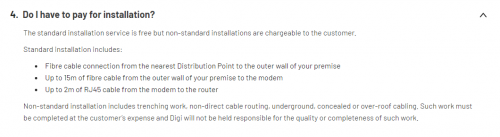 I never have optical fiber installed on my property. I know that DiGi is utilizing TM's infra, so the installation contractor is probably hired by TM too. The contractor told me they charge a fixed installation fee, but when I asked him if they charge extra for extended wire as per the Standard Installation by Digi (see picture), he told me they dont charge for that. They will be coming back tomorrow because of failed installation due to technical issue. I haven't asked Digi customer service regarding it. edit: found unifi installation guide by TM with fees and what not some contexts: - putting modem and router at living room - i have a predrilled hole for tv axial cable at living room connecting to car porch - so from distribution point (pole) -> 2nd floor outerwall -> car porch -> living room. This post has been edited by PalakOtakHang: Jul 24 2021, 03:00 AM |
|
|
 Jul 24 2021, 10:38 AM Jul 24 2021, 10:38 AM
|
      
Senior Member
6,818 posts Joined: Oct 2008 From: Kuala Lumpur |
QUOTE(kenlui @ Jul 23 2021, 06:27 PM) Just switched from unifi to Digi last week, everything was ok till today when unifi was terminated. DiGi fibre was down too. Keep us updated. Want to know is it by accident or TM trying to mess with subscriber of competing ISP.Suspected that it was due to the unifi termination, gave a call to the installer as it took forever for someone to answer on Digi helpline. He also suspected similar issues too. Managed to lodge a report thru Digi online chat. Just wondering if anyone had similar issues? Ady tried everything eg restarting router, modem, even switching ports from LAN 2 back to 1 and even 3. QUOTE(mostwanted82 @ Jul 23 2021, 09:32 PM) Am curious to know as well. Hope someone here can test and let us know.QUOTE(PalakOtakHang @ Jul 24 2021, 03:08 AM) 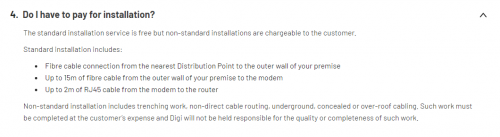 I never have optical fiber installed on my property. I know that DiGi is utilizing TM's infra, so the installation contractor is probably hired by TM too. The contractor told me they charge a fixed installation fee, but when I asked him if they charge extra for extended wire as per the Standard Installation by Digi (see picture), he told me they dont charge for that. They will be coming back tomorrow because of failed installation due to technical issue. I haven't asked Digi customer service regarding it. edit: found unifi installation guide by TM with fees and what not some contexts: - putting modem and router at living room - i have a predrilled hole for tv axial cable at living room connecting to car porch - so from distribution point (pole) -> 2nd floor outerwall -> car porch -> living room. |
|
|
 Jul 25 2021, 07:12 PM Jul 25 2021, 07:12 PM
Show posts by this member only | IPv6 | Post
#382
|
 
Junior Member
144 posts Joined: Jul 2020 From: 5.3638° N, 100.3260° E |
How does existing user check for account number, do payment etc?
|
|
|
 Jul 25 2021, 07:57 PM Jul 25 2021, 07:57 PM
|
 
Junior Member
91 posts Joined: Mar 2010 |
|
|
|
 Jul 29 2021, 03:12 PM Jul 29 2021, 03:12 PM
Show posts by this member only | IPv6 | Post
#384
|
 
Junior Member
292 posts Joined: Sep 2010 From: KL |
For the Rm15 rebate, for example
Do I need to be already subscribed to postpaid Rm60 before applying or can I change to postpaid 60 in between broadband contract and still get the 2 year rebate? |
|
|
 Jul 31 2021, 09:39 AM Jul 31 2021, 09:39 AM
Show posts by this member only | IPv6 | Post
#385
|
      
Senior Member
2,380 posts Joined: Mar 2005 |
QUOTE(YoungMan @ Jul 24 2021, 10:38 AM) Keep us updated. Want to know is it by accident or TM trying to mess with subscriber of competing ISP. Short update : connection still not resumed. Multiple chats/calls even visited Digi centre but issue still persist.Yesterday finally TM contractor came, apparently he was told that this is a new subscription hence the quick visit. But upon checking, no issue from their end apparently. The Digi installer was also present, actually had the balls of blaming me for changing the router password. ( this is my parents' house ) well after rebooting the router, still no connection. According to him, have to wait for Digi HQ. I've since lodged a report with MCMC. |
|
|
 Jul 31 2021, 10:48 AM Jul 31 2021, 10:48 AM
|
 
Junior Member
238 posts Joined: Aug 2011 From: Bachok,Kelantan |
QUOTE(kenlui @ Jul 31 2021, 09:39 AM) Short update : connection still not resumed. Multiple chats/calls even visited Digi centre but issue still persist. Thats really scary. Digi and TM is blaming each other while problem is still not solved. You did Transfer Request to Digi from TM isn't?Yesterday finally TM contractor came, apparently he was told that this is a new subscription hence the quick visit. But upon checking, no issue from their end apparently. The Digi installer was also present, actually had the balls of blaming me for changing the router password. ( this is my parents' house ) well after rebooting the router, still no connection. According to him, have to wait for Digi HQ. I've since lodged a report with MCMC. |
|
|
 Jul 31 2021, 10:50 AM Jul 31 2021, 10:50 AM
|
      
Senior Member
6,818 posts Joined: Oct 2008 From: Kuala Lumpur |
QUOTE(kenlui @ Jul 31 2021, 10:39 AM) Short update : connection still not resumed. Multiple chats/calls even visited Digi centre but issue still persist. Also claim for downtime rebate. You shouldn't pay for all those days your net is down. Yesterday finally TM contractor came, apparently he was told that this is a new subscription hence the quick visit. But upon checking, no issue from their end apparently. The Digi installer was also present, actually had the balls of blaming me for changing the router password. ( this is my parents' house ) well after rebooting the router, still no connection. According to him, have to wait for Digi HQ. I've since lodged a report with MCMC. QUOTE(Gregar Forte @ Jul 31 2021, 11:48 AM) Thats really scary. Digi and TM is blaming each other while problem is still not solved. You did Transfer Request to Digi from TM isn't? Scarry indeed. I was thinking it could be TM took his port away, but now they are blaming each other for the downtime. |
|
|
 Jul 31 2021, 11:04 AM Jul 31 2021, 11:04 AM
|
 
Junior Member
238 posts Joined: Aug 2011 From: Bachok,Kelantan |
Should be smooth transition if request transfer form no contract unixi to other ISP normally. Maybe TM already fully terminated that port already. Thats why there is no connection
This post has been edited by Gregar Forte: Jul 31 2021, 11:04 AM |
|
|
 Aug 3 2021, 06:25 AM Aug 3 2021, 06:25 AM
Show posts by this member only | IPv6 | Post
#389
|
      
Senior Member
2,380 posts Joined: Mar 2005 |
QUOTE(Gregar Forte @ Jul 31 2021, 10:48 AM) Thats really scary. Digi and TM is blaming each other while problem is still not solved. You did Transfer Request to Digi from TM isn't? Yes I did, Digi and unifi were both up n running for a week prior to unifi termination and then Digi being disconnected.QUOTE(YoungMan @ Jul 31 2021, 10:50 AM) Also claim for downtime rebate. You shouldn't pay for all those days your net is down. Port is ok as per TM technicians now TM blaming Digi. Worse decision ever.Scarry indeed. I was thinking it could be TM took his port away, but now they are blaming each other for the downtime. Thankfully I didnt port my own Time over to Digi. |
|
|
 Aug 3 2021, 10:20 PM Aug 3 2021, 10:20 PM
|

Junior Member
45 posts Joined: Jul 2006 |
can anyone confirm between 8pm to 12am, the download speed is throttle by Digi. Download little bit slow. Speedtest except to digi server can get 20mbps only.. I am on 100mbps package. Can anyone check on this? I never use torrent
|
|
|
 Aug 4 2021, 01:44 AM Aug 4 2021, 01:44 AM
|
 
Junior Member
132 posts Joined: May 2015 |
QUOTE(s9sa @ Aug 3 2021, 10:20 PM) can anyone confirm between 8pm to 12am, the download speed is throttle by Digi. Download little bit slow. Speedtest except to digi server can get 20mbps only.. I am on 100mbps package. Can anyone check on this? I never use torrent Same thing happened to me, but I not sure it is throttle by digi or server side because of peak hours...Im using 300mbps package. Btw anyone can help me? Internet down and router page said account or password incorrect, but I didn't do anything on the setting.... |
|
|
 Aug 4 2021, 05:07 PM Aug 4 2021, 05:07 PM
|
 
Junior Member
116 posts Joined: Jul 2005 |
QUOTE(iymm @ Aug 4 2021, 01:44 AM) Same thing happened to me, but I not sure it is throttle by digi or server side because of peak hours... It's probably TM doing some maintenance affecting their partners home fiber service. My parents digi fiber and my own home maxis fiber service was down until early this morning.Im using 300mbps package. Btw anyone can help me? Internet down and router page said account or password incorrect, but I didn't do anything on the setting.... |
|
|
 Aug 4 2021, 05:10 PM Aug 4 2021, 05:10 PM
|
 
Junior Member
116 posts Joined: Jul 2005 |
QUOTE(s9sa @ Aug 3 2021, 10:20 PM) can anyone confirm between 8pm to 12am, the download speed is throttle by Digi. Download little bit slow. Speedtest except to digi server can get 20mbps only.. I am on 100mbps package. Can anyone check on this? I never use torrent This sounds like congestion to external network since you don't have issue getting the right speed to digi server. |
|
|
 Aug 4 2021, 09:37 PM Aug 4 2021, 09:37 PM
|

Junior Member
45 posts Joined: Jul 2006 |
|
|
|
 Aug 4 2021, 10:15 PM Aug 4 2021, 10:15 PM
|
 
Junior Member
51 posts Joined: Apr 2008 |
|
|
|
 Aug 5 2021, 07:01 PM Aug 5 2021, 07:01 PM
|
 
Junior Member
132 posts Joined: May 2015 |
QUOTE(joeyrm @ Aug 4 2021, 05:07 PM) It's probably TM doing some maintenance affecting their partners home fiber service. My parents digi fiber and my own home maxis fiber service was down until early this morning. I think you're right, go to sleep and wake up at morning internet is working again.QUOTE(ctvtec @ Aug 4 2021, 10:15 PM) Unifi is always full speed no matter what hours? |
|
|
 Aug 5 2021, 07:06 PM Aug 5 2021, 07:06 PM
Show posts by this member only | IPv6 | Post
#397
|
     
Senior Member
1,165 posts Joined: Jul 2008 From: Kami's Palace |
was planning to switch to digi but seeing the discussion here make me think twice
on unifi now and speed is 100mbps. can get full speed on laptop and phone so i have no complaints there. also been using torrent with no issue. scared if switched then will have trouble |
|
|
 Aug 5 2021, 08:13 PM Aug 5 2021, 08:13 PM
|
     
Senior Member
1,350 posts Joined: Nov 2004 From: HEAVEN & HELL |
Digi fiber also relay on TM internet gateway.. sometime site/server that you visit slow unifi fiber will also experience the same.
|
|
|
 Aug 5 2021, 09:54 PM Aug 5 2021, 09:54 PM
|
 
Junior Member
51 posts Joined: Apr 2008 |
QUOTE(iymm @ Aug 5 2021, 07:01 PM) Yup, Unifi is much more stable. The reason I switched to Digi is because of their RM100 - 300 Mbps package. I was on Unifi RM129 - 100 Mbps package before. Right now can only hope Digi can continue to improve their fibre service. Oh well… |
|
|
 Aug 5 2021, 10:01 PM Aug 5 2021, 10:01 PM
|
 
Junior Member
97 posts Joined: Jan 2007 |
I don't trust Digi with their very poor services.
|
|
|
 Aug 5 2021, 10:56 PM Aug 5 2021, 10:56 PM
|
      
Senior Member
2,096 posts Joined: Aug 2009 From: Shithole Klang |
|
|
|
 Aug 5 2021, 11:04 PM Aug 5 2021, 11:04 PM
|
 
Junior Member
132 posts Joined: May 2015 |
QUOTE(ctvtec @ Aug 5 2021, 09:54 PM) Yup, Unifi is much more stable. Oh well....can't do anything now, 2 years contract The reason I switched to Digi is because of their RM100 - 300 Mbps package. I was on Unifi RM129 - 100 Mbps package before. Right now can only hope Digi can continue to improve their fibre service. Oh well… |
|
|
 Aug 5 2021, 11:59 PM Aug 5 2021, 11:59 PM
|
     
Senior Member
1,350 posts Joined: Nov 2004 From: HEAVEN & HELL |
|
|
|
 Aug 6 2021, 08:36 AM Aug 6 2021, 08:36 AM
|
      
Senior Member
6,818 posts Joined: Oct 2008 From: Kuala Lumpur |
QUOTE(ctvtec @ Aug 5 2021, 10:54 PM) Yup, Unifi is much more stable. Cannot only sit down and hope. Need more voices of complain to Digi and MCMC just like how people complain about their Unifi service. Months back during night time Unifi is also slow to international sites. Even Youtube can buffer.The reason I switched to Digi is because of their RM100 - 300 Mbps package. I was on Unifi RM129 - 100 Mbps package before. Right now can only hope Digi can continue to improve their fibre service. Oh well… QUOTE(heLL_bOy @ Aug 6 2021, 12:59 AM) Yes there is, just not all |
|
|
 Aug 7 2021, 10:33 PM Aug 7 2021, 10:33 PM
|
 
Junior Member
132 posts Joined: May 2015 |
|
|
|
 Aug 9 2021, 11:08 AM Aug 9 2021, 11:08 AM
|

Junior Member
45 posts Joined: Jul 2006 |
QUOTE(iymm @ Aug 7 2021, 02:33 PM) 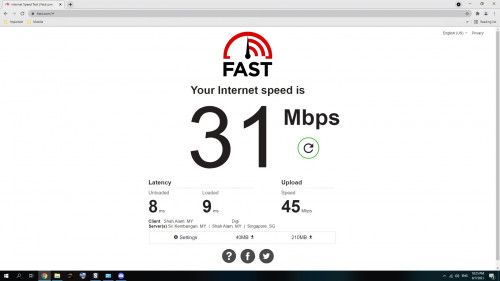 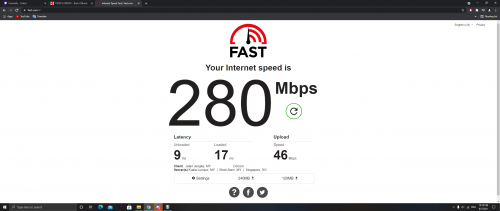 Digi fibre vs Celcom fibre during peak hours.... mine is digi and the celcom one is my friend, house is away from me just a few block. |
|
|
 Aug 9 2021, 11:54 AM Aug 9 2021, 11:54 AM
Show posts by this member only | IPv6 | Post
#407
|
 
Junior Member
178 posts Joined: Mar 2013 |
Anyone know if 300Mbps only RM115 after all deduction plus with RM60 postpaid?
|
|
|
 Aug 9 2021, 01:36 PM Aug 9 2021, 01:36 PM
|
|
Staff
72,862 posts Joined: Sep 2005 From: KUL |
Thanks for some of the posts here. Kinda scary to see Digi fibre is providing subpar speed. Luckily I still cannot move into my house now due to lockdown, so I still can decide which one to get. I may pay more for Celcom fibre now despite I'm using Digi postpaid.
|
|
|
 Aug 9 2021, 05:12 PM Aug 9 2021, 05:12 PM
Show posts by this member only | IPv6 | Post
#409
|
 
Junior Member
292 posts Joined: Sep 2010 From: KL |
Digi service really sucks, no real communication between TM tech & their own techs.
TM tech came to install fibre port but I insist to not to use fibre wiring as previously I use Maxis didnt had to do any wiring. TM tech say that I have notify digi & installation will be rearranged within next 2-3 days. Why like that? Why cannot just install same day using my previous port? Also Digi technician to do installation was MIA. Digi respond to me after 3 days saying that was told by TM that port is full, pending reply from their side. like wtf really, I was still using maxis 2 days back before terminating. |
|
|
 Aug 10 2021, 08:51 AM Aug 10 2021, 08:51 AM
|
      
Senior Member
6,818 posts Joined: Oct 2008 From: Kuala Lumpur |
QUOTE(legendgod @ Aug 9 2021, 06:12 PM) Digi service really sucks, no real communication between TM tech & their own techs. Kinda blur on this. If not use fibre wiring then how should they install? Your Maxis using VDSL?TM tech came to install fibre port but I insist to not to use fibre wiring as previously I use Maxis didnt had to do any wiring. TM tech say that I have notify digi & installation will be rearranged within next 2-3 days. Why like that? Why cannot just install same day using my previous port? Also Digi technician to do installation was MIA. Digi respond to me after 3 days saying that was told by TM that port is full, pending reply from their side. like wtf really, I was still using maxis 2 days back before terminating. |
|
|
 Aug 10 2021, 03:46 PM Aug 10 2021, 03:46 PM
Show posts by this member only | IPv6 | Post
#411
|
 
Junior Member
292 posts Joined: Sep 2010 From: KL |
|
|
|
 Aug 10 2021, 06:11 PM Aug 10 2021, 06:11 PM
|
      
Senior Member
6,818 posts Joined: Oct 2008 From: Kuala Lumpur |
|
|
|
 Aug 10 2021, 08:14 PM Aug 10 2021, 08:14 PM
Show posts by this member only | IPv6 | Post
#413
|
     
Senior Member
1,878 posts Joined: Apr 2019 |
QUOTE(legendgod @ Aug 9 2021, 05:12 PM) Digi service really sucks, no real communication between TM tech & their own techs. Depends on your old building. If it's old apartment where previous TM Unifi infra is VDSL2 based, and you're subscribing to 50Mbps plan below, they'll still use TM's VDSL BTU and hook it up with the ISP's own router.TM tech came to install fibre port but I insist to not to use fibre wiring as previously I use Maxis didnt had to do any wiring. TM tech say that I have notify digi & installation will be rearranged within next 2-3 days. Why like that? Why cannot just install same day using my previous port? Also Digi technician to do installation was MIA. Digi respond to me after 3 days saying that was told by TM that port is full, pending reply from their side. like wtf really, I was still using maxis 2 days back before terminating. To avoid such cases, try applying for 100M plans above. Some old buildings, TM HSBB rewired them later with FTTH infra but they'll still serve you with copper line with lower end plans below 50M even if your building already has newer FTTH infra ready. |
|
|
 Aug 11 2021, 08:07 AM Aug 11 2021, 08:07 AM
|
 
Junior Member
114 posts Joined: Mar 2008 |
just curious any digi fibre user here not getting public ip on ur router? im getting private ip instead of public ip looks like there is another 'router' after my digi pppoe router showing from traceroute. probably got double nated nowonder im having issue on doing port forwarding. any network sifu can clarify is this normal. btw im on landed house 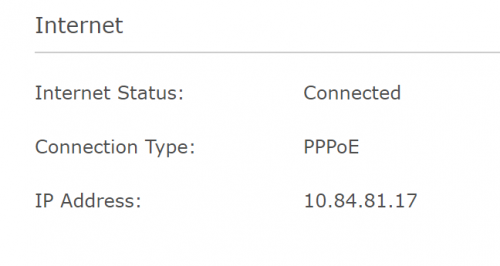 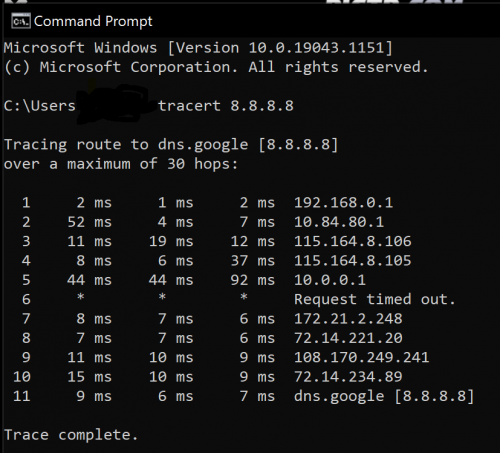 This post has been edited by LoNeLyKiRa: Aug 11 2021, 08:09 AM Alpha_Tay liked this post
|
|
|
 Aug 11 2021, 09:33 AM Aug 11 2021, 09:33 AM
|
      
Senior Member
6,818 posts Joined: Oct 2008 From: Kuala Lumpur |
QUOTE(LoNeLyKiRa @ Aug 11 2021, 09:07 AM) just curious any digi fibre user here not getting public ip on ur router? im getting private ip instead of public ip Digi fibre is not giving public IP. If port forwarding is the concern getting Maxis, Celcom or Unifi will be the choice.looks like there is another 'router' after my digi pppoe router showing from traceroute. probably got double nated nowonder im having issue on doing port forwarding. any network sifu can clarify is this normal. btw im on landed house 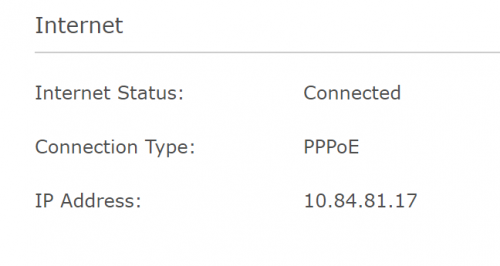 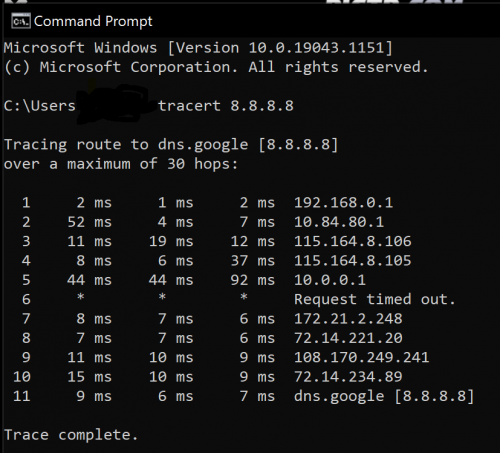 |
|
|
 Aug 11 2021, 10:15 AM Aug 11 2021, 10:15 AM
|
 
Junior Member
114 posts Joined: Mar 2008 |
|
|
|
 Aug 11 2021, 10:20 AM Aug 11 2021, 10:20 AM
|
 
Junior Member
241 posts Joined: Sep 2005 From: Johor |
|
|
|
 Aug 11 2021, 11:18 AM Aug 11 2021, 11:18 AM
|
       
All Stars
14,909 posts Joined: Jul 2005 |
QUOTE(legendgod @ Aug 9 2021, 05:12 PM) TM tech came to install fibre port but I insist to not to use fibre Why? Just let them install the fiber. Who on earth doesn't want fiber?And now you've lost the port, good luck in waiting for port availability again. You might have to wait years for TM to install new ports aniq8676 liked this post
|
|
|
 Aug 11 2021, 11:26 AM Aug 11 2021, 11:26 AM
Show posts by this member only | IPv6 | Post
#419
|
     
Senior Member
1,598 posts Joined: Jan 2016 |
QUOTE(sHawTY @ Aug 11 2021, 11:18 AM) Why? Just let them install the fiber. Who on earth doesn't want fiber? Yeah, good luck with thatAnd now you've lost the port, good luck in waiting for port availability again. You might have to wait years for TM to install new ports Last time TM told me, relocate is faster than waiting for them to install new ports |
|
|
 Aug 11 2021, 12:18 PM Aug 11 2021, 12:18 PM
|
       
All Stars
14,909 posts Joined: Jul 2005 |
QUOTE(QuantumEdge @ Aug 11 2021, 11:26 AM) Last time TM told me, relocate is faster than waiting for them to install new ports ExactlyFirst time I hear people refuse fiber cable installation |
|
|
 Aug 11 2021, 07:23 PM Aug 11 2021, 07:23 PM
Show posts by this member only | IPv6 | Post
#421
|
     
Senior Member
1,557 posts Joined: Oct 2006 From: ugly kingdom |
QUOTE(sHawTY @ Aug 11 2021, 12:18 PM) Taken from USP 2020 Annual Report Source: https://www.mcmc.gov.my/skmmgovmy/media/Gen...-AR2020_Eng.pdf Alpha_Tay liked this post
|
|
|
 Aug 11 2021, 08:15 PM Aug 11 2021, 08:15 PM
|
       
All Stars
14,909 posts Joined: Jul 2005 |
QUOTE(AjkR06 @ Aug 11 2021, 07:23 PM) Taken from USP 2020 Annual Report You misunderstood my pointMy previous comment wasn't talking about people refusing to migrate to faster internet I'm talking about people whose already using fast internet such as UniFi/Maxis Fiber/Digi Fiber/Celcom Fiber but refuses to upgrade from VDSL to FTTH |
|
|
 Aug 14 2021, 02:11 PM Aug 14 2021, 02:11 PM
Show posts by this member only | IPv6 | Post
#423
|
 
Junior Member
292 posts Joined: Sep 2010 From: KL |
QUOTE(YoungMan @ Aug 10 2021, 06:11 PM) That is already a fibre connection. What you should actually do is apply transfer to Digi. If you terminate Maxis, it will take time for Digi to be able to use back the port. How can I request for transfer? Go to my old or new ISP first?QUOTE(sHawTY @ Aug 11 2021, 11:18 AM) Why? Just let them install the fiber. Who on earth doesn't want fiber? Got my unifi installation completed today with fiber wiring. Had to choose 100mbps because 30mbps still use vdsl. Hopefully can change to Digi before trial ends.And now you've lost the port, good luck in waiting for port availability again. You might have to wait years for TM to install new ports QUOTE(QuantumEdge @ Aug 11 2021, 11:26 AM) Yeah, good luck with that Last time TM told me, relocate is faster than waiting for them to install new ports QUOTE(sHawTY @ Aug 11 2021, 12:18 PM) Yeah my bad. I was used to VDSL all these while thought just keep using that since my package is 30-50mbps only. |
|
|
 Aug 14 2021, 02:14 PM Aug 14 2021, 02:14 PM
|

Junior Member
45 posts Joined: Jul 2006 |
Hi All, I already made complaint regarding slow speed during peak hours on 4 August but no response from Digi until now. So I went to Digi Centre (not Digi Express or Dealer) to request the transfer ID and guess what, they will lodge a report and fiber team will call me for the termination. I told them I don't to come to Digi banyak kali just to terminate the line - waste time/petrol.
now waiting digi to call back - nak terminate pun susah |
|
|
 Aug 14 2021, 02:21 PM Aug 14 2021, 02:21 PM
|
 
Junior Member
51 posts Joined: Apr 2008 |
QUOTE(s9sa @ Aug 14 2021, 02:14 PM) Hi All, I already made complaint regarding slow speed during peak hours on 4 August but no response from Digi until now. So I went to Digi Centre (not Digi Express or Dealer) to request the transfer ID and guess what, they will lodge a report and fiber team will call me for the termination. I told them I don't to come to Digi banyak kali just to terminate the line - waste time/petrol. You are terminating Digi fibre? Still under contract or no more contract?now waiting digi to call back - nak terminate pun susah |
|
|
 Aug 14 2021, 02:44 PM Aug 14 2021, 02:44 PM
|
      
Senior Member
6,818 posts Joined: Oct 2008 From: Kuala Lumpur |
QUOTE(legendgod @ Aug 14 2021, 03:11 PM) How can I request for transfer? Go to my old or new ISP first? Transfer ISP nowadays is like MNP. You go and register with Maxis, let them know you are transferring from Unifi. After register, they will give you the transfer ID. Bring the transfer ID to TMpoint and tell them you want to port out. All process should take about 2 weeks to complete.Got my unifi installation completed today with fiber wiring. Had to choose 100mbps because 30mbps still use vdsl. Hopefully can change to Digi before trial ends. QUOTE(s9sa @ Aug 14 2021, 03:14 PM) Hi All, I already made complaint regarding slow speed during peak hours on 4 August but no response from Digi until now. So I went to Digi Centre (not Digi Express or Dealer) to request the transfer ID and guess what, they will lodge a report and fiber team will call me for the termination. I told them I don't to come to Digi banyak kali just to terminate the line - waste time/petrol. You terminate or switch ISP? If terminate no transfer ID. If want to change ISP to Unifi for example, then you need to register at Unifi and submit the transfer ID to Digi.now waiting digi to call back - nak terminate pun susah |
|
|
 Aug 14 2021, 03:20 PM Aug 14 2021, 03:20 PM
|

Junior Member
45 posts Joined: Jul 2006 |
i planned to switch isp. I already registered with new isp and now requesting to digi for transfer id.
yes still under contract but cannot tahan already. some more no public ip. my new isp said they can cover the penalty up to rm500 |
|
|
 Aug 14 2021, 03:47 PM Aug 14 2021, 03:47 PM
|
      
Senior Member
6,818 posts Joined: Oct 2008 From: Kuala Lumpur |
QUOTE(s9sa @ Aug 14 2021, 04:20 PM) i planned to switch isp. I already registered with new isp and now requesting to digi for transfer id. Wrong move bro. You will end up losing port if Digi just terminate you like that.yes still under contract but cannot tahan already. some more no public ip. my new isp said they can cover the penalty up to rm500 If you register with new ISP, you should request transfer ID from the new ISP. Tell them you are transferring from Digi. You should be the one who submit transfer ID from the new ISP to Digi center. |
|
|
 Aug 14 2021, 08:49 PM Aug 14 2021, 08:49 PM
Show posts by this member only | IPv6 | Post
#429
|
     
Senior Member
1,878 posts Joined: Apr 2019 |
DiGi Home Fibre really that bad? Was thinking of switching from Maxis earlier to their 50M plan since it was cheaper and I don't really need the home phone line. Really no public IP and technical support do not communicate well with TM Wholesale installers? That's recipe for disaster! akoola liked this post
|
|
|
 Aug 14 2021, 09:34 PM Aug 14 2021, 09:34 PM
Show posts by this member only | IPv6 | Post
#430
|
    
Senior Member
983 posts Joined: Jul 2008 |
No to mention they keep throttling speed from 9pm onward can't even stream properly
Go for celcom 100mbps |
|
|
 Aug 14 2021, 10:00 PM Aug 14 2021, 10:00 PM
|
 
Junior Member
51 posts Joined: Apr 2008 |
Yup, please stay away from Digi Fibre.
Submitted the case to Digi support, but they just ignored it and no follow up at all. Complained to MCMC but no response from MCMC yet. |
|
|
 Aug 15 2021, 12:51 AM Aug 15 2021, 12:51 AM
Show posts by this member only | IPv6 | Post
#432
|
 
Junior Member
132 posts Joined: May 2015 |
Hahaha, now I can only playing online game with my friends by using unifi mobile 4G, this digi fibre is a joke! Worse than mobile data. aniq8676 liked this post
|
|
|
 Aug 15 2021, 09:30 AM Aug 15 2021, 09:30 AM
|
      
Senior Member
7,740 posts Joined: Jun 2006 From: Some Yih |
thanks for feedback. updated first post to warn others
|
|
|
 Aug 15 2021, 10:44 AM Aug 15 2021, 10:44 AM
|
      
Senior Member
6,818 posts Joined: Oct 2008 From: Kuala Lumpur |
QUOTE(Candy12 @ Aug 14 2021, 09:49 PM) DiGi Home Fibre really that bad? Was thinking of switching from Maxis earlier to their 50M plan since it was cheaper and I don't really need the home phone line. No public IP is true. Technical support is always like that for ISP using TM's infra. Sure glitches here and there.Really no public IP and technical support do not communicate well with TM Wholesale installers? That's recipe for disaster! |
|
|
 Aug 15 2021, 11:22 AM Aug 15 2021, 11:22 AM
Show posts by this member only | IPv6 | Post
#435
|
 
Junior Member
51 posts Joined: Oct 2009 |
thank you for clarification..I'm thinking to transfer to digi from maxis fibre too because it's cheaper,x jadi anymore
|
|
|
 Aug 15 2021, 11:31 AM Aug 15 2021, 11:31 AM
Show posts by this member only | IPv6 | Post
#436
|
      
Senior Member
7,740 posts Joined: Jun 2006 From: Some Yih |
|
|
|
 Aug 15 2021, 07:32 PM Aug 15 2021, 07:32 PM
|
 
Junior Member
124 posts Joined: Nov 2006 |
QUOTE(iymm @ Aug 15 2021, 12:51 AM) Hahaha, now I can only playing online game with my friends by using unifi mobile 4G, this digi fibre is a joke! Worse than mobile data. This happened to my line as well. Super lagging during this hours so Cant play online game. Have to use phone hotspot to play game.But YouTube still ok la. Any idea this problem is temporary or it will be permanent ? |
|
|
 Aug 15 2021, 09:00 PM Aug 15 2021, 09:00 PM
|
 
Junior Member
197 posts Joined: Apr 2006 |
what a JOKE. stupid digi fiber, i fucking regret to get that ISP.
delaying during peak hour. |
|
|
 Aug 15 2021, 09:57 PM Aug 15 2021, 09:57 PM
|
 
Junior Member
124 posts Joined: Nov 2006 |
|
|
|
 Aug 16 2021, 02:49 AM Aug 16 2021, 02:49 AM
|
      
Senior Member
2,096 posts Joined: Aug 2009 From: Shithole Klang |
|
|
|
 Aug 16 2021, 01:36 PM Aug 16 2021, 01:36 PM
Show posts by this member only | IPv6 | Post
#441
|
   
Junior Member
560 posts Joined: Apr 2013 |
QUOTE(iymm @ Aug 15 2021, 12:51 AM) Hahaha, now I can only playing online game with my friends by using unifi mobile 4G, this digi fibre is a joke! Worse than mobile data. Gosh, just made an online application but no appointment yet. I'd better stick with the Digi i150 & Huawei modem. iymm liked this post
|
|
|
 Aug 16 2021, 09:05 PM Aug 16 2021, 09:05 PM
|
 
Junior Member
197 posts Joined: Apr 2006 |
Better dont apply. So suck. Peak hour play dota will get ping like this. 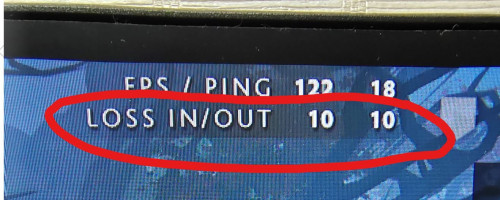 This post has been edited by gozila84: Aug 16 2021, 09:10 PM iymm liked this post
|
|
|
 Aug 16 2021, 09:30 PM Aug 16 2021, 09:30 PM
|
     
Senior Member
1,350 posts Joined: Nov 2004 From: HEAVEN & HELL |
so fast Digi fiber oversell their bandwidth capacity?
|
|
|
 Aug 16 2021, 11:15 PM Aug 16 2021, 11:15 PM
|
      
Senior Member
7,740 posts Joined: Jun 2006 From: Some Yih |
|
|
|
 Aug 16 2021, 11:20 PM Aug 16 2021, 11:20 PM
|
 
Junior Member
238 posts Joined: Aug 2011 From: Bachok,Kelantan |
QUOTE(gozila84 @ Aug 16 2021, 09:05 PM) Looks like Celcom and Maxis is better alternative to unifi iymm liked this post
|
|
|
 Aug 17 2021, 12:33 AM Aug 17 2021, 12:33 AM
|
     
Senior Member
1,350 posts Joined: Nov 2004 From: HEAVEN & HELL |
|
|
|
 Aug 17 2021, 12:41 AM Aug 17 2021, 12:41 AM
|
      
Senior Member
7,740 posts Joined: Jun 2006 From: Some Yih |
QUOTE(heLL_bOy @ Aug 17 2021, 12:33 AM) if device infra have issue they should know.. since many complaint or feedback over few days or weeks. even they know..... enterprise usually can't fix the issue immediately . need to study sizing , quotation, trnder meeting, eval, PO etc. since this is their first year, better jump ship for cust who wants peace of mind |
|
|
 Aug 17 2021, 11:39 AM Aug 17 2021, 11:39 AM
Show posts by this member only | IPv6 | Post
#448
|
      
Senior Member
2,096 posts Joined: Aug 2009 From: Shithole Klang |
QUOTE(heLL_bOy @ Aug 17 2021, 12:33 AM) if device infra have issue they should know.. since many complaint or feedback over few days or weeks. digi has reputation of quietly throttling and playing game with their network and not admitting it.Their will instruct their cs reps to play dumb even when confronted with with objective proof. This is not their first time doing this. They have done this with i150 plan before. |
|
|
 Aug 17 2021, 01:54 PM Aug 17 2021, 01:54 PM
Show posts by this member only | IPv6 | Post
#449
|
 
Junior Member
132 posts Joined: May 2015 |
QUOTE(RGRaj @ Aug 16 2021, 01:36 PM) Gosh, just made an online application but no appointment yet. I'd better stick with the Digi i150 & Huawei modem. i150 is absolutely better than a heavy throttled Digi Fibre, I'm also using i150 before install this Digi Fibre.QUOTE(failed.hashcheck @ Aug 17 2021, 11:39 AM) digi has reputation of quietly throttling and playing game with their network and not admitting it. No surprise they throttle i150 plan because it is mobile network, but did the same thing to hard wire network is too over for me.Their will instruct their cs reps to play dumb even when confronted with with objective proof. This is not their first time doing this. They have done this with i150 plan before. |
|
|
 Aug 17 2021, 04:03 PM Aug 17 2021, 04:03 PM
|
     
Senior Member
1,350 posts Joined: Nov 2004 From: HEAVEN & HELL |
QUOTE(failed.hashcheck @ Aug 17 2021, 11:39 AM) digi has reputation of quietly throttling and playing game with their network and not admitting it. bandwidth is not cheap.. the only way by doing this to limiting usersTheir will instruct their cs reps to play dumb even when confronted with with objective proof. This is not their first time doing this. They have done this with i150 plan before. |
|
|
 Aug 17 2021, 04:13 PM Aug 17 2021, 04:13 PM
Show posts by this member only | IPv6 | Post
#451
|
      
Senior Member
2,096 posts Joined: Aug 2009 From: Shithole Klang |
QUOTE(iymm @ Aug 17 2021, 01:54 PM) i150 is absolutely better than a heavy throttled Digi Fibre, I'm also using i150 before install this Digi Fibre. No surprise they throttle i150 plan because it is mobile network, but did the same thing to hard wire network is too over for me. QUOTE(heLL_bOy @ Aug 17 2021, 04:03 PM) I think you missed my point.The throttling is inevitable, but what im stressing here is they did that without any notice or memo. It just happened out of nowhere, and they were denying any undocumented network shaping despite proves left and right. Its exactly the same thing happening here. This post has been edited by failed.hashcheck: Aug 17 2021, 05:38 PM heLL_bOy liked this post
|
|
|
 Aug 17 2021, 06:14 PM Aug 17 2021, 06:14 PM
|
   
Junior Member
560 posts Joined: Apr 2013 |
QUOTE(iymm @ Aug 17 2021, 01:54 PM) i150 is absolutely better than a heavy throttled Digi Fibre, I'm also using i150 before install this Digi Fibre. They said no ports at my area, so that's it. I can get constant 30mbps all day in suburban Seremban. How's your speed? |
|
|
 Aug 17 2021, 10:58 PM Aug 17 2021, 10:58 PM
|
 
Junior Member
186 posts Joined: Jan 2008 |
Shit.. So many cons about Digi. I've applied the Digi 50mbps last 2 weeks and they feedback no more port. I think I shall cancel the application and go to Unifi? Or Celcom?
|
|
|
 Aug 18 2021, 11:12 PM Aug 18 2021, 11:12 PM
|
 
Junior Member
51 posts Joined: Apr 2008 |
The only good news so far, there is no speed throttling at all tonight.
Hopefully this is the beginning and it will continue to stay this way for a long long time… |
|
|
 Aug 20 2021, 03:42 PM Aug 20 2021, 03:42 PM
|
     
Senior Member
1,052 posts Joined: Nov 2005 From: Malaysia |
After reading all this, big no for me to apply digi fibre.
Thank you guys |
|
|
 Aug 20 2021, 05:54 PM Aug 20 2021, 05:54 PM
Show posts by this member only | IPv6 | Post
#456
|
 
Junior Member
134 posts Joined: May 2010 |
QUOTE(franson @ Aug 17 2021, 10:58 PM) Shit.. So many cons about Digi. I've applied the Digi 50mbps last 2 weeks and they feedback no more port. I think I shall cancel the application and go to Unifi? Or Celcom? From my experience, TM will reject new port application from Digi with the excuse of port unavailable. Only way to get Digi is applying for Unifi subscription first and pay for 2 years contract tenure, after contract expires transfer the existing port to Digi. I just signed up with Unifi just to get a port after Digi fibre rejected my application due to no port excuse from TM. The Unifi FDP nearest to my address has only used 5 ports, so no port excuse is just to keep other ISP out from new subscriber. Now my home fibre drop cable came from this FDP. This post has been edited by supergen3: Aug 20 2021, 05:55 PM |
|
|
 Aug 21 2021, 09:53 PM Aug 21 2021, 09:53 PM
|

Junior Member
45 posts Joined: Jul 2006 |
|
|
|
 Aug 22 2021, 12:33 AM Aug 22 2021, 12:33 AM
|
 
Junior Member
140 posts Joined: May 2009 |
|
|
|
 Aug 24 2021, 11:09 AM Aug 24 2021, 11:09 AM
|
  
Junior Member
316 posts Joined: Aug 2021 |
Applied Digi Fibre 90 @ 50mbps via 3rd party agent online, which say offers a 1.5 months bill rebate upon receiving my next bill... Hope they will honour their promise, if no, nth for me to lose.
Waiting for installation this week, hope no issues |
|
|
 Aug 27 2021, 02:18 PM Aug 27 2021, 02:18 PM
|

Junior Member
10 posts Joined: Jan 2008 From: from darkside world |
Still throttling? Considering 300mbps
This post has been edited by kenzakiwing: Aug 27 2021, 02:18 PM |
|
|
 Aug 27 2021, 07:15 PM Aug 27 2021, 07:15 PM
|
 
Junior Member
51 posts Joined: Apr 2008 |
No more…
|
|
|
 Aug 30 2021, 12:27 PM Aug 30 2021, 12:27 PM
|
 
Junior Member
124 posts Joined: Nov 2006 |
I did logged a case during speed throttled. just now digi helpdesk called and said they upgraded their fibre system and ask for feedback on recent week. Everything is back to normal.
|
|
|
 Aug 30 2021, 03:31 PM Aug 30 2021, 03:31 PM
Show posts by this member only | IPv6 | Post
#463
|
  
Junior Member
316 posts Joined: Aug 2021 |
Wonder what fibre system they can upgrade, as they ride on others...
I still facing throttling at night, from day time 50mbps+- to 30mbps+- |
|
|
 Sep 3 2021, 06:26 AM Sep 3 2021, 06:26 AM
|
 
Junior Member
140 posts Joined: May 2009 |
|
|
|
 Sep 3 2021, 12:57 PM Sep 3 2021, 12:57 PM
Show posts by this member only | IPv6 | Post
#465
|
 
Junior Member
213 posts Joined: Apr 2011 |
recently been contacted by tm. saying my area now covered by fibre instead of vdsl.
offers me same rate but upgrade my speed from 50mbps to 300mbps. i think tm just lock the port for their own customer. Digi told me my area no more port. |
|
|
 Sep 3 2021, 04:16 PM Sep 3 2021, 04:16 PM
|
  
Junior Member
316 posts Joined: Aug 2021 |
QUOTE(reoz @ Sep 3 2021, 12:57 PM) recently been contacted by tm. saying my area now covered by fibre instead of vdsl. Same rate but to 300mbps, is offer by Unifi? If yes, y still insist for Digi?offers me same rate but upgrade my speed from 50mbps to 300mbps. i think tm just lock the port for their own customer. Digi told me my area no more port. Btw, you can try contact those 3rd party agent (via google or FB ads), they might help u to get through the lubang and install the ISP u like. For my case, Digi Fibre available, but Digi Online and Digi CS say my port not available for 50mbps plan due to certain reason. I contacted a agent, managed to install the 50mbps without any issue. |
|
|
 Sep 3 2021, 04:30 PM Sep 3 2021, 04:30 PM
|
|
Staff
72,862 posts Joined: Sep 2005 From: KUL |
QUOTE(reoz @ Sep 3 2021, 12:57 PM) recently been contacted by tm. saying my area now covered by fibre instead of vdsl. If I were you I will take up the offer as you have nothing to lose and less hassle for you. If you subscribe to Digi and if there is any major issue, still need to refer back to UniFi. Just stick to UniFi if possible.offers me same rate but upgrade my speed from 50mbps to 300mbps. i think tm just lock the port for their own customer. Digi told me my area no more port. I will take up Digi or Celcom Fibre as I don't want to pay for hefty penalty if I early terminate the contract. This post has been edited by fruitie: Sep 3 2021, 04:30 PM |
|
|
 Sep 3 2021, 09:00 PM Sep 3 2021, 09:00 PM
Show posts by this member only | IPv6 | Post
#468
|
     
Senior Member
1,878 posts Joined: Apr 2019 |
QUOTE(reoz @ Sep 3 2021, 12:57 PM) recently been contacted by tm. saying my area now covered by fibre instead of vdsl. How much you're currently paying for your monthly 50Mbps Unifi on VDSL?offers me same rate but upgrade my speed from 50mbps to 300mbps. i think tm just lock the port for their own customer. Digi told me my area no more port. If more than RM150 consider downgrading to lower speed like 100M or switching provider, the 300M free upgrade offer is a gimmick to get you sign up another 2 years. |
|
|
 Sep 3 2021, 09:43 PM Sep 3 2021, 09:43 PM
|
 
Junior Member
223 posts Joined: Oct 2015 |
|
|
|
 Sep 3 2021, 11:59 PM Sep 3 2021, 11:59 PM
Show posts by this member only | IPv6 | Post
#470
|
      
Senior Member
2,096 posts Joined: Aug 2009 From: Shithole Klang |
QUOTE(C_ST @ Sep 3 2021, 04:16 PM) Same rate but to 300mbps, is offer by Unifi? If yes, y still insist for Digi? I wonder if it is possible that we subscribe the and terminate under that 30 days trial just to get the infra set up. then change to whatever telco.Btw, you can try contact those 3rd party agent (via google or FB ads), they might help u to get through the lubang and install the ISP u like. For my case, Digi Fibre available, but Digi Online and Digi CS say my port not available for 50mbps plan due to certain reason. I contacted a agent, managed to install the 50mbps without any issue. anyone tried? |
|
|
 Sep 4 2021, 02:13 PM Sep 4 2021, 02:13 PM
Show posts by this member only | IPv6 | Post
#471
|
 
Junior Member
213 posts Joined: Apr 2011 |
QUOTE(Candy12 @ Sep 3 2021, 09:00 PM) How much you're currently paying for your monthly 50Mbps Unifi on VDSL? paying rm185 per month for unifi with hyptv. it was 2017 plan.If more than RM150 consider downgrading to lower speed like 100M or switching provider, the 300M free upgrade offer is a gimmick to get you sign up another 2 years. yeah the downside i dont want was 24 months contract. This post has been edited by reoz: Sep 4 2021, 02:14 PM |
|
|
 Sep 4 2021, 05:29 PM Sep 4 2021, 05:29 PM
|
|
Staff
72,862 posts Joined: Sep 2005 From: KUL |
|
|
|
 Sep 4 2021, 05:39 PM Sep 4 2021, 05:39 PM
|
      
Senior Member
6,818 posts Joined: Oct 2008 From: Kuala Lumpur |
|
|
|
 Sep 5 2021, 12:43 AM Sep 5 2021, 12:43 AM
Show posts by this member only | IPv6 | Post
#474
|
     
Senior Member
1,878 posts Joined: Apr 2019 |
QUOTE(reoz @ Sep 4 2021, 02:13 PM) paying rm185 per month for unifi with hyptv. it was 2017 plan. You get the idea and the strategy TM is trying to pull with you? yeah the downside i dont want was 24 months contract. Get you committed with another 2 years contract lock and keep making you pay the same high rates with little effort. I'm telling you 300Mbps is rarely achievable with overseas connection especially if the server is located in other regions. It's only good if your house has lots of family members or people using then everyone doesn't need to cram their bandwidth through a 50M pipe. Look around the other competitor ISPs and compare for yourself how much they're charging for their 300Mbps plans. Choose wisely. |
|
|
 Sep 5 2021, 01:58 AM Sep 5 2021, 01:58 AM
|
      
Senior Member
2,096 posts Joined: Aug 2009 From: Shithole Klang |
QUOTE(Candy12 @ Sep 5 2021, 12:43 AM) You get the idea and the strategy TM is trying to pull with you? You use torrent you can easily saturate 1gb port.Get you committed with another 2 years contract lock and keep making you pay the same high rates with little effort. I'm telling you 300Mbps is rarely achievable with overseas connection especially if the server is located in other regions. It's only good if your house has lots of family members or people using then everyone doesn't need to cram their bandwidth through a 50M pipe. Look around the other competitor ISPs and compare for yourself how much they're charging for their 300Mbps plans. Choose wisely. |
|
|
 Sep 5 2021, 02:13 AM Sep 5 2021, 02:13 AM
Show posts by this member only | IPv6 | Post
#476
|
     
Senior Member
1,878 posts Joined: Apr 2019 |
QUOTE(failed.hashcheck @ Sep 5 2021, 01:58 AM) Depends on the sources and peers. If most of them local or neighboring countries in ASEAN still can saturate la but if most of them in Europe, USA you can forget about it.Also I have more reasons to use the internet besides torrents. What if I want to stream multiple 4k videos from other regions such as Europe/USA directly with no nearby servers in this region? Even 1Gbps lines can't keep up if the ISP has lousy peering arrangements or routes to these servers because they can't afford them. Should I be paying extra for the 1Gbps line? EDIT: Also I don't make a living sitting in front of the screen downloading all day. My life has much more meaningful things to do except I need the extra bandwidth occasionally. This post has been edited by Candy12: Sep 5 2021, 02:15 AM |
|
|
 Sep 5 2021, 08:49 PM Sep 5 2021, 08:49 PM
|

Probation
21 posts Joined: Feb 2020 |
QUOTE(reoz @ Sep 4 2021, 02:13 PM) paying rm185 per month for unifi with hyptv. it was 2017 plan. Isnt vdsl max is 30mbps?yeah the downside i dont want was 24 months contract. Your 50mbps upload speed is? Your phone connected to adsl microfiler or connected to the vdsl modem? VDSL modem is also router or like unifi fiber one modem and one router? |
|
|
 Sep 5 2021, 09:02 PM Sep 5 2021, 09:02 PM
|
     
Senior Member
1,524 posts Joined: Dec 2020 From: Perak |
QUOTE(Buy @ Sep 5 2021, 08:49 PM) Isnt vdsl max is 30mbps? If the quality of Copper is still in good condition,Your 50mbps upload speed is? Your phone connected to adsl microfiler or connected to the vdsl modem? VDSL modem is also router or like unifi fiber one modem and one router? then it can offer speeds of up to 50mbps |
|
|
 Sep 6 2021, 11:31 AM Sep 6 2021, 11:31 AM
Show posts by this member only | IPv6 | Post
#479
|
 
Junior Member
213 posts Joined: Apr 2011 |
QUOTE(Buy @ Sep 5 2021, 08:49 PM) Isnt vdsl max is 30mbps? my actual plan was 30mbps. then around 2018 got free turbo and me only entitled to 50mbps.Your 50mbps upload speed is? Your phone connected to adsl microfiler or connected to the vdsl modem? VDSL modem is also router or like unifi fiber one modem and one router? my internet currently connected through home old phone socket. downlod speed around 45-50mbps upload speed around 15-20mbps This post has been edited by reoz: Sep 6 2021, 11:32 AM |
|
|
 Sep 6 2021, 11:35 AM Sep 6 2021, 11:35 AM
Show posts by this member only | IPv6 | Post
#480
|
 
Junior Member
213 posts Joined: Apr 2011 |
QUOTE(Candy12 @ Sep 5 2021, 12:43 AM) You get the idea and the strategy TM is trying to pull with you? yeah.at first i want to change isp. been contacted maxis digi and celcom. all told me no port or not support more than 30mbps.Get you committed with another 2 years contract lock and keep making you pay the same high rates with little effort. I'm telling you 300Mbps is rarely achievable with overseas connection especially if the server is located in other regions. It's only good if your house has lots of family members or people using then everyone doesn't need to cram their bandwidth through a 50M pipe. Look around the other competitor ISPs and compare for yourself how much they're charging for their 300Mbps plans. Choose wisely. i am so confused now. currently i hv 5-6 devices need to connect to internet. |
|
|
 Sep 6 2021, 01:47 PM Sep 6 2021, 01:47 PM
Show posts by this member only | IPv6 | Post
#481
|
      
Senior Member
6,818 posts Joined: Oct 2008 From: Kuala Lumpur |
QUOTE(reoz @ Sep 6 2021, 12:35 PM) yeah.at first i want to change isp. been contacted maxis digi and celcom. all told me no port or not support more than 30mbps. TM will prioritise their own customer before allocating ports to other ISP. In order to avoid you missing out on the fibre upgrade, I would suggest you take up the 100mbps plan at RM129 per month. At least it is much cheaper then what you are paying now. Should you decide to upgrade later, you can request for 300mbps at RM159 without Unifi TV.i am so confused now. currently i hv 5-6 devices need to connect to internet. |
|
|
 Sep 6 2021, 08:22 PM Sep 6 2021, 08:22 PM
Show posts by this member only | IPv6 | Post
#482
|
     
Senior Member
1,878 posts Joined: Apr 2019 |
QUOTE(reoz @ Sep 6 2021, 11:35 AM) yeah.at first i want to change isp. been contacted maxis digi and celcom. all told me no port or not support more than 30mbps. If it's not really popular at your place, don't commit wait like 6 months more or a year then only apply other ISPs by then the coverage will have already been added to their list.i am so confused now. currently i hv 5-6 devices need to connect to internet. If the ports not used up and got many spare inside, TM will have no choice but open up to other ISPs. Or if you can't wait subscribe to TM and use for 2 years first. But consider taking a cheaper package such as 100Mbps which is still double your previous speed. RM129 still save RM50 every month at least. |
|
|
 Sep 6 2021, 11:03 PM Sep 6 2021, 11:03 PM
Show posts by this member only | IPv6 | Post
#483
|
 
Junior Member
213 posts Joined: Apr 2011 |
QUOTE(Candy12 @ Sep 6 2021, 08:22 PM) If it's not really popular at your place, don't commit wait like 6 months more or a year then only apply other ISPs by then the coverage will have already been added to their list. i also not sure about my area. differrent isp told me different story.If the ports not used up and got many spare inside, TM will have no choice but open up to other ISPs. Or if you can't wait subscribe to TM and use for 2 years first. But consider taking a cheaper package such as 100Mbps which is still double your previous speed. RM129 still save RM50 every month at least. i think i will wait until they give me a call again. |
|
|
 Sep 7 2021, 11:22 AM Sep 7 2021, 11:22 AM
|
  
Junior Member
316 posts Joined: Aug 2021 |
QUOTE(reoz @ Sep 6 2021, 11:03 PM) i also not sure about my area. differrent isp told me different story. Really suggest u to try approach those 3rd party Internet/Fibre agent, which they act as agent for all ISP, and sometimes they have better knowledge than those ISP's customer service which only give you official & general answers. Those agent will really help u from A to Z, coz they need to earn ur commission.i think i will wait until they give me a call again. As I shared my story earlier, Digi's CS & Centre told me no 50mbps for my unit, but those agent settled for me. U can just walk off if those agent is not helpful, no harm. |
|
|
 Sep 7 2021, 04:19 PM Sep 7 2021, 04:19 PM
Show posts by this member only | IPv6 | Post
#485
|
 
Junior Member
213 posts Joined: Apr 2011 |
QUOTE(C_ST @ Sep 7 2021, 11:22 AM) Really suggest u to try approach those 3rd party Internet/Fibre agent, which they act as agent for all ISP, and sometimes they have better knowledge than those ISP's customer service which only give you official & general answers. Those agent will really help u from A to Z, coz they need to earn ur commission. ok i will try to contact those agent and see how.As I shared my story earlier, Digi's CS & Centre told me no 50mbps for my unit, but those agent settled for me. U can just walk off if those agent is not helpful, no harm. |
|
|
 Sep 7 2021, 06:30 PM Sep 7 2021, 06:30 PM
Show posts by this member only | IPv6 | Post
#486
|
      
Senior Member
2,096 posts Joined: Aug 2009 From: Shithole Klang |
QUOTE(C_ST @ Sep 7 2021, 11:22 AM) Really suggest u to try approach those 3rd party Internet/Fibre agent, which they act as agent for all ISP, and sometimes they have better knowledge than those ISP's customer service which only give you official & general answers. Those agent will really help u from A to Z, coz they need to earn ur commission. You know any of such agent that can handle digi or celcom in Kapar area?As I shared my story earlier, Digi's CS & Centre told me no 50mbps for my unit, but those agent settled for me. U can just walk off if those agent is not helpful, no harm. I got DP right in front of my house just 50 meter away. But until today my house still not covered. Every house around me already got This post has been edited by failed.hashcheck: Sep 7 2021, 06:32 PM |
|
|
 Sep 7 2021, 07:48 PM Sep 7 2021, 07:48 PM
Show posts by this member only | IPv6 | Post
#487
|
 
Junior Member
134 posts Joined: May 2010 |
QUOTE(failed.hashcheck @ Sep 7 2021, 06:30 PM) You know any of such agent that can handle digi or celcom in Kapar area? Just search for Digi fibre/Celcom fibre users groups in Facebook. The agents will be happy to advertise their contact information and help get new customers.I got DP right in front of my house just 50 meter away. But until today my house still not covered. Every house around me already got |
|
|
 Sep 7 2021, 07:58 PM Sep 7 2021, 07:58 PM
|
  
Junior Member
316 posts Joined: Aug 2021 |
QUOTE(failed.hashcheck @ Sep 7 2021, 06:30 PM) You know any of such agent that can handle digi or celcom in Kapar area? No need to specifically mention area, they handle remotely nationwide. Coz to the end is ISP's installer that come to your house, not the agent.I got DP right in front of my house just 50 meter away. But until today my house still not covered. Every house around me already got If u really need recommend, PM me for it, don't wan to help them do free publicity here |
|
|
 Sep 8 2021, 04:35 PM Sep 8 2021, 04:35 PM
Show posts by this member only | IPv6 | Post
#489
|
      
Senior Member
2,096 posts Joined: Aug 2009 From: Shithole Klang |
QUOTE(C_ST @ Sep 7 2021, 07:58 PM) No need to specifically mention area, they handle remotely nationwide. Coz to the end is ISP's installer that come to your house, not the agent. then there is no different than just coming to their center?If u really need recommend, PM me for it, don't wan to help them do free publicity here I need someone to actually and capable come see and do something, instead of just look at TM database and be like "we cant do anything because we also use TM system" |
|
|
 Sep 8 2021, 05:15 PM Sep 8 2021, 05:15 PM
|
  
Junior Member
316 posts Joined: Aug 2021 |
QUOTE(failed.hashcheck @ Sep 8 2021, 04:35 PM) then there is no different than just coming to their center? I kept giving my example, there are difference... Agent got lubang to settle those so called port full, missing port or only available for TM.I need someone to actually and capable come see and do something, instead of just look at TM database and be like "we cant do anything because we also use TM system" Try find an or few agents, u only need to contact them, if they helps, proceed; if they can't, walk away. U only loose ur energy to clicks few words If you really wan someone to attend u psychically, i suppose u need find TM's contractor (not TM's staff, is their outsource installer - refer to TM Unifi thread, that TS got explain the procedure), call them personally. They sure happy to attend to u by charging u site visit fees. |
|
|
 Sep 10 2021, 01:08 AM Sep 10 2021, 01:08 AM
|
      
Senior Member
2,551 posts Joined: Jan 2003 From: Cheras / Ampang |
Got my DG 50mb home fibre installed 2 days ago. Switching over from Maxis after mnp all my numbers to Digi.
Seems like Digi is offering Wifi6 router even to 50mbps users. When I register with them, I was told 50mbps will only get AC router. Speedtest shows full speed for up 50mbps & down 40mbps, maybe not much digi home fibre user around my area. Overall, happy to get faster speed yet with cheaper rate... |
|
|
 Sep 10 2021, 07:14 PM Sep 10 2021, 07:14 PM
|
     
Senior Member
1,647 posts Joined: Sep 2008 From: Marehsia-Bolehland |
Since yesterday the network is so bad, cannot go online at all.
The issue remain until today, anyone experience it ? |
|
|
 Sep 11 2021, 09:25 AM Sep 11 2021, 09:25 AM
|
 
Junior Member
91 posts Joined: Mar 2010 |
QUOTE(omniknight86 @ Sep 10 2021, 07:14 PM) Since yesterday the network is so bad, cannot go online at all. No connection issue.The issue remain until today, anyone experience it ? Btw, this month is my 11th month using Digi Fibre, connection has been stable and consistent most of the time, only experienced interruption once for few hours and was fixed same day before 10am. |
|
|
 Sep 11 2021, 10:08 AM Sep 11 2021, 10:08 AM
|
      
Senior Member
6,818 posts Joined: Oct 2008 From: Kuala Lumpur |
|
|
|
 Sep 11 2021, 11:37 AM Sep 11 2021, 11:37 AM
|
     
Senior Member
1,647 posts Joined: Sep 2008 From: Marehsia-Bolehland |
|
|
|
 Sep 12 2021, 02:39 AM Sep 12 2021, 02:39 AM
Show posts by this member only | IPv6 | Post
#496
|
     
Senior Member
1,712 posts Joined: Aug 2009 |
QUOTE(YoungMan @ Aug 14 2021, 02:44 PM) Transfer ISP nowadays is like MNP. You go and register with Maxis, let them know you are transferring from Unifi. After register, they will give you the transfer ID. Bring the transfer ID to TMpoint and tell them you want to port out. All process should take about 2 weeks to complete. quote for future useYou terminate or switch ISP? If terminate no transfer ID. If want to change ISP to Unifi for example, then you need to register at Unifi and submit the transfer ID to Digi. |
|
|
 Sep 13 2021, 01:32 PM Sep 13 2021, 01:32 PM
|

Junior Member
6 posts Joined: May 2006 |
please just dont use digi fibre, switched to digi and regret so much. fibre down for 5 days, contacted digi support and told me need to wait for tm worker, no slot. dont even know need to wait until when.
|
|
|
 Sep 13 2021, 02:06 PM Sep 13 2021, 02:06 PM
|
      
Senior Member
6,818 posts Joined: Oct 2008 From: Kuala Lumpur |
QUOTE(nettelim @ Sep 13 2021, 02:32 PM) please just dont use digi fibre, switched to digi and regret so much. fibre down for 5 days, contacted digi support and told me need to wait for tm worker, no slot. dont even know need to wait until when. Have you reported to MCMC? They really didn't give a shit about customer service and just blame the infra provider to cover themselves. |
|
|
 Sep 13 2021, 02:27 PM Sep 13 2021, 02:27 PM
|

Junior Member
6 posts Joined: May 2006 |
QUOTE(YoungMan @ Sep 13 2021, 02:06 PM) Have you reported to MCMC? They really didn't give a shit about customer service and just blame the infra provider to cover themselves. yea did reported to mcmc will update the status.tm installer came today and fix the issue(replacing fiber cable outside the post) they said they only receive the schedule last minute. seems like we need to complain hard to accelerate the process schedule. This post has been edited by nettelim: Sep 13 2021, 05:46 PM |
|
|
 Sep 13 2021, 08:26 PM Sep 13 2021, 08:26 PM
|
 
Junior Member
116 posts Joined: Jul 2005 |
QUOTE(nettelim @ Sep 13 2021, 02:27 PM) yea did reported to mcmc will update the status. Not surprised with it. Knowing TM, they will take their own sweet time to resolve the issue. Our Unifi service was down for a week, simply because TM contractor touched the fiber connection for the house next door, causing ours to go down. It took me multiple calls to the customer service center, and yet they couldn't give me the exact date when the contractor will come to my place. Fortunately, i had a backup unlimited data plan and great mobile coverage at the time. If that happened to us a Unifi customer, i wonder whether Digi, Maxis or any other service provider would be able to resolve these fiber issue without good TM support.tm installer came today and fix the issue(replacing fiber cable outside the post) they said they only receive the schedule last minute. seems like we need to complain hard to accelerate the process schedule. |
| Change to: |  0.3089sec 0.3089sec
 0.31 0.31
 6 queries 6 queries
 GZIP Disabled GZIP Disabled
Time is now: 15th December 2025 - 08:01 PM |