I received the "official explanation" from the service center after getting MSI malaysia to force the service center to explain. ( customer service and msi are 2 different companies ).
First off, I'm happy MSI malaysia cared enough to push for an explanation and also offer their apologies for the issues.
Not very happy about the explanation from the service center because it's bull. They still did not admit anything.
I don't really care what the service center say anymore now.
------------------------
Official report ( paraphrased ):
Laptop problem ( audio/mic jack not working anymore ) suspected to have been caused during courier service back to customer during first report to repair speakers because we have done burn-in testing on-site before sending laptop back to customer.
------------------------
Very good, except...
1. I send in and collected the laptop in person when I made the 1st report.
2nd report I had to courier because I was outstation. - No problem yet after this 2nd report.
-> Nice joke but I was not in the mood to laugh.
2. Burn-in test does not detect connectivity problems on the peripheral interfaces on your laptop ( USB,audio,mike ) if you do not do physical testing because you need to plug in a physical device to test if there is any external data transfer between host and device. Easiest way to test is to just plug in something and check if it is detected or not.
I think the lesson here is to call customer service or contact MSI directly if you have very specific questions on warranty claims. Service center people will never have very good answers if it is too complicated. I think contacting MSI directly is better.
Test everything before you take back your laptop. Don't only test the thing you ask them to fix.
Report to MSI directly if you suspect they caused other issues after "repairing" your laptop with some reasons.
So far, MSI laptaps = quite ok.
msia customer service - maybe good maybe bad. The Penang branch guys are quite good and friendly. KJ branch, not so good.
QUOTE(maru&box @ Nov 9 2014, 01:10 PM)
Just to update to the "resolution" of this customer service nightmare I had a long time ago in the last thread.
1.I brought in my unit as promised and it was "fixed".
2.Checked the speakers and was happy.
3.Flew back to Penang.
4. Over the weekend I decided to use my headphones again after enjoying the speakers for a few days. I only use headphones recently because the speakers sound bad.
5. Headphones and mic jack doesn't work anymore.
6. Complain the the center messed up my laptop audio/mic jacks and forced to send in laptop again for 1 week.
7. I requested for the service report to state that the latest report is made because they did a bad job on the first report and caused this issue. They tried to make it look like the laptop so ngam ngam have 2 problems in 2 weeks in the 2nd service report. Genius.
8. Also requested they find who is responsible and ask to issue an apology. -- Nobody wants to take any blame.
9. Waiting for response now --> I think they will just ignore.
Quite fed up of this nonsense already.
They even have to force me to personally ask for an apology when it is obviously their fault. First time I heard of this.Don't even want to say "sorry lah".
Probably will need to ask around if Asus or Lenovo has better CS before buying new laptop when the next GPU refresh comes out.




 Oct 9 2014, 09:55 PM, updated 5y ago
Oct 9 2014, 09:55 PM, updated 5y ago
 Quote
Quote












































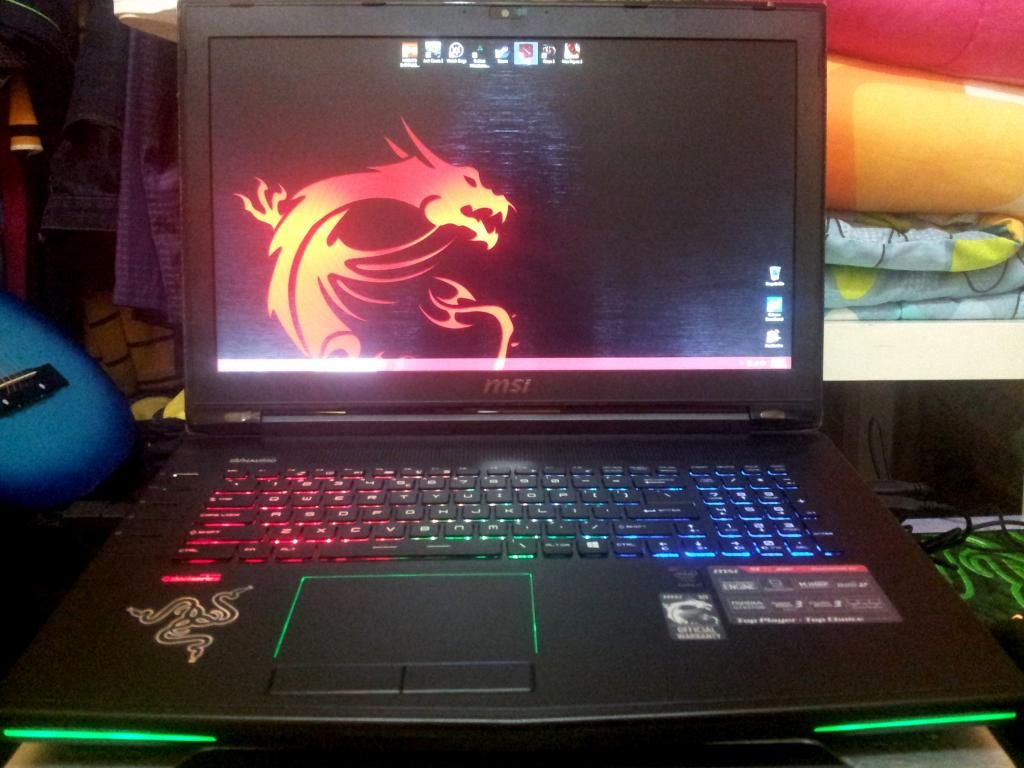
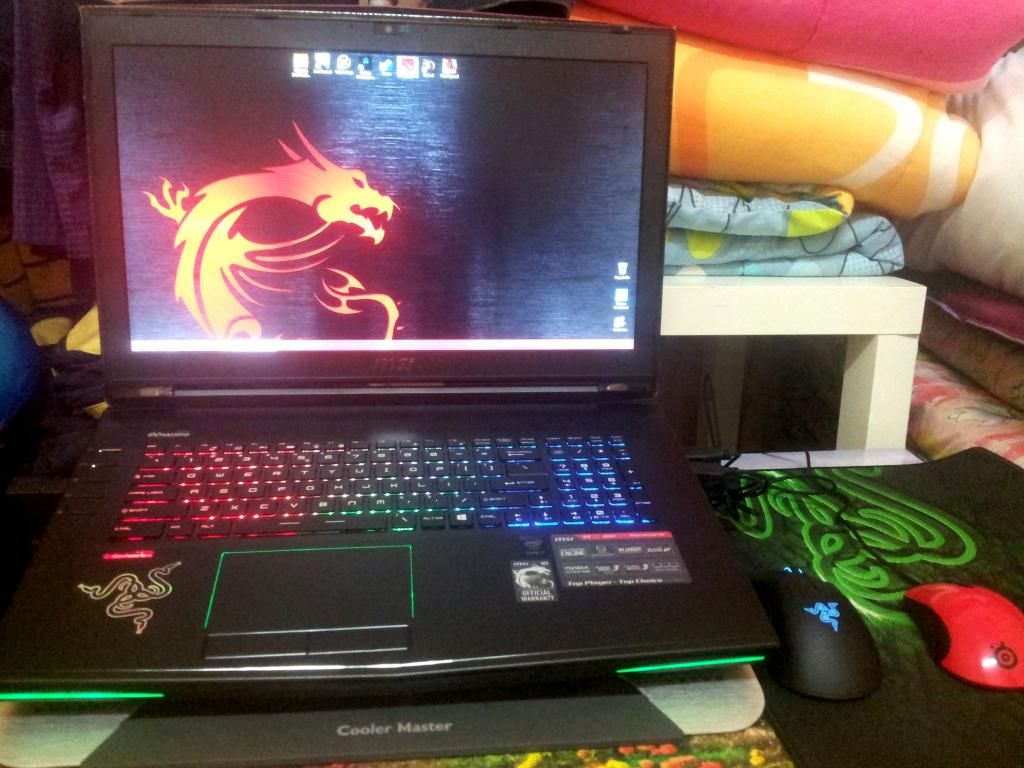

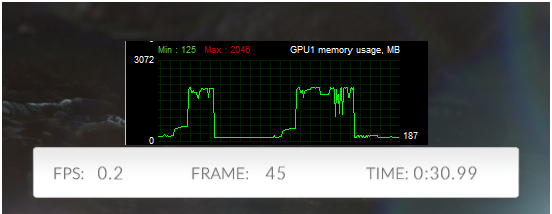
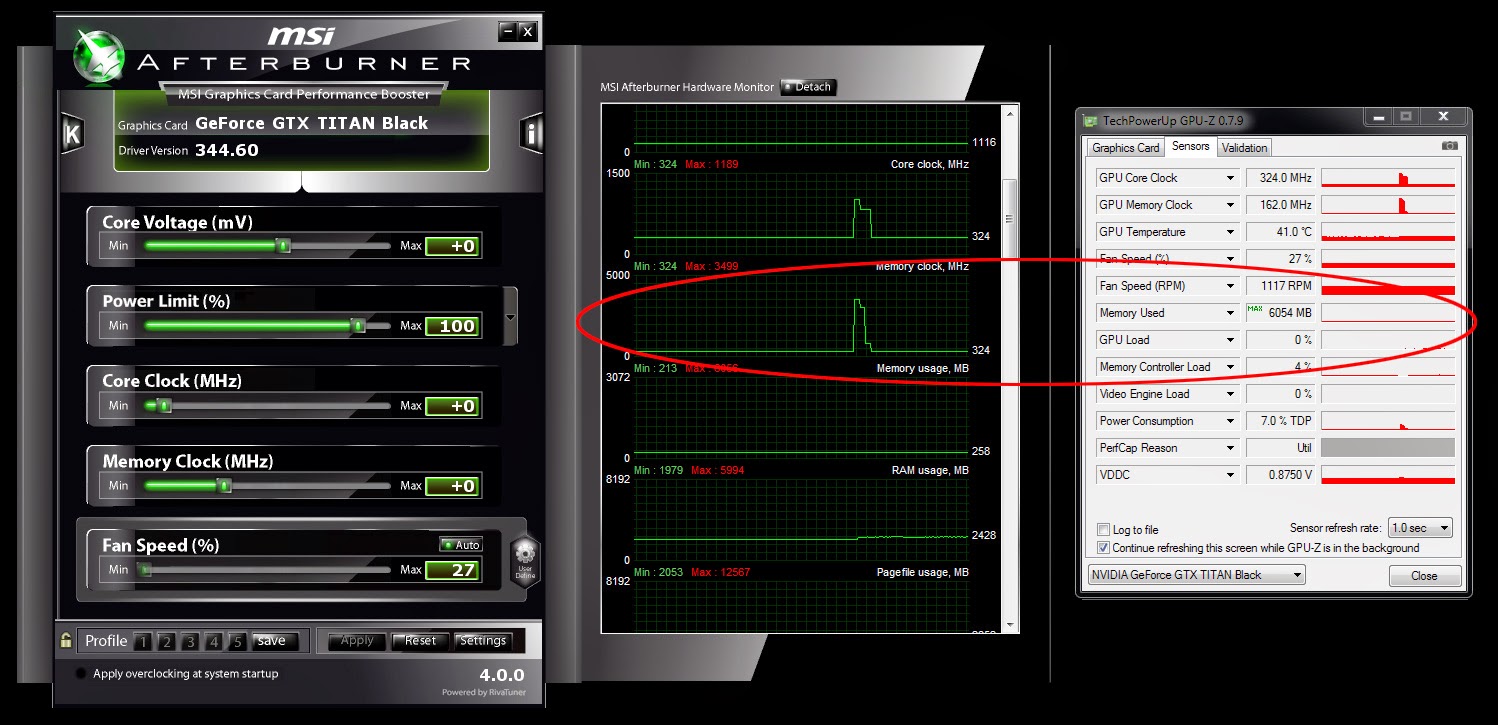
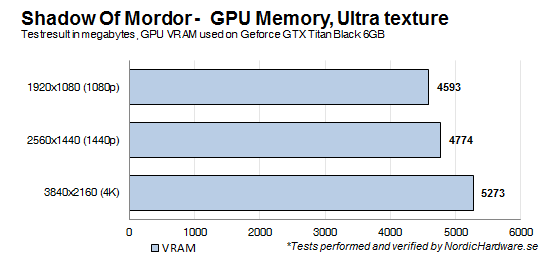


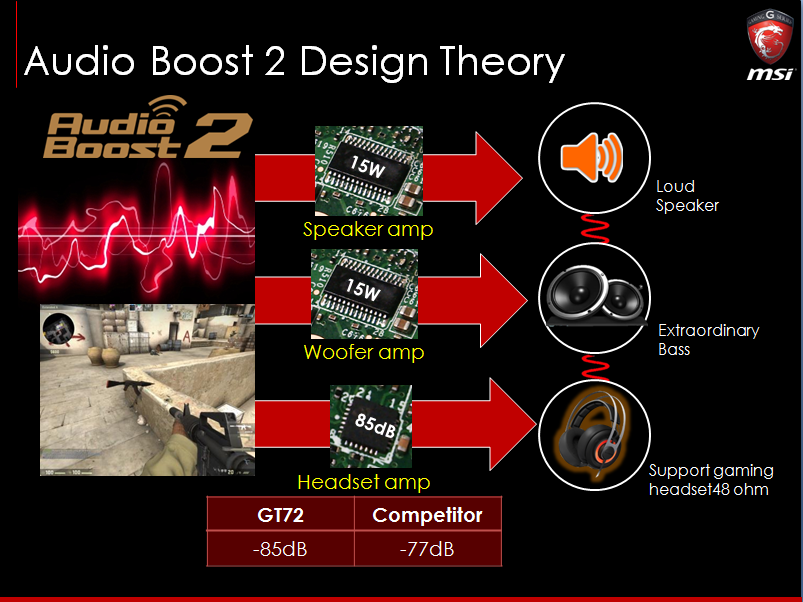

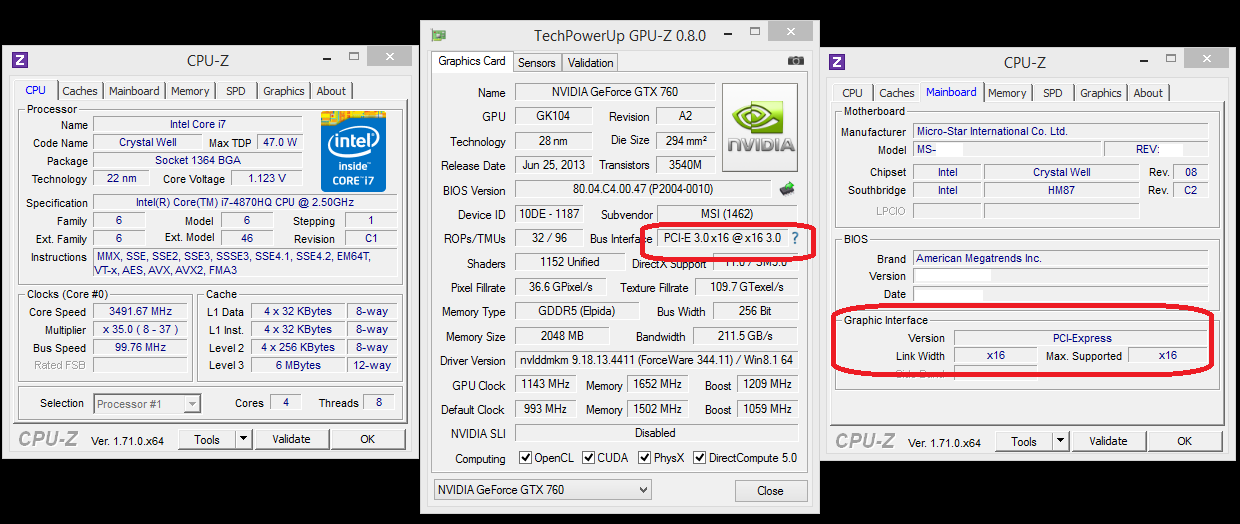

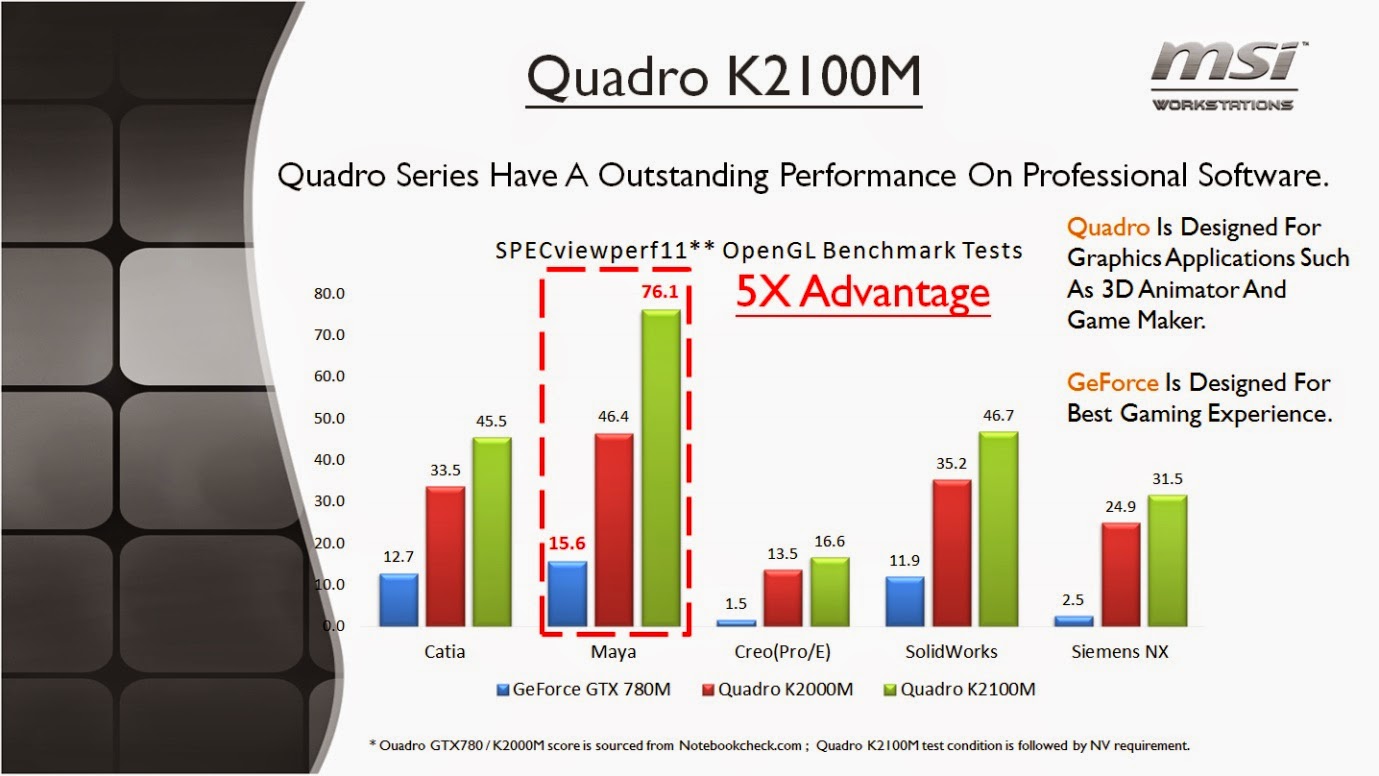
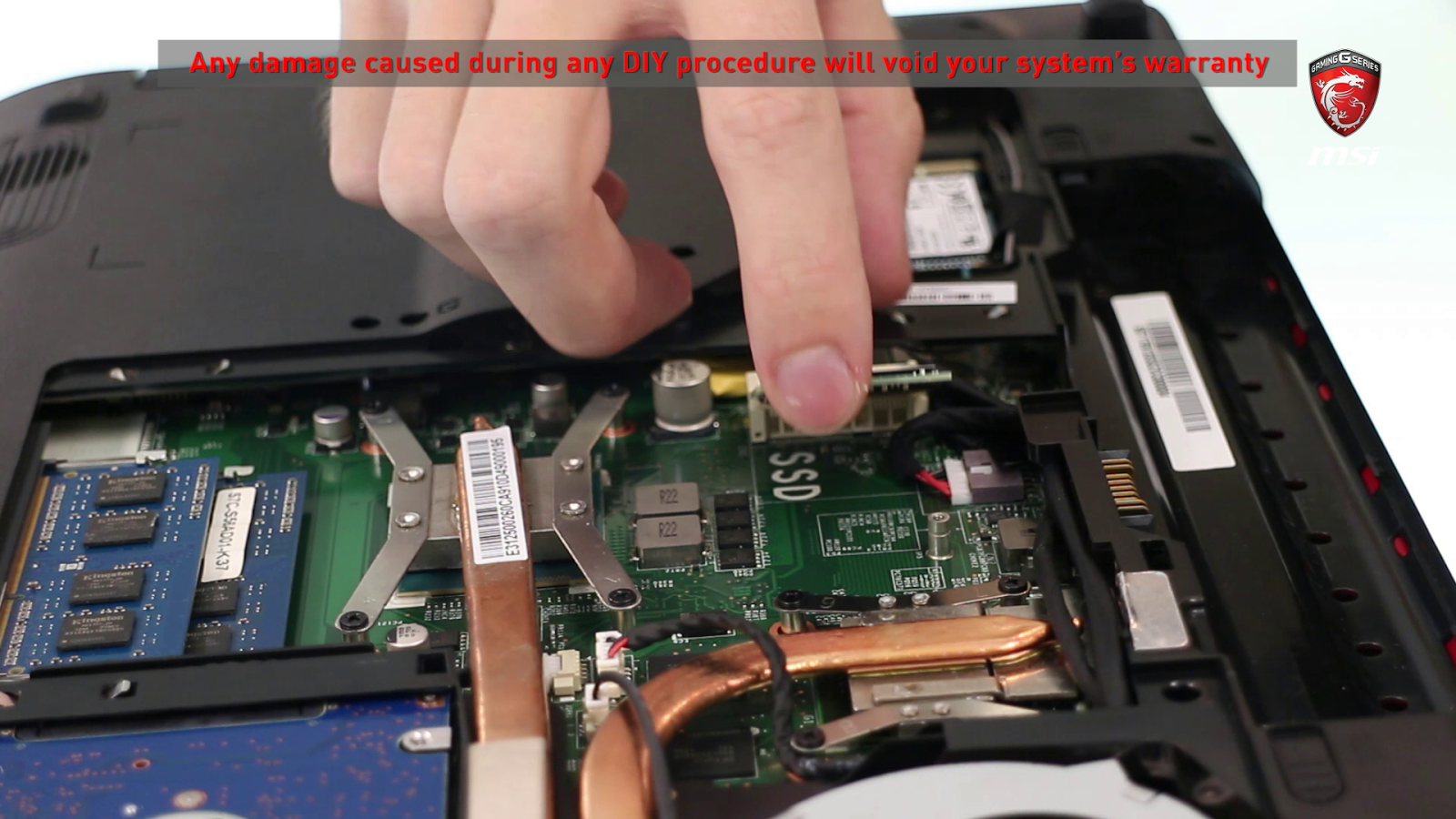



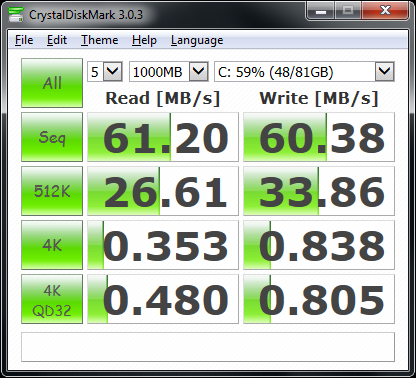
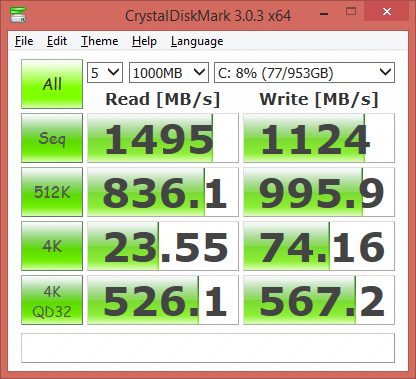
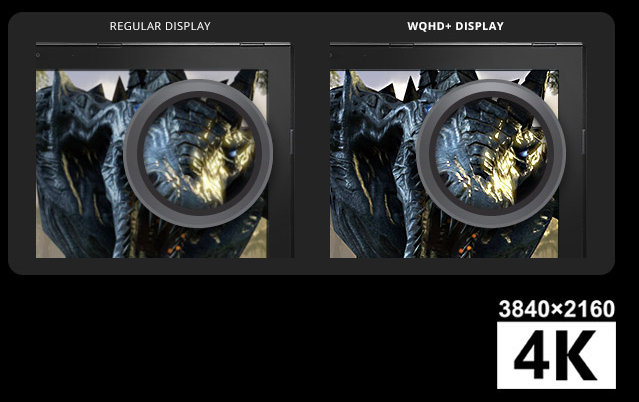

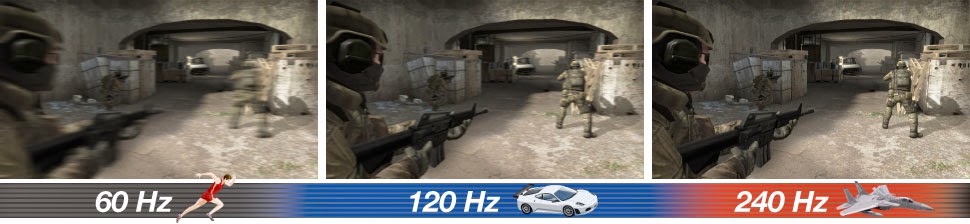










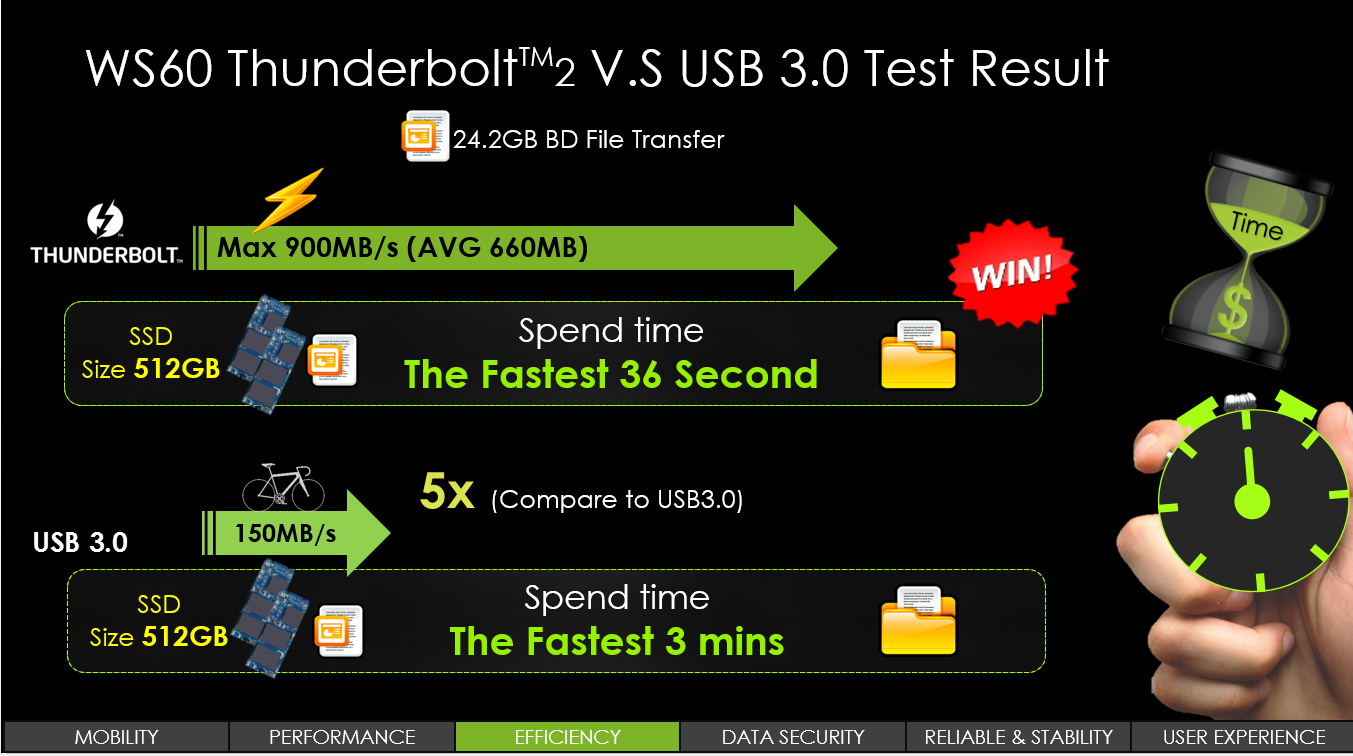


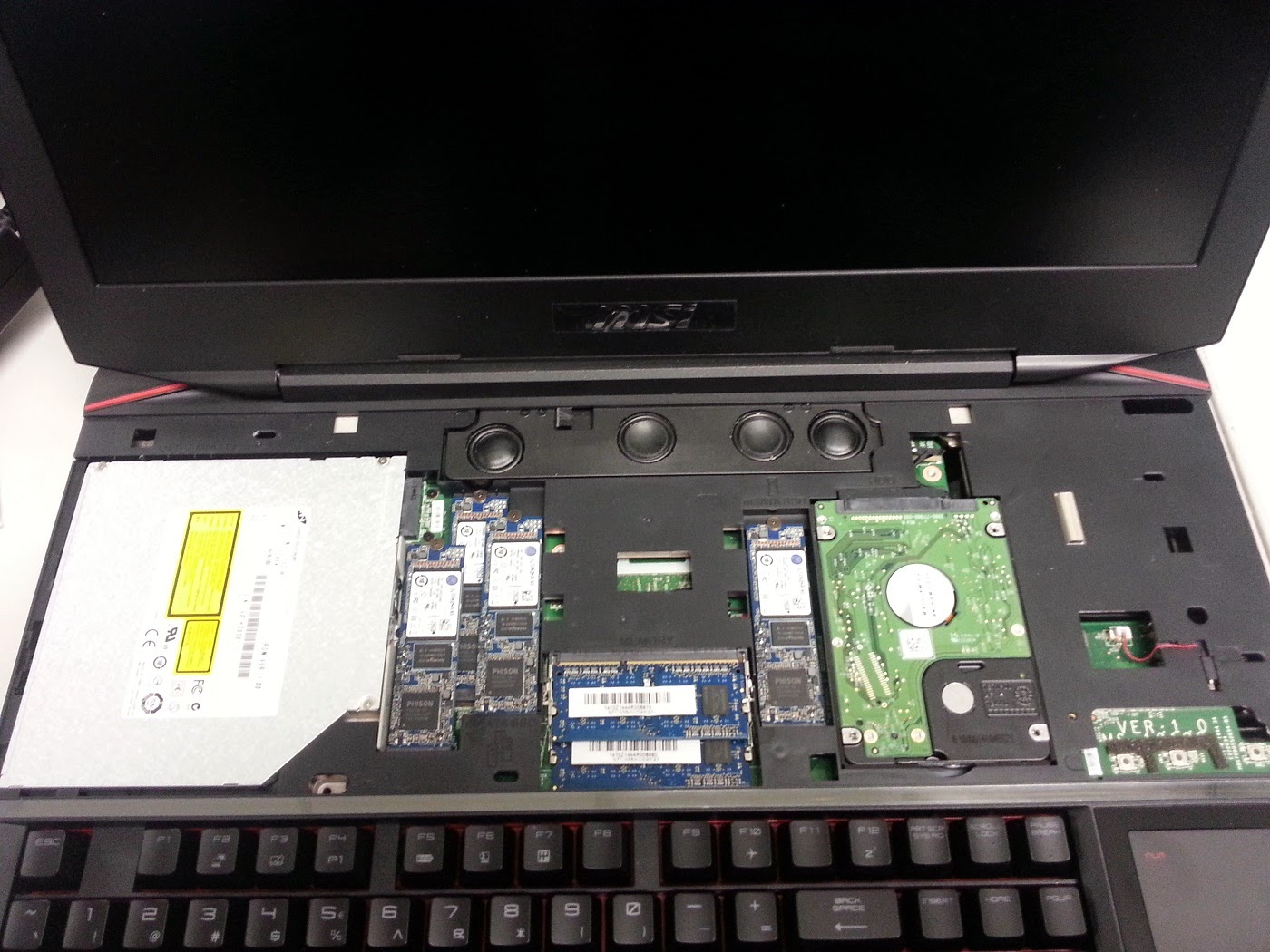

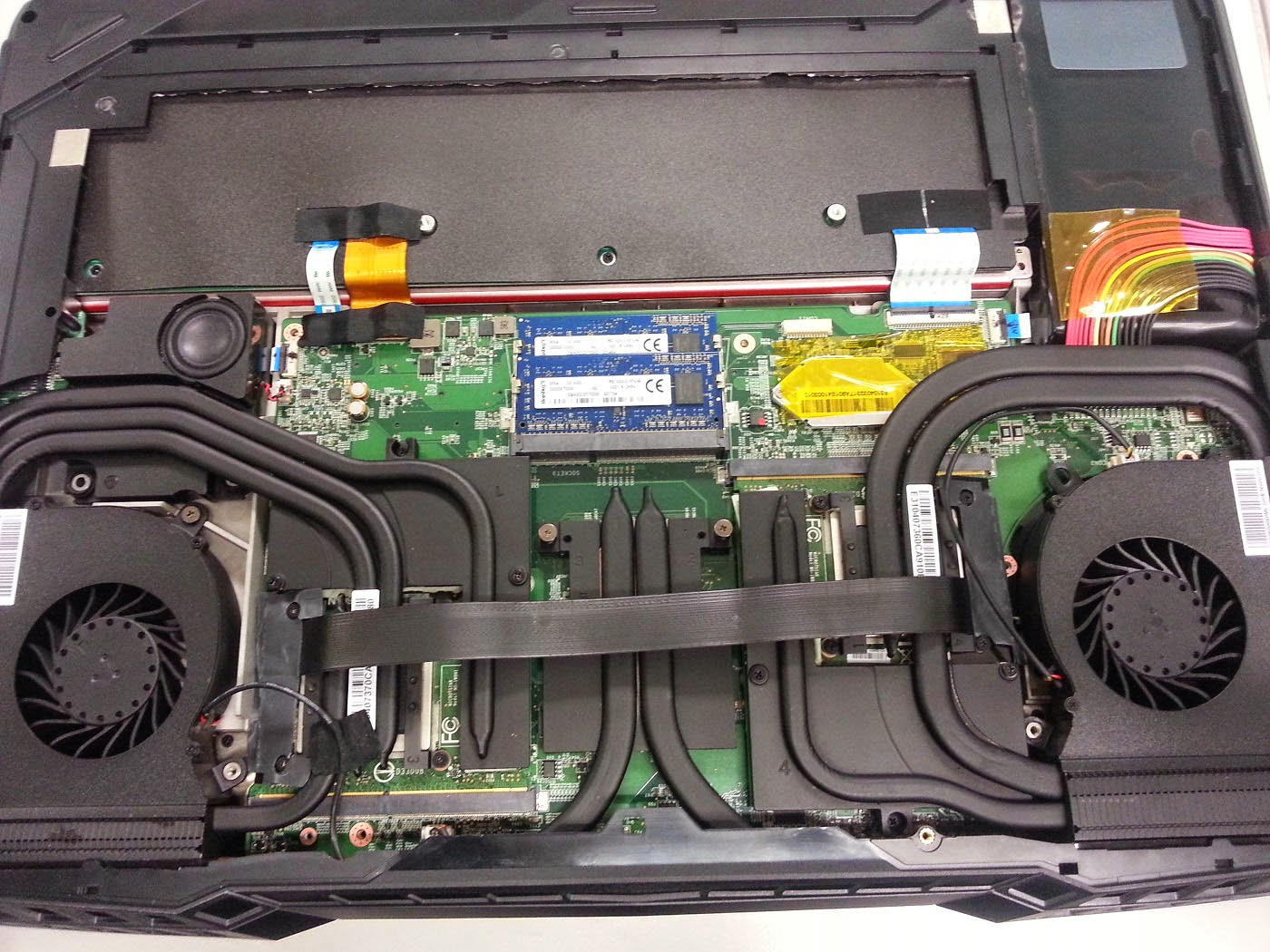

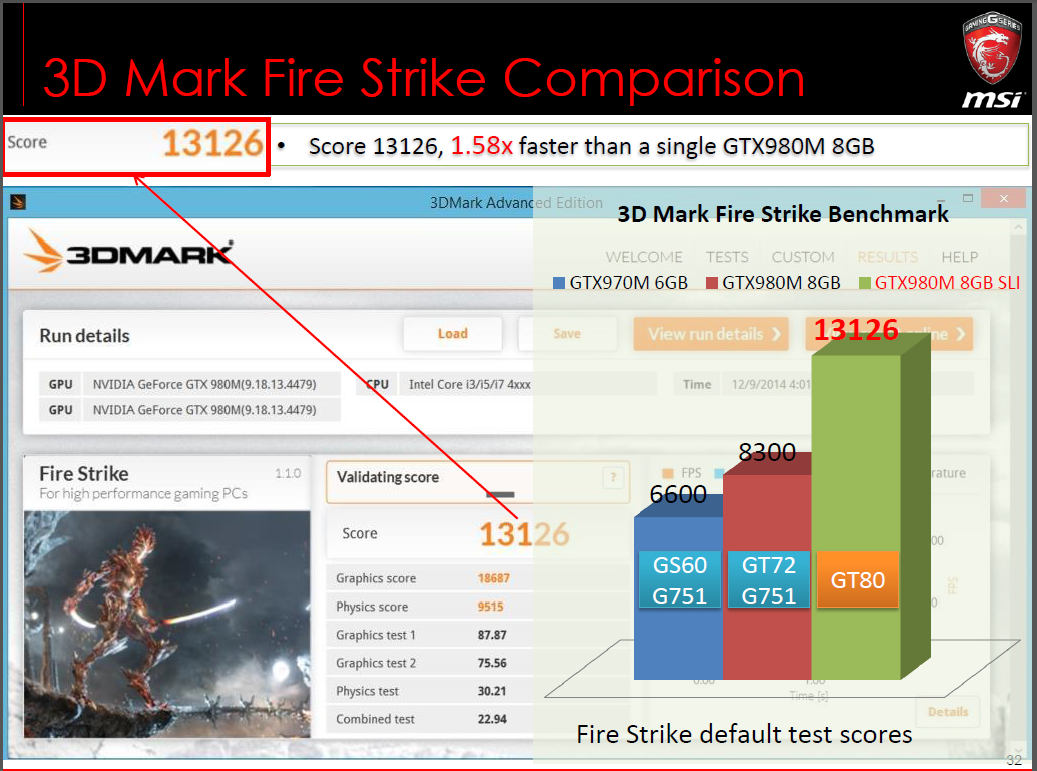
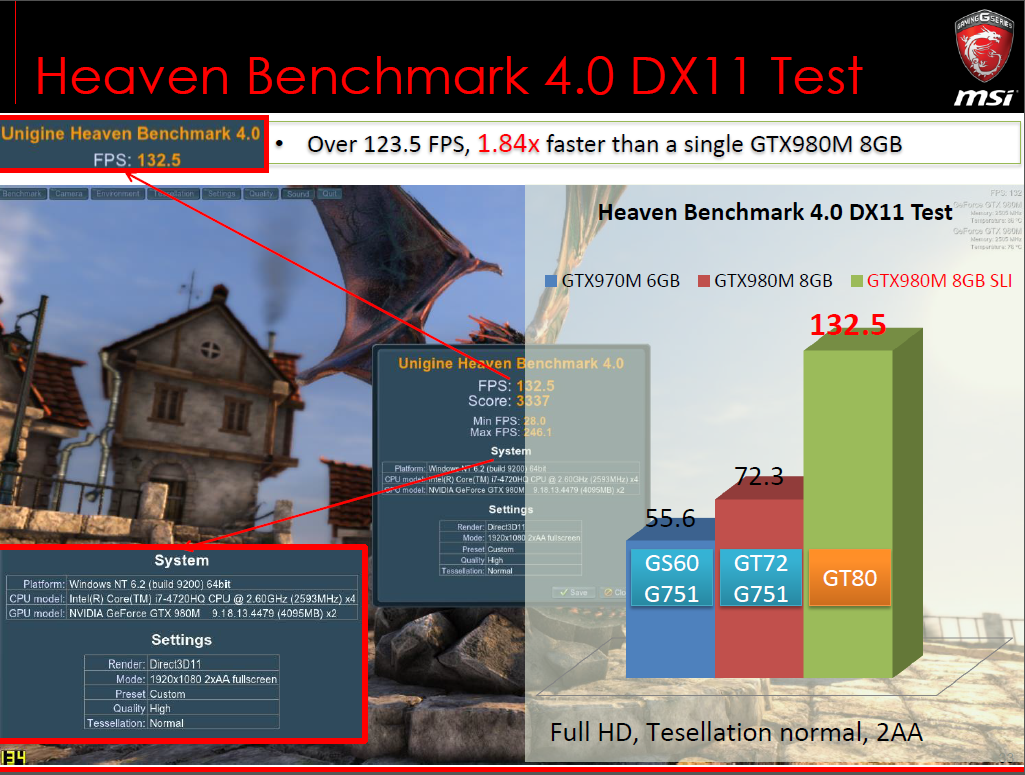
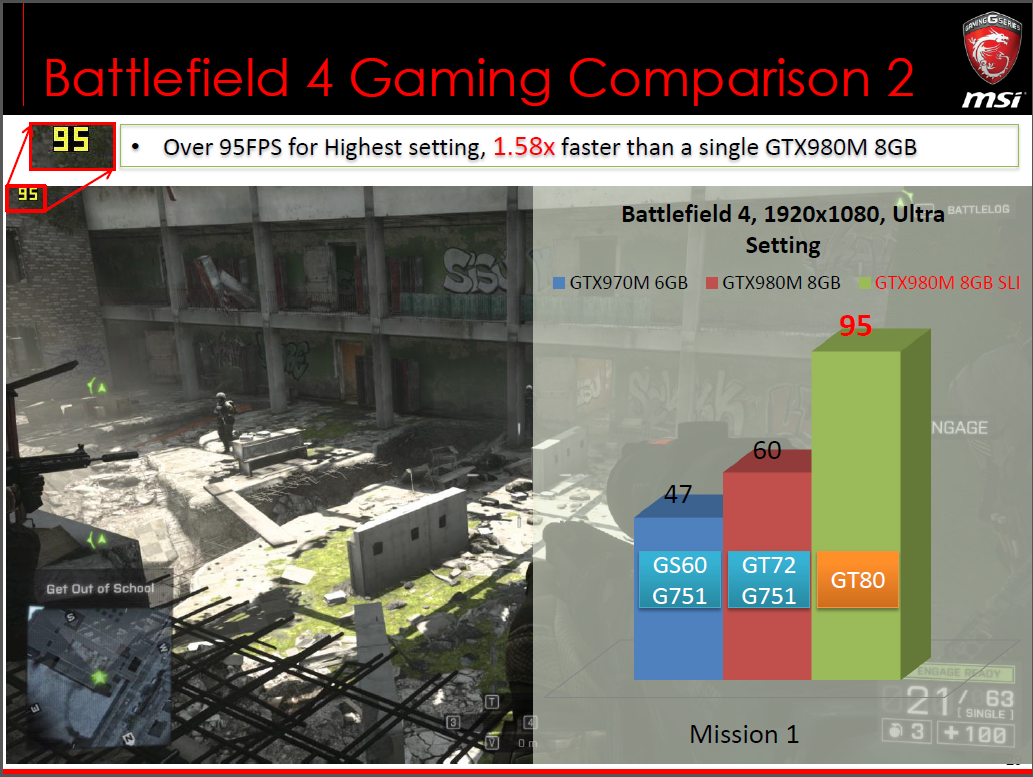
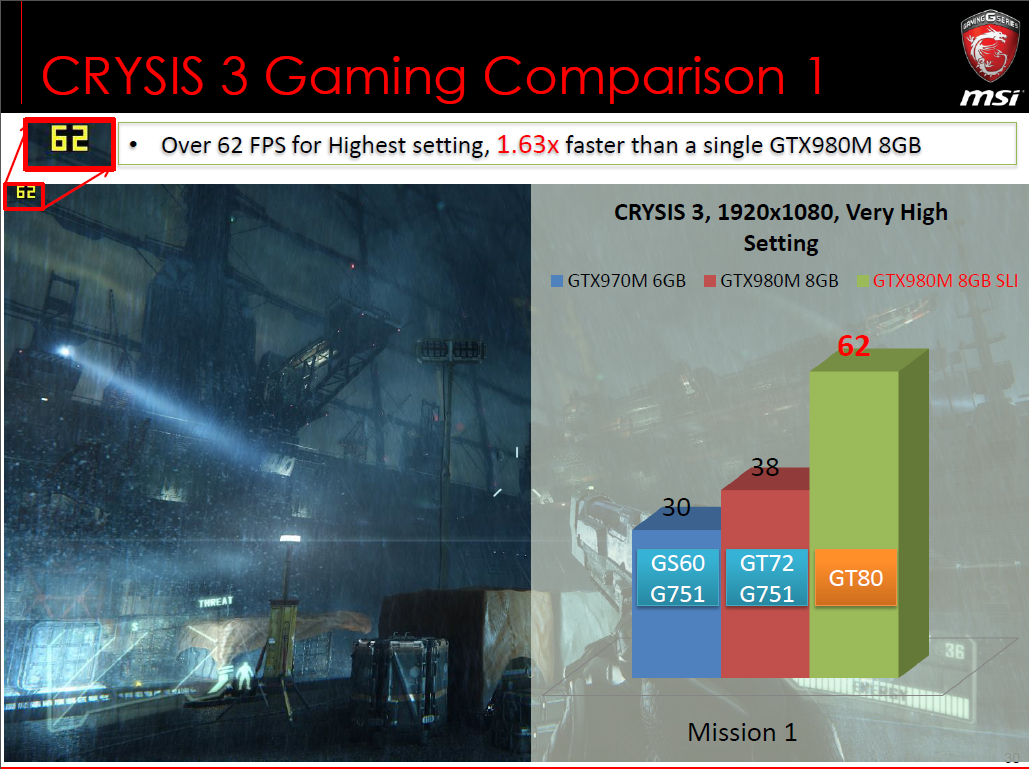
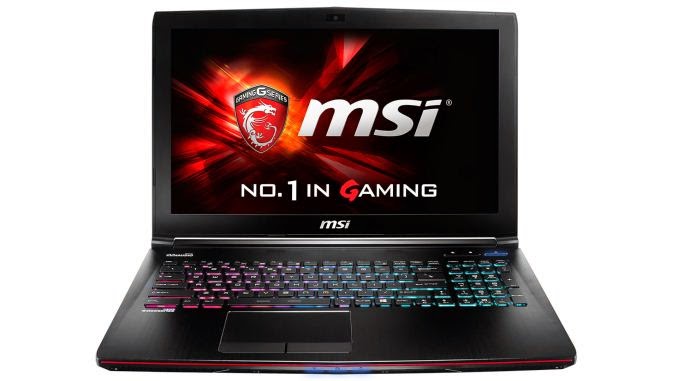
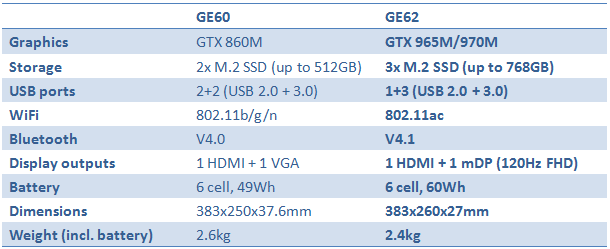

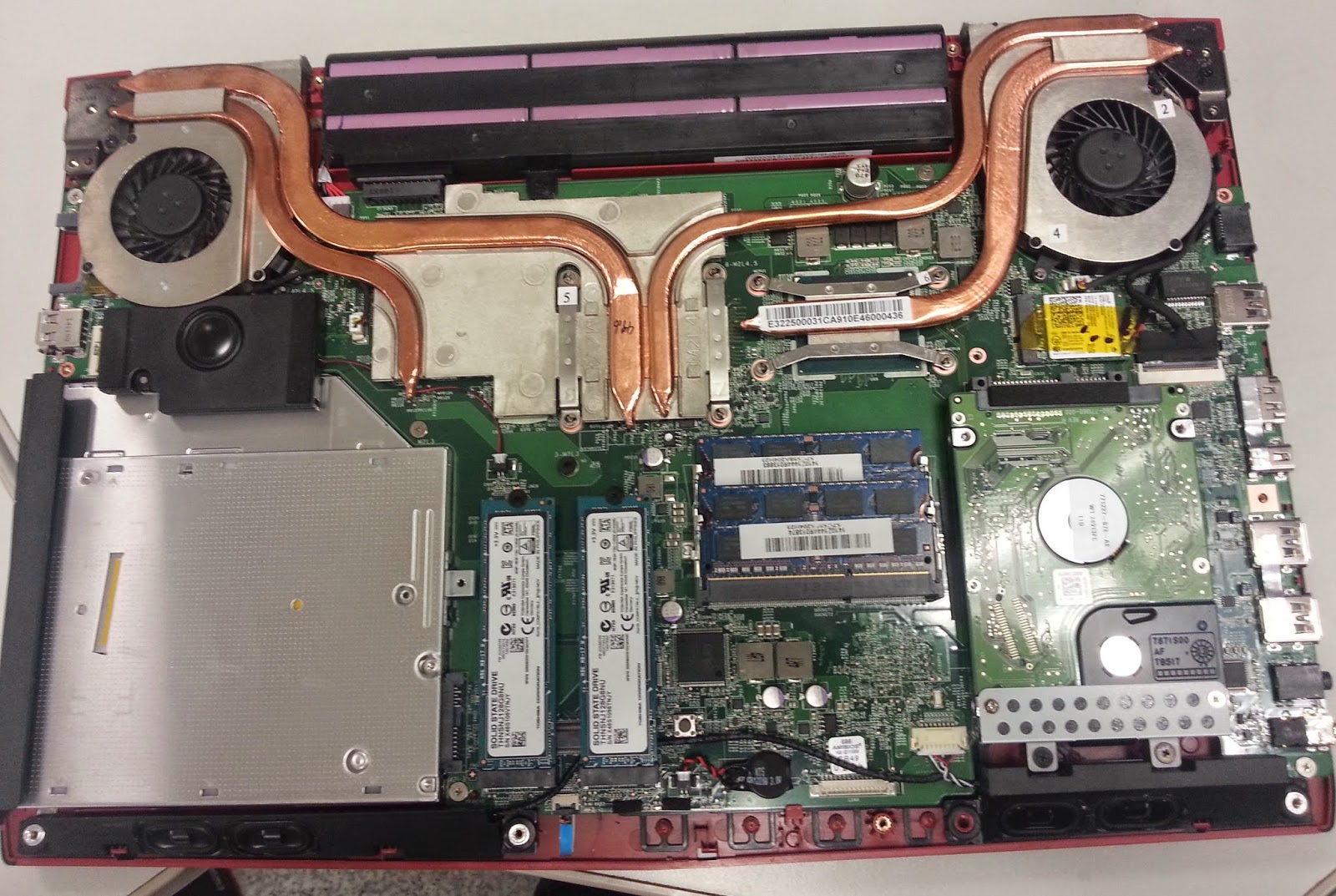




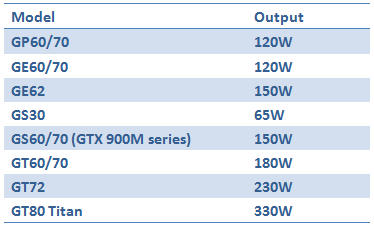




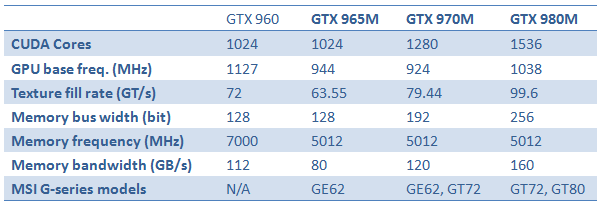


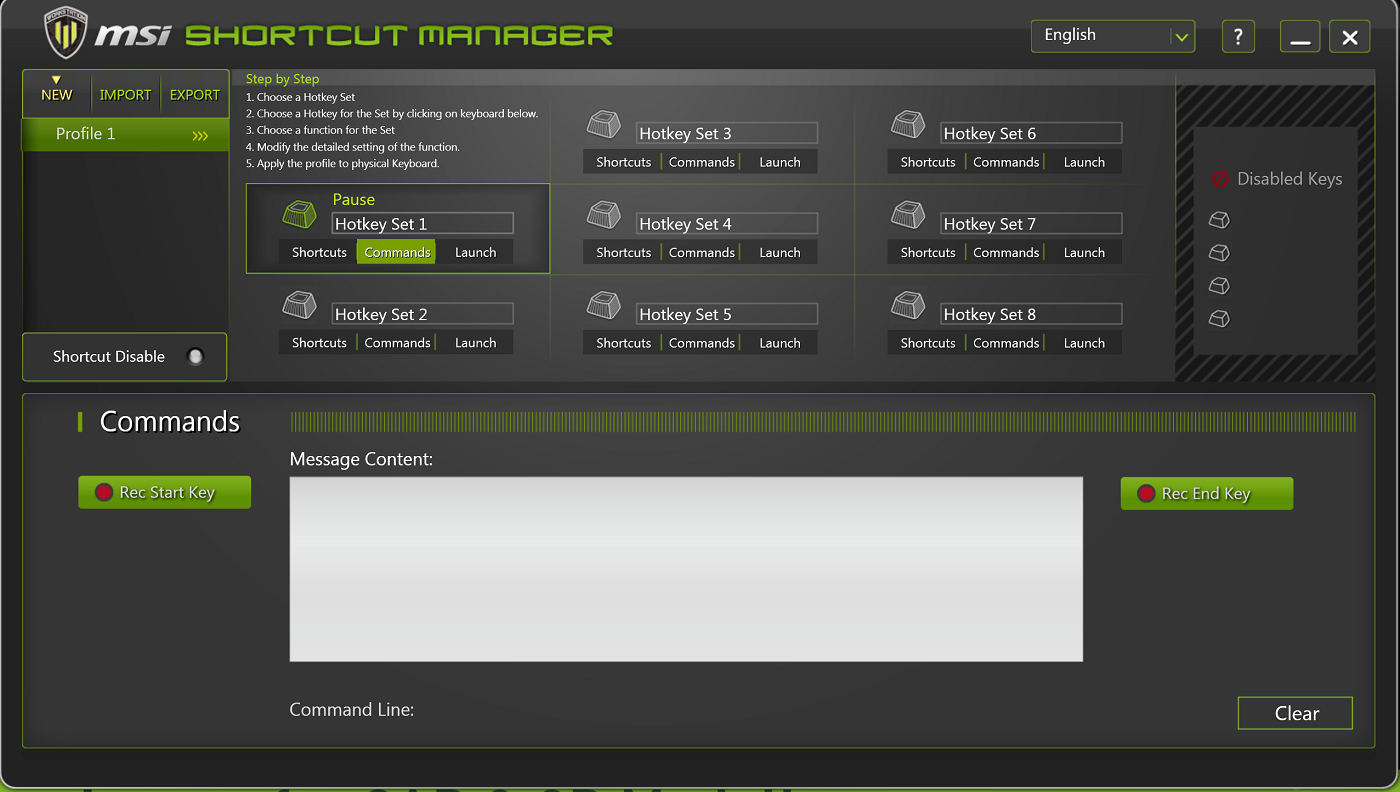
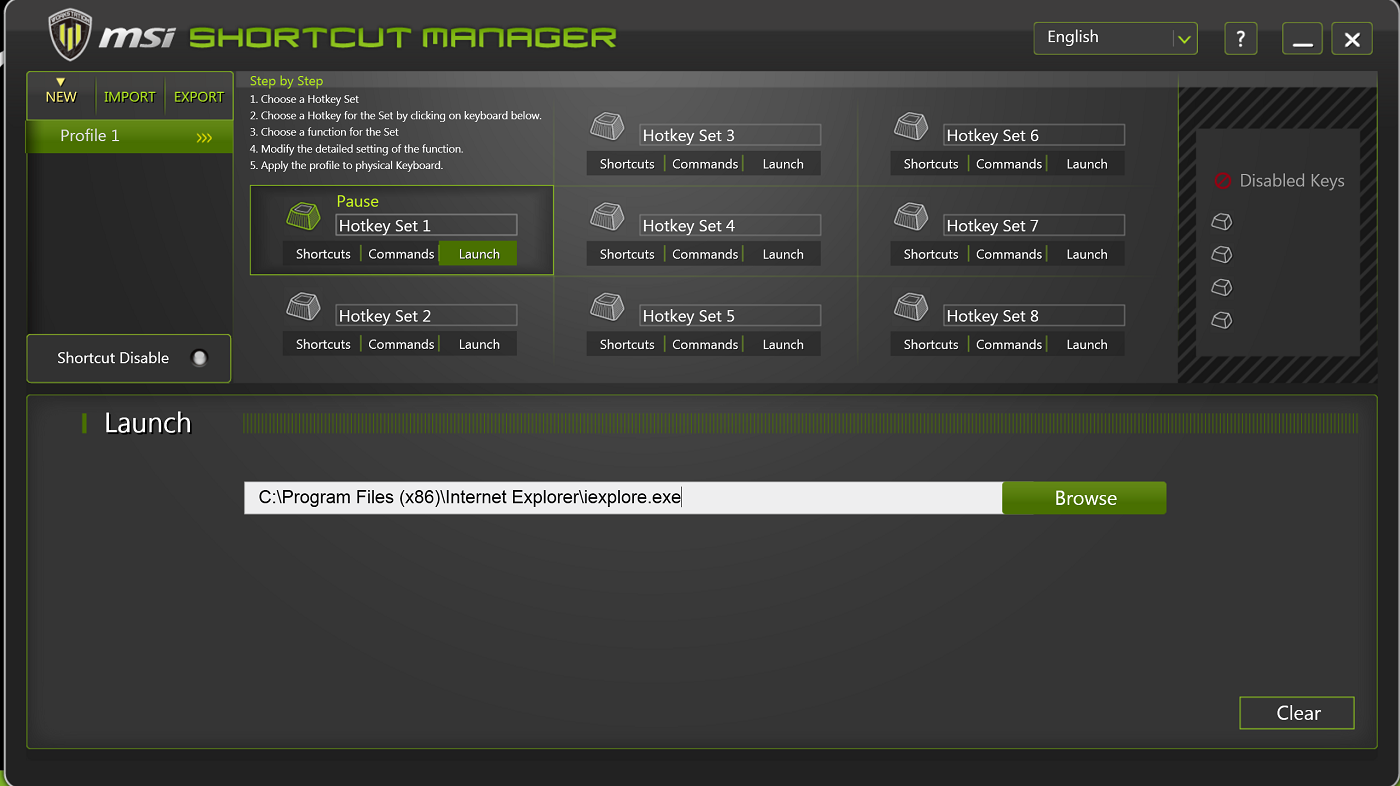

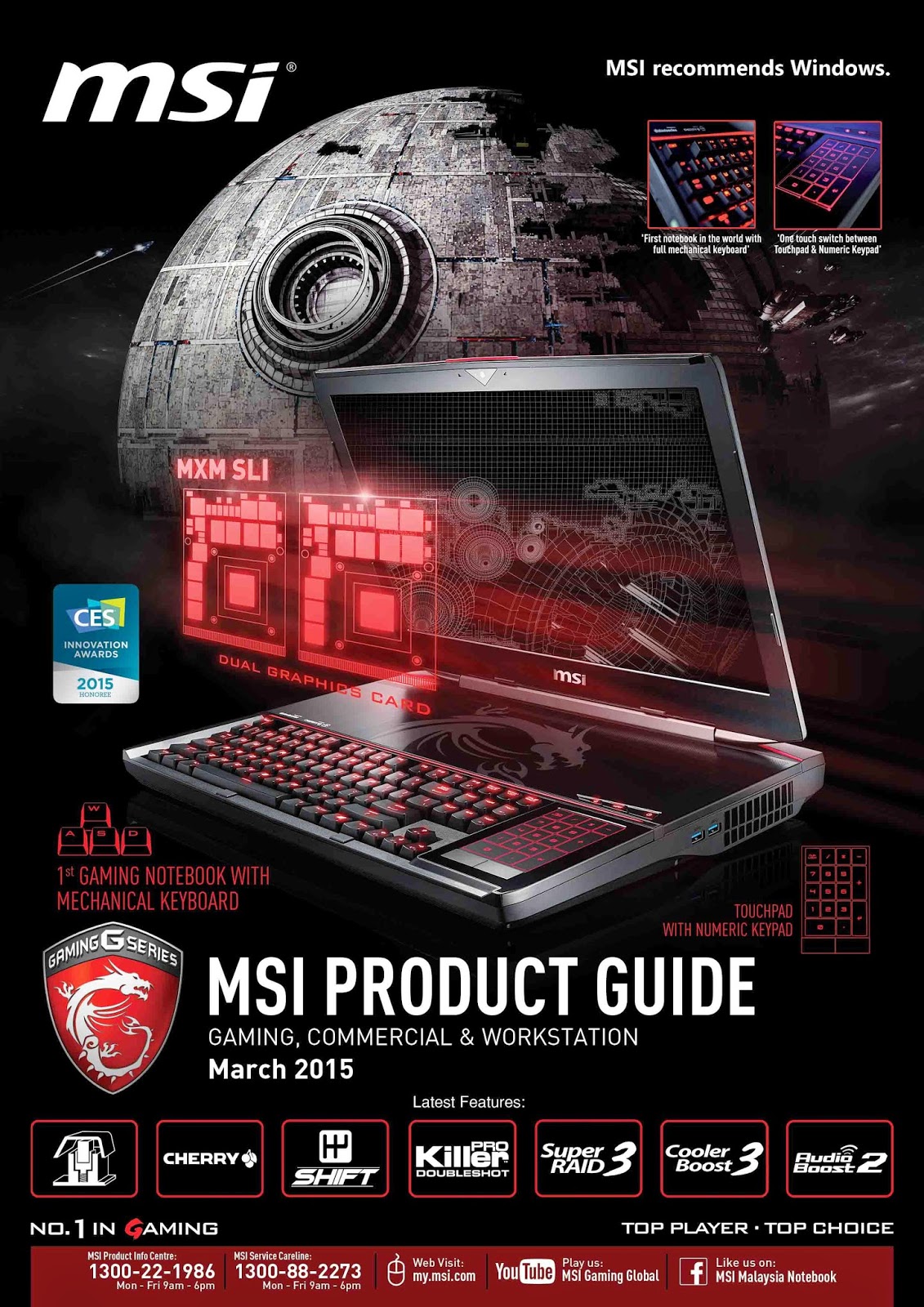






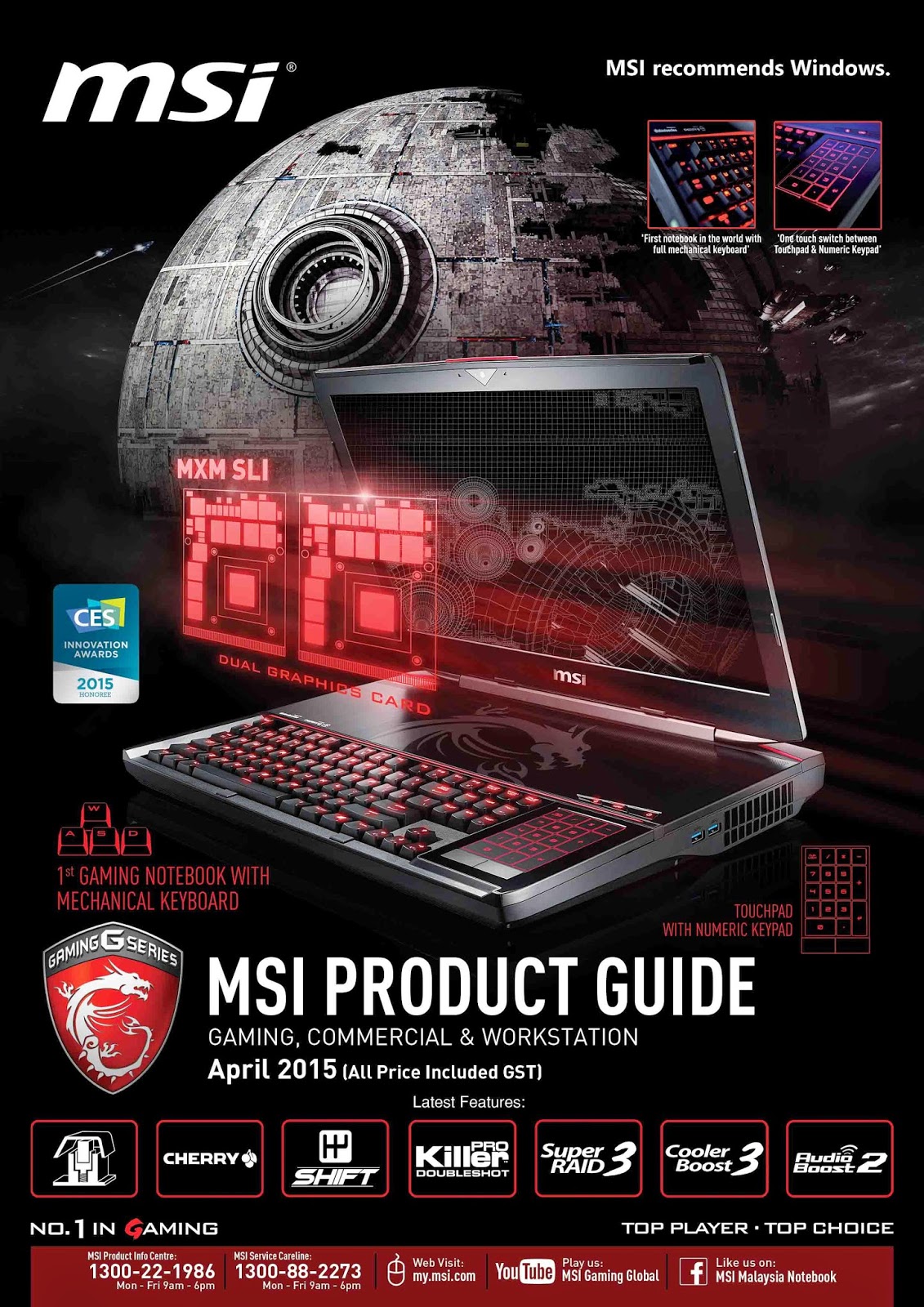











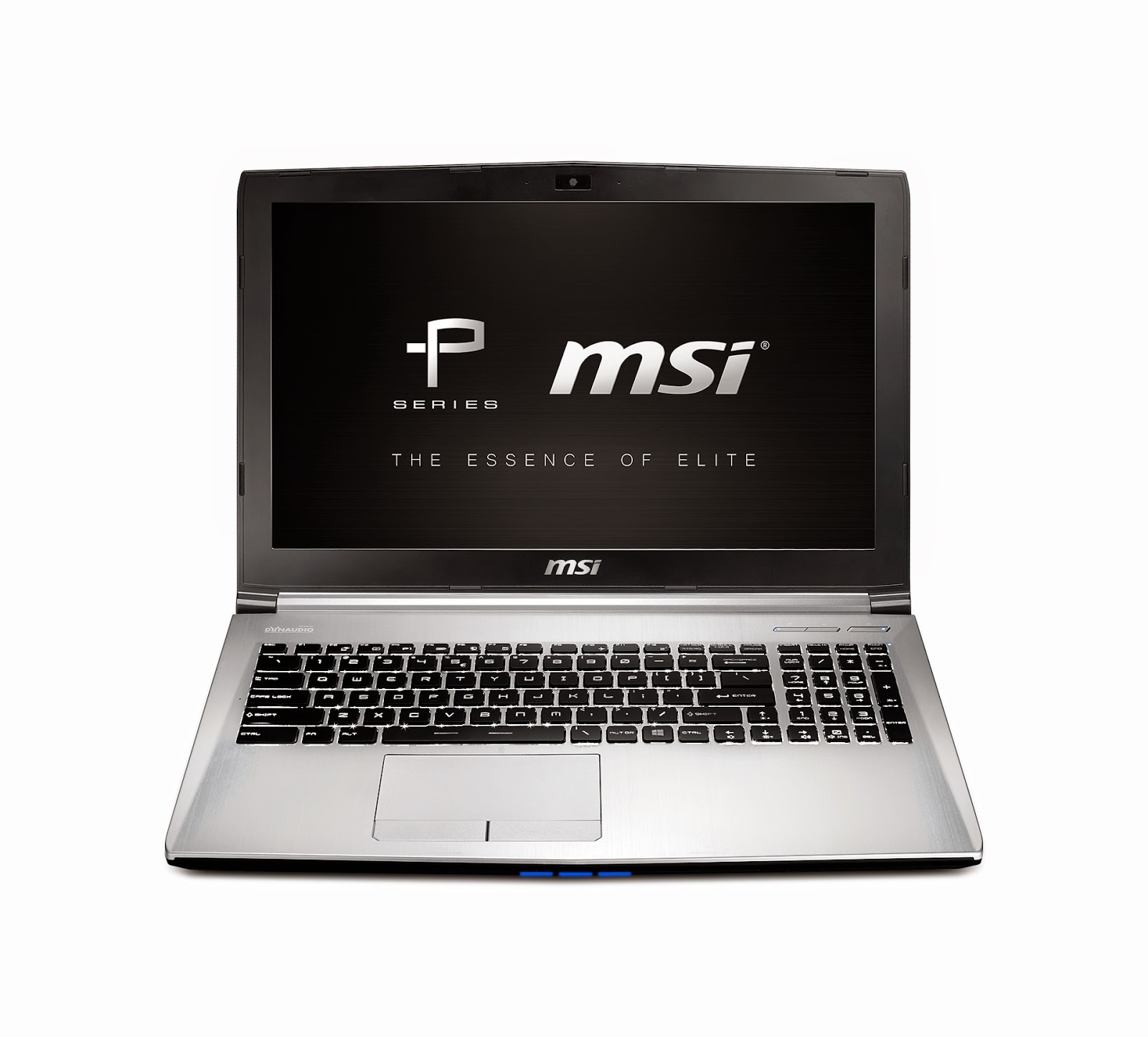




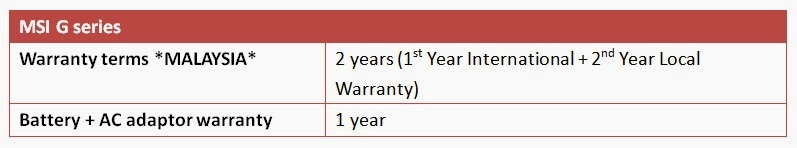




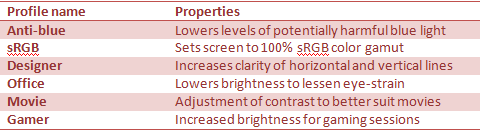



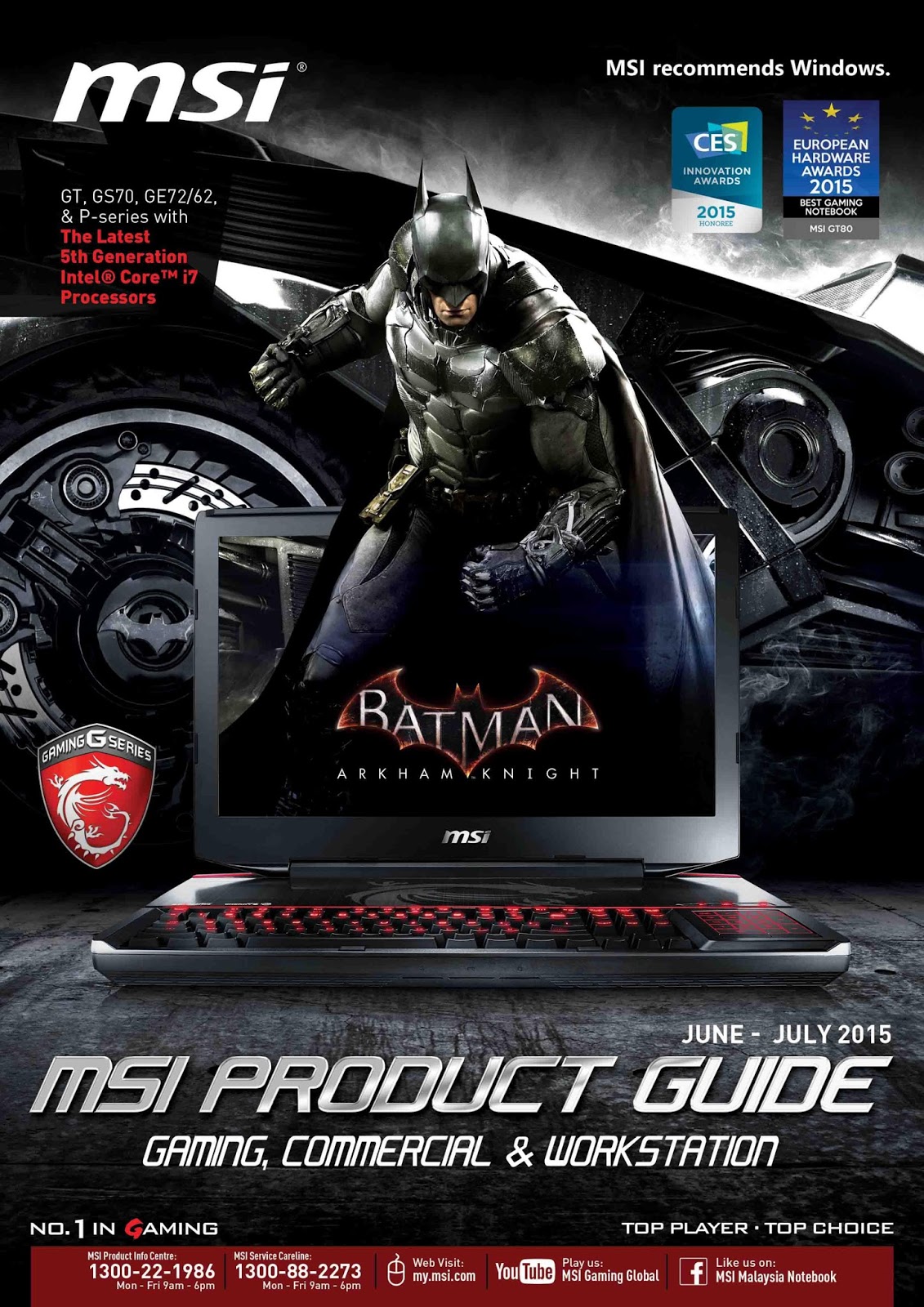










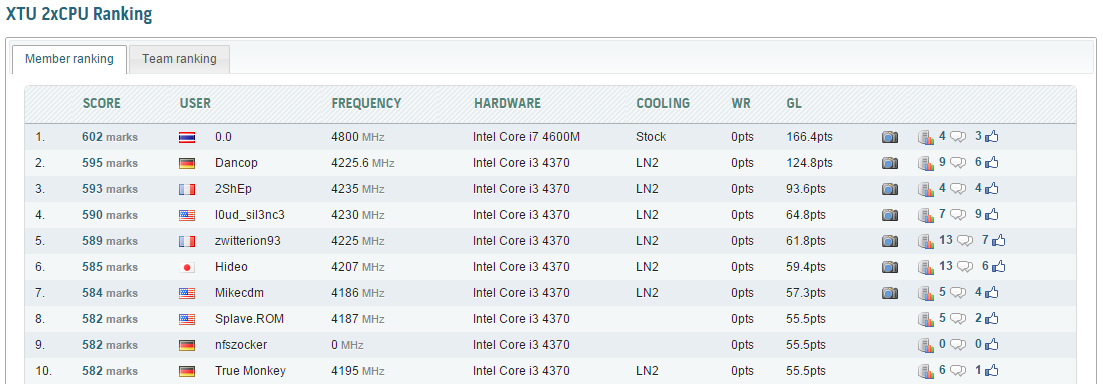
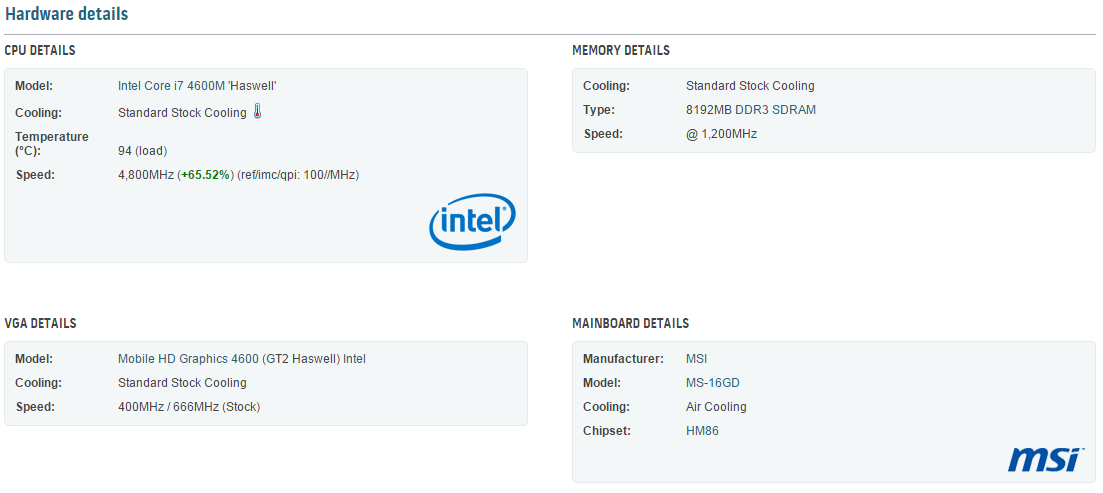
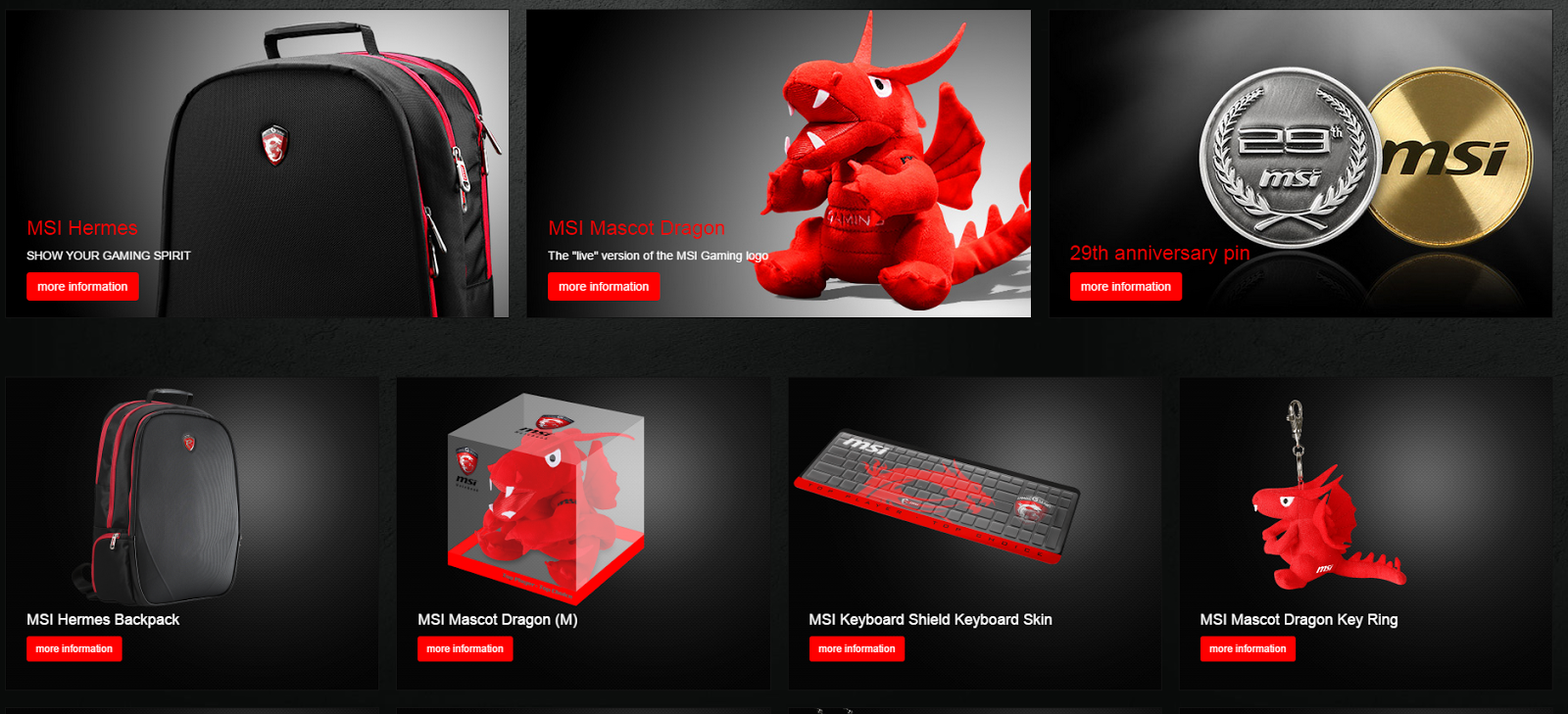
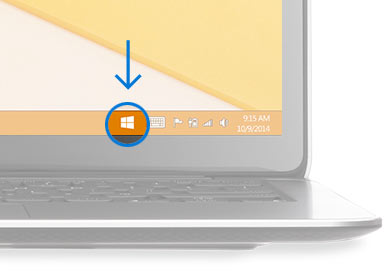
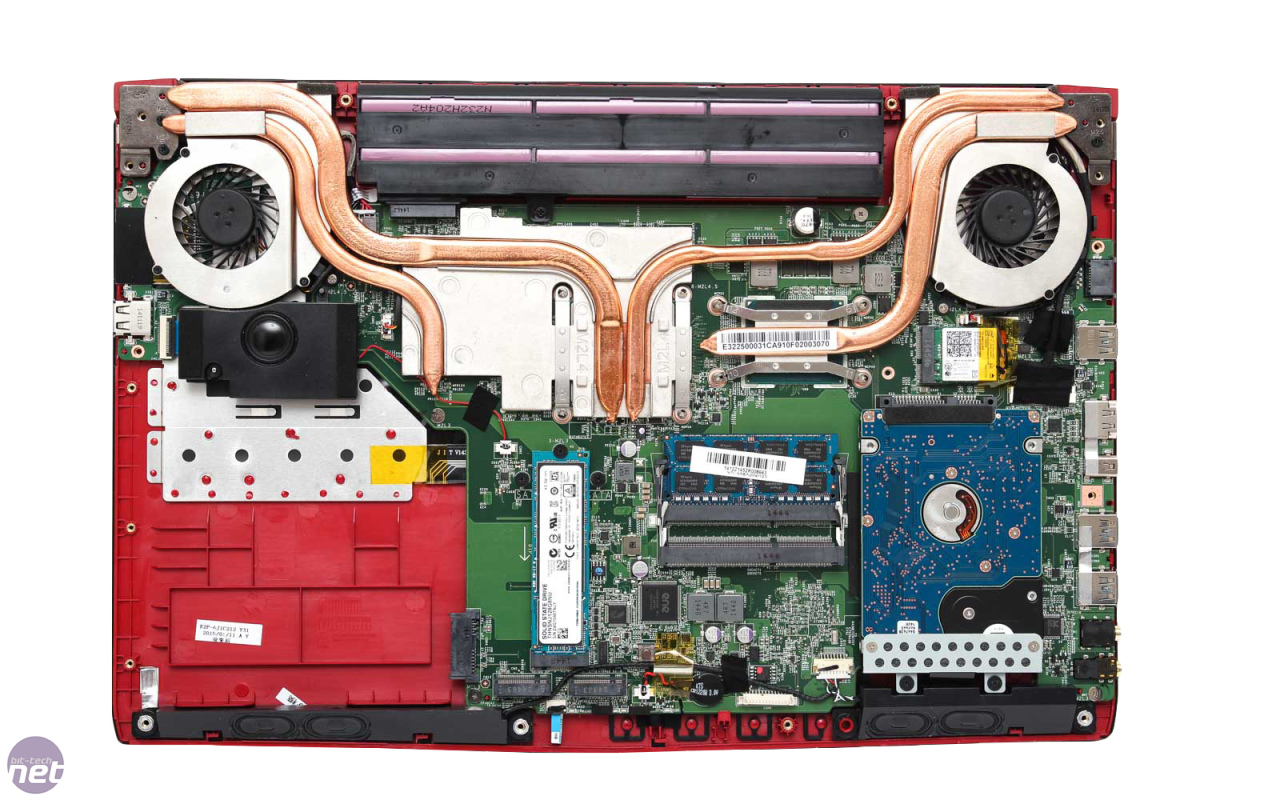
 0.2706sec
0.2706sec
 0.51
0.51
 6 queries
6 queries
 GZIP Disabled
GZIP Disabled