Work in progress - updating
The basics of computer power supplies
The power supply unit of a PC is arguably one of the most important part of a PC (whether it's a gaming/workstation machine, or a low powered office PC), as it is responsible for providing power for all PC components such as the CPU, graphics card, HDD and others. Yet, this is something many PC builders ignore or cut cost on - instead of spending more on a better PSU, many chose to opt for a cheaper unit so that they can spend the rest of their funds on better hardware. This however can have catastrophic consequences in the event of a PSU failure, from random shutdowns to complete damage of an entire system.
This guide aims to educate novice PC builders on how to pick and choose a PSU that befits their system, while keeping the guide as simple to understand as possible for novice users.
Note that the complete innerworkings of a PSU has been omitted in the post for the sake of brevity.
What I should look for when it comes to picking a good PSU?
When it comes to looking for a good power supply, you should first look for the following:
1. Wattage
2. Topology and platform
3. The actual manufacturer behind the PSU (not the brand name)
4. Component selection (such as capacitors and fan)
5. Voltage regulation and ripple suppression
6. Availability of proper reviews
7. Pricing and stock availability
[B]How much wattage do I need for my build?[/B]
IntroductionI often come across with those questions such as:
1. What PSU is suitable for my rig?
2. Which PSU is better?
3. X Watts is enough for this build?
4. Is this PSU good? Got high power ripple?
and so on...
Well, to answer these questions.... I have opened this thread. This thread also serves as a reference guide for choosing a good PSU.
How do I choose a good PSU?
Well, this one is hard, considering picking a 'good' PSU can be tricky.
However, here are some characteristics of a good PSU, that are:
1. The 'real' wattage the PSU can output
2. Total wattage of +12V rail
3. Power ripple, noise and voltage regulation of each rails
4. Component quality
5. Brand
6. The manufacturer of the PSU
7. The efficiency of the PSUSo, let us break this down into smaller sections, shall we?
1. The 'real' wattage» Click to show Spoiler - click again to hide... «
So, what's the 'real' wattage... Well, to start it off, the 'real' wattage is often referred as continuous wattage, which implies how much watts a PSU can be outputted continuously. Most generic PSUs (often referred as 'Cap Ayam' PSUs here) generally labels their PSU in terms of 'peak' or 'fake' wattage.
Those PSUs can deliver its labeled wattage, however they only last for a few seconds which is mostly useless.
But how do we know what's the 'real' wattage of the PSU? To answer this, you would need a load tester, and load their individual rails, and check whether the PSU is capable to deliver its labeled wattage without failure or not.
However, reading reviews of PSUs generally gives you how the PSU delivers its wattage.
2. Total wattage of +12V rails» Click to show Spoiler - click again to hide... «
If you have opened up your casing before, and if you take a look of your PSU, you will see something that look like this:

Well, that's the PSU label, which carries information regarding how many amperes on its individual rails.
So, what is a rail?

...er no, not that rail.
Actually, a rail (specifically in terms of PSUs) is essentially a voltage regulator.
But what are those +12V, +3.3V, -12V rails? What are their uses?
Those rails are powering computer hardware in your system unit.
+12V rail, the most important rail in modern PCs.... This is the integral part of the PSU, considering power-hungry components such as the
CPU and GPU 'obtain' their wattage from this rail. A good PSU should have sufficient wattage on its +12V rail, and it should make up
at least 80% of its labeled wattage. Apart from the CPU and GPU, the +12V rail feeds the main motherboard chipset, HDD and optical drive motors, most fans, watercooling pumps and the PCI/PCI-E cards.
But the question begins... How do I calculate the wattage on the +12V rail?  Well, by using the formula Power=Voltage x Current.
Well, by using the formula Power=Voltage x Current.Here's an example of a Seasonic G 550 PSU.

From the PSU label, it says the +12V has 45A.
So by using the formula, 12x45=540.
That's 540W on its +12V rail.
But... how do I calculate the +12V rail of this PSU? 

By using the formula, there 192W on its +12V rail, but there are 4 rails, so we multiply by 4,
192x4=768W ....or is it?
For multi-rail power supplies, the ampere stated for each 12V rail is their maximum current capacity, unless the stated ampere rating is not its maximum current threshold. For example, if each 12V rail in a multi-rail power supply has a rating of 16A, it means the maximum power it will be able to carry would be 192W ( again, considering if the stated ampere rating is the maximum for the rail ). It does not mean that the rail will supply up to 192W . If a multi-rail's power supply's 12V line has only 500W to spare to all the 12V rails connected to it, then they will have to ration the given power. The same applies for the 3.3V and the 5V line.
The same idea holds true for the +12 V outputs. On the power supply from Figure 29, each +12 V rail can deliver up to 16 A (192 W, or 12 V x 16 A), but the maximum combined power for the +12 V outputs is 504 W, not 768 W (192 W x 4).
So... the advice is, refer to the PSU label! They often contain important information about the wattage of the +12V rail.What happens if you pull more wattage from its labeled wattage? More expensive PSUs however, will shut down as they have PSU protections configured. However, on generic units, they will fail, and may damage your hardware.
This is the reason why the PSU should not be be skimped.There are some other rails as well, however, I will not explain those rails for the sake of brevity. (will be explained soon)
» Click to show Spoiler - click again to hide... «
In ideal conditions, the voltages on the power supply will produce a flat, horizontal line on the oscilloscope. However in real world conditions, that line isn't straight, they present some sort of oscillation, that is ripple.
Each ripple also presents spikes on the oscilloscope, called noise. ATX specs states that the power ripple
should not exceed 120mV on +12V rails, and 50mV on +5V and +3.3V rails. Those values are peak-to-peak values. However, if the
power supply can deliver its rated wattage without exceeding half of the maximum values in ripple, it is considered a top-notch PSU.But the question is, how do I know the power ripple of the power supply? Well, you can't really determine them without using an oscilloscope, but you can read power supply reviews from reputable sites such as
HardwareSecrets,
TechPowerUp,
JonnyGuru and
http://hardocp.com/.
Voltage regulation.... The voltages on the outputs from the power supply must be as close to their nominal values as possible. In other words,
we want to see the +12 V outputs delivering +12 V, not +13 V!A little difference of up to 5% for the positive voltages or up to 10% for the negative voltages is tolerable. However, the voltage on +12V, +5V and +3.3V must be within 5% of its nominal values (+-5%)What happens if voltage regulation, noise and ripple are out of ATX specs? You may experience...
1. Bad PC performance
2. Random crashes and freezes
3. ...and on extreme cases, damage your hardware!....To be continued...
4. Component quality» Click to show Spoiler - click again to hide... «
This aspect is often overlooked; most users don't actually bother opening their PSUs to reveal the internals. However, some review sites such as HardwareSecrets and JonnyGuru. There are quite a bit of components inside a PSU, though for simplicity, I will be talking about the capacitor instead.
If you opened up your PSU, you will see something that look like this:
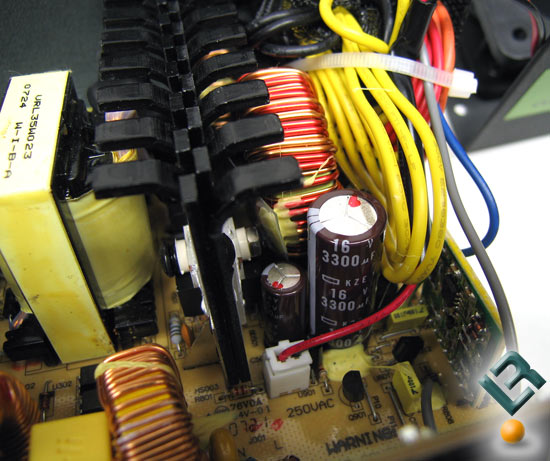
That cylinder-like thingy is the capacitor.
A capacitor is a small energy reservoir that stores a small amount of electrical energy. In terms of PSUs, they are used to smoothen the current of the output.
So, let's go to the main question.... Which capacitors are good in quality?
Generally,
most Japanese-branded capacitors are good. Examples include:
1. Nippon Chemi-Con
2. RubyCon
3. Matsushita (aka Panasonic)
4. Hitachi However, on lower-end PSUs, they often use Taiwanese or Chinese capacitors. Example includes:
1. CapXon
2. SamXon
3. JunFu
4. Fuhyyju (known to fail prematurely and they are found on older Antec PSUs)But, does Japanese caps alone make a good PSU? No. In fact, some PSUs with Japan caps can perform poorly, for example
the Gigabyte Odin Plus 700W.Capacitors, however, don't do much on the PSU performance, but they help on the PSU lifetime. Good quality capacitors will help retain the PSU wattage over time.

» Click to show Spoiler - click again to hide... «
Well, that was a pretty simple one. Branded PSUs are better. ...maybe not.
Yes, that statement is true to some extent, but do not attempt to stereotype them. Not all PSUs from a certain manufacturer is good. What we need to look at is the actual manufacturer of the PSU (will be explained later), and the reviews of the PSU.
Good PSU brands include:
1. Corsair
2. Seasonic
3. Enermax
4. RosewillHowever, do bear in mind that some units from those brands can be crappy, hence don't get blinded by the brand! 
» Click to show Spoiler - click again to hide... «
Apart from Seasonic, FSP and Enermax, most PSU brands don't manufacture own PSUs. They often rely on another manufactuer (the OEM of the PSU). Generally, common PSU manufacturer includes:
1. Seasonic
2. Super Flower
3. FSP
4. Delta Electronics
5. Channel Well Technology (CWT)How to find out the manufacturer of the PSU? Again, let's take a look of the OCZ PSU again.

If you look closely, you will see a 'number' starting from the letter 'E'. That's the UL number. 'E130843' to be exact on the OCZ PSU.
If you key in the number in the
website here,you will see something like this:-

From the picture above, you will know the PSU is made by Topower.
Again, don't be fooled by the OEM again, there have been some cases of some
Seasonic and
Super Flower-made PSUs performing poorly. Good examples would be:
Xion PowerReal 700W (Super Flower made) and
Arctic Cooling Fusion 550RF (made by Seasonic, with same internals as the Corsair VX450 and the Antec Earthwatts 500W).
» Click to show Spoiler - click again to hide... «
Phew, finally we arrived here. Now, let me talk about the efficiency, alright?
Efficiency is a measure of how much of the power a PSU draws from the wall actually reaches the computer. If a computer drains 400w, then an 80% efficiency PSU would theoretically draw 500w from the wall and the remainging will be given off as heat.
Refer to this diagram again for a clearer picture:

Credits to Phaedrus2401@Overclock.net
However, the PSU efficiency is not constant; it changes with respect to how much load on the PSU. Take a look at the efficiency graph of a Cooler Master PSU.

So, to make it clear, the PSU attains its highest efficiency at around 50% of the load.
That means should I get a PSU such that the peak draw is at 50% of the load?
Nope in most casesThe reason behind it is because most of the time your PC is idling. However, there are some exceptions as well, for example, for those folding rigs.
80+ is an organization that tests power supplies for efficiency and a handful of other things (such as power factor correction, which we can ignore for now). 80+ has five certification levels: 80+, 80+ Bronze, 80+ Silver, 80+ Gold, and 80+ Platinum and 80+ Titanium (the latter not yet being attained in modern commercial power supplies). The higher the PSU's efficiency at certain load levels, the higher the certification level.
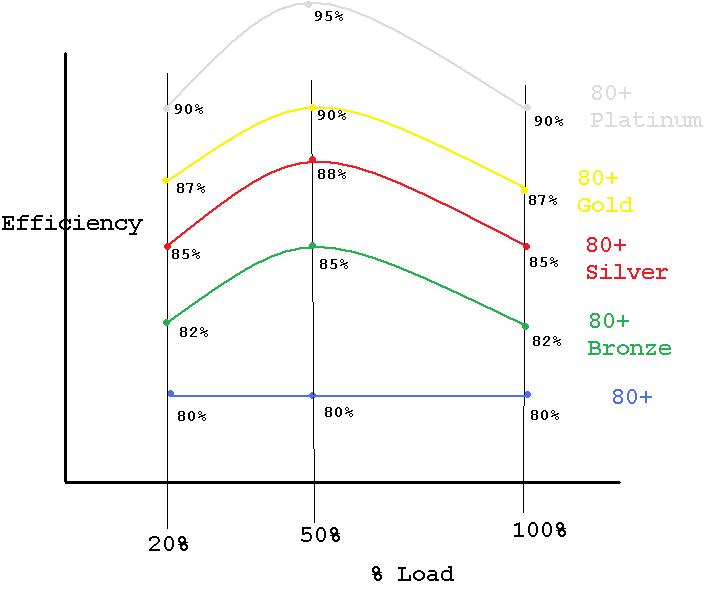
Credits to Phaedrus2401@Overclock.net
However,
having an 80+ logo doesn't mean that PSU is good; it merely tells the consumer the
efficiency, and it tells nothing about
voltage regulation and power ripple. Note that there are fake 80+ logos as well. Read
here.
As a conclusion, there are quite a few aspects that make a good PSU. Despite a good PSU can cost a bit, but having them is always good. Any questions and comments are welcomed.
You may ask for PSU recommendation here.
 Referenceshttp://www.overclock.net/t/715889/psu-articles#post9110838http://www.hardwaresecrets.com/article/181Useful linkshttp://www.realhardtechx.com/index_archivos/Page541.htm
Referenceshttp://www.overclock.net/t/715889/psu-articles#post9110838http://www.hardwaresecrets.com/article/181Useful linkshttp://www.realhardtechx.com/index_archivos/Page541.htm (A database of PSU reviews)
http://www.overclock.net/t/738097/psu-review-database http://www.hardwaresecrets.com http://www.jonnyguru.comThis post has been edited by chocobo7779: Nov 2 2020, 06:47 PM 

 Dec 8 2012, 11:24 PM, updated 5 months ago
Dec 8 2012, 11:24 PM, updated 5 months ago




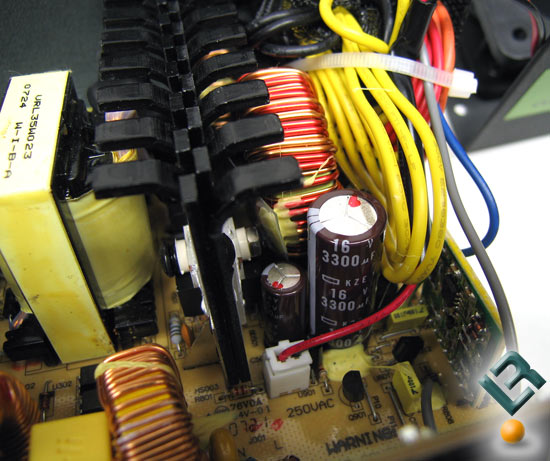



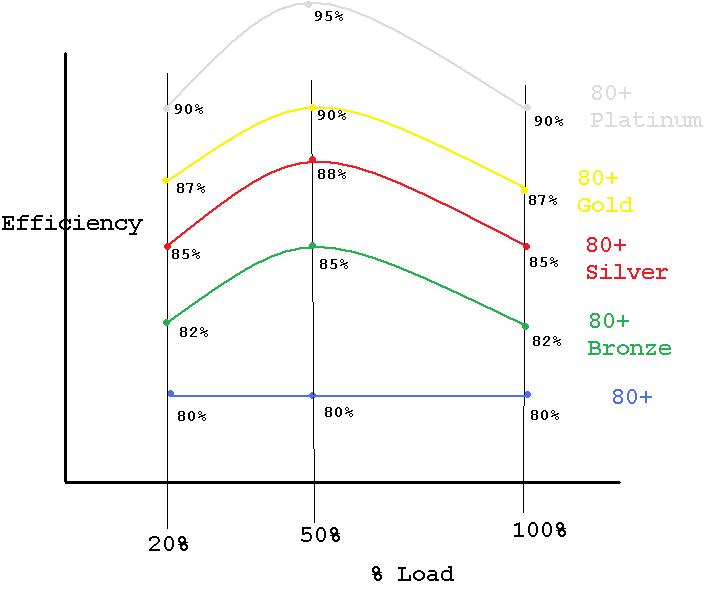
 Quote
Quote






















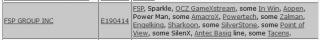

 0.2892sec
0.2892sec
 1.05
1.05
 6 queries
6 queries
 GZIP Disabled
GZIP Disabled