
+Jun 12 2010, 06:21 PM-->
QUOTE(kyan

@ Jun 12 2010, 06:21 PM)
i would love to buy the Toshiba m500 its my favourite model at that range have ben saving for months for it but after reading the problem faced. BSOD?! Are there any solution to it? Does it happen frequently?
No, the BSOD is another problem. The actual problem is mostly due to graphic card incompatibility kua... The problem occurs (from time to time, not very frequent) where a message will jump out telling the user that there's a problem with the GC and has been fixed (which can be very annoying LOL

) No news so far, will keep on "disturbing" Teledynamics until they give us users a solution (My gf is using an M500-S433, unfortunately). However, do take note that this problem only exist for the M500-S433 model. No problems with other M500 models, but heck, the S433 is the most popular and offers the best specs

Perhaps can wait, or simply choose another model. There are some rather good ones from other brands o

The super glossiness of the M500 can be a problem to some

Added on June 14, 2010, 11:24 amDear Toshiba users,
It seems lately nearly all Toshiba notebooks are equipped with both 32-bit Operating systems (Windows for this case) as well as 64-bit Operating systems (which are installed into the hidden HDD partitions of each notebook). Notebook sellers prefer to start up the whole notebook with 32-bit OS , mostly because of the shorter time required to boot the whole system. Since 32-bit OS can only support around 2.98GB of RAM, those who bought Toshiba notebooks with RAM upgrades (to 4GB RAM- models include Satellite L510, Satellite Pro L510, M500, M300, T130, F60 etc.) will not be able to fully utilize the RAM. This can be settled by converting your 32-bit OS to 64-bit OS. You can do it via recovery from the Toshiba hidden partition itself, or via the 4 system recovery discs that you burnt when you 1st got your notebook

The guide to Toshiba's HDD system recovery can be found here: cdgenp01.csd.toshiba.com/content/.../PMA500339010_web.pdf
Generally, it would be easier to conduct the recovery from the Hidden partition than the recovery discs (noneed to keep on changing discs XD )
In general, the steps involved are:
1. Make sure you backup all important files, EVERYTHING will be reformatted (except the Hidden Partition) when you recover your system. Noneed to worry about drivers and Toshiba programs as they are included in the Hidden Partition/Recovery discs.
2. Plug in A/C adapter and if possible, plug in the battery just in case of blackouts (in Malaysia) XD
3. Shut down your notebook.
4. Press and hold the "0" and the "power" button. A window will appear asking you whether you want to load a 32-bit or 64-bit windows. The remaining will be easy, just choose the "recover to out-of-box state" (Actually noneed to change anything, as for the subsequent windows, the initial ticked box will be the recommended one) XD
5. Partition reformatting will commence. Initiate the next step.
6. After that, leave everything to your notebook, it will restart on its own for quite a few times (to install the drivers and programs), may take up to 1-2 hours depending on your system. You will be configuring your OS in no time.
I guess that's all, hopefully this will help those who wanted to switched to 64-bit OS i.e. Eguy1314 ^_______^
** Be warned, Toshiba's feather touch buttons may become unresponsive after switching, still looking for answers for that one, it seemed there are no drivers for these buttons zzzzzzzzzzzzzzzzzzzzzzzz
Anyway, Do refer to the link above for more elaborated details

Best of luck!
This post has been edited by [PF] T.J.: Jun 14 2010, 04:21 PM 


 Dec 10 2009, 07:46 PM, updated 16y ago
Dec 10 2009, 07:46 PM, updated 16y ago
 Quote
Quote
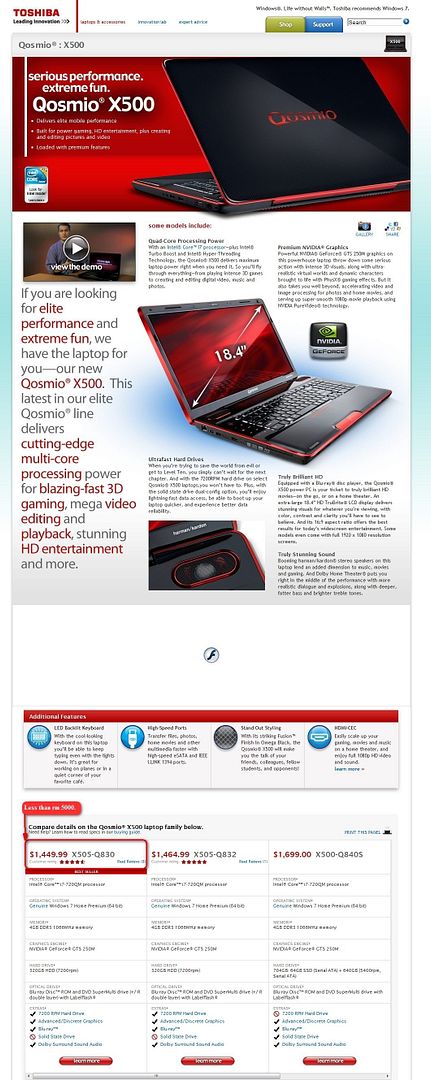













 0.2026sec
0.2026sec
 0.32
0.32
 6 queries
6 queries
 GZIP Disabled
GZIP Disabled