QUOTE(Moogle Stiltzkin @ Nov 23 2018, 02:11 AM)
https://forum.lowyat.net/topic/4513032/+380#avfan, you seem like a pro with these things, would appreciate some advise sensei

i just recently purchased a Sharp LC50UA6800X
based on your previous comments, you mentioned that the inbuilt android player in the tv is not recommended in terms of performance and codec support? and you suggested using a separate media player for better results.
i have a HIMEDIA H8 but based on others input, it doesn't seems it's suited for 4k content
i normally play mkv, mp4, SSA subs, aac, flac, ac3, dts, h264, h265. also planning to try out 4k (i need something netflix capable. last i heard netflix is very picky and may refuse to offer 4k streams for certain devices, so i'm not sure what device qualifies but it does narrow down my choices).
is this newer himedia S1 dongle recommended? or something else?
Or is nvidia shield better (i'm leaning more toward this, unless there is a reason why himedia might be better)?

doing more research, although nvidia shield uses androidtv, not the regular android like himedia. this does not seem to be a problem because can sideload and install own ....custom apps and launcher. so i guess the question is, any reason for me to consider a himedia over nvidia shield 2017?

would appreciate any advise

if u have ua6800x, i can surely comment on yr concerns.
like i said many times, tv makers make tv displays and they should. they are not media player or android player makers.
but as the market looks for these features, they incl them but do not usually do that great a job.
so, yes, the tv player for playback is NOT good - esp for those who playback higher grades of video, audio, w/subs, etc.
but it's ok for lower grade, smaller files.
if your requirements are "mkv, mp4, SSA subs, aac, flac, ac3, dts, h264, h265", the tv player can deal with most of these relatively simple types.
but dts will be a problem - u get no audio at all; navigation and subs can be a bit of a pain for you.
many devices or boxes can handle 4k but for netflix, it is best to use the netflix available in the tv.
i have used it for 4k and UHD, it works fine on ua6800x; u won't get improvement if u use another device.
becos the ua6800x like other netflix 4k approved tv's has everything approved and tested for netflix 4k.
H8 is >3 years old... it can do 4k and the types u mentioned... but can't do the rest... HDR, 10 bit, dtsx, atmos...
so, if u hv the budget, do go for a new box to get more for your new TV and home theater if u hv one.
as for current Q10pro, it has great video playback and audio handling capabilities.
Q10pro is probably among the top choices if u do local playback a lot since it handles almost all formats and types with ease.
i can also tell u for apps that u can install in both q10pro and ua6800x, the video output quality from q10pro is ALWAYS superior.
himedia S1 new device... while i see good potential in it, it is a dongle companion to the tv, more for online streaming rather than playback.
i wouldn't recommend it to you as yet since it is so new and there is very little info about it.
i have never used a shield, so i can't comment on that part - this u gotta read/ask in shield thread.
it is a highly talked about device and cost the most, but u should check if it is really the "best" box for what you r going to use it for.
google and read too... pay attention to comments from those who have actually used the devices concerned and can compare with rich user experience.
This post has been edited by AVFAN: Nov 23 2018, 11:14 AM 

 Jul 31 2018, 08:23 PM, updated 6y ago
Jul 31 2018, 08:23 PM, updated 6y ago
 Quote
Quote






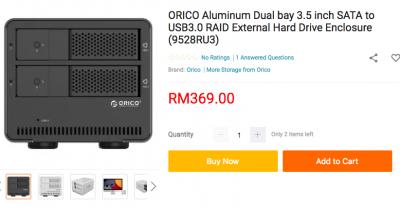










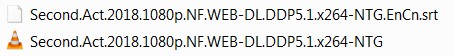



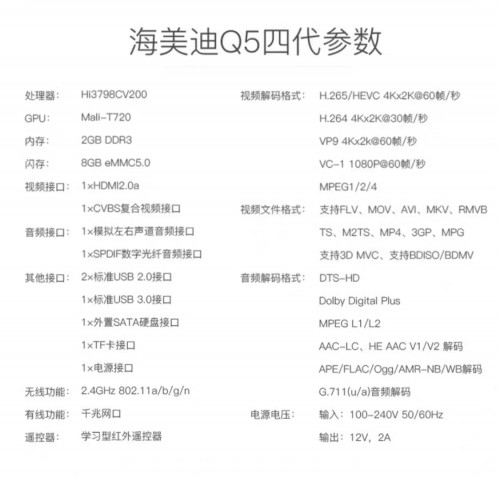
 0.2590sec
0.2590sec
 0.39
0.39
 6 queries
6 queries
 GZIP Disabled
GZIP Disabled