UniFi

* Have any useful information that will able to help our fellow unifi users and feels the need to be included in this post ? sent me a pm.
* Got a poll question and/or along with the poll choices related to Unifi that you want to see feature in the next thread ? sent me a pm.
Note: Only selected poll will be choosen if any | Poll status submitted by users for thread V14: 0
PLEASE READ BEFORE YOU PROCEED
10 Things You Should Know About Unifi
1. This service is a 24- month contract and a termination fee of RM500 is chargeable for termination of service within the contract period.
2. If your premises reside in high rise building served via copper, you must terminate your existing Streamyx service (if any).
3. Minimal drilling is required for fibre installation to the premise. You will be responsible for providing TV and 4-socket extension cord to complete the installation. No installation appointment will be made for premises under renovation.
4. All triple play services (internet, voice and TV) must be activated during service installation. Partial service activation is not allowed.
5. UniFi is a wired broadband service. Wireless connectivity is an option and is subject to interference and obstructions factor.
6. UniFi account owner or authorised contact person must be available during the service installation. For high rise premises, owners are required to make arrangement with Building Management Office for installation permission, internal cabling and access to telecommunication room.
7. Installation fee includes external cable entrance up to the internal wiring with maximum of 15 metres for fiber cable, 15 meters for Ethernet/phone cables and 30 metres for casing (raceway). Additional charges will be applied for cable more than 15 metres and 30 metres casing (raceway) and charges will be included in your UniFi bill.
8. For other non-standard installation e.g. wiring above ceiling, underground and conceal wiring, you may appoint your own contractor or deal directly with TM appointed contractor. Payment will be made directly to the contractor.
9. Please provide correct and valid Billing Address / Postal Address. Select either paper bill or e-mail bill (please provide valid and preferred e-mail address). Bill is also accessible at myUniFi (https://occ.unifi.my). TM may impose a minimal monthly charge for paper bill with notification given.
10. All UniFi equipment provided by TM is subject to 12 months warranty period
IMPORTANT NOTES (MUST READ)
Internal Wiring
Minimal drilling is required for fibre installation to the premise to allow fibre cable entrance into the house. Internal concealed wiring will not be carried out by TM. However, customers can arrange their own or choose from TM’s authorised list of contractors at their own expense. TM shall propose the recommended list of contractor for the concealed wiring (wall or ceiling). As this is beyond the job scope of RNO, customer will deal and make payment directly to the contractor. Operationally, reappointment is to be arranged when the conceal wiring is completed. Customer is required to inform TM for installation appointment.
Premise currently under renovation
During installation day, TM will not proceed if the customer premise is under renovation unless insist by customer, TM will charge customer accordingly if request for other appointment time. Customers who are having their home renovated are advised to inform TM prior setting service installation appointment. TM shall not be responsible for any damages resulted from construction and renovation done by customer through third party during or after the installation.
Customer Unreachable and Change of Appointment
Premise inaccessibility or deferment of installation appointment upon the installation team’s arrival at a customer’s premise will be subject to a charge of RM100. Re-appointment will be subject to time slot availability.
High-Rise VDSL & FTTH
For high-rise (condos, apartment, office building) ,TM would require to access the MDF/SDF room to physically activate the port which normally locked by the Building Management/Maintenance. Therefore, customers are required to communicate and make arrangement with your Building Management/Maintenance Office to ensure someone is available to grant the access to TM UniFi Installer to MDF/SDF room during the installation time. Without the access to MDF/SDF room, installation cannot be performed and TM has to revisit which will incur unnecessary cost to customer.
In the case of copper wired building that uses VDSL2 technology, successful delivery of UniFi services is subject to technical testing. TM has the right to cancel the order should the building copper wire is deemed as not passing the technical test or not ready to deliver the service.

The fibre of UniFi: http://www.themalaysianinsider.com/feature...fibre-of-unifi/
Getting Unified – A walkthrough: http://www.themalaysianinsider.com/feature...-a-walkthrough/
The Unifi Installation – My Experience: http://www.shaolintiger.com/2010/12/29/the...-my-experience/
* Thanks to TM twitter for the tweets, links to the article, blog (ShaolinTiger) & video (TheXMagellan)

http://klseet.com/
klseet website for information on TM-Unifi

http://unifi.athena.my/
rizvanrp website of the unofficial HSBB (Unifi) "handbook".
UPDATE 10th September 2011 : Added ASUS router reviews and updated router compatibility list!
UPDATE 27th January 2011 : Updated the site with details regarding the new 7.09 router firmware. Added port forwarding guide to the Router Config section
UPDATE 20th January 2011 : Added the official TM DIR-615 G2/7.05B firmware file to the Downloads page (untested).
UPDATE 15th January 2011 : Happy new year! Added a Router Compatibility List (with configuration information) for routers that natively work with Unifi. Do drop me a PM if you have any updates for the list
UPDATE 31st October 2010 : Switched to lite UI due to security issues.
UPDATE 14th October 2010 : Added DIR-615 config.bin file format spec to the router password dumping guide.
UPDATE 10th October 2010 : Added router password dumping guide for the TM DIR-615 G1/G2 which is compatible with all firmware revisions as of now (7.05 + 7.05b). Don't bother calling the TM support hotline for your account/router details anymore
UPDATE 3rd October 2010 : TM has upgraded the stock router to rev G2 (DIR-615 G2) with Firmware 7.05B. Current guides are not compatible with this new model AFAIK. Do not attempt to downgrade/reflash as the hardware revision change may indicate a different platform.Thanks to LYN-er IcEMoCHa for this information!
UPDATE 23rd August 2010 : Added the MikroTik RB250GS Unifi configuration guide. It completely replaces the DIR-615 G1 without any issues. Thanks klseet!
UPDATE 9th August 2010 : Added a Router Config (DIR-615) section for info/guides related to the DIR-615 stock firmware. Fixed the iPod/iTouch/iPad w/ TM DIR-615 G1 bug!
UPDATE 9th August 2010 : Due to popular demand, I've added a DD-WRT firmware flashing and configuration guide for the TM DIR-615 G1 router.
UPDATE 28 July 2010 : Unifi/TM is sending out text messages to customers telling them that it is 'encouraged' to enable the remote management option for troubleshooting issues. This should only be enabled when you call in to perform troubleshooting and they request access to your router and immediately disabled after that. The router firmware itself is bugged and allows an attacker to download the configuration file off your router without using the correct username/password combination so it is recommended that you DO NOT enable this option.
UPDATE 19th June 2010 : Unifi network seems to be okay again. Massive network downtime from 4pm 18th June till about 1pm today due to some 'load balacing' issues (?). ( http://forum.lowyat.net/topic/1407338/+1100 )
UPDATE 12th June 2010 : Added a new security notification to the router security (DIR-615) guide & added DIR-615 G1 stock factory firmware to downloads section
UPDATE 11th June 2010 : Switched over to a nicer webhost
UPDATE 9th June 2010 : Added Method 2 to custom router configuration guide
UPDATE 9th June 2010 : Added IPTV information and configuration article
UPDATE 5th June 2010 : Added firewall configuration to the DIR-615 security configuration guide
UPDATE 4th June 2010 : Added FTTH wiring information and pics from old LYN threads
UPDATE 3rd June 2010 : Included removal of TR-069 protocol in the DIR-615 security configuration guide
UPDATE 31st May 2010 : Added custom router guide (1st method) for TM DIR-615 VLAN bridging
UPDATE 30th May 2010 : Highlighted DIR-615 security flaw + added security configuration guide
* A very big thank you to rizvanrp for his guides & contribution!
Unifi Users
VIP5
Calvin871989
djhenry91
iZim
klseet
heizad
jaylatias
+Newbie+
j0n8
vergas
yoda
BlueWind
pr0di9y
otosan
digipaq
adamw
sapekman
boonykun
saiya
HoNeYdEwBoY
IwanAGP
rg470
KuzumiTaiga
pronaz
NoobboyZzZ
deunan
vin_ann
playsafe69
raimy_m9
solemn_86
coconutzz
carbonfibre
jAkUn
Bigbonez
codex
adzyan
efarhan
akuadam
botaknet
whiteflame66
ckboon
alexwsk
dexter81
aaronlim
antonio
phatzlan
ToddStarz
aceedburn
shazmn
DAVE008
l4nunm4l4y4
mikeymic
AlexLee277
Lynara
ayiez_laugh
jcst83
rcwh2000
isaac.y
mekboyz
lebHaF
tlts
teewhey
takafull
evolutionize
Mr_47
Naskah
b0oDak_Ba1k
MetalIronWood
dixonleong
nazir92
ThE-HunTeD
VIP10
DzX
AMDAthlon
YouDontKnowMyName
fat cat
tHeRiDdLeR
old_and_slow
raifalove
kuekss
angalc557
2323
epool86
alexng2208
ahlong
sKyWiR3pT3lTd
nazir92
noonies_naruto
VIP20
angelofro
outdoorxplorer
-pWs-
xavier7
meLi
calvin
StanleYz
Aim@n
ytchoong
Rithrade
doremon
Jusbin
Leon||
benny838
hazardcradle
vickyrao
iSaaCiMaCiPC
Mayor
BIZ5
MX510
vivre
shyghost
rewlie
BIZ10
kuekss
MX510
BIZ20
teewhey
* Want to see your name in the list ? then give me a shout out in your post or sent me a private message
To give me a shout out, please follow the format below.
example,
Unifi User: Calvin871989 - VIP5
http://forum.lowyat.net/index.php?showuser=58779
QUOTE

Since you are here, you already definitely know what UniFi is all about. Want to apply and don't want to go through the hassle of queuing up in TM Point's, looking for a parking and traffic jam.
Thanks to one of authorized reseller who is also an active member of LYN forum, you can now apply for UniFi just from home or your office.
PM "rattan" and you will get a reply on how to go around it.
Or you can just PM "rattan" with subject : UniFi application with the details filled in. Form is below, its as simple as that
Details required (all information is compulsory and must be current Streamyx account holder name) :-
Name as per IC (Full name) :
IC number (NEW):
Full Address as per bill :
Email (must be a valid email address) :
H/p no (must be valid, for TM to call) :
Streamyx Telephone no :
Streamyx userid :
Preferred unifi username 5-8 characters (please provide 3 options just in case 1 is used): 1) 2) 3)
Installation Prefer weekday or aweekend (someone must be at home to explain to contractor where you want to place your system) : Weekend or Weekday, please indicate.
Termination- Telephone line only, Streamyx only /or BOTH :
Package (VIP5, VIP10 or VIP20) :
TM UniFi High Speed Broadbrand News
(21 January 2011) http://twitter.com/TMCorp/status/28417285165158400
UniFi installation promo 15 Jan-15 Feb.RM200 installation fee waived 4all new successful subscriber registrations
(12 January 2011) http://twitter.com/TMCorp/status/25338087773052928
Online registration for UniFi now available.Customers who reg. online get a FREE 1 mnth UniFi package subscription fee.
(28 September 2010) http://twitter.com/TMCorp/status/25777240517
Current Promotion - VIP 20 and BIZ20 packages will have the installation fee waived until 31 December 2010.
(22 September 2010) http://twitter.com/TMCorp/status/25182201785
Beginning 1 October 2010, an installation fee of RM200 will be imposed for UniFi installation orders.
(30 August 2010) http://twitter.com/TMCorp/status/22508389157
Get UNIFI before 30 September and enjoy RM200 off! TM to begin charging for installation from 1 October.
(26 March 2010) http://twitter.com/TMCorp/status/11073868275
LATEST: NO volume cap 4 all #unifi packages 4 now.Decision due to public feedback.TMwill only monitor usage pattern 4 time being
Important: Please read the Frequently Asked Questions (FAQ) & Terms & Conditions (T&C), Thank You.


Welcome To The Official TM UniFi High Speed Broadband Thread V13
V1 V2 V3 V4 V5 V6 V7 V8 V9 V10 V11 V12
Official TM Website
Official UniFi Website
Official UniFi Youtube
Official TM Twitter
UniFi HyppTV
UniFi Wikipedia
myUniFi
myEMAIL

Uploaded with ImageShack.us
Help & Support
How To Subscribe
It’s easy to subscribe to the UniFi package of your choice. Just follow these simple steps:
1. Check for UniFi service availability in your area at the Check Service Availability page
2. If your location is serviceable, just walk in to to seected TMpoint to subscribe to UniFi.
3. You may also subscribe by calling TM UniFi Centre at 1 300 88 1222 or email us at unifi@tm.com.my
TMpoint
For general enquiries, or for more info on UniFi, please visit your nearest TMpoint Centre:
Central Region
TMpoint Bangsar
No.8 & 10,
Tingkat Bawah,
Jalan Telawi 5,
Bangsar Baru,
59100 Kuala Lumpur
TMpoint Damansara Utama
No. 91-93, Jln. SS 21/1A,
Damansara Utama
47400 Petaling Jaya
Selangor
TMpoint Menara
Tkt Bawah, Menara TM
Jalan Pantai Bharu
50672 Kuala Lumpur
MONDAY - FRIDAY
8.30am - 5.30pm
SATURDAY & SUNDAY CLOSED
TMpoint Shah Alam
Bangunan TM Shah Alam
Persiaran Damai,
Seksyen 11
40000 Shah Alam
Selangor
TMpoint Taipan
No.27 & 29,
Jalan USJ 10/1A
47620 Subang Jaya
Selangor
TMpoint Muzium
Bangunan Muzium TM
Jalan Raja Chulan
50200 Kuala Lumpur
MONDAY - FRIDAY
8.30am - 5.30pm
SATURDAY & SUNDAY CLOSED
TMpoint Jalan TAR
No. 374, Tingkat Bawah
Wisma CS Holiday
Jalan Tuanku Abdul Rahman
50100 Kuala Lumpur
TMpoint Pandan Indah
L1/O2, Tingkat Bawah
Menara Maxisegar
Jalan Pandan Indah 4/2
Pandan Indah,
55100 Kuala Lumpur
TMpoint Setapak
Ibusawat TM Setapak
44, Persiaran Kuantan
53200 Kuala Lumpur
TMpoint Ampang
42, Jln Mamanda 7
Ampang Point
68000 Ampang
Selangor
TMpoint Kepong
No 67, Jalan Metro Perdana Barat 1
Taman Usahawan Kepong Utara
52100 Kepong
Kuala Lumpur
TMpoint Rawang
Lot 21, Jalan Maxwell
48000 Rawang
Selangor
TMpoint Bukit Raja
Jalan Meru,
41050 Kelang
Selangor
TMpoint Port Klang
No. 57 & 59, Jalan Cungah,
42000 Port Klang
Selangor
TMpoint Petaling Jaya
No. 22 & 24 Jalan Yong Shook Lin
46050 Petaling Jaya
Selangor
TMpoint Kajang
No 37 & 38
Jalan Tun Abdul Aziz
43000 Kajang
Selangor
TMpoint Taman Desa
Tkt Bawah, Wisma TM Taman Desa
Jalan Desa Utama
58100 Kuala Lumpur
TMpoint Cyberjaya
Ground Floor, TM IT Complex
3300 Lingkaran Usahawan 1 Timur
60000 Cyberjaya
Selangor
TMpoint Serdang
No. 36, Jalan Dagang SB 4/2
Taman Sungai Besi Indah
43300 Seri Kembangan
Selangor
TMpoint Kelana Jaya
Unit 109B Ground Floor
Kelana Park View Tower
No. 1 Jalan SS 6/2
47301 Kelana Jaya
Selangor
TMpoint Puchong
No. 12 & 13, Jalan Kenari 5,
Bandar Puchong Jaya,
47100 Puchong,
Selangor
TMpoint Sunway Damansara
Tkt Bawah & Tingkat 1, Unit C-08,
Jalan PJU 5/17, Dataran Sunway,
47810 Kota Damansara
Selangor
Southern Region
TMpoint Seremban
No. 176 & 177, Tingkat Bawah
Jalan Dato' Bandar Tunggal
70000 Seremban
TMpoint Skudai
No 17 & 19, Jalan Laksamana 1,
Taman Ungku Tun Aminah,
81300 Skudai
Johor
TMpoint Kluang
No 1 & 2,
Jalan Dato Teoh Siew Khor
86000 Kluang
TMpoint Kulai
Lot 435, Jln Kenanga 29/11,
Taman Indah Putra,
81100 Kulai
Johor
TMpoint Pasir Gudang
No 23 A, Tingkat Bawah
Jalan Bandar Pusat Perdagangan
81700 Pasir Gudang
Northern Region
TMpoint Kulim
No 4 & 5, Jalan Tunku Asaad,
09000 Kulim
Kedah
TMpoint Bayan Baru
No. 68, Jln. Mahsuri
11950 Bayan Baru
Pulau Pinang
TMpoint Butterworth
Wisma TM Butterworth
Ground Floor, Jalan Bagan Luar
12000 Butterworth
Pulau Pinang
TMpoint Bukit Mertajam
Jalan Arumugam Pillai,
14000 Bkt. Mertajam
Pulau Pinang

Installation Guide
From making an appointment to the signing-off of the Service Acceptance Form, here is a complete step-by-step process of how we bring UniFi into your home or office.
Step 1: Appointment
Appointment is made at the point of registration. You may choose your preferred date and time for UniFi installation but please note that installation for FTTx (Fibre to the Home or Office) is expected to take between 4-8 hours, and for VDSL2, 2-3 hours.
24 hours prior to the agreed installation date and time, the TM UniFi Centre will call you for a final confirmation. Our UniFi technician will also call you just before he goes to the agreed address of installation.
Step 2: Site Assessment
Upon arrival at your home or office, our technician will brief you on the step-by-step process of the entire installation. This includes:
(i) Site assessessment (outdoor and indoor)
(ii) Cable entrance (drilling point for FTTx)
(iii) Equipment termination point
(iv) Route of wiring
In the case of FTTx installation, our technician will determine the location of the Fibre Distribution Point (FDP), whether it is located on an overhead pole, or underground. If the underground fibre access is blocked due to any home or office renovation, it may require a longer installation period than for overhead fibre access installation.
For VDSL2, site assessment is much quicker since our technician need only access the building’s MDF room and perform the necessary cabling there.
Note: VDSL2 - your existing Streamyx or Business Broadband access will be disabled during this exercise.
Step 3: Installation
It's time to complete the installation process. As part of this process, some minimal drilling may be required. After laying the cables we will determine which modem is suitable for your home. Indoor installation requires more time as our technician needs to lay the internal fibre optic cable. Cables of sufficient length will be provided. However, in cases where additional cable lengths are required, some minimal charges will be incurred. To prevent unsightly wiring, wires and cables will be housed in proper casings.
However, if you wish it to be a drill-free installation, and if the fibre optic cables are required to be pulled through your home or office ceiling, we have a panel of contractors that you can work with, the costs of which will be borne by you.
VDSL2 does not require drilling since UniFi connection will come from the existing phone jack in your home or office. For this premise type, indoor installation requires minimal setup time.
Step 4: Equipment Setup
After laying all the cables, it’s time to connect the equipment. Our technician will first set up the BTU followed by Premise Gateway, Set-top-Box (for Residential package only) and DECT Phone. Once the equipment is tested and works properly, our technician will then show you that all the services are in working order.
Step 5: Completion
You are required to sign-off a Service Acceptance Form (SAF) as part of the process to complete the installation work. For a complete understanding of what TM UniFi service is, please read the terms and conditions in your service agreement. If you require more information or encounter any problems with the services, please contact us through any of the following avenues:
TM Unifi centres – call 1 300 88 1221
Email us at unifi@tm.com.my
Your nearest TMpoint outlet
Technical Assistance 24/7
24/7 Technical Assistance
We are ready to assist you 24/7. Please call our Technical Support team: 1 300 88 1221
Initial steps you can take:
If possible, always try to troubleshoot or do a quick check by yourself first, such as:
1. Ensure that all equipment are switched on and properly connected to the power points.
2. Ensure that all equipment are correctly connected to each other, no loose cable connections.
3. If you think your Internet connection is slow or erratic, you may want to test your Internet speed at the UniFi Speedtest first.
+ If the results return as normal, the problem may be caused by the website or server you are accessing.
+ If the results return as unsatisfactory, call us immediately for assistance.
Things you SHOULD NOT DO:
Do not carry out any of the following without any advice from the TM UniFi Centre or TM Technicians:
1. Hard reset or reconfigure the following equipment:
+ Broadband Termination Unit (BTU)
+ Residential/Premise Gateway (RG/PG)
+ Set-Top-Box (STB)
2. Hard resetting the above equipment may cause service interruption
3. Unplug or move existing wiring especially cables that connect the Fibre Wall Socket (FWS) to the BTU and BTU to the RG/BG.
Frequently Asked Questions -> http://www.unifi.my/unifi/index.php?option...d=51&Itemid=203
UniFi RESIDENTIAL GENERAL TERMS AND CONDITIONS -> http://www.unifi.my/unifi/index.php?option...d=68&Itemid=214
HyppTV
Official HyppTV Website

Frequently Asked Questions -> http://www.unifi.my/hypptv/index.php?optio...id=48&Itemid=64
This post has been edited by Calvin871989: Jan 10 2012, 07:01 PM


 Nov 7 2011, 01:44 PM, updated 14y ago
Nov 7 2011, 01:44 PM, updated 14y ago
 Quote
Quote









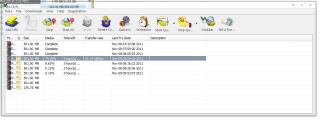
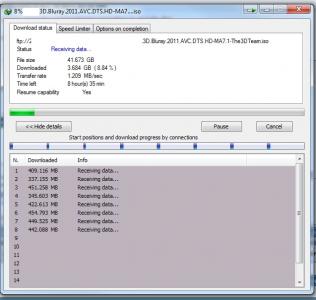
















 0.1861sec
0.1861sec
 0.85
0.85
 6 queries
6 queries
 GZIP Disabled
GZIP Disabled