
SG5 with Epikcase
» Click to show Spoiler - click again to hide... «

LowYat Galaxy 5 Apps Server
» Click to show Spoiler - click again to hide... «
We have established a Apps Server for G5 in DropBox, whether G5 or non G5 user are welcome become our member. You may download / upload the apps in the DropBox server.
If you are interest to become member but have no DropBox account, kindly press on below link to register :-
LowYat G5 Apps DropBox Server Refferal Link
LowYat G5 Apps DropBox Server Refferal Link
Once you register a account with DropBox, kindly pm StupidGuyPlayComp your email (login account) for invitation. You will be invite into the Apps Server soon.
You can choose to login DropBox via PC or your Android phone
PC Client - https://www.dropbox.com/downloading
Android Phone Client - https://www.dropbox.com/android
Term and condition of using this Apps Server :-
- Not to corrupt / delete without valid reason of other members posted file as you are giving modifying authorized.
- Posting porn, virus, or files not related to G5 are strictly prohibited
- You are encourage but not compulsory to giving the apps's description about the apps in thread or server
- Thread Starter / DropBox's Account Founder(AF) has no responsibility of the copyright for the apps posted
- Members are allow invite other on joining without inform AF, but AF remain the right to reject / delete the invitation
 Finally, have fun everyone
Finally, have fun everyone
If you are interest to become member but have no DropBox account, kindly press on below link to register :-
LowYat G5 Apps DropBox Server Refferal Link
LowYat G5 Apps DropBox Server Refferal Link
Once you register a account with DropBox, kindly pm StupidGuyPlayComp your email (login account) for invitation. You will be invite into the Apps Server soon.
You can choose to login DropBox via PC or your Android phone
PC Client - https://www.dropbox.com/downloading
Android Phone Client - https://www.dropbox.com/android
Term and condition of using this Apps Server :-
- Not to corrupt / delete without valid reason of other members posted file as you are giving modifying authorized.
- Posting porn, virus, or files not related to G5 are strictly prohibited
- You are encourage but not compulsory to giving the apps's description about the apps in thread or server
- Thread Starter / DropBox's Account Founder(AF) has no responsibility of the copyright for the apps posted
- Members are allow invite other on joining without inform AF, but AF remain the right to reject / delete the invitation
Specification :
» Click to show Spoiler - click again to hide... «
OS
Android OS, v2.1 (Eclair)
CPU
MSM7227 600MHz
GPU
Adreno GPU
Display
TFT capacitive touchscreen, 16M colors
Reslution 240 x 320 pixels, 2.8 inches
- Accelerometer sensor for UI auto-rotate
- TouchWiz v3.0
Memory
Phonebook Practically unlimited entries and fields, Photocall
Call records Practically unlimited
Internal 170 MB
Card slot microSD (TransFlash) up to 16GB, 2GB included
Sound
Alert types Vibration; MP3, WAV ringtones
Speakerphone Yes with 3.5 mm audio jack
Data
GPRS Class 10 (4+1/3+2 slots), 32 - 48 kbps
EDGE Class 10, 236.8 kbps
3G HSDPA 7.2 Mbps
WLAN Wi-Fi 802.11 b/g, DLNA
Bluetooth v2.1 with A2DP
GPS
Yes, with A-GPS support
Camera
2 MP, 1600x1200 pixels
Geo-tagging, smile shot
Video
QVGA@15fps
Messaging
SMS(threaded view), MMS, Email, Push Mail, IM, RSS
Java
Via third party application
Browser
HTML
Radio
Stereo FM radio with RDS
Others
- Social networking integration
- MP4/H.264/H.263 player
- MP3/WAV/eAAC+ player
- Organizer
- Google Search, Maps, Gmail, YouTube
- Voice memo
- T9
Size
Dimensions 108 x 56 x 12.3 mm
Weight 102 g
Battery
Standard battery, Li-Ion 1200 mAh
Stand-by Up to 521 h (2G) / Up to 375 h (3G)
Talk time Up to 9 h 30 min (2G) / Up to 6 h 30 min (3G)
Android OS, v2.1 (Eclair)
CPU
MSM7227 600MHz
GPU
Adreno GPU
Display
TFT capacitive touchscreen, 16M colors
Reslution 240 x 320 pixels, 2.8 inches
- Accelerometer sensor for UI auto-rotate
- TouchWiz v3.0
Memory
Phonebook Practically unlimited entries and fields, Photocall
Call records Practically unlimited
Internal 170 MB
Card slot microSD (TransFlash) up to 16GB, 2GB included
Sound
Alert types Vibration; MP3, WAV ringtones
Speakerphone Yes with 3.5 mm audio jack
Data
GPRS Class 10 (4+1/3+2 slots), 32 - 48 kbps
EDGE Class 10, 236.8 kbps
3G HSDPA 7.2 Mbps
WLAN Wi-Fi 802.11 b/g, DLNA
Bluetooth v2.1 with A2DP
GPS
Yes, with A-GPS support
Camera
2 MP, 1600x1200 pixels
Geo-tagging, smile shot
Video
QVGA@15fps
Messaging
SMS(threaded view), MMS, Email, Push Mail, IM, RSS
Java
Via third party application
Browser
HTML
Radio
Stereo FM radio with RDS
Others
- Social networking integration
- MP4/H.264/H.263 player
- MP3/WAV/eAAC+ player
- Organizer
- Google Search, Maps, Gmail, YouTube
- Voice memo
- T9
Size
Dimensions 108 x 56 x 12.3 mm
Weight 102 g
Battery
Standard battery, Li-Ion 1200 mAh
Stand-by Up to 521 h (2G) / Up to 375 h (3G)
Talk time Up to 9 h 30 min (2G) / Up to 6 h 30 min (3G)
User List (PM to add) :
» Click to show Spoiler - click again to hide... «
Do let me know if I miss your name 
1.robhor
2.mjeeva03
3.lopiumy
4.StupidGuyPlayComp (White)
5.Clerks
6.-Teddy-
7.onscreen
8.terryhee
9.mahadizan
10.amalost
11.sufyian
12.tutiger
13.kidmad
14.PAKSI
15.sjn hassan
16.vworm69
17.silentser
18.ck-wai
19.iwant2
20.siksa
21.technod
22.tesllian
23.SeNnDoh-7
24.Moon0126 (Famous and Nice Galaxy 5 Seller) rclxms.gif
25.Tainted
26.yumchala
27.farmirez
28.cimbuak
29.nxfx
30.wInnIe PoOh
31.Apple_DarreN
32.qunox
33.Sethmaster
34.nas
35.sanjosel
36.Wann Or Machines
37.cekodok11
38.smileang3l
39.Zaffar
40.dzart
41.everdream
42.r3ivax
43.tutiger
44.Savor_Savvy
45.liquid.D
46.maxzone
47.bestsane
48.venom4scorpio
49.gocke55014
50.afshah
51.burnner
52.Fifie Lee
53.catsper
54.cut3lily
55.leeengleng1990
56.nealllll
57.alicia-l
58.opethbleed555
59.everdream
60.karihun
61.pekwky
62.adamw
63.JJTam
64.z0diAc
65.jfan8ds
66.genzi0401
67.jass80
68.loop4444
69.CheaTeRz
70.kimimaro_kun
71.SAWEWA
72.botok
73.Me_Myself_And_You
74.P1Maggot
75.chonkit (Black)
76.hahazhai
77.careforever
78.Kiiin
79.linlinz
80.RoaC
81.un9ku
82.victor1985
83.Psykit
84.ghost002
85.kazasho (Black)
86.CorLuka
87.xDarkKn1ghtx
88.sc2
89.Paperless
90.cdanz
91.predatorX
92.doom89757
93.BlueSpark
94.woundxp
95.speedrider
96.lunae
97.FryShadow
98.basSist
99.QSR10
100.kaxhinaz
101.ja3kass
102.wshen6
103.satuarah
104.letchuanna
105.Megamind
106.jiasai1986
107.maranello55
108.kenny79
109.shadow111
110.limjing
111.myms
112.covetous
113.ghs06565
114.lockie
115.jwong0303
116.RaymondChong
117.yweising
118.DeadGod
119.Dong101
120.qazkurei
121.iaamir
122.lcct
123.AfroD
124.saintmie
125.kun_11
126.covetous
127.czai84
128.elvis-L
129.josenigel
130.rajurajz
131.gastacopz
132.khaez
133.popeye3rd
134.adel562
135.mc_guiver
136.lj0000
137.microngo
138.qoo
139.bayanster
140.g-mey
141.jepotski
142.renjiv2
143.wang ^.^
144.ukoo
145.uglyducklai
146.arepeace82
147.afaidhi88
148.need7
149.hooi_jd
150.freakish-jess
151.ILikeImba
152.flamefireon
153.ncode
154.ukoo
155.epie
156.kopiphreak
157.looseand
158.marzoqi
159.Fifie Lee
160.alvin855
161.lostasylum
162.xizzat
163.adamsiva
164.Highmax
165.nub
166.nikillas
167.donpapachino
168.DValentine
169.blacktubi
170.sasundar
171.othaaxxx
172.gate86
173.akramulazi
174.MyKopiNinja
175.chantakzee
176.franzcys
177.liteheart
178.scooby1160
179.arole
180.xiaohan=D
181.maxkento
182.sokaik80
183.marxon
184.victortan11
185.taman bayu
186.danievora03
187.zam_changloon
188.gbg
189.001hp
190.momuchi
191.adamw
192.crycx
193.mat_tepets
194.roadie
195.servant_fox
196.jatinroxxx
197.kun_11
198.jaithesimpleguy
199.cruzo14
200.mistical
201.Renginez
202.aeighwoupe
203.starz92
204.misterplan
205.Littlenezt
206.mcricky
207.ChickenRice
208.Jaer1711
209.nodeffect
210.azrienz88
211.chintl
212.onecent
213.hackenslash
214.fearsap
215.leong1868
216.apiy
217.slaughterer
218.ahmfendi
219.alexysc
220.coolman:)
1.robhor
2.mjeeva03
3.lopiumy
4.StupidGuyPlayComp (White)
5.Clerks
6.-Teddy-
7.onscreen
8.terryhee
9.mahadizan
10.amalost
11.sufyian
12.tutiger
13.kidmad
14.PAKSI
15.sjn hassan
16.vworm69
17.silentser
18.ck-wai
19.iwant2
20.siksa
21.technod
22.tesllian
23.SeNnDoh-7
24.Moon0126 (Famous and Nice Galaxy 5 Seller) rclxms.gif
25.Tainted
26.yumchala
27.farmirez
28.cimbuak
29.nxfx
30.wInnIe PoOh
31.Apple_DarreN
32.qunox
33.Sethmaster
34.nas
35.sanjosel
36.Wann Or Machines
37.cekodok11
38.smileang3l
39.Zaffar
40.dzart
41.everdream
42.r3ivax
43.tutiger
44.Savor_Savvy
45.liquid.D
46.maxzone
47.bestsane
48.venom4scorpio
49.gocke55014
50.afshah
51.burnner
52.Fifie Lee
53.catsper
54.cut3lily
55.leeengleng1990
56.nealllll
57.alicia-l
58.opethbleed555
59.everdream
60.karihun
61.pekwky
62.adamw
63.JJTam
64.z0diAc
65.jfan8ds
66.genzi0401
67.jass80
68.loop4444
69.CheaTeRz
70.kimimaro_kun
71.SAWEWA
72.botok
73.Me_Myself_And_You
74.P1Maggot
75.chonkit (Black)
76.hahazhai
77.careforever
78.Kiiin
79.linlinz
80.RoaC
81.un9ku
82.victor1985
83.Psykit
84.ghost002
85.kazasho (Black)
86.CorLuka
87.xDarkKn1ghtx
88.sc2
89.Paperless
90.cdanz
91.predatorX
92.doom89757
93.BlueSpark
94.woundxp
95.speedrider
96.lunae
97.FryShadow
98.basSist
99.QSR10
100.kaxhinaz
101.ja3kass
102.wshen6
103.satuarah
104.letchuanna
105.Megamind
106.jiasai1986
107.maranello55
108.kenny79
109.shadow111
110.limjing
111.myms
112.covetous
113.ghs06565
114.lockie
115.jwong0303
116.RaymondChong
117.yweising
118.DeadGod
119.Dong101
120.qazkurei
121.iaamir
122.lcct
123.AfroD
124.saintmie
125.kun_11
126.covetous
127.czai84
128.elvis-L
129.josenigel
130.rajurajz
131.gastacopz
132.khaez
133.popeye3rd
134.adel562
135.mc_guiver
136.lj0000
137.microngo
138.qoo
139.bayanster
140.g-mey
141.jepotski
142.renjiv2
143.wang ^.^
144.ukoo
145.uglyducklai
146.arepeace82
147.afaidhi88
148.need7
149.hooi_jd
150.freakish-jess
151.ILikeImba
152.flamefireon
153.ncode
154.ukoo
155.epie
156.kopiphreak
157.looseand
158.marzoqi
159.Fifie Lee
160.alvin855
161.lostasylum
162.xizzat
163.adamsiva
164.Highmax
165.nub
166.nikillas
167.donpapachino
168.DValentine
169.blacktubi
170.sasundar
171.othaaxxx
172.gate86
173.akramulazi
174.MyKopiNinja
175.chantakzee
176.franzcys
177.liteheart
178.scooby1160
179.arole
180.xiaohan=D
181.maxkento
182.sokaik80
183.marxon
184.victortan11
185.taman bayu
186.danievora03
187.zam_changloon
188.gbg
189.001hp
190.momuchi
191.adamw
192.crycx
193.mat_tepets
194.roadie
195.servant_fox
196.jatinroxxx
197.kun_11
198.jaithesimpleguy
199.cruzo14
200.mistical
201.Renginez
202.aeighwoupe
203.starz92
204.misterplan
205.Littlenezt
206.mcricky
207.ChickenRice
208.Jaer1711
209.nodeffect
210.azrienz88
211.chintl
212.onecent
213.hackenslash
214.fearsap
215.leong1868
216.apiy
217.slaughterer
218.ahmfendi
219.alexysc
220.coolman:)
[
v1: StupidGuyPlayComp
v2: StupidGuyPlayComp
v3: blacktubi
v4: xDarkKnightx
Samsung Galaxy 5 GT-I5500 FAQ (Contributed by genzi0401)[/b]
» Click to show Spoiler - click again to hide... «
This FAQ only explain on some frequent hand-on problems. It does not explain method on how to use certain apps or functions.
Feel free to ask if you have any question on using G5. Thanks.
Q1. Will the phone support Android 2.2 (Froyo)?
A1. The phone has the potential to support Android 2.2 (Froyo), according to some website, FroYo is coming Q1 2011
Q2. Will all the apps available in the market supported in G5?
A2. G5 supports most of the apps in the market, except for those stated require Froyo.
Q3. Will all the games available in the market supported in G5?
A3. No, not every games in the market are supported and is believed due to the limited amount of RAM and screen resolution.
Q4. Internal memory of G5 is limited, can I move or even install apps into my micro SD card?
A4. No. With Android 2.1, it is impossible. Have to wait for Froyo to make this happen, leaked FroYo is available now
Q5. Why some of elements in the webpages are not viewable?
A5. Smart phone is not a PC, there are sure some limitations in viewing some webpages. Besides, Android 2.1 cannot support Flash elements.
Q6. How can I use GPS in G5?
A6. GPS is just a system, you need to install GPS app like Papago in order to use GPS navigation.
Q7. I had already installed GPS app, but why is it not working as expected?
A7. Don't compare with GPS device however GPS in G5 is really working. It takes time to search/lock the satellite. Try again and again patiently.
Q8. How come I cannot receive any MMS?
A8. Refer to 1st post on how to setup Internet APN (3G mobile connection) and MMS. To receive MMS, you have to turn on your mobile connection.
Q9. How long can G5 battery life stand for if it is fully charged?
A9. It depends on how you use it. Frequent use in surfing and gaming will consume more battery life time. Turn off mobile connection if not using.
Q10. What is the market price for G5?
A10. You can refer to Moon0126 or her website www.1phone.com. Recommended seller with postage service.
Q11. Is there any nice case available for G5?
A11. So far Epik Case is recommended one. Refer to lhongwuh or AskarPerang.
Q12. Does 170MB (it is actually 186MB) of internal memory sufficient for G5?
A12. Depends. Apps are not really in huge size but games yes. However, pictures, music, data for some apps are saved in micro SD.
Q13. How can I use my own MP3 as ringtones?
A13. Please refer to here http://forum.lowyat.net/topic/1213449.
Q14. How to calibrate the built in compass?
A14. Refer #634
Feel free to ask if you have any question on using G5. Thanks.
Q1. Will the phone support Android 2.2 (Froyo)?
A1. The phone has the potential to support Android 2.2 (Froyo), according to some website, FroYo is coming Q1 2011
Q2. Will all the apps available in the market supported in G5?
A2. G5 supports most of the apps in the market, except for those stated require Froyo.
Q3. Will all the games available in the market supported in G5?
A3. No, not every games in the market are supported and is believed due to the limited amount of RAM and screen resolution.
Q4. Internal memory of G5 is limited, can I move or even install apps into my micro SD card?
A4. No. With Android 2.1, it is impossible. Have to wait for Froyo to make this happen, leaked FroYo is available now
Q5. Why some of elements in the webpages are not viewable?
A5. Smart phone is not a PC, there are sure some limitations in viewing some webpages. Besides, Android 2.1 cannot support Flash elements.
Q6. How can I use GPS in G5?
A6. GPS is just a system, you need to install GPS app like Papago in order to use GPS navigation.
Q7. I had already installed GPS app, but why is it not working as expected?
A7. Don't compare with GPS device however GPS in G5 is really working. It takes time to search/lock the satellite. Try again and again patiently.
Q8. How come I cannot receive any MMS?
A8. Refer to 1st post on how to setup Internet APN (3G mobile connection) and MMS. To receive MMS, you have to turn on your mobile connection.
Q9. How long can G5 battery life stand for if it is fully charged?
A9. It depends on how you use it. Frequent use in surfing and gaming will consume more battery life time. Turn off mobile connection if not using.
Q10. What is the market price for G5?
A10. You can refer to Moon0126 or her website www.1phone.com. Recommended seller with postage service.
Q11. Is there any nice case available for G5?
A11. So far Epik Case is recommended one. Refer to lhongwuh or AskarPerang.
Q12. Does 170MB (it is actually 186MB) of internal memory sufficient for G5?
A12. Depends. Apps are not really in huge size but games yes. However, pictures, music, data for some apps are saved in micro SD.
Q13. How can I use my own MP3 as ringtones?
A13. Please refer to here http://forum.lowyat.net/topic/1213449.
Q14. How to calibrate the built in compass?
A14. Refer #634
Samsung Phone Secret Code :
» Click to show Spoiler - click again to hide... «
*#*#4636#*#* - Phone Information
*2767*3855# - Hard Reset
*#*#7780#*#* - Factory Reset
*#*#7594#*#* - Change End Call/Power Option
*#*#197328640#*#* - Service Mode
*#*#273283*255*663282*#*#* - File Copy Screen (Backup Media Files)
*#*#526#*#* - WLAN Test
*#*#232338#*#* - Shows WiFi MAC address
*#*#1472365#*#* - GPS Test (eclair)
*#*#3214789650#*#* - GPS Test (froyo)
*#*#1575#*#* - Another GPS test
*#*#232331#*#* - Bluetooth test
*#*#232337#*# - Shows Bluetooth device address
*#*#8255#*#* - GTalk Service Monitor
Codes to launch various Factory Tests:
*#*#0283#*#* - Packet Loopback
*#*#0*#*#* - LCD test
*#*#0673#*#* - Melody test
*#*#0842#*#* - Device test (Vibration test and BackLight test)
*#*#2663#*#* - Touch screen version
*#*#2664#*#* - Touch screen test
*#*#0588#*#* - Proximity sensor test
*#*#3264#*#* - RAM version
Codes to get Firmware version information:
*#*#4986*2650468#*#* - PDA, Phone, H/W, RFCallDate
*#*#1234#*#* - PDA and Phone
*#*#1111#*#* - FTA SW Version
*#*#2222#*#* - FTA HW Version
*#*#44336#*#* - PDA, Phone, CSC, Build Time, Changelist number
Source from XDA
*2767*3855# - Hard Reset
*#*#7780#*#* - Factory Reset
*#*#7594#*#* - Change End Call/Power Option
*#*#197328640#*#* - Service Mode
*#*#273283*255*663282*#*#* - File Copy Screen (Backup Media Files)
*#*#526#*#* - WLAN Test
*#*#232338#*#* - Shows WiFi MAC address
*#*#1472365#*#* - GPS Test (eclair)
*#*#3214789650#*#* - GPS Test (froyo)
*#*#1575#*#* - Another GPS test
*#*#232331#*#* - Bluetooth test
*#*#232337#*# - Shows Bluetooth device address
*#*#8255#*#* - GTalk Service Monitor
Codes to launch various Factory Tests:
*#*#0283#*#* - Packet Loopback
*#*#0*#*#* - LCD test
*#*#0673#*#* - Melody test
*#*#0842#*#* - Device test (Vibration test and BackLight test)
*#*#2663#*#* - Touch screen version
*#*#2664#*#* - Touch screen test
*#*#0588#*#* - Proximity sensor test
*#*#3264#*#* - RAM version
Codes to get Firmware version information:
*#*#4986*2650468#*#* - PDA, Phone, H/W, RFCallDate
*#*#1234#*#* - PDA and Phone
*#*#1111#*#* - FTA SW Version
*#*#2222#*#* - FTA HW Version
*#*#44336#*#* - PDA, Phone, CSC, Build Time, Changelist number
Source from XDA
Apps & Games Posted By Forumer (PM me if I miss your posted apps)
» Click to show Spoiler - click again to hide... «
Apps
For any games or similar apps, please refer to the Dropbox.
For any games or similar apps, please refer to the Dropbox.
APN Setting for 3G/MMS receiving (Posted by other forumer)
» Click to show Spoiler - click again to hide... «
Note:The data connection must switch on in order to receive/send mms
Maxis APN
1) Home -> Menu -> Settings -> Wireless & networks -> Mobile networks -> Access Points Name
2) Menu -> New APN
Name = Maxis(3G)
APN = unet
Username = maxis
MMSC = http://172.16.74.100:10021/mmsc
MMS proxy = 202.75.133.49
MMS port = 80
APN type = default / Internet + mms for SGS
DiGi APN setting
1) Home -> Menu -> Settings -> Wireless & networks -> Mobile networks -> Access Points Name
2) Menu -> New APN
DIGI Data - Internet
Name: Digi Internet
APN: diginet
MCC: 502
MNC: 16
APN Type: default / Internet for SGS
DIGI MMS (WAP 2.0)
Name: Digi MMS
APN: digimms
username: mms
password: mms
Proxy: 203.092.128.160
Port: 80
MMSC: http://mms.digi.com.my/servlets/mms
MMS Proxy: 203.092.128.160
MMS Port: 80
MCC: 502
MNC: 16
APN Type: mms
Celcom APN setting
1) Home -> Menu -> Settings -> Wireless & networks -> Mobile networks -> Access Points Name
2) Menu -> New APN
Enter this
Name : Celcom 3G
APN : celcom3g
MMSC: http://mms.celcom.net.my
MMS Proxy : 10.128.1.242
MMS Port : 8080
APN Type: default / Internet + mms for SGS
Maxis APN
1) Home -> Menu -> Settings -> Wireless & networks -> Mobile networks -> Access Points Name
2) Menu -> New APN
Name = Maxis(3G)
APN = unet
Username = maxis
MMSC = http://172.16.74.100:10021/mmsc
MMS proxy = 202.75.133.49
MMS port = 80
APN type = default / Internet + mms for SGS
DiGi APN setting
1) Home -> Menu -> Settings -> Wireless & networks -> Mobile networks -> Access Points Name
2) Menu -> New APN
DIGI Data - Internet
Name: Digi Internet
APN: diginet
MCC: 502
MNC: 16
APN Type: default / Internet for SGS
DIGI MMS (WAP 2.0)
Name: Digi MMS
APN: digimms
username: mms
password: mms
Proxy: 203.092.128.160
Port: 80
MMSC: http://mms.digi.com.my/servlets/mms
MMS Proxy: 203.092.128.160
MMS Port: 80
MCC: 502
MNC: 16
APN Type: mms
Celcom APN setting
1) Home -> Menu -> Settings -> Wireless & networks -> Mobile networks -> Access Points Name
2) Menu -> New APN
Enter this
Name : Celcom 3G
APN : celcom3g
MMSC: http://mms.celcom.net.my
MMS Proxy : 10.128.1.242
MMS Port : 8080
APN Type: default / Internet + mms for SGS
» Click to show Spoiler - click again to hide... «
:)MORE DISCUSSION ON THIS THREAD : http://forum.lowyat.net/topic/1717511
Latest usable version : 2.0.9
Changelog :
» Click to show Spoiler - click again to hide... «
As expected, is available for download the ROM 2.0.9 FINAL release.
Enjoy!
Changelog:
1. Fully Deodexed
2. Fixed network disconnection
3. still to be defined
Please take a look at the forum to get all the links of which you need.
Also, the links of the Lite version, Full and Dev versions firmware that came out along with the final version.
Don’t forget to also look at the forum post that talks about the fix of the compass.
Still not 100% is more than can really help!
No more, thank you for personal visits and comments.
See ya!
MAD TEAM (Motafoca Android Development Team)
Great Thanks to:
DuduMaroja
cpdbolinho
rennanhk
gocke
And all your testers out there
Remenber we are at:
http://webchat.freenode.net channel #gti5500
Enjoy!
Changelog:
1. Fully Deodexed
2. Fixed network disconnection
3. still to be defined
Please take a look at the forum to get all the links of which you need.
Also, the links of the Lite version, Full and Dev versions firmware that came out along with the final version.
Don’t forget to also look at the forum post that talks about the fix of the compass.
Still not 100% is more than can really help!
No more, thank you for personal visits and comments.
See ya!
MAD TEAM (Motafoca Android Development Team)
Great Thanks to:
DuduMaroja
cpdbolinho
rennanhk
gocke
And all your testers out there
Remenber we are at:
http://webchat.freenode.net channel #gti5500
Video :
Installation way :
1)Always "Hard Reset" first
2)Flash 2.0.9 like leaked FroYo
3)Install Android SDK and setup "Put on Path" Tutorial
4)Setup EXT2, run command in EXT2 folder, follow "README" inside downloaded file
5)Hard Reset in adb
CODE
adb shell rm -r /data/*
adb shell rm -r /cache/*
adb reboot
adb shell rm -r /cache/*
adb reboot
Leaked FroYo flashing guide
» Click to show Spoiler - click again to hide... «
FroYo flashing guide
THIS GUIDE IS FOR I5500LUYJP2 ANDROID 2.2 - credit to samfirmware.com
-This firmware is buggy and will cause constant error with some phone
-I’m not responsible if you bricked your phone which is unlikely to happen
Preparation
1) Backup everything you needed
2) Download I5500LUYJP2.rar and Odin v4.28 and Ops file from the dropbox
3) Install KIES
4) Reset your phone first to prevent problem use the following code *#*#7780#*#*
Flashing
1) Extract the downloaded files, password is “samfirmware.com” without the quotes
2) Run ODIN Downloader
-Select OPS tab: EUROPA_I5508_v1.0.ops
-Check One Package, Auto Reboot and Protect Ops
-Select I5500LAROJP2.tar from where you have extracted the I5500LUYJP2.rar
3) Turn off your phone and remove the battery for 5 seconds
4) Hold Volume Down Button + Center Home Button + Power Button (End Call button). You should be in download mode now
5) Connect your phone to the pc using the USB cable. Install KIES if having driver problems.
6) If the data line is successful, com port shows yellow in Odin
7) Click start, this process should takes about 5 minutes, your phone will reboot to FroYo itself. Don’t panic and keep praying…
8) If nothing happen, your phone should be able to reboot in FroYo and Odin will said flashing had PASS
9) Hard reset again after flashing by dialing *2767*3855#
WELCOME TO THE FROYO FAMILY
==========
Simple I5508ZNJP3 Flashing Guide - credit StupidGuyPlayComp
Some user reported having some problem with this firmware, avoid this... Flash I5500LUYJP2 or i5500M from motafoca
Prepararation : I5500LUYJP2 firmware, I5508ZNJP3 firmware
1. Extract the I5500LUYJP2.rar, get the file I5500LAROJP2.tar
2. Remain amss and boot.img, others file delete. Save the .tar file
3. Flash the I5508ZNJP3 firmware to your phone (touchscreen unable function after flash)
4. Switch off the phone via power off button
5. Access "Download mode"
6. Flash the new I5500LAROJP2.tar (only remain amss and boot.img)
Done
THIS GUIDE IS FOR I5500LUYJP2 ANDROID 2.2 - credit to samfirmware.com
-This firmware is buggy and will cause constant error with some phone
-I’m not responsible if you bricked your phone which is unlikely to happen
Preparation
1) Backup everything you needed
2) Download I5500LUYJP2.rar and Odin v4.28 and Ops file from the dropbox
3) Install KIES
4) Reset your phone first to prevent problem use the following code *#*#7780#*#*
Flashing
1) Extract the downloaded files, password is “samfirmware.com” without the quotes
2) Run ODIN Downloader
-Select OPS tab: EUROPA_I5508_v1.0.ops
-Check One Package, Auto Reboot and Protect Ops
-Select I5500LAROJP2.tar from where you have extracted the I5500LUYJP2.rar
3) Turn off your phone and remove the battery for 5 seconds
4) Hold Volume Down Button + Center Home Button + Power Button (End Call button). You should be in download mode now
5) Connect your phone to the pc using the USB cable. Install KIES if having driver problems.
6) If the data line is successful, com port shows yellow in Odin
7) Click start, this process should takes about 5 minutes, your phone will reboot to FroYo itself. Don’t panic and keep praying…
8) If nothing happen, your phone should be able to reboot in FroYo and Odin will said flashing had PASS
9) Hard reset again after flashing by dialing *2767*3855#
WELCOME TO THE FROYO FAMILY
==========
Simple I5508ZNJP3 Flashing Guide - credit StupidGuyPlayComp
Some user reported having some problem with this firmware, avoid this... Flash I5500LUYJP2 or i5500M from motafoca
Prepararation : I5500LUYJP2 firmware, I5508ZNJP3 firmware
1. Extract the I5500LUYJP2.rar, get the file I5500LAROJP2.tar
2. Remain amss and boot.img, others file delete. Save the .tar file
3. Flash the I5508ZNJP3 firmware to your phone (touchscreen unable function after flash)
4. Switch off the phone via power off button
5. Access "Download mode"
6. Flash the new I5500LAROJP2.tar (only remain amss and boot.img)
Done
Galaxy 5 Root / Unroot Guide
» Click to show Spoiler - click again to hide... «
Samsung Galaxy 5 (I5503) Root / Unroot Guide
 First of all must congratz to every G5 user since the "Universal Androot" is supporting G5. Its make G5's rooting pretty easy, eventhose newbie can do it.
First of all must congratz to every G5 user since the "Universal Androot" is supporting G5. Its make G5's rooting pretty easy, eventhose newbie can do it.
Root
1. Download this Universal Androot 1.6.2 beta 5Universal Androot 1.6.2 beta 5
2. Install and run the "Universal Androot 1.6.2"
Showing - "Prepare to rule your device!"

3. Press "Go Root" (take few second)
4. Showing - "Wow! your device is rooted!"
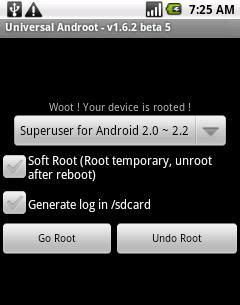
5. Rooting Done (A apps call "Superuser Permission" is installed)

Unroot
1. Run "Universal Androot", choose "Undo Root" (few second wait)
2. Unroot Done
Showing - "Unroot! You become a slave if this evil devie"
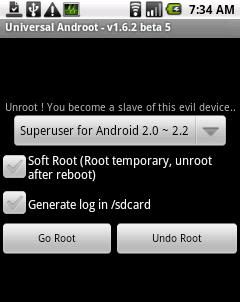
Why I unroot and uninstall "Universal Androot" (even factory reset) but the SuperPemission still here? doh.gif

Here the method to remove SuperPermission.apk
1. Download this RootManager 1.9.5 RootManager 1.9.5
2. Choose Remove System Apps, select to remove SuperPermission.apk
(It need root authorize to run "Root Manager" so you advise to remove SuperPermission before uninstall
"Universal Androot")
Root
1. Download this Universal Androot 1.6.2 beta 5Universal Androot 1.6.2 beta 5
2. Install and run the "Universal Androot 1.6.2"
Showing - "Prepare to rule your device!"

3. Press "Go Root" (take few second)
4. Showing - "Wow! your device is rooted!"
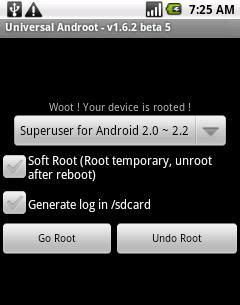
5. Rooting Done (A apps call "Superuser Permission" is installed)

Unroot
1. Run "Universal Androot", choose "Undo Root" (few second wait)
2. Unroot Done
Showing - "Unroot! You become a slave if this evil devie"
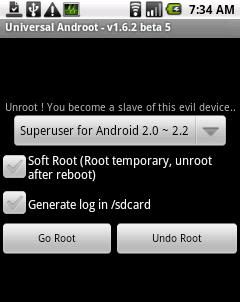
Why I unroot and uninstall "Universal Androot" (even factory reset) but the SuperPemission still here? doh.gif

Here the method to remove SuperPermission.apk
1. Download this RootManager 1.9.5 RootManager 1.9.5
2. Choose Remove System Apps, select to remove SuperPermission.apk
(It need root authorize to run "Root Manager" so you advise to remove SuperPermission before uninstall
"Universal Androot")
GPS Guide
» Click to show Spoiler - click again to hide... «
Setting
Eclair - Press *#*#1472365#*#*
Froyo - Press *#*#3214789650#*#*
This will bring to GPS setting.
Settings -> Parameter Settings -> Address -> Server Type: 1x MPC
Settings -> Parameter Settings -> Position mode: option3
Settings -> Fix Request Settings -> Session Operation: Standalone
Settings -> Fix Request Settings -> Server Option: Local
gpsOne XTRA -> Xtra Enable: Enable
Then click on TRIGGER DOWNLOAD 2~3 times
But please remember to do the 'TRIGGER DOWNLOAD' once a week because the downloaded file is only valid for a week.
(Note, the TRIGGER DOWNLOAD must do with the activated of wifi / 3G data connection)
Credit to : khaez
Guide
Do remember, G5's GPS unable lock satellite in indoor, pls test it outdoor
1.Go to "Setting" - Location & Security - Use Wireless Networks(always keep tick)
2.Go to "Setting" - Location & Security - Use GPS Satellite (always keep tick)
3.Go to Android market download and install the apps "GPS Booster"
4.Restart phone
5.Go to outdoor (without tall building surrounding within 100m)
6.Open Papago
1st 1-3 times might need longer locking time, later will get better and better
Optional : You can download "GPS Test" at Android market to view the satellite connection status
Credit to : StupidGuyPlayComp

Links
Official Site From Samsung Malaysia :
Samsung Malaysia GT-I5503Samsung Malaysia GT-I5503
Previous Thread:
V1 Lasted 1 month and 1 day
V2 :shock:Lasted 28 days:shock:
V3
Buy and sell list
Buy
1:
2:
3:
Sell
1:*AskarPerang* Largest accessory seller(S.Protector/Epikcase)
2:*Moon0126* Galaxy 5 seller
3:izwanz: Selling used unit.
4:
Reviews:
Samsung I5500 Galaxy 5 review: Corby with brains
Mobilefonereview
YourMobilePhoneReview
Malaysia The Star Review of Galaxy 5
This post has been edited by xDarkKnightx: Jun 25 2011, 09:03 AM


 Mar 14 2011, 11:29 AM, updated 15y ago
Mar 14 2011, 11:29 AM, updated 15y ago

 Quote
Quote






 0.2428sec
0.2428sec
 0.43
0.43
 6 queries
6 queries
 GZIP Disabled
GZIP Disabled