Outline ·
[ Standard ] ·
Linear+
Official TM UniFi High Speed Broadband Thread V43, READ 1ST PAGE FOR RELEVANT WIFI INFO!
|
joshhd
|
 May 9 2025, 09:26 PM May 9 2025, 09:26 PM
|

|
QUOTE(HumanExtinction @ May 9 2025, 07:26 PM) Why every night 7pm onwards the latency will be so high, morning to afternoon dont have this problem... cant even play games in peace, keep kicking me out due to high latency ffs i think im gonna switch to time end of this year, had enough of this latency issue The device that you experience high latency in gaming, are you using WiFi or LAN cable? If it's WiFi, what is the WiFi frequency channel? And what is your WiFi router brand and model now? |
|
|
|
|
|
tng55
|
 May 9 2025, 09:41 PM May 9 2025, 09:41 PM
|

|
QUOTE(Khan92 @ May 9 2025, 05:50 PM) 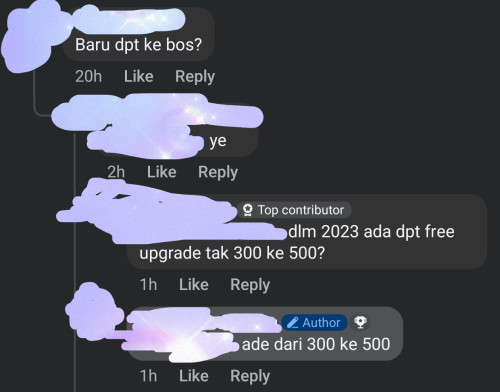  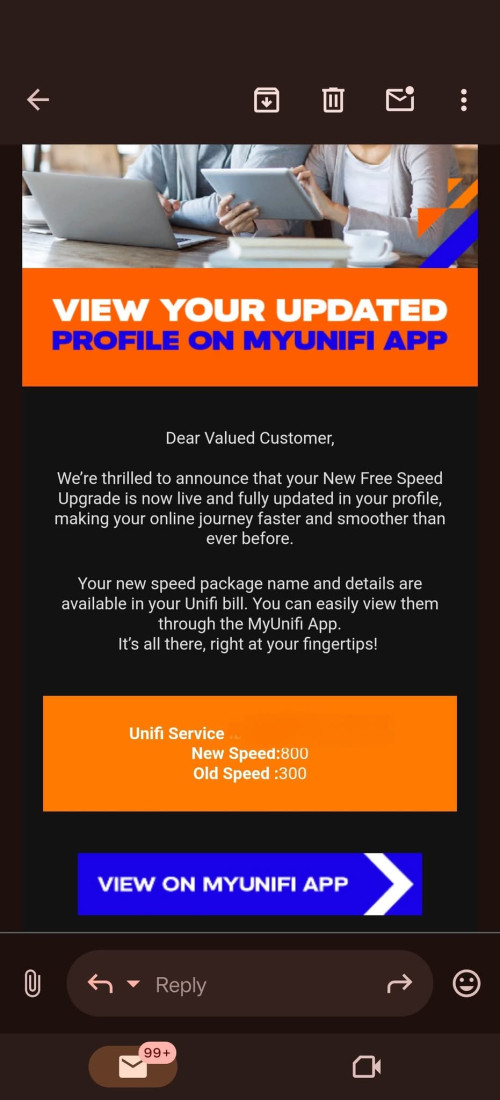 I stumble upon in fb group this user got free upgrade from 500Mbps to 800 mbps. Even confirmed he also got 300 to 500 jump on 2023. Is Unifi quietly roll out another free upgrade? yes i already saw fb group he paying RM129 for 100Mbps got speed bump 300Mbps then again speed bump 800Mbps mine is RM119 500Mbps i don't get 800Mbps    |
|
|
|
|
|
neekun
|
 May 9 2025, 09:42 PM May 9 2025, 09:42 PM
|

|
For the past few days, my 1gbps package upload speed is only around 300mbps on wired connection. Used to be getting around 500mbps upload speed. Tm reset port when I called to log a case but still the same. Any idea what went wrong?
|
|
|
|
|
|
HumanExtinction
|
 May 9 2025, 10:00 PM May 9 2025, 10:00 PM
|

|
QUOTE(joshhd @ May 9 2025, 09:26 PM) The device that you experience high latency in gaming, are you using WiFi or LAN cable? If it's WiFi, what is the WiFi frequency channel? And what is your WiFi router brand and model now? LAN, using high end tplink mesh ax6600 x2 and router archer ax80 and i also have a bit network knowledge so definitely not hardware or setup issue. This post has been edited by HumanExtinction: May 9 2025, 10:01 PM |
|
|
|
|
|
HumanExtinction
|
 May 9 2025, 10:03 PM May 9 2025, 10:03 PM
|

|
QUOTE(AzureSkies @ May 9 2025, 08:46 PM) Yeah, shit sucks. Factor in their submissive compliance with the DNS directive and I'm kicking myself every other day for upgrading to 1Gb, thereby locking me into a 24-month contract. High latency in games, stuttering livestreams, the need for VPNs to browse parts of the internet. Not worth the RM289/month. At this rate, I doubt any other ISP can be worse than tm. Just 1 year more to go...  Already happened for so many years yet Tm not fixing it. Really fed it with this unishit sometimes. Im using 1gbps too. Luckily my SWU will contract will finish in Nov. Thank god recently time came and install their infra so im gonna switch to them. |
|
|
|
|
|
countingcrows
|
 May 9 2025, 10:04 PM May 9 2025, 10:04 PM
|
Getting Started
 

|
QUOTE(Azusa_San @ May 9 2025, 08:03 PM) I will just switch to TNB Allo's 1Gbps plan for only RM139 How do you use Allo Fiber's check coverage? Put in my addy like nothing, 😁 QUOTE(neekun @ May 9 2025, 09:42 PM) For the past few days, my 1gbps package upload speed is only around 300mbps on wired connection. Used to be getting around 500mbps upload speed. Tm reset port when I called to log a case but still the same. Any idea what went wrong? Seems normal here...  This post has been edited by countingcrows: May 9 2025, 10:30 PM This post has been edited by countingcrows: May 9 2025, 10:30 PM |
|
|
|
|
|
Khan92
|
 May 9 2025, 10:34 PM May 9 2025, 10:34 PM
|

|
QUOTE(tng55 @ May 9 2025, 09:41 PM) yes i already saw fb group he paying RM129 for 100Mbps got speed bump 300Mbps then again speed bump 800Mbps mine is RM119 500Mbps i don't get 800Mbps    For this case he mentioned pay 200,assuming price is 199 |
|
|
|
|
|
coolguy_0925
|
 May 9 2025, 10:40 PM May 9 2025, 10:40 PM
|

|
QUOTE(soonwai @ May 9 2025, 08:49 PM) So strange, I thought they'd have automated the process by now. Astro, for example, is so much more consistent. Anyway today is 6 days past due, still ok. Just wondering why you wanna hold paying I don't think you have financial issue More like wanna experiment? FYI only, if suspended you have to pay RM10 reconnect fee, will show up in coming bill |
|
|
|
|
|
Azusa_San
|
 May 9 2025, 10:55 PM May 9 2025, 10:55 PM
|

|
QUOTE(neekun @ May 9 2025, 09:42 PM) For the past few days, my 1gbps package upload speed is only around 300mbps on wired connection. Used to be getting around 500mbps upload speed. Tm reset port when I called to log a case but still the same. Any idea what went wrong? Network congestion, always happens during peak times (8pm - 11pm) since TM has already oversell their bandwidth. I have submitted several reports to the TM regarding this issue, but all they do is close the reports without resolving anything. QUOTE(countingcrows @ May 9 2025, 10:04 PM) How do you use Allo Fiber's check coverage?
Put in my addy like nothing, 😁 https://www.allo.my/coverage/or can pm Allo fb This post has been edited by Azusa_San: May 9 2025, 10:56 PM |
|
|
|
|
|
countingcrows
|
 May 9 2025, 11:12 PM May 9 2025, 11:12 PM
|
Getting Started
 

|
QUOTE(Azusa_San @ May 9 2025, 10:55 PM) I tried. Yea maybe I'll contact them instead... |
|
|
|
|
|
joshhd
|
 May 9 2025, 11:12 PM May 9 2025, 11:12 PM
|

|
QUOTE(HumanExtinction @ May 9 2025, 10:03 PM) Already happened for so many years yet Tm not fixing it. Really fed it with this unishit sometimes. Im using 1gbps too. Luckily my SWU will contract will finish in Nov. Thank god recently time came and install their infra so im gonna switch to them. Well, if your building has TIME Fibre coverage, then just go for it  |
|
|
|
|
|
cklove96
|
 May 10 2025, 12:49 AM May 10 2025, 12:49 AM
|

|
QUOTE(tng55 @ May 9 2025, 10:41 PM) yes i already saw fb group he paying RM129 for 100Mbps got speed bump 300Mbps then again speed bump 800Mbps mine is RM119 500Mbps i don't get 800Mbps    119rm for 500mbps very cheap already bersyukur |
|
|
|
|
|
neekun
|
 May 10 2025, 04:16 AM May 10 2025, 04:16 AM
|

|
QUOTE(Azusa_San @ May 9 2025, 10:55 PM) Network congestion, always happens during peak times (8pm - 11pm) since TM has already oversell their bandwidth. I have submitted several reports to the TM regarding this issue, but all they do is close the reports without resolving anything. https://www.allo.my/coverage/or can pm Allo fb Technician will be coming today to check. I will proceed with SKMM case opening if they cannot resolve it. BTW, anyone know where can get ASUS ROG RAPTURE GT-BE98 at a good deal? So far cheapest is Shopee for around RM3200++ This post has been edited by neekun: May 10 2025, 05:16 AM |
|
|
|
|
|
tng55
|
 May 10 2025, 10:31 AM May 10 2025, 10:31 AM
|

|
QUOTE(cklove96 @ May 10 2025, 12:49 AM) 119rm for 500mbps very cheap already bersyukur he paying RM129 for 100Mbps got speed bump 300Mbps then again speed bump 800Mbps lol RM10 different funny they give 800Mbps  |
|
|
|
|
|
YoungMan
|
 May 10 2025, 11:24 AM May 10 2025, 11:24 AM
|

|
QUOTE(tng55 @ May 9 2025, 09:41 PM) yes i already saw fb group he paying RM129 for 100Mbps got speed bump 300Mbps then again speed bump 800Mbps mine is RM119 500Mbps i don't get 800Mbps    You need to pay 129 then maybe got chance to get 800mbps like him QUOTE(tng55 @ May 10 2025, 10:31 AM) he paying RM129 for 100Mbps got speed bump 300Mbps then again speed bump 800Mbps lol RM10 different funny they give 800Mbps  You tak bersyukur for that price plan? I'm sure many want 500mbps for rm119. This post has been edited by YoungMan: May 10 2025, 11:26 AM |
|
|
|
|
|
tng55
|
 May 10 2025, 11:36 AM May 10 2025, 11:36 AM
|

|
QUOTE(YoungMan @ May 10 2025, 11:24 AM) You need to pay 129 then maybe got chance to get 800mbps like him You tak bersyukur for that price plan? I'm sure many want 500mbps for rm119. impossible if i take RM129 pay will be 300mbps wont get 800mbps lol RM119 500Mbps now days i saw someone got offer RM90 for 500Mbps without free bill 6 month seee no chance 800mbps i waiting tm upgrade speed 80mbps free for me i am not sure when i get 800mbps if i got 800mbps i will post here and fb group too |
|
|
|
|
|
neekun
|
 May 10 2025, 12:25 PM May 10 2025, 12:25 PM
|

|
QUOTE(neekun @ May 10 2025, 04:16 AM) Technician will be coming today to check. I will proceed with SKMM case opening if they cannot resolve it. BTW, anyone know where can get ASUS ROG RAPTURE GT-BE98 at a good deal? So far cheapest is Shopee for around RM3200++ Technician came and configure his Telekom combo router and modem , at first few round still not able to get the full upload speed. Then he was asked to hard reset his combo device and reconfig, and test again also not getting full upload speed. Only a round 280mbps is the max can get. Then he called again to Telekom and they did a hard reset on Telekom end and eventually the upload speed is 420mbps which is ok. But when plug back into my Asus gt-ax11000 the upload speed was only 200mbps. Based on technician, if using Telekom supplied combo device, Telekom can "tag" the device at their end so ensure speed is ok. I don’t understand what this means. In directly, are we not supposed to use our own router in order to get the full upload speed? Btw, my down load speed is 940mbps and it is fine. |
|
|
|
|
|
tng55
|
 May 10 2025, 12:34 PM May 10 2025, 12:34 PM
|

|
QUOTE(neekun @ May 10 2025, 12:25 PM) Technician came and configure his Telekom combo router and modem , at first few round still not able to get the full upload speed. Then he was asked to hard reset his combo device and reconfig, and test again also not getting full upload speed. Only a round 280mbps is the max can get. Then he called again to Telekom and they did a hard reset on Telekom end and eventually the upload speed is 420mbps which is ok. But when plug back into my Asus gt-ax11000 the upload speed was only 200mbps. Based on technician, if using Telekom supplied combo device, Telekom can "tag" the device at their end so ensure speed is ok. I don’t understand what this means. In directly, are we not supposed to use our own router in order to get the full upload speed? Btw, my down load speed is 940mbps and it is fine. you own router not issue i think tm OLT issue upload speed 420Mbps not accepted must reach 490Mbps+ near 500Mbps will good batter report again 3rd level super elite team they will check for you |
|
|
|
|
|
neekun
|
 May 10 2025, 12:42 PM May 10 2025, 12:42 PM
|

|
QUOTE(tng55 @ May 10 2025, 12:34 PM) you own router not issue i think tm OLT issue upload speed 420Mbps not accepted must reach 490Mbps+ near 500Mbps will good batter report again 3rd level super elite team they will check for you Just to rule out my router issue which had been working fine all the while, I will hard reset my router and try first. |
|
|
|
|
|
syahpian
|
 May 10 2025, 01:02 PM May 10 2025, 01:02 PM
|

|
QUOTE(neekun @ May 10 2025, 12:25 PM) Technician came and configure his Telekom combo router and modem , at first few round still not able to get the full upload speed. Then he was asked to hard reset his combo device and reconfig, and test again also not getting full upload speed. Only a round 280mbps is the max can get. Then he called again to Telekom and they did a hard reset on Telekom end and eventually the upload speed is 420mbps which is ok. But when plug back into my Asus gt-ax11000 the upload speed was only 200mbps. Based on technician, if using Telekom supplied combo device, Telekom can "tag" the device at their end so ensure speed is ok. I don’t understand what this means. In directly, are we not supposed to use our own router in order to get the full upload speed? Btw, my down load speed is 940mbps and it is fine. same here, using dlink black alone can get full speed, only getting half when using dlink black+hap ax3, SWU 1Gbps plan here  |
|
|
|
|


 May 9 2025, 09:26 PM
May 9 2025, 09:26 PM

 Quote
Quote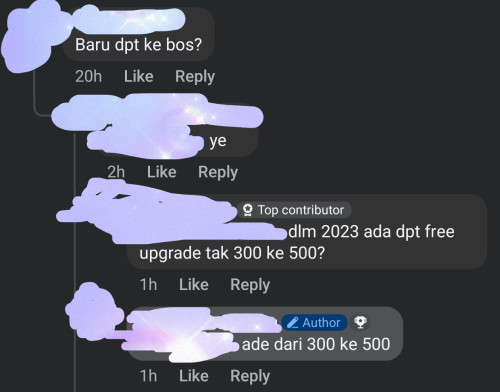

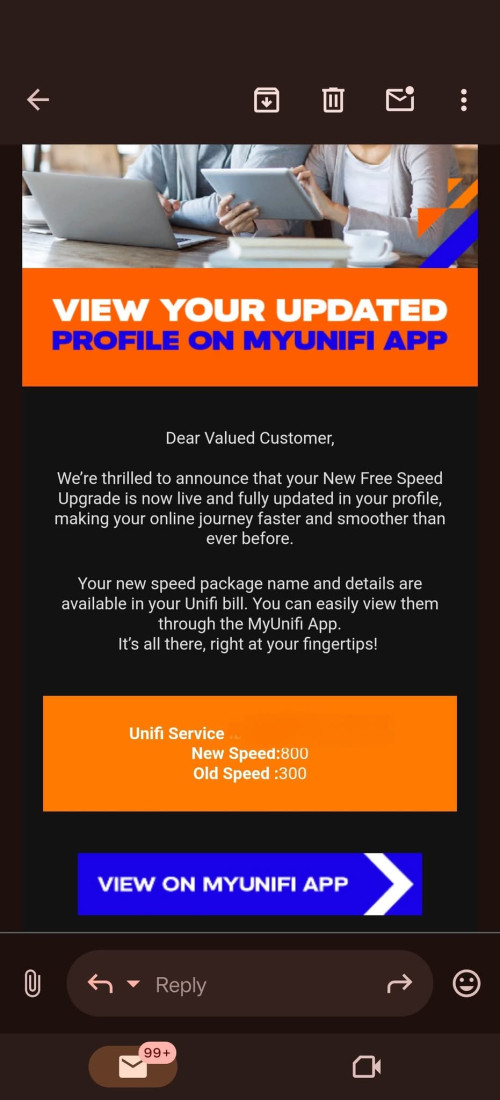

 0.0210sec
0.0210sec
 0.26
0.26
 6 queries
6 queries
 GZIP Disabled
GZIP Disabled