QUOTE(omg7788 @ Dec 17 2025, 11:44 PM)
Github same.Official TM UniFi High Speed Broadband Thread V43, READ 1ST PAGE FOR RELEVANT WIFI INFO!
Official TM UniFi High Speed Broadband Thread V43, READ 1ST PAGE FOR RELEVANT WIFI INFO!
|
|
 Today, 01:37 AM Today, 01:37 AM
Show posts by this member only | IPv6 | Post
#5081
|
      
Senior Member
3,038 posts Joined: Dec 2011 |
QUOTE(omg7788 @ Dec 17 2025, 11:44 PM) Github same. omg7788 liked this post
|
|
|
|
|
|
 Today, 01:37 AM Today, 01:37 AM
|
|
Elite
8,421 posts Joined: Jul 2008 |
|
|
|
 Today, 02:13 AM Today, 02:13 AM
|
     
Senior Member
1,711 posts Joined: Jan 2003 From: Kedah Khap Khoun Khap (4K) |
|
|
|
 Today, 02:47 AM Today, 02:47 AM
|
|
Staff
72,887 posts Joined: Sep 2005 From: KUL |
QUOTE(Khan92 @ Dec 18 2025, 01:22 AM) i thought because i change DNS, turns out this is common issue for unifi. I’m using UniFi 500Mbps here…my sis house got 500 mbps but no issue on loading video and image, weird QUOTE(Zaryl @ Dec 18 2025, 02:13 AM) same here. I switched to data all loaded well too. Yeah, I just came back on Tuesday and it has been disastrous for me as I will stay here until mid Jan. but when i used 5G XOX via my 5G router, everything loads fast on X. not sure what's wrong with uniFI ? |
|
|
 Today, 05:16 AM Today, 05:16 AM
Show posts by this member only | IPv6 | Post
#5085
|

Newbie
12 posts Joined: Jan 2018 |
the only way is to use vpn or switch to other isp, after report and reset port also no use, problem will come back after 8pm the next day, i reli dunno wat tm is doing here zzz
|
|
|
 Today, 06:18 AM Today, 06:18 AM
Show posts by this member only | IPv6 | Post
#5086
|
      
Senior Member
2,927 posts Joined: Nov 2004 |
|
|
|
|
|
|
 Today, 10:29 AM Today, 10:29 AM
|
|
Staff
72,887 posts Joined: Sep 2005 From: KUL |
QUOTE(friko19991 @ Dec 18 2025, 05:16 AM) the only way is to use vpn or switch to other isp, after report and reset port also no use, problem will come back after 8pm the next day, i reli dunno wat tm is doing here zzz Yeah no issue with other ISPs as my own place is using Maxis and has no issues whatsoever. |
|
|
 Today, 12:33 PM Today, 12:33 PM
Show posts by this member only | IPv6 | Post
#5088
|
  
Junior Member
356 posts Joined: Sep 2005 |
Hi all,
Currently on Unifi Home 300mbps (Pro upgrade) @ RM 129 per month. Contract has ended. 2 years ago.... As a Maxis postpaid user, Maxis has offered me 1GBPS @ RM 159 pm for life (36 months contract) + 3 months free + Free Ipad 11th Gen + Unlimited Postpaid data Is there any similiar deal from Unifi? |
|
|
 Today, 12:40 PM Today, 12:40 PM
|
|
Staff
72,887 posts Joined: Sep 2005 From: KUL |
QUOTE(shalzkasbsp @ Dec 18 2025, 12:33 PM) Hi all, UniFi has SWU 5.0 RM 90 for 500Mbps for life, no UniFi TV, only Disney Hotstar for one year.Currently on Unifi Home 300mbps (Pro upgrade) @ RM 129 per month. Contract has ended. 2 years ago.... As a Maxis postpaid user, Maxis has offered me 1GBPS @ RM 159 pm for life (36 months contract) + 3 months free + Free Ipad 11th Gen + Unlimited Postpaid data Is there any similiar deal from Unifi? |
|
|
 Today, 01:14 PM Today, 01:14 PM
|
     
Senior Member
1,449 posts Joined: Sep 2021 |
my home today elektrik trip 4.20AM too dark so 8.30am i turn on Main switch back elektrik
my unifi ip now 115.133. i got ping higher 15ms 1.1.1.1 very bad before i was ip 218.111.xxx.xxx almost stable daam i can't get fixed ip 218.111.xxx.xxx tonite i have turn off BTU 5minutes++ need to try repeat crazy hard to get 218.111.xxx.xxx |
|
|
 Today, 02:19 PM Today, 02:19 PM
|
     
Senior Member
1,143 posts Joined: Oct 2018 |
QUOTE(shalzkasbsp @ Dec 18 2025, 12:33 PM) As a Maxis postpaid user, Maxis has offered me 1GBPS @ RM 159 pm for life (36 months contract) + 3 months free + Free Ipad 11th Gen + Unlimited Postpaid data previously someone mentioned about this 1Gbps RM 159 with slightly different termsIs there any similiar deal from Unifi? #4553 previous offer from TM not need to ask here, once you ask Maxis to send transfer request, TM retention team will contact you with counter offer, you may decide then. who knows if they would come out with new customised offer This post has been edited by 1mr3tard3d: Today, 02:27 PM |
|
|
 Today, 03:12 PM Today, 03:12 PM
|
      
Senior Member
4,238 posts Joined: Jan 2003 From: Selangor |
|
|
|
 Today, 03:53 PM Today, 03:53 PM
|
    
Junior Member
818 posts Joined: Jul 2008 From: Kota Kinabalu <-> Kuala Lumpur |
|
|
|
|
|
|
 Today, 06:57 PM Today, 06:57 PM
Show posts by this member only | IPv6 | Post
#5094
|
 
Junior Member
168 posts Joined: Aug 2007 |
hi how to disable wifi in this tm router HG6145F3, can't find any button and setting. No radio off setting no disable ssid broadcast nothing lolz Qash-M liked this post
|
|
|
 Today, 07:18 PM Today, 07:18 PM
Show posts by this member only | IPv6 | Post
#5095
|
      
Senior Member
2,927 posts Joined: Nov 2004 |
|
|
|
 Today, 10:26 PM Today, 10:26 PM
Show posts by this member only | IPv6 | Post
#5096
|
 
Junior Member
144 posts Joined: Nov 2007 |
» Click to show Spoiler - click again to hide... « » Click to show Spoiler - click again to hide... « » Click to show Spoiler - click again to hide... « » Click to show Spoiler - click again to hide... « » Click to show Spoiler - click again to hide... « Pardon for my long post, Just want to update that, last week, went to Unifi Store at IOI Putrajaya, with no high hope, making neutral gesture, saying i want to check contract status, while actually i know that my contract ended. huhu. Then agent check, and said inform contract ended, inform that i am planning to change to astro plan, since currently have astro, they offer bundle promo, rm99 500mbps for broadband. (actually astro offer rm90 500mbps, i mistake). Initially, the agent direct said to me, you can proceed terminate sir if you wish. Just make sure everything okay ya with Astro. Then, i try slow talk back, unifi don't have any offer to retend cust? politely i said, we as old cust, marketing should have plans rite, like SWU before. Then she counter, you plan already cheaper sir, as new 500Mbps rm149 like that, then i politely counter her again, that is for new customer miss, marketing should have some better plan right for us old customer, to retend us. Keyword here is : POLITELY AND SOFT SPOKEN YA. AND LOT OF WILL AND PRAY. HUHU. Then, all in a sudden, she said to, alright sir, we have plan with devices, then i counter again, i in no need of other device, just a better plan pricing. if only if available. then she said. There is one plan sir, 500Mbps same speed, RM90monthly. I reaffirmed with her, this package is perpetual right? she confirm again, yes sir. Perpetual. Then do thumprint 2 times. alright sir. You account number will change later, and need to use Unifi Universe app later ya. Thank god, as below, everything already update. i also enjoys the Disney basic whatnot, okay laa selection content that disney. Above is my story of chasing SWU package since 2018 until now. For me this is the best pricing edy 500Mbps/ RM90, hence i "RETIRING" from go to tmpoint ever again. Sudah tak larat nak berdrama and all. Hahah. To whose still have the will and time. Keep trying guys. You never know, you lucky days with TM. Hahah.. Cheers.. 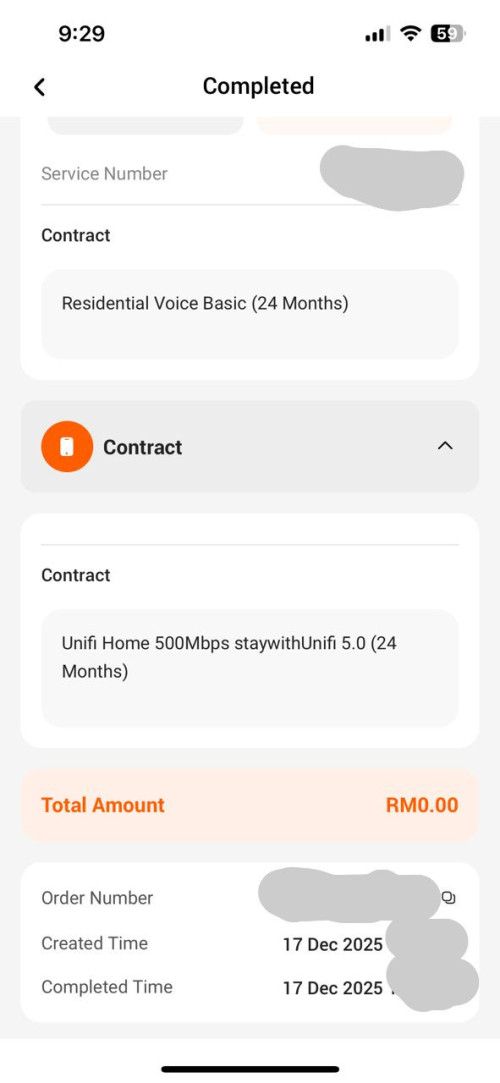 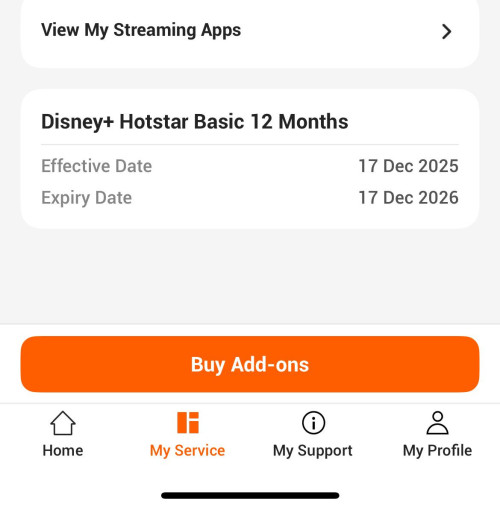 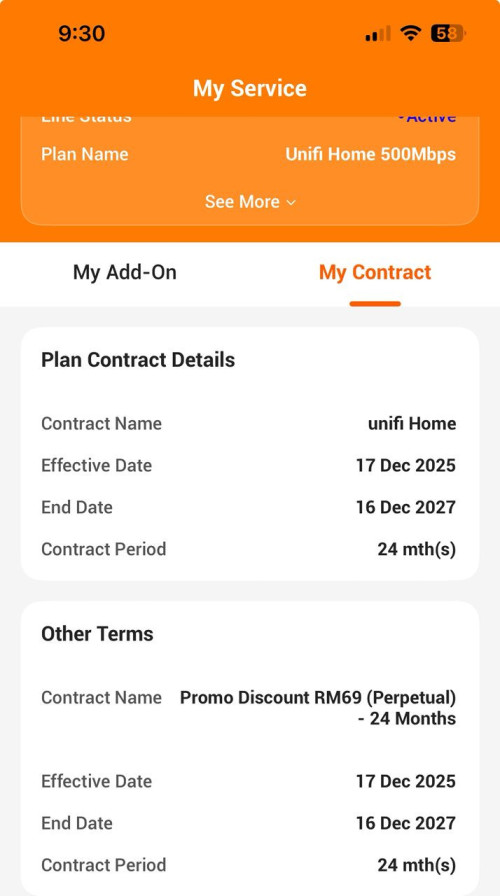 |
| Change to: |  0.0179sec 0.0179sec
 0.60 0.60
 6 queries 6 queries
 GZIP Disabled GZIP Disabled
Time is now: 18th December 2025 - 11:17 PM |