QUOTE(zero12 @ Apr 23 2025, 03:46 PM)
Hi everyone, I have a question regarding second router.
I've moved to a new home and relocated my unifi. The house is 2 storey and the wifi coverage upstairs is bad. My phone is disconnected from wifi (2.4hz) most of the time.
My budget is cheapest as possible since i only need the internet for social media browsing. I am thinking to buy a secondhand router (Fiberhome AX1800, similar like current router) for upstairs since the connection point is provided by the developer.
Is this method valid? since i saw some postings on Carousell saying that the fiberhome cannot be as second router.
if you want to buy router as cheap as possible, better go for mikrotikI've moved to a new home and relocated my unifi. The house is 2 storey and the wifi coverage upstairs is bad. My phone is disconnected from wifi (2.4hz) most of the time.
My budget is cheapest as possible since i only need the internet for social media browsing. I am thinking to buy a secondhand router (Fiberhome AX1800, similar like current router) for upstairs since the connection point is provided by the developer.
Is this method valid? since i saw some postings on Carousell saying that the fiberhome cannot be as second router.
there sales going on currently
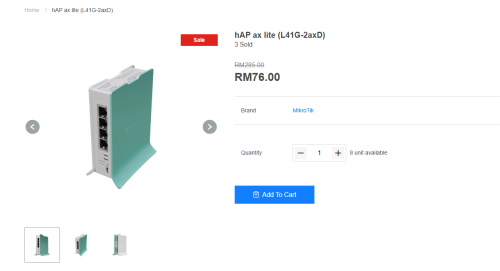
why mikrotik you maybe asking, because of software update
this is my old rb2011

notice that factory firmware 3.10, which is from 2008, still receive update until now.
but be aware, this model is cheap, because it dont have 5Ghz wifi, only 2.4Ghz, stil it using AX (wifi 6)
also, the spec is better if you compare with any router from TM

one more thing, it also can run container dierctly from the router, with that, you can install adblocker like pi hole or adguard home directly to the router'
but it good start if you want to learn how to use mikrotik router
This post has been edited by syahpian: Apr 24 2025, 12:56 PM


 Apr 24 2025, 12:35 PM
Apr 24 2025, 12:35 PM

 Quote
Quote
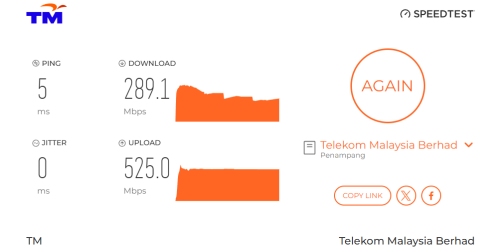
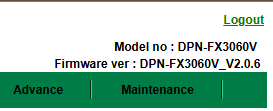
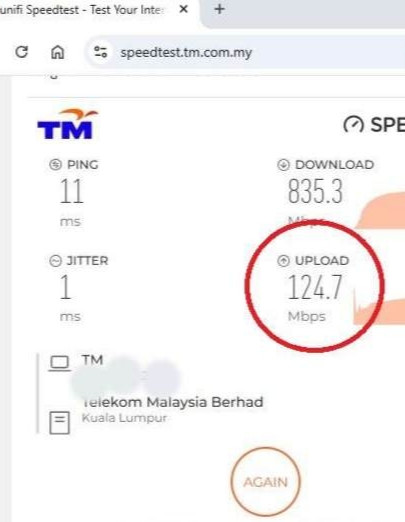
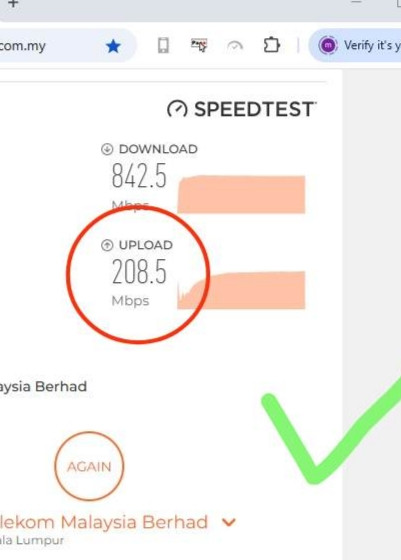
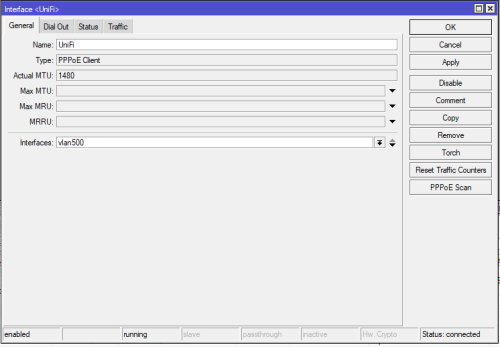
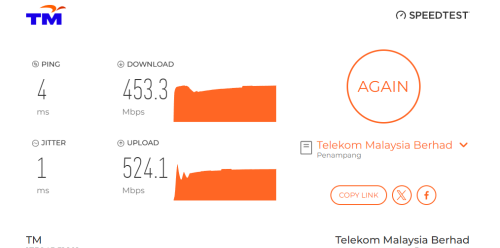


 0.0376sec
0.0376sec
 0.38
0.38
 7 queries
7 queries
 GZIP Disabled
GZIP Disabled