QUOTE(muhibthewriter @ May 8 2025, 12:36 AM)
I disabled the 2.4GHz band on my router and left only the 5GHz active but this is a major mistake because there is major channel congestion—my Wi-Fi kept dropping. After making the change, I tried logging back into the router's control panel but couldn’t—looks like I made an amateur mistake and forgot the password.
No problem, I thought—I’ll just reset it. But after the reset, while I can now access the admin panel, there’s no option anywhere to enter my PPPoE credentials. No button, no field, nothing. Is there a special way to enter pppoe credentials on time new router? HG8145B7N
Am I stuck?
I think you may need the telecomadmin details to access thatNo problem, I thought—I’ll just reset it. But after the reset, while I can now access the admin panel, there’s no option anywhere to enter my PPPoE credentials. No button, no field, nothing. Is there a special way to enter pppoe credentials on time new router? HG8145B7N
Am I stuck?
But, I think it should be able to automatically get their configuration from the server
So, just leave it plugged in and see if it will eventually get it's config back


 May 8 2025, 08:24 AM
May 8 2025, 08:24 AM

 Quote
Quote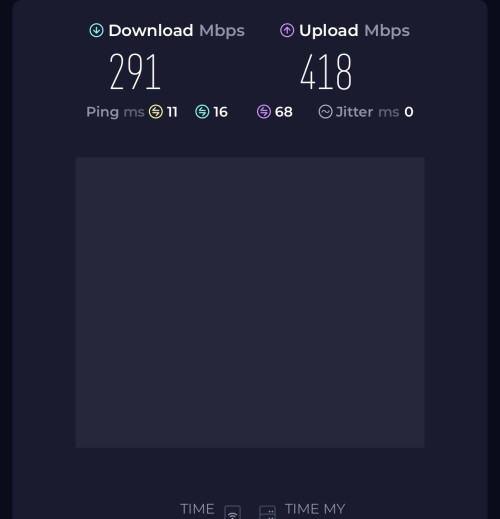
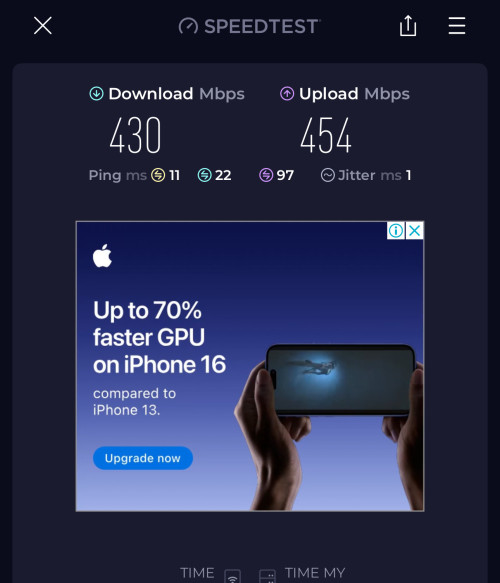
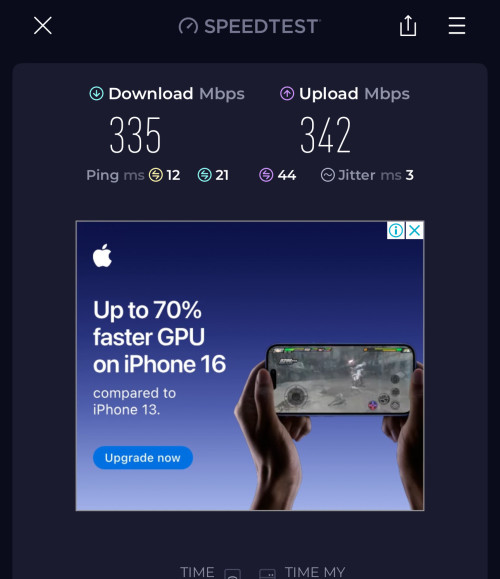
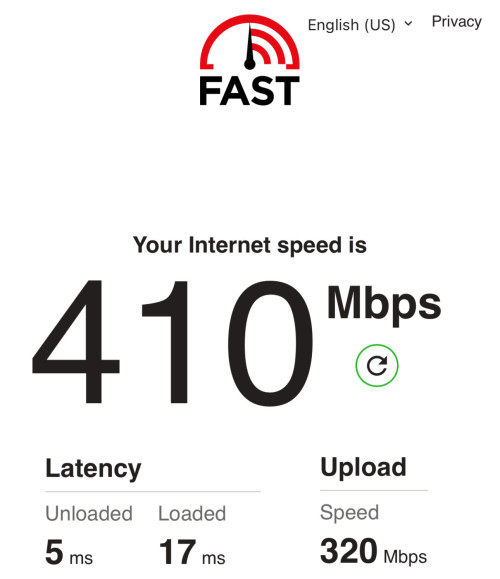
 0.0231sec
0.0231sec
 1.81
1.81
 6 queries
6 queries
 GZIP Disabled
GZIP Disabled