
http://www.parallels.com/products/desktop/
Intro:
The world’s No. 1 selling Mac system utility, it has more than 1.5 million users worldwide. Parallels Desktop 4.0 for Mac provides the complete suite of essentials to run Windows on Mac the easy, fast and powerful way.
Parallels has led the industry with ground-breaking innovation since 2005 and Parallels Desktop 4.0 for Mac continues leaving others behind to play catch-up.
With all sorts of industry awards, I suppose Parallels Desktop deserves it.
MacWorld claimed that Parallels Desktop is currently the best solution for running Windows, Linux, or any of many other operating systems alongside OS X.
Expect me to be more or less bias to PD, because I'm a user of it and not BC and VMw. LOL!
Features:
http://www.parallels.com/products/desktop/features/
PD categorizes all its features under 3 groups: Easy, Fast, and Powerful.
Easy!
• Install Windows in just 3 steps. (It really does, even a primary school kid who can read on-screen instruction properly can do it)
• Move your entire Windows system to your Mac.
• Run Windows programs right on the Mac desktop. (With the new Coherence mode)
• Open Windows files with Mac apps and Mac files with Windows apps.
• Remotely control your virtual machine with select voice commands.
• Instantly share files and folders between Windows and Mac OS X. (My Documents on Windows = User Document on Mac OS X)
• Easily access favorite USB devices in Windows and Mac OS X.
Fast!
• Maximize speed as you move between Windows and Mac OS X.
• Run 3D games and graphics apps at blazing speeds with up to 256 MB video memory.
• Drive smoother 3D and video performance with experimental DirectX 9.0, DirectX Model Shaders 2.0 and OpenGL 2.0 support.
• Handle heavy workloads smoothly with 8-way CPU support and 8 GB RAM.
• Run 32- and 64-bit guest OSs with maximum performance.
• Enhance media application performance with Intel® Streaming SIMD Extensions (SSE4) support.
Powerful!
• Get longer battery life from your Mac with PowerSaver.
• Schedule automatic snapshots for no-hassle backup.
• Gracefully shut down Windows to protect files, folders and apps.
• Preview Windows 7 and Mac OS X Snow Leopard as guests on your Mac.
• Secure Windows with Parallels Internet Security powered by Kaspersky.
Virtual OS Installation guide:
3-steps:
— Select which Windows operating system you want to install.
— Enter your name and Windows activation key.
— Click finish — and let the Installation Assistant do the rest!
Just follow the on screen instruction step by step and you won't mess things up.
You can choose to install your virtual OS from CD or from any disk image file located in you HDD.
I'm currently running Windows XP SP3, just for 1 purpose only: to run XunLei torrent client. I know there are a lot torrent client for Mac but I somehow still find that XunLei is the fastest.
Also tried installing Windows 7 Beta before but delete it after a few hours. Reason? Coz Windows 7 Beta consume more space and I don't see why I need it. No need to mention Vista.
You can also choose to run the Virtual OS which is installed in Bootcamp partition.
Get all detail guides here:
http://www.parallels.com/support/desktop/documentation/
Personal experience:
- I like the Coherence Mode very much, this is the main feature which attracts me to use PD. LOL. With Coherence mode, you can access Start menu and windows app on the Mac Dock. The small taskbar icon of WinXP on bottom right corner (beside the clock) will be shown on top right corner of OS X (also beside the clock). You can also resize any apps windows just like OSX.
- Drag and Drop files among Mac OS X and virtual OS make life easier. (eg. I download torrent files using Safari, and then drag and drop the torrent files to XunLei in Windows XP and the download job starts immediately.)
- You can set the resource distribution for the virtual machine. I'm currently running the XP with 1 CPU core, 512MB RAM, and 128MB video memory. Everything is just more than enough as I'm not doing big business on XP. For gamers who need to run games on windows, maybe Bootcamp is more suitable.
- Transition effect for different view mode is simply graceful (like Steve Jobs's famous "Boom")
- Well the main point of using PD to run Virtual OS is to avoid rebooting and you can run more than 1 OS side-by-side.
- So I could say the only disadvantage/drawback of PD is you can't run your Windows with full native resource. Logic and make sense. As your Mac power will be shared among the OSes.
Added on March 28, 2009, 11:40 pmWMware Fusion 2.0

http://www.vmware.com/products/fusion/overview.html
Intro:
Ok, I suppose before PD 4.0, WMw is on the upper hand in terms of performance. But as PD improves, WMw seems to lost its stand. Both selling at a retail price of USD79.90 (but there are a lot of discount offered by various sites like amazon). WMw claims to be built from the ground up for the Mac with a Cocoa-native user interface, VMware Fusion has the Mac-native features users expect, and with an obsessive eye towards being a “good Mac citizen” VMware Fusion is the easiest, most Mac-friendly way to run Windows on the Mac. A Mac-first user interface ensures that users get the features they expect, like customizable tool bars, searchable Apple help, Boot Camp support, dock notification integration, and more. WMw also claimed that they have 4 million users worldwide.
Features:
Well I should say nearly all features of WMw 2.0 are provided by PD 4.0 too.
http://www.vmware.com/products/fusion/features.html
The following is a summarize list of the features:
-Unity View (like Coherence mode of PD)
-Data Sharing
-Application Sharing
-3D and High Definition Video Acceleration
-USB Device Support
-Multiple Display Support
-Seamless Keyboard Mapping
-Driverless Printing
-Multiple Snapshots
-AutoProtect Automatic Snapshots
-Embedded Antivirus and Antispyware Protection
-Completely Redone User Interface
-Mac OS X Leopard Integration
-Boot Camp Support
-Tools for Switching
-Broad Operating System Support
-Multiple CPU Virtual Machines
-VMrun
-Large RAM Support
-Virtual Appliances
Virtual OS Installation guide:
Again, it seems that setup for virtual machine is just as simple as ABC 123, like PD. Anyway, all Mac Apps are easy to use, don't they?
Get all sorts of detail guides here, with tutorials and demo videos.
http://www.vmware.com/products/fusion/resources/
Personal experience:
- N/A
Added on March 28, 2009, 11:42 pmHead-to-Head Comparison of PD 4.0 and WMwF 2.0
The following is a perfect article by MacTech regarding the comparison of PD and WMw.
http://www.mactech.com/articles/mactech/Vo...arks/index.html
Be sure you read this interesting 5 pages report.
Digest version by AppleInsider:
http://www.appleinsider.com/articles/09/03...many_tests.html
So the overall results are:
PD 4.0
14% faster running 32-bit XP and Vista on a single virtual processor
20% faster running 32-bit Vista on two virtual processors
15% faster running 64-bit Vista on two virtual processors
VMw Fusion 2.0
10% fasster running 32-bit XP on two virtual processors

Just to note: Running 32-bit XP with single core processor is the most common Virtual Machine set up.
Check out the following link for a Features comparison made by PD, click 'Compare Features'
http://www.parallels.com/products/desktop/why-switch/
Added on March 28, 2009, 11:45 pmBootcamp

http://www.apple.com/macosx/features/bootcamp.html
Intro:
I suppose the worst nightmare for Bill Gates and his Microsoft team is nothing more than Mac moving to Intel chip and the ability to run Windows on Mac, thus gaining strong momentum on market growth as Vista continue to slump. By introducing the Bootcamp beta during OS X Tiger days, I still remember my brother, who owns the 1st batch of Black intel MacBook with only Core Duo processor, is so delighted to get WinXP on his machine thru Bootcamp Beta.
So with Bootcamp bundle on every OSX Leopard, it lets you run your favorite Windows on your Mac with full native resource, and on a individual partition.
"Windows applications have full access to multiple processors and multiple cores, accelerated 3D graphics, and high-speed connections like USB, FireWire, Wi-Fi, and Gigabit Ethernet."
Features:
Am I suppose to repeat myself? LOL
-Boot Camp supports the most popular 32-bit releases of Windows XP and Windows Vista. When you use either operating system on your Mac, your Windows applications will run at native speed.
OS(Not virtual heh) installation guide:
http://www.apple.com/support/bootcamp/
Also 3 steps:
Step 1: Run Boot Camp Assistant.
Boot Camp Assistant helps you with these tasks:
-Creating a partition for Windows
Boot Camp Assistant creates a partition for Windows on your computer’s startup or other internal disk.
-Starting the Windows installation
Boot Camp Assistant gets you started with the Windows installation.
Step 2: Install Windows.
Step 3: Install the Boot Camp drivers on your Windows volume.
As for the drivers, it is included in the Leopard DVD. iSight, Apple Remote, trackpad, specific keyboard keys, keyboard backlighting, etc can be supported when you run Windows thru Bootcamp.
Hold down the Option key when you switch on your mac to choose OSX or Windows partition to run on.
Personal experience:
Ok, even though I never use Bootcamp, but do heard some comments from other users like my brother and friends.
- You can access the Windows Partition when you are running OSX but not in the other way, ie. you cannot access OSX partition when you run Windows. I suppose this is due to the different file systems.
- Running Windows on Bootcamp seems to consume more HDD space then running the same Windows as a virtual machine by PD or WMw. I think this it due to the extra partition and system files take up the extra space.
- Of course, the biggest drawback of Bootcamp is that you cannot run OSX and Windows simultaneously, no side-by-side. You need to reboot to switch to another OS.
This post has been edited by ahblu3: Mar 28 2009, 11:45 PM


 Mar 28 2009, 10:50 PM, updated 16y ago
Mar 28 2009, 10:50 PM, updated 16y ago
 Quote
Quote





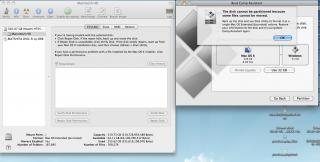



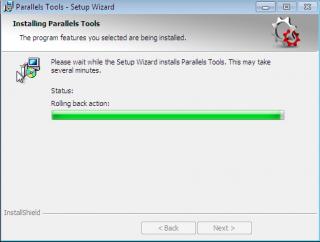




 0.1619sec
0.1619sec
 0.53
0.53
 6 queries
6 queries
 GZIP Disabled
GZIP Disabled