QUOTE(Ah Fei @ Jul 5 2010, 10:37 PM)
Have you try to make a software update from your small Apple logo on your left corner your Mac screen?
I hope a new update from Bootcamp Drive would solve your problems
Anyway, may I know, which Mac OS X Version u're currently use right now?
Leopard 10.5 or Snow Leopard 10.6?
Added on July 5, 2010, 10:42 pm
Do you really sure, you have finish install the application?
Coz, if I'm not mistaken, after Parallel Desktop 5 install on your Mac...
then when Windows OS done install, straight away Parallel Desktop 5 will running Parallel Tools, this installation will enable you to use almost key in Mac + the trackpad (MacBook) and it will also install other driver as well.
Hi everyone,I hope a new update from Bootcamp Drive would solve your problems
Anyway, may I know, which Mac OS X Version u're currently use right now?
Leopard 10.5 or Snow Leopard 10.6?
Added on July 5, 2010, 10:42 pm
Do you really sure, you have finish install the application?
Coz, if I'm not mistaken, after Parallel Desktop 5 install on your Mac...
then when Windows OS done install, straight away Parallel Desktop 5 will running Parallel Tools, this installation will enable you to use almost key in Mac + the trackpad (MacBook) and it will also install other driver as well.
I have installed the Parallels Desktop 5 in Bootcamp with Windows 7 32bit on the Mac Pro 2x3.2 Quard core .
Parallels installation is fine, Windows installed from PD is fine also.
Setup the user account from windows, Windows starts and Parallels Tools starts up and trying to install. After few steps, an error window pops up and said, "An error occured when installing Parallels Tools, restart the windows and try again."
I have restarted it and the Win7 runs fine, but there is no network, sound card or other driver work. I went to "install/remove program" and there is nothing on the list.
I couldn't find any solutions on the parallels.com
Please help~!

when starting parallels then pop the window...


try installing paralles tools again after start up.
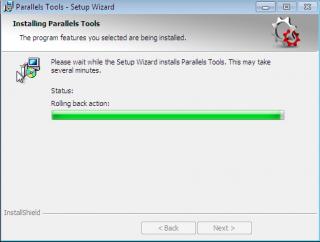
"Rolling Back action"...???

completed installed..

after that ..It show me this..
This post has been edited by ryderpat: Jul 9 2010, 02:37 AM


 Jul 9 2010, 02:23 AM
Jul 9 2010, 02:23 AM

 Quote
Quote
 0.0156sec
0.0156sec
 0.44
0.44
 7 queries
7 queries
 GZIP Disabled
GZIP Disabled