I was so happy when I followed your guide and got everything working! But after 12 hours, the internet suddenly stopped. It still showed connected, but there was no internet.
I tried turning the router off and on multiple times. I even tried changing the WAN IP, but I couldn’t even access the Skyworth router anymore.
In the end, I had to call a Unifi technician. He plugged in a LAN cable to check the Skyworth router and saw that it was in Bridge mode, but even he couldn’t figure out what was wrong at first.
He reset both my Asus router and the Skyworth router, then spent about 10 minutes messing with the settings. At one point, I saw him call someone for help.
He kept repeating, "Your router is set as combo" over and over. After he finally got everything working again, I asked him to teach me how to fix it myself. But he said, "Sorry, you can't access that page. You need a password." He said he can't give the password
Need someone to explore the firmware... Maybe there is backdoor access to detect and disable access for people who suka suka login to change setting in the combo ONU.


 Feb 24 2025, 02:43 PM
Feb 24 2025, 02:43 PM

 Quote
Quote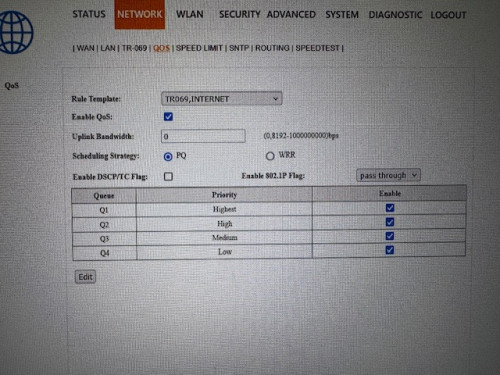
 0.0242sec
0.0242sec
 0.70
0.70
 6 queries
6 queries
 GZIP Disabled
GZIP Disabled