Just sharing if you plan to use your own router with Unifi Skyworth GN630V Modem router combo
Guys, last week I tried using Blacktubi to set my Unifi modem and router to bridge mode, but it messed up my whole network and internet. It worked for the first 12 hours then suddenly connected to the internet but no internet.
A TM technician came to fix it and told me that the Unifi Skyworth GN630V is set as a combo device, meaning it can’t be just switch it to modem. He said he needed to change the settings in the ONU to switch it to modem mode. It was messing it for nearly 30minutes, reset, reconfigure, reset again, reconfigure keep referring his phone on UNIFI website
I asked for the password, but he said he couldn’t give it. After he adjusted some settings, everything worked perfectly again.
So, if you’re planning to use your own router, make sure to ask the technician to set the ONU to "combo router to modem mode" so your router can work properly.
Also, if you’re using an existing ONU, you can request Unifi’s technician to maintain it for you. Hope this helps!
Lastly the best is its free of charge he didn't even charge me a dime



 Feb 24 2025, 10:23 AM
Feb 24 2025, 10:23 AM

 Quote
Quote
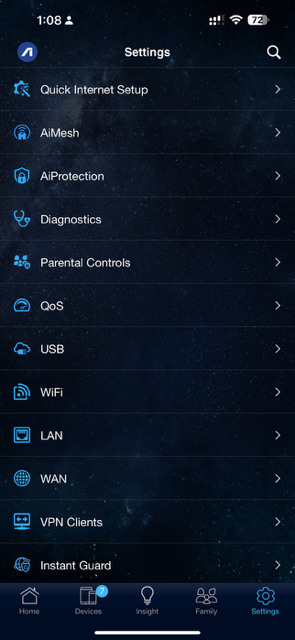
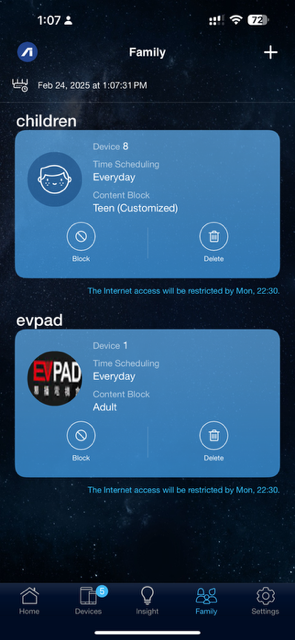

 0.0239sec
0.0239sec
 0.65
0.65
 6 queries
6 queries
 GZIP Disabled
GZIP Disabled