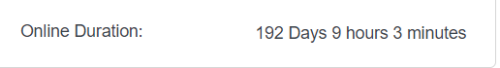
speed still ok
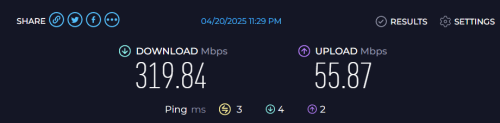
Unifi Official TM UniFi High Speed Broadband Thread V42, READ 1ST PAGE FOR RELEVANT WIFI INFO!
|
|
 Apr 20 2025, 11:30 PM Apr 20 2025, 11:30 PM
Show posts by this member only | IPv6 | Post
#9881
|
       
All Stars
12,047 posts Joined: Oct 2017 |
The.Lucas.DaY and WaNaWe900 liked this post
|
|
|
|
|
|
 Apr 21 2025, 01:02 AM Apr 21 2025, 01:02 AM
Show posts by this member only | IPv6 | Post
#9882
|
 
Junior Member
259 posts Joined: Feb 2023 |
QUOTE(PJng @ Apr 20 2025, 11:30 PM) just park for see how many day i can stay for not turn off router This free TM router not bad. Quite stable. 58 days still going strong.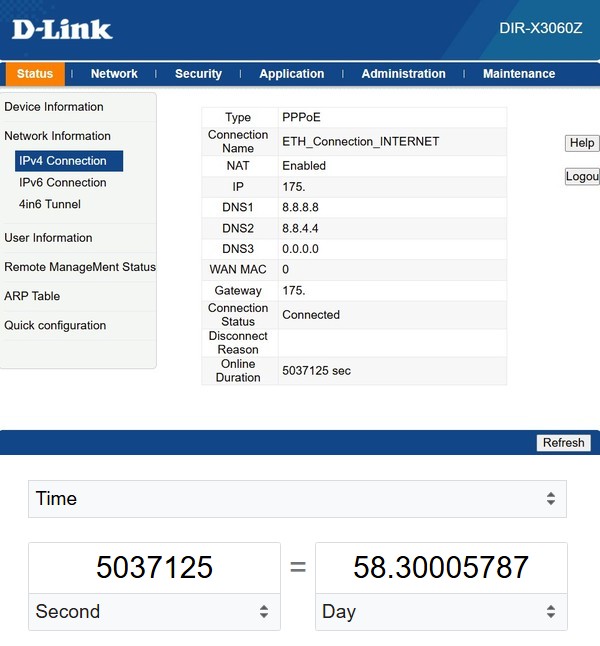 |
|
|
 Apr 21 2025, 02:01 AM Apr 21 2025, 02:01 AM
Show posts by this member only | IPv6 | Post
#9883
|
      
Senior Member
2,096 posts Joined: Aug 2009 From: Shithole Klang |
|
|
|
 Apr 21 2025, 07:16 AM Apr 21 2025, 07:16 AM
Show posts by this member only | IPv6 | Post
#9884
|
   
Junior Member
501 posts Joined: Dec 2007 |
|
|
|
 Apr 21 2025, 08:24 AM Apr 21 2025, 08:24 AM
|
 
Junior Member
83 posts Joined: Apr 2016 |
QUOTE(tng55 @ Apr 19 2025, 02:12 AM) maybe router tm free cannot handle gaming ya i replaced unifi router with tenda ac2100 on day 1, but still unifi's modemget own router powerful will settle gaming play wont disturbed disconnect QUOTE(Jjuggler @ Apr 19 2025, 08:57 AM) Specify your issue with the type of package you are using. For example, if you are using 300Mbps, you might be under NAT444 deployment or in common term, CGNAT, aka behind a private IP assigned by the ISP for 30Mbps, 100Mbps, and 300Mbps users (Case 1). If you are using 500Mbps and above package, then you will be assigned with public IP (Case 2). yeah im case 1 with 300mbps, not really looking for any reboot because i wanted to have at least up to 100% uptimeIf your case falls under Case 1, then your root cause is the private IP, else Case 2; then your issue might be due to your router configuration or the router itself is having issues or bugs, further preventing the router to perform to its fullest. Best option is to set reboot function on daily basis. Most stock ISP router comes with this feature built-in. So make use of it. If the problem persists, then perform a few basic tests using pingplotter (pp), basic speedtest, collect the data, and report to MCMC by cc'ng TM. also i dont think pingplotter helps right, coz im not having internet problem to a specific ip but my whole internet just dropped for a few times recently how do i know its my model acting weird sometimes before i can request for one replacement from unifi? heard they charge you if the problem isnt that |
|
|
 Apr 21 2025, 08:45 AM Apr 21 2025, 08:45 AM
|
     
Senior Member
1,341 posts Joined: Dec 2016 |
QUOTE(Lozy @ Apr 21 2025, 08:24 AM) ya i replaced unifi router with tenda ac2100 on day 1, but still unifi's modem If yours under 300Mbps package, then I am afraid you are under CGNAT. It does affects your overall internet experience, and you often see this limitations while doing certain online activities such as online gaming. An automated reboot can be programmed to reboot specifically during a time period (most programmed to be rebooted around 1 ~5A.M. everyday, or specific day in a week, or once in a week. Just to clear some doubt, you are still using old configuration, which is modem (unifi) + own router. Your mode of connection from client device to the router is via wired, or wireless?yeah im case 1 with 300mbps, not really looking for any reboot because i wanted to have at least up to 100% uptime also i dont think pingplotter helps right, coz im not having internet problem to a specific ip but my whole internet just dropped for a few times recently how do i know its my model acting weird sometimes before i can request for one replacement from unifi? heard they charge you if the problem isnt that |
|
|
|
|
|
 Apr 21 2025, 09:56 AM Apr 21 2025, 09:56 AM
Show posts by this member only | IPv6 | Post
#9887
|
 
Junior Member
259 posts Joined: Feb 2023 |
QUOTE(failed.hashcheck @ Apr 21 2025, 02:01 AM) Router stability is measured on sustained heavy load. Nah man. Consumer routers have a tendency to slow down and need to be restarted every so often.If just uptime with occasioanl load spikes, any cheapest routers could manage for many years. Obviously, do not compare consumer vs enterprise routers. They are different beasts and priced accordingly. |
|
|
 Apr 21 2025, 10:21 AM Apr 21 2025, 10:21 AM
|
 
Junior Member
83 posts Joined: Apr 2016 |
QUOTE(Jjuggler @ Apr 21 2025, 08:45 AM) If yours under 300Mbps package, then I am afraid you are under CGNAT. It does affects your overall internet experience, and you often see this limitations while doing certain online activities such as online gaming. An automated reboot can be programmed to reboot specifically during a time period (most programmed to be rebooted around 1 ~5A.M. everyday, or specific day in a week, or once in a week. Just to clear some doubt, you are still using old configuration, which is modem (unifi) + own router. Your mode of connection from client device to the router is via wired, or wireless? never knew it's recommended to set up an automatic reboot in my router settings. i see, thank youi play on my pc with a wired connection. when the internet drops, my phone using wifi on the same router also has no internet access, so yea its a complete internet outage and yes modem(unifi) + own router, its an old configuration? newer one is what combo o.O |
|
|
 Apr 21 2025, 10:51 AM Apr 21 2025, 10:51 AM
|
     
Senior Member
1,341 posts Joined: Dec 2016 |
QUOTE(Lozy @ Apr 21 2025, 10:21 AM) never knew it's recommended to set up an automatic reboot in my router settings. i see, thank you I don't wish to jump into conclusion to request you to change your router since you are using or still using Wi-Fi 5 device. By default, that Tenda AC2100 should be to handle 300Mbps, both over wired and wireless. I believe the model is Tenda AC19, right? When you face internet outage, what you normally do? Do you reboot the router and modem manually, or just reboot the router? Normally, in my case, I never rebooted my modem (tm -unit) given to me unless there is power outage in my area. I only scheduled automatic reboot in my own router, which is D-Link DIR-X3000Z (retail version). Any cheap routers, with proper reboot program practice should provide not the best experience, but below-average, average internet experience. i play on my pc with a wired connection. when the internet drops, my phone using wifi on the same router also has no internet access, so yea its a complete internet outage and yes modem(unifi) + own router, its an old configuration? newer one is what combo o.O Normally, most networking experts will recommend users to upgrade the firmware issued for specific models of routers (if available). Upon checking, your router model's last firmware patch issued should be on 2023-01-11, according to Tenda Global site: AC19v1.0 Firmware V16.03.10.11. 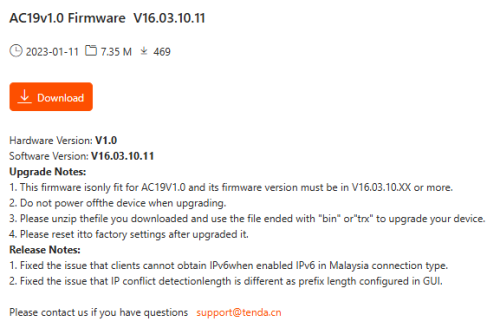 |
|
|
 Apr 21 2025, 11:53 AM Apr 21 2025, 11:53 AM
|
     
Senior Member
1,444 posts Joined: Sep 2021 |
QUOTE(Lozy @ Apr 21 2025, 08:24 AM) ya i replaced unifi router with tenda ac2100 on day 1, but still unifi's modem unifi modem BTU is fine no problemyeah im case 1 with 300mbps, not really looking for any reboot because i wanted to have at least up to 100% uptime also i dont think pingplotter helps right, coz im not having internet problem to a specific ip but my whole internet just dropped for a few times recently how do i know its my model acting weird sometimes before i can request for one replacement from unifi? heard they charge you if the problem isnt that ohh this tenda ac2100 crap due low spec try getting TP link AX73 or ASUS Router gaming will be handle |
|
|
 Apr 21 2025, 01:51 PM Apr 21 2025, 01:51 PM
|
 
Junior Member
83 posts Joined: Apr 2016 |
QUOTE(Jjuggler @ Apr 21 2025, 10:51 AM) I don't wish to jump into conclusion to request you to change your router since you are using or still using Wi-Fi 5 device. By default, that Tenda AC2100 should be to handle 300Mbps, both over wired and wireless. I believe the model is Tenda AC19, right? When you face internet outage, what you normally do? Do you reboot the router and modem manually, or just reboot the router? Normally, in my case, I never rebooted my modem (tm -unit) given to me unless there is power outage in my area. I only scheduled automatic reboot in my own router, which is D-Link DIR-X3000Z (retail version). Any cheap routers, with proper reboot program practice should provide not the best experience, but below-average, average internet experience. lol just realized my router actual name is Tenda AC23 and not AC2100Normally, most networking experts will recommend users to upgrade the firmware issued for specific models of routers (if available). Upon checking, your router model's last firmware patch issued should be on 2023-01-11, according to Tenda Global site: AC19v1.0 Firmware V16.03.10.11. 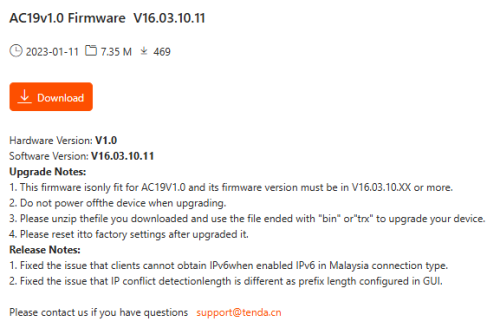 i just wait for the internet come back when theres an outage, and i usually have the internet back in 5mins thanks for checking the version for me, mine is at V16.03.09.17_multi which is the latest version for my AC23 QUOTE(tng55 @ Apr 21 2025, 11:53 AM) unifi modem BTU is fine no problem actually i just realized it cant be the routers, because my wifi(downstairs) and wired(upstairs) actually are two different routers connected to the modem(downstairs), so the problem has to be from the modem onwards to unifiohh this tenda ac2100 crap due low spec try getting TP link AX73 or ASUS Router gaming will be handle also i just checked with the CS on twitter and asked about the service outage that i had today, and this is what he replied "Upon checking, today only has 1 time cut off, but the connection seem like stable now. If you're still facing unstable connection, I can help to reset the internet port. Do you want to proceed?" and when i asked about whether the problem is on unifi's end or my end, this is what he replied "From our site, it shows the line disconnected due to lost carrier. In a networking context, particularly related to RADIUS (Remote Authentication Dial In User Service), indicates that the physical connection or signal between the device and the network access server (NAS) was lost, leading to a disconnection. This loss could be due to various reasons, including a dropped signal, a device being powered off, or a network issue." |
|
|
 Apr 21 2025, 03:45 PM Apr 21 2025, 03:45 PM
|
     
Senior Member
1,341 posts Joined: Dec 2016 |
QUOTE(Lozy @ Apr 21 2025, 01:51 PM) lol just realized my router actual name is Tenda AC23 and not AC2100 Great that you provided insights and updates. Monitor the modem (unifi) behavior when the internet outage occurs. Later you can attach and inform unifi if the modem is causing the issue. i just wait for the internet come back when theres an outage, and i usually have the internet back in 5mins thanks for checking the version for me, mine is at V16.03.09.17_multi which is the latest version for my AC23 actually i just realized it cant be the routers, because my wifi(downstairs) and wired(upstairs) actually are two different routers connected to the modem(downstairs), so the problem has to be from the modem onwards to unifi Also, I would advise you to monitor your network when you practice the reboot schedule. Sometime, possible reason of cause or in tech term, root cause is due kernel panic in the router. In generic explanation, sometime bugs in the firmware, corrupted file system within the code management, and least should be failure of internal components. Sometime, rebooting it fixes the issue temporarily. Lozy liked this post
|
|
|
 Apr 21 2025, 10:01 PM Apr 21 2025, 10:01 PM
|
     
Senior Member
1,444 posts Joined: Sep 2021 |
QUOTE(Lozy @ Apr 21 2025, 01:51 PM) lol just realized my router actual name is Tenda AC23 and not AC2100 then report TM then come TM technical for verify what issue and disconnecti just wait for the internet come back when theres an outage, and i usually have the internet back in 5mins thanks for checking the version for me, mine is at V16.03.09.17_multi which is the latest version for my AC23 actually i just realized it cant be the routers, because my wifi(downstairs) and wired(upstairs) actually are two different routers connected to the modem(downstairs), so the problem has to be from the modem onwards to unifi also i just checked with the CS on twitter and asked about the service outage that i had today, and this is what he replied "Upon checking, today only has 1 time cut off, but the connection seem like stable now. If you're still facing unstable connection, I can help to reset the internet port. Do you want to proceed?" and when i asked about whether the problem is on unifi's end or my end, this is what he replied "From our site, it shows the line disconnected due to lost carrier. In a networking context, particularly related to RADIUS (Remote Authentication Dial In User Service), indicates that the physical connection or signal between the device and the network access server (NAS) was lost, leading to a disconnection. This loss could be due to various reasons, including a dropped signal, a device being powered off, or a network issue." |
|
|
|
|
|
 Apr 21 2025, 10:13 PM Apr 21 2025, 10:13 PM
|
     
Senior Member
1,397 posts Joined: Feb 2012 From: sOuL SoCiETY.. iSKaNDaRPuTeRi.. JB.. JDT |
QUOTE(tng55 @ Apr 17 2025, 02:11 AM) daam you paying RM189.75 that unifi tv Perhaps it will take some time, saw another one oso got same mine without unifi tv i don't need i have astro already mine SWU 3.0 from 300Mbps upgraded to 500Mbps same time activated 7 november 2023 now i don't get 800Mbps QUOTE(beverlykho @ Apr 19 2025, 04:24 PM) am using RT-AX86U & Pro... Speed Test using router all >800Mbps, over WiFi & LAN fluctuate a bit |
|
|
 Apr 21 2025, 10:22 PM Apr 21 2025, 10:22 PM
|
  
Junior Member
448 posts Joined: Aug 2009 |
Use EasyFix function in myunifi app. Will auto create ticket if LOS during diagnosis. No need to call 100 or CS just to tell something they don't understand. And yes, many reasons can cause LOS or disconnect BUT need to check & verify by optical meter when related to fiber optic between modem to unifi server. That's what EasyFix do as 1st level. Lozy liked this post
|
|
|
 Apr 22 2025, 01:57 AM Apr 22 2025, 01:57 AM
|
 
Junior Member
83 posts Joined: Apr 2016 |
QUOTE(Jjuggler @ Apr 21 2025, 03:45 PM) Great that you provided insights and updates. Monitor the modem (unifi) behavior when the internet outage occurs. Later you can attach and inform unifi if the modem is causing the issue. Also, I would advise you to monitor your network when you practice the reboot schedule. Sometime, possible reason of cause or in tech term, root cause is due kernel panic in the router. In generic explanation, sometime bugs in the firmware, corrupted file system within the code management, and least should be failure of internal components. Sometime, rebooting it fixes the issue temporarily. QUOTE(tng55 @ Apr 21 2025, 10:01 PM) got it, thank you bothQUOTE(hsbb @ Apr 21 2025, 10:22 PM) Use EasyFix function in myunifi app. Will auto create ticket if LOS during diagnosis. No need to call 100 or CS just to tell something they don't understand. And yes, many reasons can cause LOS or disconnect BUT need to check & verify by optical meter when related to fiber optic between modem to unifi server. That's what EasyFix do as 1st level. used it before, says no issue found or something like that, but will try again next time to confirm thank you |
|
|
 Apr 22 2025, 02:03 AM Apr 22 2025, 02:03 AM
|
     
Senior Member
1,444 posts Joined: Sep 2021 |
QUOTE(WaNaWe900 @ Apr 21 2025, 10:13 PM) Perhaps it will take some time, saw another one oso got same hmm i am waiting 800Mbpsam using RT-AX86U & Pro... Speed Test using router all >800Mbps, over WiFi & LAN fluctuate a bit if i get 800Mbps i will be happy tooo cheap paying RM119 nice not yet contract end will contract end november 2025 i hope bump me 800Mbps i wont downgrade haha i hope can get 2Gbps RM1xx like add RM20 or RM30 i will upgrade |
|
|
 Apr 22 2025, 04:10 PM Apr 22 2025, 04:10 PM
|
      
Senior Member
5,714 posts Joined: Mar 2007 |
Topic closed. Continue here for V43: https://forum.lowyat.net/index.php?showtopic=5519810
This post has been edited by SilentVampire: Apr 22 2025, 04:10 PM |
|
Topic ClosedOptions
|
| Change to: |  0.0216sec 0.0216sec
 0.56 0.56
 6 queries 6 queries
 GZIP Disabled GZIP Disabled
Time is now: 15th December 2025 - 06:13 AM |