QUOTE(Mazda9 @ Jun 11 2021, 07:00 PM)
there are rumors stating that the next 1gig unifi plan will replace the existing 800mbps plan with a cheaper price than the current one.When will it be officially launch?, not sure. After all it’s just a rumor
Official TM UniFi High Speed Broadband Thread V39, READ 1ST PAGE FOR RELEVANT WIFI INFO
|
|
 Jun 11 2021, 08:25 PM Jun 11 2021, 08:25 PM
Show posts by this member only | IPv6 | Post
#3161
|
     
Senior Member
1,524 posts Joined: Dec 2020 From: Perak |
QUOTE(Mazda9 @ Jun 11 2021, 07:00 PM) there are rumors stating that the next 1gig unifi plan will replace the existing 800mbps plan with a cheaper price than the current one.When will it be officially launch?, not sure. After all it’s just a rumor John42 liked this post
|
|
|
|
|
|
 Jun 11 2021, 09:33 PM Jun 11 2021, 09:33 PM
|
      
Senior Member
6,790 posts Joined: Oct 2008 From: Kuala Lumpur |
QUOTE(Mazda9 @ Jun 11 2021, 08:00 PM) They better fix the night time congestion, otherwise they can launch gigabit plan and still our internet is slow at night. AjkR06 liked this post
|
|
|
 Jun 11 2021, 09:42 PM Jun 11 2021, 09:42 PM
|
     
Senior Member
1,881 posts Joined: Sep 2017 |
If RM399 for 1Gbps,who want to subscribe for it...
And normally can't hit 1000mbps... |
|
|
 Jun 11 2021, 10:47 PM Jun 11 2021, 10:47 PM
|
 
Junior Member
109 posts Joined: May 2016 |
|
|
|
 Jun 11 2021, 10:57 PM Jun 11 2021, 10:57 PM
Show posts by this member only | IPv6 | Post
#3165
|
 
Junior Member
109 posts Joined: Apr 2020 |
QUOTE(jerry123939 @ Jun 11 2021, 10:47 PM) 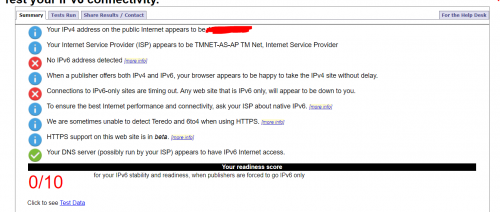 Is this normal for unifi user? Currently on 30mbps plan. Router side ipv6 detected. Both my desktop and laptop not detected ipv6. Using stock router archer c1200. How is your IPv6 configuration in router? It should look something like this: 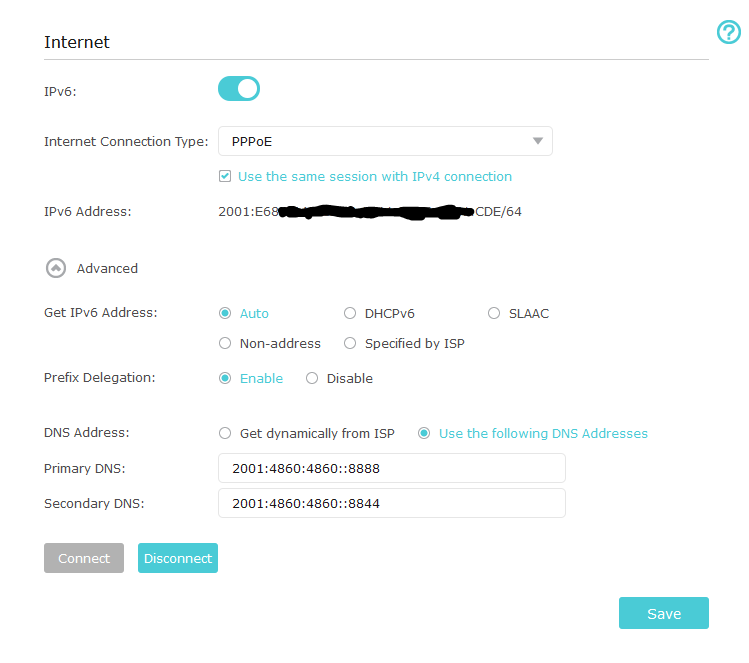 |
|
|
 Jun 12 2021, 04:40 AM Jun 12 2021, 04:40 AM
Show posts by this member only | IPv6 | Post
#3166
|
     
Senior Member
1,873 posts Joined: Nov 2010 |
QUOTE(jerry123939 @ Jun 11 2021, 10:47 PM) IMG This is happen to certain area of UniFi user, when TM side think you have IPv6 connection dropped, they dropped your IPv6 allocation.Is this normal for unifi user? Currently on 30mbps plan. Router side ipv6 detected. Both my desktop and laptop not detected ipv6. Using stock router archer c1200. 2 possible solution on your side 1. Just reboot and hope it works, for like few days before IPv6 down again. 2. Just reboot until you allocated different range of IP address, like 175.x.x.x to 180.x.x.x, and got a working IPv6. Until the whole network for your area is down, then your IPv6 will fixed magically. I guess will be 1. A reboot for TM device fix it, should be the device running too many years, can be 1 year? too long I can't remember la. 2. TM take the network down to fix the configuration issues on IPv6 Yes, lot of times, whole network down, then up again, found out IPv6 stable again. Before that guessing it is Modem or Router broken because fine for 1 year, then happen like another year, but then TM network down, and up after few hours, fine, no more issues on IPv6 side. This post has been edited by BenYeeHua: Jun 12 2021, 04:43 AM |
|
|
|
|
|
 Jun 12 2021, 08:29 AM Jun 12 2021, 08:29 AM
|
    
Junior Member
726 posts Joined: Feb 2013 From: Malaysia |
QUOTE(BenYeeHua @ Jun 12 2021, 04:40 AM) This is happen to certain area of UniFi user, when TM side think you have IPv6 connection dropped, they dropped your IPv6 allocation. i dont have auto option on get ipv6 address section. which is i should choose? slaac?2 possible solution on your side 1. Just reboot and hope it works, for like few days before IPv6 down again. 2. Just reboot until you allocated different range of IP address, like 175.x.x.x to 180.x.x.x, and got a working IPv6. Until the whole network for your area is down, then your IPv6 will fixed magically. I guess will be 1. A reboot for TM device fix it, should be the device running too many years, can be 1 year? too long I can't remember la. 2. TM take the network down to fix the configuration issues on IPv6 Yes, lot of times, whole network down, then up again, found out IPv6 stable again. Before that guessing it is Modem or Router broken because fine for 1 year, then happen like another year, but then TM network down, and up after few hours, fine, no more issues on IPv6 side. |
|
|
 Jun 12 2021, 09:41 AM Jun 12 2021, 09:41 AM
Show posts by this member only | IPv6 | Post
#3168
|
  
Junior Member
362 posts Joined: Jan 2011 |
QUOTE(kiritoffx @ Jun 12 2021, 08:29 AM) If there's no auto option, you may choose slaac option.TM assigns IPv6 by slaac to its users |
|
|
 Jun 12 2021, 11:41 AM Jun 12 2021, 11:41 AM
|
    
Junior Member
980 posts Joined: Dec 2011 |
QUOTE(aniq8676 @ Jun 11 2021, 08:25 PM) there are rumors stating that the next 1gig unifi plan will replace the existing 800mbps plan with a cheaper price than the current one. LOL I just upgraded to 800 ...so its probably true LULWhen will it be officially launch?, not sure. After all it’s just a rumor |
|
|
 Jun 12 2021, 11:43 AM Jun 12 2021, 11:43 AM
|
    
Junior Member
980 posts Joined: Dec 2011 |
|
|
|
 Jun 12 2021, 01:06 PM Jun 12 2021, 01:06 PM
|
     
Senior Member
1,881 posts Joined: Sep 2017 |
QUOTE(simmarjit @ Jun 12 2021, 11:43 AM) I thought PPPoE or something eles got overhead penalty causing 1gbps can only get about 950mbps?Edit: Oh 1gbps is possible to hit about 95% but need additional bandwidth margin set by TM similar to current plan,can get more about 5-10% of speed. but 100% 1000mbps i dont think can max speed... if 1gbps plan provide 500mbps upload ,then that might be more attractiveness. This post has been edited by go626201: Jun 12 2021, 01:23 PM |
|
|
 Jun 12 2021, 01:27 PM Jun 12 2021, 01:27 PM
|
   
Junior Member
612 posts Joined: Mar 2008 |
QUOTE(go626201 @ Jun 12 2021, 01:06 PM) I thought PPPoE or something eles got overhead penalty causing 1gbps can only get about 950mbps? I think you can, just need more processing power to handle the packets. I have seen people achieving 1gbps before but it was on TIME fiber planEdit: Oh 1gbps is possible to hit about 95% but need additional bandwidth margin set by TM similar to current plan,can get more about 5-10% of speed. but 100% 1000mbps i dont think can max speed... if 1gbps plan provide 500mbps upload ,then that might be more attractiveness. |
|
|
 Jun 12 2021, 01:37 PM Jun 12 2021, 01:37 PM
|
      
Senior Member
2,570 posts Joined: Jun 2006 |
|
|
|
|
|
|
 Jun 12 2021, 01:37 PM Jun 12 2021, 01:37 PM
|
     
Senior Member
1,881 posts Joined: Sep 2017 |
|
|
|
 Jun 12 2021, 02:13 PM Jun 12 2021, 02:13 PM
Show posts by this member only | IPv6 | Post
#3175
|
     
Senior Member
1,524 posts Joined: Dec 2020 From: Perak |
QUOTE(go626201 @ Jun 12 2021, 01:37 PM) most users using a 1gbps plan will get speeds around 800-960mbps. Unless the ISP upgrades their existing BTU (Modem) by having 2.5G, 5G or 10G LAN port support.Second, make sure the router you bought has WAN/LAN port support of 2.5G and above Third, make sure your ethernet Network Card supports 2.5G and above. |
|
|
 Jun 12 2021, 03:18 PM Jun 12 2021, 03:18 PM
Show posts by this member only | IPv6 | Post
#3176
|
 
Junior Member
249 posts Joined: Aug 2009 |
QUOTE(Mazda9 @ Jun 11 2021, 07:00 PM) Network readiness = YesBandwidth readiness = No (tm need to pay upload traffic from Malaysia to outer country, certainly business point of view, they not gonna pay higher than current consumption, unless they put higher price or put quota. Asymmetric package also due to this) Modem/ONT readiness = Yes Router readiness = No (current max 1G, need to upgrade to 10G, extra cost to change for current customer and hard to explain to customer wifi not gonna get 1G, unless they change customer need to buy the router themselves) |
|
|
 Jun 12 2021, 03:25 PM Jun 12 2021, 03:25 PM
|
     
Senior Member
1,397 posts Joined: Feb 2012 From: sOuL SoCiETY.. iSKaNDaRPuTeRi.. JB.. JDT |
QUOTE(christina1 @ Jun 10 2021, 07:45 PM) Is there's a lot of difference between GT5300 and AC86U terms of wireless performance ? Using AC86U thinking of getting GT5300 QUOTE(sHawTY @ Jun 10 2021, 07:46 PM) Finally completed transfer my AC86U to WiFi6 Owh yeah also able to make LAN-4 default again by selecting UniFi-Business instead of UniFi-Home... neither selected will not able to connect to internet This post has been edited by WaNaWe900: Jun 12 2021, 03:26 PM |
|
|
 Jun 12 2021, 05:42 PM Jun 12 2021, 05:42 PM
|
      
Senior Member
2,104 posts Joined: Sep 2008 |
QUOTE(WaNaWe900 @ Jun 12 2021, 03:25 PM) Finally completed transfer my AC86U to WiFi6 What WiFi6 router you are using ?Owh yeah also able to make LAN-4 default again by selecting UniFi-Business instead of UniFi-Home... neither selected will not able to connect to internet |
|
|
 Jun 12 2021, 08:56 PM Jun 12 2021, 08:56 PM
|
|
Moderator
9,275 posts Joined: Jan 2005 From: KL. Best place in Malaysia. Nuff said |
QUOTE(aniq8676 @ Jun 12 2021, 02:13 PM) most users using a 1gbps plan will get speeds around 800-960mbps. Unless the ISP upgrades their existing BTU (Modem) by having 2.5G, 5G or 10G LAN port support. Yeah, on a gigabit LAN, I can't even get the full Gigabit speed to a PC connected directly without even a switch in between. You need a 2.5Gb connection to at least get the full Gigabit speedSecond, make sure the router you bought has WAN/LAN port support of 2.5G and above Third, make sure your ethernet Network Card supports 2.5G and above.  WaNaWe900 liked this post
|
|
|
 Jun 12 2021, 11:43 PM Jun 12 2021, 11:43 PM
|
     
Senior Member
1,192 posts Joined: Nov 2008 From: Cheras |
need to asked stupid question.
my Unifi package recently upgrade from 100M to 300M with a free deco. however, i noted that my laptop speed still cap at 50M but when i can get 200m when using my phone.. what should i do to get my laptop to get at least 200M. tq |
|
Topic ClosedOptions
|
| Change to: |  0.0241sec 0.0241sec
 0.46 0.46
 6 queries 6 queries
 GZIP Disabled GZIP Disabled
Time is now: 28th November 2025 - 06:46 AM |