QUOTE(comet2232 @ Jul 14 2021, 11:43 AM)
I was offered by TM unifi (via their calling me ) yesterday and I took up their offer immediately.
RM 139 - 300mbps , No Mesh, No Unifi TV
This is after I emailed them 2 days earlier about porting to Digi Home Fibre 300Mbps from Unifi 100Mbps
And I got RM 129 100M and RM 1x9(forgot

) 100M+UniFi TV, nearly loled when I hear nothing changed and stopped the conversation at UniFi TV package, I thought it gonna be like 100M with RM 99 or RM 109, then okay with it.

I could be wrong la, because she got saying something like RM 139 300M at the beginning, then suddenly talking about 100M...
While for me, I always weak at hearing conversation but good at reading words, and so far, I only need 100M instead of 300M, because
1. My laptop adapter got issues, unstable with 1Gbps but okay with 100M.
2. WiFi interference is a bit heavy here.
3. No sharing of WiFi, price is target on family la
4. Only requiring high speed network 1% of month, like downloading Windows ISO or GitHub or 4K live stream, which is rare and acceptable solution will be lower price of 100M...

Last 2 months also contacting me about UniFi Mobile, look like their big data is not that great, or getting limited by MCMC customer data law, because I got Prepaid UniFi Mobile, if I want postpaid sure already register la...

-----
Guess they are trying to renew my contract as well, because TM is pulling lot of fiber in Melaka, they just got lorry outside my Taman for lot of fiber putting there.
Can be TNB allo scaring them, because Melaka is first one got smart meter, which means TNB fiber is everywhere in Melaka, just, TM is faster and having higher coverage, and Time already covering lot of "new" apartment around here, after that, TNB allo showing out a bit late....

---
Anyways, hope they provide better price with 100M la, I guess they are pushing 300M because they know, lot of people staying with family, WFM, and suitable with 300M(video ma).
I still think 100M is better and suitable with noob/average people, because not many people know about IT, will default to whatever the router default setup, which causing heavy WiFi interference and not even reaching 300M with WiFi 5Ghz single antenna on their smartphone or old laptop.
In history with RM 159 300M, to reaching 300M, you need
1. 1Gbps with cable, yeah~
2. Need tweaking the WiFi channel, which kicked out lot of normal people by WiFi interference, and people mostly at home too...
3. After tweaking, need your WiFi device supporting of 2 antenna for MU-MIMO, to counter WiFi interference over 80MHz, better with 40MHz.
4. Wall, yes, wall is reducing the speed
5. Having 2 router, 1 for 5Ghz 36 channel, another for 5Gzh 149 channel, having different people's device connecting to each routers, while the highest speed still connect directly with cable, load-balance la

The interesting with 300M is, you know your smartphone gonna limited by WiFi speed to like 150-200M, and left your computer with 100M at least and lowest latency, which is good feeling, at the expensive of price.

So, hope they really promoting 100M with better price la, because of WiFi interference and 1 antenna with most smartphone, not gonna think it will be good experience with normal people/family...



 Apr 27 2021, 01:14 PM
Apr 27 2021, 01:14 PM

 Quote
Quote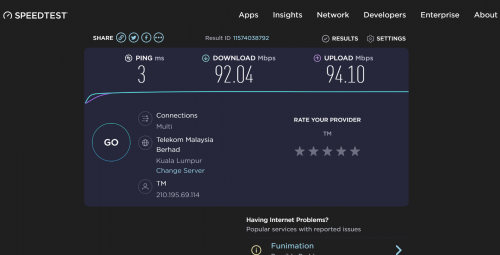
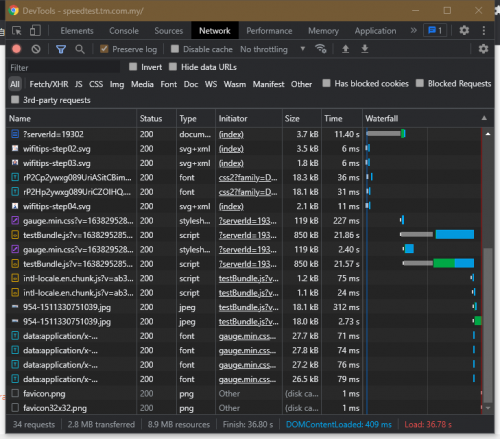
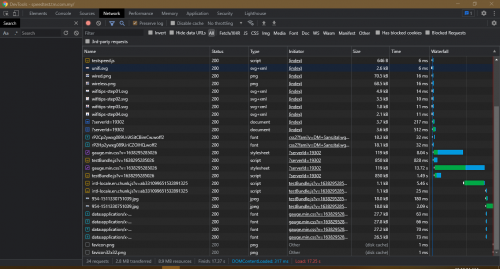
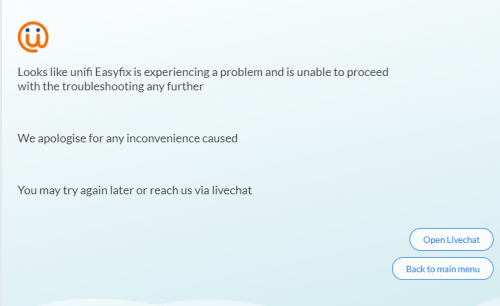
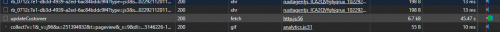

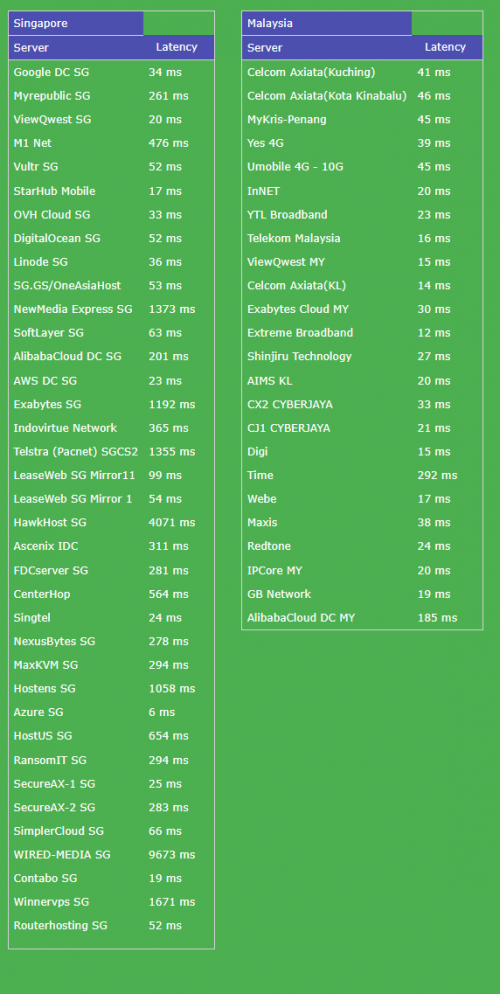
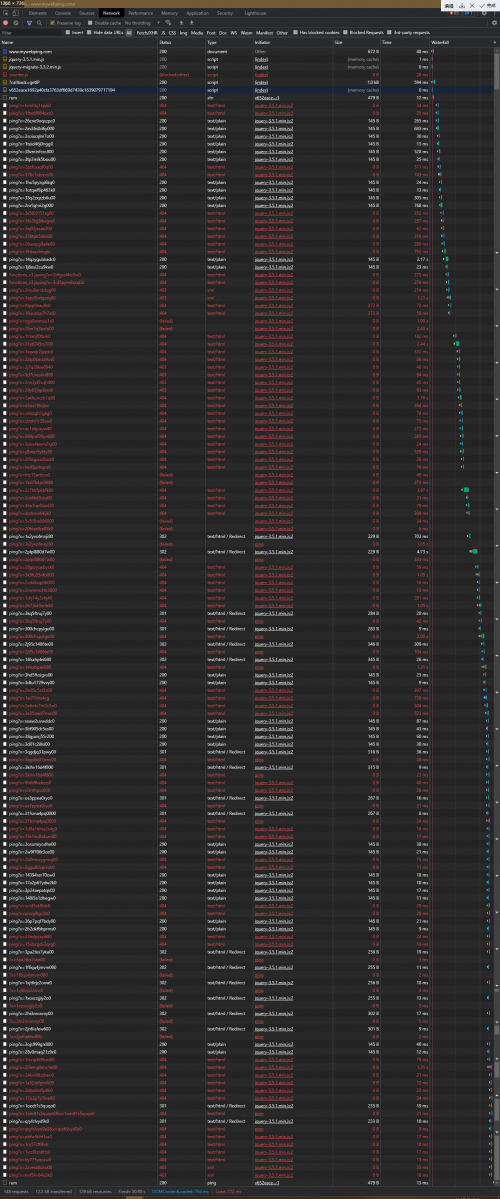
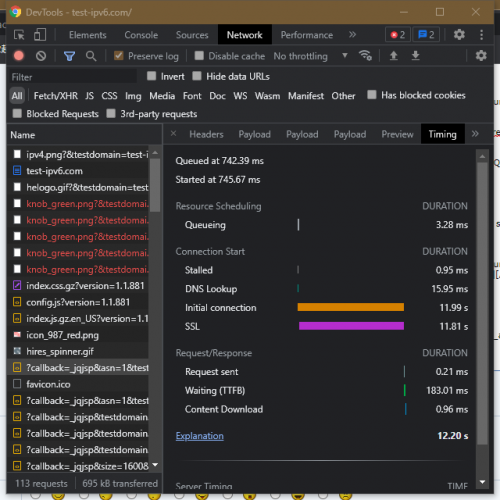
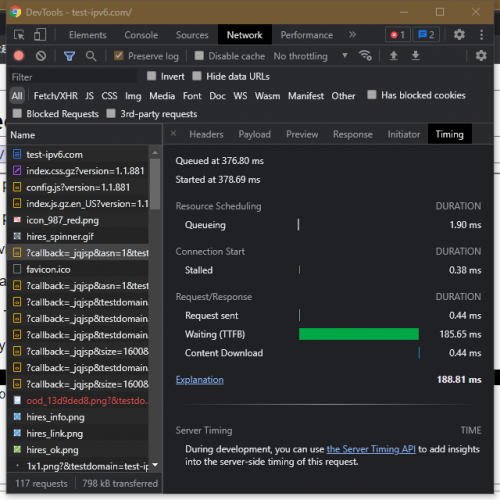
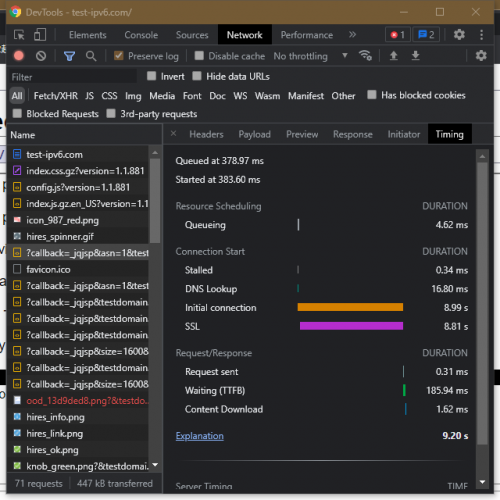
 0.2848sec
0.2848sec
 0.36
0.36
 7 queries
7 queries
 GZIP Disabled
GZIP Disabled