QUOTE(infin @ Apr 7 2016, 09:17 AM)
Wifi signals will vary wildly depending on the wall configuration of your place. There will be sweet spots where you can achieve high wifi bandwidth but also black holes where the signal is weakest.
However, the biggest negative impact on the quality of your wifi signal is this - all the other wifi routers/access point around you. In condos, that means that both your wifi router and PC/devices will have to fight with X number of other wifi devices for the same range of radio signals, worse still if your wifi router doesn't have a good algorithm to dynamically change wifi channels so that it doesn't conflict with other wifi users. In a condo environment it is like a very loud restaurant/club - everyone is shouting to be heard over everyone else and you can't really hear what the people at your table are saying...
What you can try to do is to find out what channels other wifi routers are using and configure your wifi router to a channel that isn't used or one that provides you with the best signal strength.
Otherwise look into triple/quad band wifi AC routers but keep in mind that your PC and devices must also be able to speak the same language and be AC and triple/quad band compatible. For PCs, this means adding a Wifi dongle that matches the spec.
QUOTE(ezinger @ Apr 7 2016, 10:34 AM)
Most AC1200 routers can easily get 100 Mbps throughput but it still depends on your wireless environment.
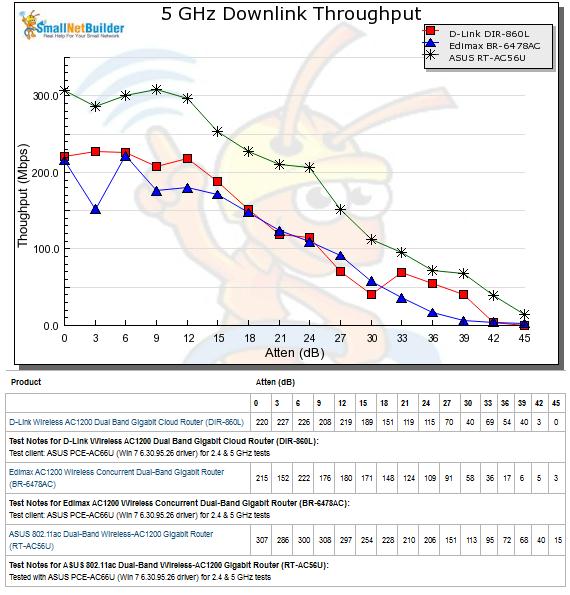
My router placement in my condo is just 1 feet away from where my sofa is so pretty sure that's the sweetest spot in the house

Tried fidgeting with the channels, upgraded to the latest firmware available, reset and reconfigured the router but the results are the same. On the current Time 100Mbps line, I am only able to achieve around 40+Mbps on wifi but can hit 80-90+ Mbps on LAN. Since the fibre was pulled all the way to my modem and not the last-mile-copper types, that rules out any cabling issues considering my speed on LAN is very much acceptable.
Of course I tried my luck emailing Time Support and complained about the Linksys E1200 router they gave me 2 years ago. Here's their response:
"Please be inform that the given Cisco Linksys E1200 router is run on 2.4Ghz radio frequency band which can support up to 40Mbps on WiFi. We regret to inform that we do not offer any router replacement. You may purchase the dual band router on your own or purchase the router from TIME through our selfcare portal."
So all things considered, does this mean I really need to get a new router to hit the promised land of 100Mbps and stop flogging the old E1200?
Checked the official link here:
http://www.linksys.com/my/p/P-E1200/Still find it hard to accept the E1200 can only support up to 40Mbps on WiFi.


 Apr 9 2016, 06:29 PM
Apr 9 2016, 06:29 PM

 Quote
Quote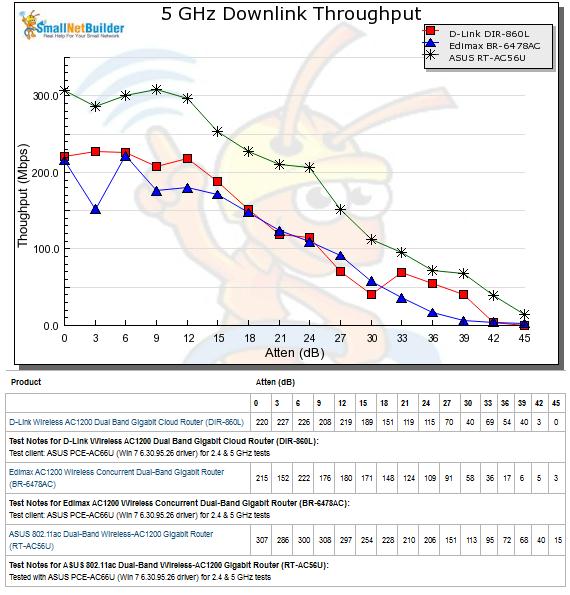
 0.0173sec
0.0173sec
 1.33
1.33
 6 queries
6 queries
 GZIP Disabled
GZIP Disabled