Outline ·
[ Standard ] ·
Linear+
Home Networking ASUS Malaysia Networking User & Technical Support, Managed by ASUS Malaysia Representative
|
netken
|
 Feb 4 2016, 09:19 PM Feb 4 2016, 09:19 PM
|

|
QUOTE(ericlawyh @ Feb 4 2016, 04:10 PM) If that's clean HDD, you may try with other cable or other formatting option. guys amazingly it worked by trying another usb cable. i tried to swap usb cable with another external drive. only thing i can see it is much shorter like 10cm type, the other longer ones did not work. now i am trying to register asus ddns e.g. netken.asuscomm.com but still not working ... any advise pls? i get the invalid ip address no matter what name i use under ddns tab and front page i get yellow exclamation on ddns - invalid ip This post has been edited by netken: Feb 4 2016, 09:41 PM |
|
|
|
|
|
netken
|
 Feb 4 2016, 09:19 PM Feb 4 2016, 09:19 PM
|

|
QUOTE(Khalid21 @ Feb 4 2016, 08:47 AM) try difference usb cable.. thanks khalid for ur advice |
|
|
|
|
|
Michael_Lee
|
 Feb 4 2016, 11:36 PM Feb 4 2016, 11:36 PM
|

|
Hello is Asus RT-AC87U only compatible / works perfect with EA-AC87 or other Asus RT-AC55UHP ?
|
|
|
|
|
|
autocat
|
 Feb 4 2016, 11:39 PM Feb 4 2016, 11:39 PM
|
New Member


|
QUOTE(ASUSmy @ Feb 3 2016, 06:11 PM) Hi autocat, Sorry for the late reply, may I ask is the previous router you using also is ASUS router? And do you mind using another device, smart phone also can, to go to the WAN and click on the MAC Clone button and Apply? Thank you Hi ASUSmy, I used ipad to click MAC clone button, sill the same problem, all LED on, shown connected but no access to internet. I first replaced TM router with TP-Link, then upgraded to ASUS-RT-N56U. After 2+ year, broken down, wifi always disconnected and need restart. I send back for repair. After couple months, I get this ASUS-RT-AC55UHP. Please help me to work out the solution, as i still expect ASUS router can give good performance better than the 5 years old, first unifi replacement TP-Link router. Thanks. |
|
|
|
|
|
han99
|
 Feb 5 2016, 03:26 PM Feb 5 2016, 03:26 PM
|
New Member


|
how i can access adaptive QoS for ac55uhp?
|
|
|
|
|
|
Szzz
|
 Feb 5 2016, 04:19 PM Feb 5 2016, 04:19 PM
|
Getting Started
 

|
previous ASUS router didnt manage to connect to my maxis, now changed it for N18U
initially kept getting detecting internet connection time out, but somehow magically worked after awhile.
then restarted router, same problem again now i cant connect
zzzzzz getting tired of this shitty brand
EDIT: after multiple restarts, it worked again. might as well use the stock router if this is so unstable
This post has been edited by Szzz: Feb 5 2016, 04:26 PM
|
|
|
|
|
|
TomCruise
|
 Feb 5 2016, 08:45 PM Feb 5 2016, 08:45 PM
|
New Member


|
Hi ASUSmy, I just bought RT-N14UHP, I follow below youtube guides on quick setup for unifi, but when I try access to internet, below page appear and cannot connect to internet, but in the Asus router page (192.168.1.1) network map the internet status show connected, any ideas how to fix this? https://www.youtube.com/watch?v=ESAPAJqWxH4https://www.youtube.com/watch?v=Y7VUBSFy_es This post has been edited by TomCruise: Feb 5 2016, 08:51 PM This post has been edited by TomCruise: Feb 5 2016, 08:51 PM |
|
|
|
|
|
jusbella
|
 Feb 5 2016, 08:54 PM Feb 5 2016, 08:54 PM
|

|
Put auto dns. QUOTE(TomCruise @ Feb 5 2016, 08:45 PM) Hi ASUSmy, I just bought RT-N14UHP, I follow below youtube guides on quick setup for unifi, but when I try access to internet, below page appear and cannot connect to internet, but in the Asus router page (192.168.1.1) network map the internet status show connected, any ideas how to fix this? https://www.youtube.com/watch?v=ESAPAJqWxH4https://www.youtube.com/watch?v=Y7VUBSFy_es |
|
|
|
|
|
Hao+
|
 Feb 5 2016, 10:48 PM Feb 5 2016, 10:48 PM
|
New Member


|
Hi. I've recently purchased the rt-ac1200 hp for my unifi 30 home. After setting up everything, it seemed to be working. The Internet status shows its connected but all my devices are unable to connect to the Internet. Laptops show that the connection is limited.
|
|
|
|
|
|
TomCruise
|
 Feb 6 2016, 10:04 AM Feb 6 2016, 10:04 AM
|
New Member


|
QUOTE(jusbella @ Feb 5 2016, 08:54 PM) Put auto dns. Thanks for your suggestion, I checked the router settings, but the DNS already set to automatic 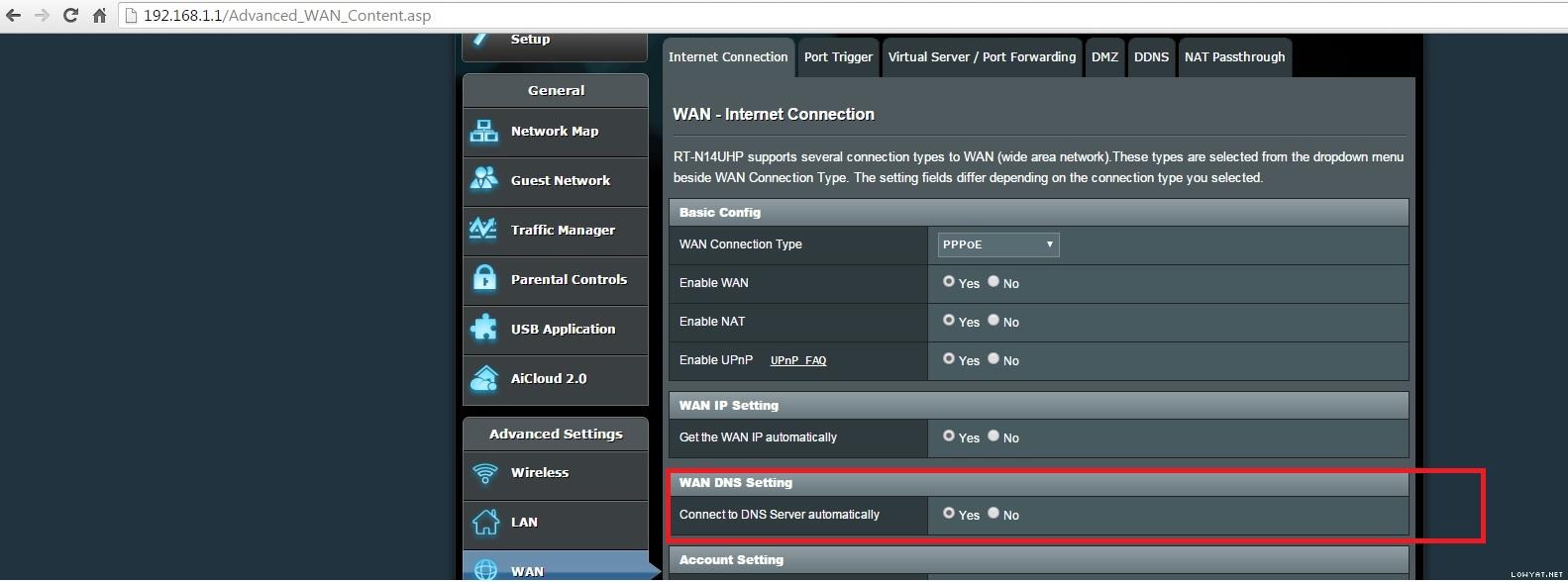  Any experts can help me to solve this problem? |
|
|
|
|
|
jusbella
|
 Feb 6 2016, 10:09 AM Feb 6 2016, 10:09 AM
|

|
Check your Windows dns.
|
|
|
|
|
|
TomCruise
|
 Feb 6 2016, 10:36 AM Feb 6 2016, 10:36 AM
|
New Member


|
QUOTE(jusbella @ Feb 6 2016, 10:09 AM) Here are the Windows DNS, anything wrong?  |
|
|
|
|
|
jusbella
|
 Feb 6 2016, 10:38 AM Feb 6 2016, 10:38 AM
|

|
How about ipv4
|
|
|
|
|
|
TomCruise
|
 Feb 6 2016, 10:43 AM Feb 6 2016, 10:43 AM
|
New Member


|
IPv4 basically the same, also auto DNS
This post has been edited by TomCruise: Feb 6 2016, 10:43 AM
|
|
|
|
|
|
InSplre
|
 Feb 6 2016, 11:18 AM Feb 6 2016, 11:18 AM
|

|
Jusbella , you key in wrong unifi password. Yes, wrong password also can get connected, just that TM will not allow you to get on the Internet.
If you dont know your password, just call 100.
|
|
|
|
|
|
jusbella
|
 Feb 6 2016, 11:20 AM Feb 6 2016, 11:20 AM
|

|
Not me, it's Tom cruise.
Ok check Unifi password.
|
|
|
|
|
|
SUSpakji
|
 Feb 6 2016, 11:11 PM Feb 6 2016, 11:11 PM
|

|
QUOTE(TomCruise @ Feb 5 2016, 08:45 PM) Hi ASUSmy, I just bought RT-N14UHP, I follow below youtube guides on quick setup for unifi, but when I try access to internet, below page appear and cannot connect to internet, but in the Asus router page (192.168.1.1) network map the internet status show connected, any ideas how to fix this? https://www.youtube.com/watch?v=ESAPAJqWxH4https://www.youtube.com/watch?v=Y7VUBSFy_es u streamyx password wrong |
|
|
|
|
|
vivre
|
 Feb 7 2016, 02:15 PM Feb 7 2016, 02:15 PM
|

|
QUOTE(izzudin @ Jan 31 2016, 10:24 AM) Yes just change the cap inside bcoz maybe it's already burst. I had that problem too with my rt-n16 wifi keeps on dropping n slowly degrading, opened it up and saw the cap already burst... went to the components store to buy the cap. You can change it yourself if u have the solder... Thanks! Will try to do that later once Im back home. QUOTE(ASUSmy @ Feb 2 2016, 09:51 AM) Hi vivre, Can you try updating the firmware to the latest and do a factory reset and see the problem still persist or not. http://www.asus.com/Networking/RTN16/HelpDesk_Download/And may I know where is this router are used? Home, cafe, bar or restaurant with many people? Thank you Yeap, I have tried to do that several times, including using the beta firmware, but the problem keep coming back.. I suspect it was the capasitor problem. Is it possible to send for repair, and how much it will cost? Yeap, the warranty already expired two years ago. |
|
|
|
|
|
kenn723
|
 Feb 7 2016, 04:18 PM Feb 7 2016, 04:18 PM
|

|
Hi, I just bought an Asus RTN-14 to replace my TIME default router. However once i replace it then my Astro IPTV is not working anymore with an error no network connection. Below is the screenshot on the Network setting. Anyone able to help with the router setting please.   |
|
|
|
|
|
SUSTXSim
|
 Feb 7 2016, 04:28 PM Feb 7 2016, 04:28 PM
|

|
QUOTE(kenn723 @ Feb 7 2016, 04:18 PM) Hi, I just bought an Asus RTN-14 to replace my TIME default router. However once i replace it then my Astro IPTV is not working anymore with an error no network connection. Below is the screenshot on the Network setting. Anyone able to help with the router setting please.   Hi, have you fill in the PPPoE username and password? Fill in correctly? If you can't surf google. Please Setup :- To setup: Step 1. Login to the Wi-Fi router. 192.168.1.1 Step 2. Go to quick setup. Step 3. Fill in new user name and password for Wi-Fi router. Step 4. Fill in PPPoE User name and password. (Provided by TIME after installation) (On the paper) Step 5. Setup your wireless setting. Step 6. Done. This post has been edited by TXSim: Feb 7 2016, 04:31 PM |
|
|
|
|


 Feb 4 2016, 09:19 PM
Feb 4 2016, 09:19 PM

 Quote
Quote
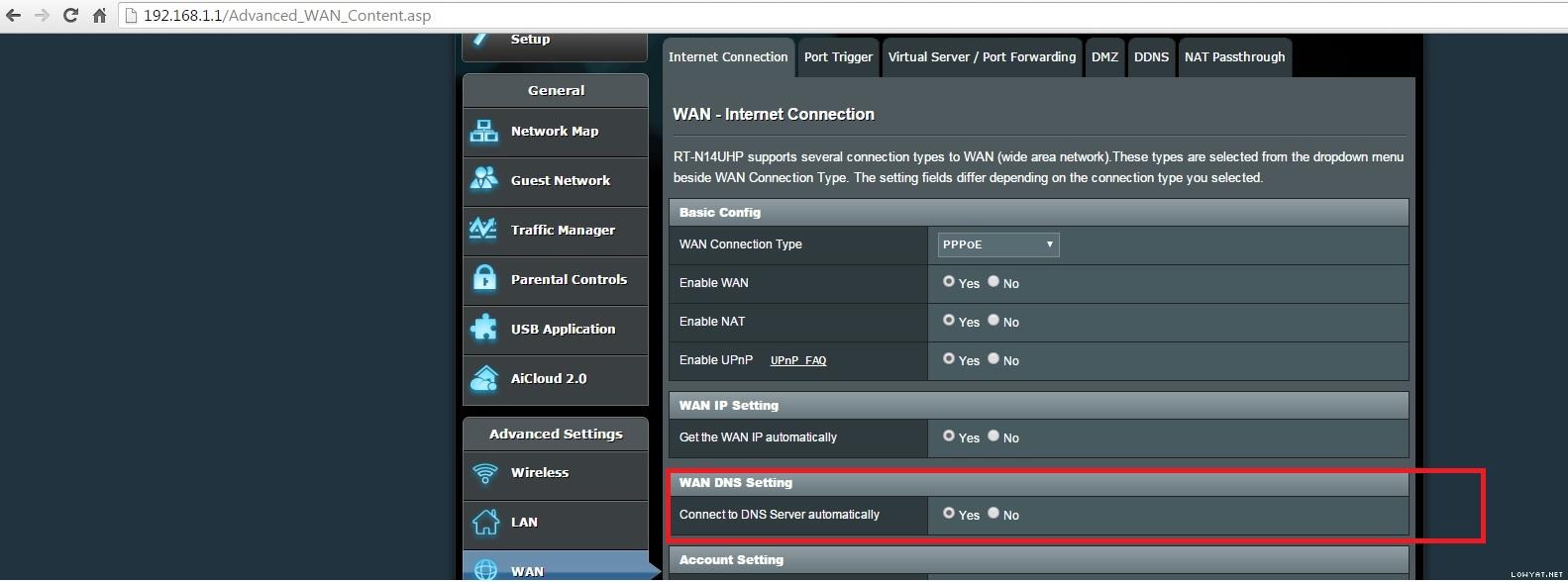



 0.0200sec
0.0200sec
 0.59
0.59
 6 queries
6 queries
 GZIP Disabled
GZIP Disabled