QUOTE(tmc @ Dec 4 2024, 05:27 PM)
some user, yes. some user, it not. some user having issue keep disconnecting after update, but it not restart. Like me.U Home 5G
U Home 5G
|
|
 Dec 5 2024, 11:16 AM Dec 5 2024, 11:16 AM
|

Probation
5 posts Joined: May 2020 |
|
|
|
|
|
|
 Dec 5 2024, 04:10 PM Dec 5 2024, 04:10 PM
|
     
Senior Member
1,185 posts Joined: Dec 2011 |
QUOTE(fauzanmustaffa @ Dec 5 2024, 11:16 AM) some user, yes. some user, it not. some user having issue keep disconnecting after update, but it not restart. Like me. Can you show the log ? So far after the latest firmware update, my box has not rebooted unexpectedly yet. P/s: configure static IP to logon to the box. Keep disconnecting likely something wrong with DHCP server. This post has been edited by tmc: Dec 5 2024, 04:20 PM |
|
|
 Dec 5 2024, 10:30 PM Dec 5 2024, 10:30 PM
|

Junior Member
44 posts Joined: Jun 2008 |
Updated new firmware today, the router no longer restart like it used to be, just random-DC (few times a day) from cell tower, but quickly reconnected back within a minute, while WiFi still connected to all devices. Speed remains the same.
New firmware has a weird naming using **.O.0B07. So far ok now. I noticed that: - Disable 160Mhz will make Wifi 5Ghz turn on faster. - Channel 6 on 2.4Ghz and channel 36 on 5Ghz seems to have stronger signal (based on WifiInfoView, no other router surrounding). 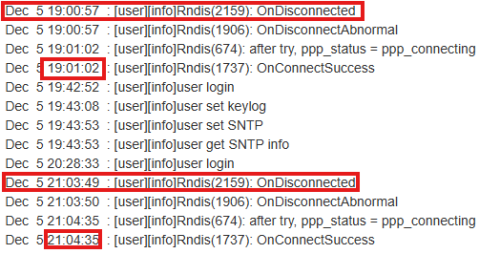 |
|
|
 Dec 6 2024, 10:23 AM Dec 6 2024, 10:23 AM
|
     
Senior Member
1,185 posts Joined: Dec 2011 |
QUOTE(yapmeo @ Dec 5 2024, 10:30 PM) Updated new firmware today, the router no longer restart like it used to be, just random-DC (few times a day) from cell tower, but quickly reconnected back within a minute, while WiFi still connected to all devices. Speed remains the same. Hope we have indeed ended the annoying random reboot problem.New firmware has a weird naming using **.O.0B07. So far ok now. I noticed that: - Disable 160Mhz will make Wifi 5Ghz turn on faster. - Channel 6 on 2.4Ghz and channel 36 on 5Ghz seems to have stronger signal (based on WifiInfoView, no other router surrounding). 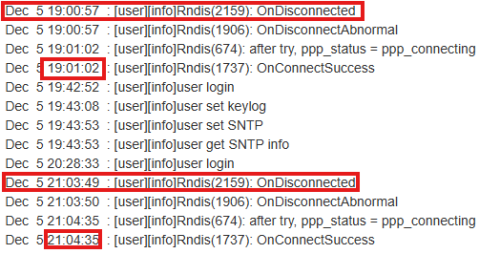 |
|
|
 Dec 6 2024, 03:19 PM Dec 6 2024, 03:19 PM
Show posts by this member only | IPv6 | Post
#2005
|
      
Senior Member
4,148 posts Joined: Jan 2003 From: Cheras, KL |
QUOTE(yapmeo @ Dec 5 2024, 10:30 PM) Updated new firmware today, the router no longer restart like it used to be, just random-DC (few times a day) from cell tower, but quickly reconnected back within a minute, while WiFi still connected to all devices. Speed remains the same. why not use separate wifi router for wireless?New firmware has a weird naming using **.O.0B07. So far ok now. I noticed that: - Disable 160Mhz will make Wifi 5Ghz turn on faster. - Channel 6 on 2.4Ghz and channel 36 on 5Ghz seems to have stronger signal (based on WifiInfoView, no other router surrounding). 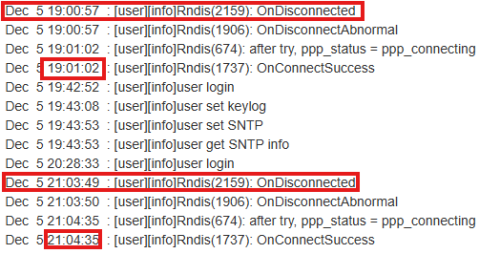 |
|
|
 Dec 6 2024, 03:46 PM Dec 6 2024, 03:46 PM
|

Junior Member
44 posts Joined: Jun 2008 |
|
|
|
|
|
|
 Dec 6 2024, 10:35 PM Dec 6 2024, 10:35 PM
Show posts by this member only | IPv6 | Post
#2007
|
       
All Stars
13,470 posts Joined: Jan 2012 |
QUOTE(yapmeo @ Dec 5 2024, 10:30 PM) Updated new firmware today, the router no longer restart like it used to be, just random-DC (few times a day) from cell tower, but quickly reconnected back within a minute, while WiFi still connected to all devices. Speed remains the same. Did you choose 4G/5G or 5G only?New firmware has a weird naming using **.O.0B07. So far ok now. I noticed that: - Disable 160Mhz will make Wifi 5Ghz turn on faster. - Channel 6 on 2.4Ghz and channel 36 on 5Ghz seems to have stronger signal (based on WifiInfoView, no other router surrounding). 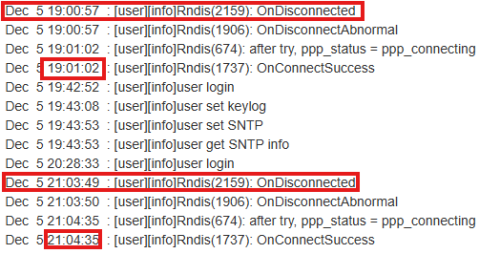 |
|
|
 Dec 7 2024, 10:14 AM Dec 7 2024, 10:14 AM
|
      
Senior Member
3,580 posts Joined: Oct 2007 From: everywhere in sabah |
QUOTE(andrekua2 @ Dec 6 2024, 10:35 PM) After firmware update ....there is no 5G only option anymore All the 5G SA and NSA are removed And same thing with what happened to my Nokia fastmile The 5G will disconnect multiple times a day Whether it reconnect back to 5G is the only issue I think previously MC888S is programmed to restart once 5G disconnected |
|
|
 Dec 7 2024, 12:44 PM Dec 7 2024, 12:44 PM
|
       
All Stars
13,470 posts Joined: Jan 2012 |
QUOTE(MR_alien @ Dec 7 2024, 10:14 AM) After firmware update ....there is no 5G only option anymore I see... too lazy lately... maybe will try it out on 11th (holiday)...All the 5G SA and NSA are removed And same thing with what happened to my Nokia fastmile The 5G will disconnect multiple times a day Whether it reconnect back to 5G is the only issue I think previously MC888S is programmed to restart once 5G disconnected |
|
|
 Dec 7 2024, 01:28 PM Dec 7 2024, 01:28 PM
Show posts by this member only | IPv6 | Post
#2010
|
   
Senior Member
699 posts Joined: Aug 2006 From: Today, 02:33 AM |
QUOTE(MR_alien @ Dec 7 2024, 10:14 AM) After firmware update ....there is no 5G only option anymore Fastmile 1 or 3? All the 5G SA and NSA are removed And same thing with what happened to my Nokia fastmile The 5G will disconnect multiple times a day Whether it reconnect back to 5G is the only issue I think previously MC888S is programmed to restart once 5G disconnected |
|
|
 Dec 7 2024, 02:12 PM Dec 7 2024, 02:12 PM
|
      
Senior Member
3,580 posts Joined: Oct 2007 From: everywhere in sabah |
|
|
|
 Dec 8 2024, 10:58 PM Dec 8 2024, 10:58 PM
Show posts by this member only | IPv6 | Post
#2012
|
 
Junior Member
256 posts Joined: Jun 2011 |
updated MC888S to latest firmware and stay at 5G for more than 48 hours, no dc or restart so far. Just on and off a few seconds of hickup.
Unable to disable 5G from developer mode after the update. Use connection settings to switch to 4G if necessary. |
|
|
 Dec 11 2024, 11:44 PM Dec 11 2024, 11:44 PM
|
 
Junior Member
164 posts Joined: May 2006 From: Rawang, Selangor |
|
|
|
|
|
|
 Dec 12 2024, 10:13 AM Dec 12 2024, 10:13 AM
Show posts by this member only | IPv6 | Post
#2014
|
     
Senior Member
1,185 posts Joined: Dec 2011 |
QUOTE(ameyhazuan @ Dec 11 2024, 11:44 PM) That makes the Umobile bundle with modem a good package. The mc888s router 5g reception is not super, but it is adequate. If put in effort to identify the best location+orientation for the router, 5G reception can be satisfactory. |
|
|
 Dec 12 2024, 03:41 PM Dec 12 2024, 03:41 PM
Show posts by this member only | IPv6 | Post
#2015
|
      
Senior Member
8,524 posts Joined: Jan 2003 From: The Jungle Of Pahang |
QUOTE(tmc @ Dec 12 2024, 10:13 AM) That makes the Umobile bundle with modem a good package. Lol, in my case when using the MC888S i would be losing out to the speed i could get, on the MC888s the best speed i can get is only around 100mbps, meanwhile if i used my own Tplink NX510v i could get speed around 250-300mbps at the same spot. The mc888s router 5g reception is not super, but it is adequate. If put in effort to identify the best location+orientation for the router, 5G reception can be satisfactory. |
|
|
 Dec 12 2024, 08:01 PM Dec 12 2024, 08:01 PM
|

Probation
22 posts Joined: Aug 2024 |
Just placed an order for TP link archer nx200. RM461 on tiktokshop 12.12 promo. Hopefully it's more stable than my free ZTE modem. But I'm afraid that the modem I just bought is not 'that' good. Because it is significantly cheaper than deco x50-5g.
But yeah, I'll post my simple review when I received the modem |
|
|
 Dec 12 2024, 09:38 PM Dec 12 2024, 09:38 PM
|
     
Senior Member
1,185 posts Joined: Dec 2011 |
QUOTE(cloudwan @ Dec 12 2024, 03:41 PM) Lol, in my case when using the MC888S i would be losing out to the speed i could get, on the MC888s the best speed i can get is only around 100mbps, meanwhile if i used my own Tplink NX510v i could get speed around 250-300mbps at the same spot. Both location and orientation matter. When you used MC888s, likely you did not orientate it to the optimal orientation, eg vertical, horizonal, etc etc.This post has been edited by tmc: Dec 12 2024, 09:40 PM |
|
|
 Dec 13 2024, 09:45 AM Dec 13 2024, 09:45 AM
Show posts by this member only | IPv6 | Post
#2018
|
      
Senior Member
3,580 posts Joined: Oct 2007 From: everywhere in sabah |
after testing with my nokia fastmile 1, i switch my sim back to MC888S
and i'm impressed it hasn't restart until today...it's been 48 hours already which is my previous record so it has nothing to do with heat afterall, it's all coding problem...it restarts once 5G is disconnected signal wise, it's pulling the same strength as my nokia fastmile in terms of "dBm" but in terms of speed, the MC888S cannot pull as much as the fastmile but today it managed to download as fast as 25MBPS with just 3 bars of signal which previously is pretty rare so overall this update is pretty impressive if you ask me and i can't complain considering the size and weight difference of both router...this MC888S is only a fraction of the size and weight as the nokia fastmile |
|
|
 Dec 13 2024, 09:47 AM Dec 13 2024, 09:47 AM
Show posts by this member only | IPv6 | Post
#2019
|
      
Senior Member
3,580 posts Joined: Oct 2007 From: everywhere in sabah |
QUOTE(Mewhatt @ Dec 12 2024, 08:01 PM) Just placed an order for TP link archer nx200. RM461 on tiktokshop 12.12 promo. Hopefully it's more stable than my free ZTE modem. But I'm afraid that the modem I just bought is not 'that' good. Because it is significantly cheaper than deco x50-5g. don't look at the price, look at what chipset it's using is way more importantBut yeah, I'll post my simple review when I received the modem |
|
|
 Dec 13 2024, 01:06 PM Dec 13 2024, 01:06 PM
Show posts by this member only | IPv6 | Post
#2020
|
      
Senior Member
8,524 posts Joined: Jan 2003 From: The Jungle Of Pahang |
QUOTE(tmc @ Dec 12 2024, 09:38 PM) Both location and orientation matter. When you used MC888s, likely you did not orientate it to the optimal orientation, eg vertical, horizonal, etc etc. No already did that, turn it upside down, all standing angle tested with whatever orientation i could think of, also the same. My house is a old 2 floor terrace house, had to put it at 1st floor for the best coverage. No nearby windows tho to help better signal, but then again i don't need to do any of those with the Tplink, just put it on the shelf and settle. |
| Change to: |  0.0200sec 0.0200sec
 0.48 0.48
 6 queries 6 queries
 GZIP Disabled GZIP Disabled
Time is now: 4th December 2025 - 06:50 PM |