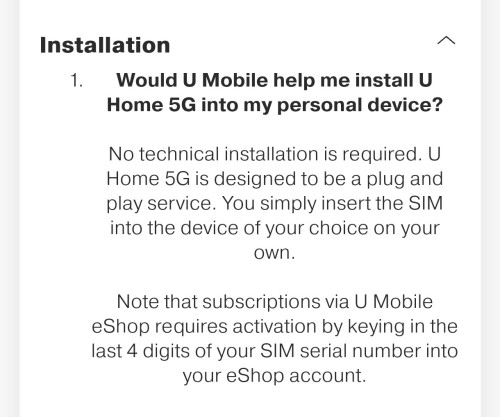U Home 5G
|
|
 Mar 29 2024, 05:37 PM Mar 29 2024, 05:37 PM
Return to original view | Post
#1
|
 
Junior Member
256 posts Joined: Jun 2011 |
Received my umobile 5G home. Unboxed, insert SIM which comes together. Waited for few hours and Sim is yet to be activated from umobile
|
|
|
|
|
|
 Mar 29 2024, 10:43 PM Mar 29 2024, 10:43 PM
Return to original view | Post
#2
|
 
Junior Member
256 posts Joined: Jun 2011 |
QUOTE(svchia78 @ Mar 29 2024, 06:38 PM) Yes it is. However, will still need umobile side to manually make the activation appear on my end.The first cs I called ask me to wait 24 hours. The second cs manually makes the activation button appear. Problem solved. Thanks. |
|
|
 Mar 29 2024, 11:11 PM Mar 29 2024, 11:11 PM
Return to original view | Post
#3
|
 
Junior Member
256 posts Joined: Jun 2011 |
Apologize for off topic. Just wondering if anyone run mesh with the modem router from UMOBILE?
I'm planning to connect the modem router to mesh AP 1 wirelessly, then mesh AP 1 to mesh AP 2 with eth wire. Would this work? |
|
|
 Apr 3 2024, 02:30 PM Apr 3 2024, 02:30 PM
Return to original view | IPv6 | Post
#4
|
 
Junior Member
256 posts Joined: Jun 2011 |
QUOTE(harmeet15 @ Apr 2 2024, 11:52 PM) I'm using deco x50 5g which is setup to be used with my previous deco m9 mesh. Thanks for the information. Does it require to connect the first master mesh router with the 5g modem router using eth cable? Or it can be done wirelessly?working perfectly fine. next I'll be trying to use another 5g modem and plug it via ethernet to my x60 already setup with 3 nodes. |
|
|
 Apr 3 2024, 02:35 PM Apr 3 2024, 02:35 PM
Return to original view | IPv6 | Post
#5
|
 
Junior Member
256 posts Joined: Jun 2011 |
I'm using the 5g modem router MC888S from umobile. I notice that whenever the modem router startup, it will boot twice when I startup the modem. That's mean after each successful start (wifi and 5g), it will reboot and start again for second time.
Does this happen to your umobile 5g modem as well? |
|
|
 Apr 26 2024, 05:04 PM Apr 26 2024, 05:04 PM
Return to original view | IPv6 | Post
#6
|
 
Junior Member
256 posts Joined: Jun 2011 |
» Click to show Spoiler - click again to hide... « Does the above consider internet down or the modem auto restart due to faulty firmware/hw This post has been edited by therain01: Apr 26 2024, 05:11 PM |
|
|
 Jun 30 2024, 10:49 PM Jun 30 2024, 10:49 PM
Return to original view | IPv6 | Post
#7
|
 
Junior Member
256 posts Joined: Jun 2011 |
QUOTE(andrekua2 @ Jun 29 2024, 08:26 PM) Just returned home from work cum dinner. Noticed that the router led turned green which indicate 4G network (even though I already set 5G NSA only). Login to my router showed it's still connected to 5G. I guess UM doing some hanky panky between 5g/4g switching. Speed is really slow now... 15Mbps. You are not alone. My modem router has the same green light while connected to 5G symptom as well. Happened 2 weeks ago and speed drop from 250 mbps to 25 mbps average. |
|
|
 Dec 8 2024, 10:58 PM Dec 8 2024, 10:58 PM
Return to original view | IPv6 | Post
#8
|
 
Junior Member
256 posts Joined: Jun 2011 |
updated MC888S to latest firmware and stay at 5G for more than 48 hours, no dc or restart so far. Just on and off a few seconds of hickup.
Unable to disable 5G from developer mode after the update. Use connection settings to switch to 4G if necessary. |
| Change to: |  0.0182sec 0.0182sec
 0.33 0.33
 7 queries 7 queries
 GZIP Disabled GZIP Disabled
Time is now: 28th November 2025 - 01:48 AM |
All Rights Reserved © 2002- 2025 Vijandren Ramadass (~unite against racism~)
Powered by Invision Power Board © 2025 IPS, Inc.


 Quote
Quote