QUOTE(dayojah @ Oct 28 2019, 10:22 AM)
I've not seen this advert, but have had freezing Internet sporadically since last week
Random user kena
I already ask them to reset my port ( reset port actually does nothing by just restart the ip connection) which will do nothing and lodge a report for me . They never ask me anything.
The problem now, every 2 to 3 hours, Internet freeze 10 seconds with PC and phone or Ip change only or Ip change and unifi paynothing ad pops up. Confirm not BTU and router problem
Do you part by post in their unifi fb, i kena block by them already.
QUOTE(Schadenfreude @ Oct 28 2019, 11:16 AM)
Popping in to add to the chorus of voices. I have had the ads occasionally, even with Cloudflare/Google DNS set on the router level and my own router, but the regular disconnects every 3 hours is what's getting me. Internet should not be disconnecting regularly every 3 hours on the dot, really. I can't say for certain but this DC issue, and a number of other online gaming-related issues (rampant connection errors in Destiny 2, for instance) did start to become a real problem after a power loss last week... anecdotal, but might lend more credence to the theory of a router power cycle causing it. Thing is, I changed routers in the meantime and it's solved some issues but these ones remain frustratingly present.
Anybody had any success talking to TM about this?
Random user kena
I already ask them to reset my port ( reset port actually does nothing by just restart the ip connection) which will do nothing and lodge a report for me . They never ask me anything.
The problem now, every 2 to 3 hours, Internet freeze 10 seconds with PC and phone or Ip change only or Ip change and unifi paynothing ad pops up. Confirm not BTU and router problem
Do you part by post in their unifi fb, i kena block by them already.
QUOTE(soonwai @ Oct 28 2019, 12:59 PM)
Yeah, damn TM support is always like that. They always blame the customer first. Real stupid. I guess it works with laypeople.
But back to the 3hr DC issue, this is definitely a TM problem. It sounds like someone at TM accidentally configured 3hours for the pppoe session time. If you were connected before they configured it and you don't disconnect then you'll be fine but as soon as you disconnect and reconnect, the new session time comes into effect.
I haven't seen it myself yet and neither has my neighbours so it's limited to affected pppoe concentrators. Maybe post your location or, if possible, pppoe server id if it's happening to you.
For example, mine is ibse01.bgi which is Bangi. You may see this in your router logs. On Mikrotik routers, it's in PPPoE status.
COnlanfirm TM problem la.
QUOTE(Schadenfreude @ Oct 28 2019, 01:14 PM)
I'm in Kelana Jaya, for the record. Can't seem to find the pppoe server id in my ASUS router logs though, although maybe I'm not looking in the right spots...
Only mikrotik got and also pfsense
QUOTE(neogeocdz @ Oct 28 2019, 03:36 PM)
They did not get back, I've contacted them since yesterday.
I've filed a complain here anyway
https://aduan.skmm.gov.my/What they did is just too moronic.
Today they inject an Ad into our face, what are they going to do tomorrow?
Take over our PC to mine bitcoin?? Scan our HD and sell the findings for targeted Ad??
This is too moronic.
I have my Skype call & even Offline game disrupted just because they want to show that bloody Ad.
This feels like 1992 when I'm watching TV2.
Random user kena
I already ask them to reset my port ( reset port actually does nothing by just restart the ip connection) which will do nothing and lodge a report for me . They never ask me anything.
The problem now, every 2 to 3 hours, Internet freeze 10 seconds with PC and phone or Ip change only or Ip change and unifi paynothing ad pops up. Confirm not BTU and router problem
Do you part by post in their unifi fb, i kena block by them already.
QUOTE(neogeocdz @ Oct 28 2019, 04:54 PM)
I think, suspect, its Firefox.
It get so annoying, I switch over to Yes 4G Wifi.
And my Firefox got triggered, does a TLS hanshake with Unifi / TM,
and behold the damn Unifi Ad appeared again.
I'm not even on Unifi network anymore, what have Unifi done to my PC?
you forgot to clear the browser cache. Perhaps Yes 4g is using TM unifi DNS or line as backbone
Random user kena
I already ask them to reset my port ( reset port actually does nothing by just restart the ip connection) which will do nothing and lodge a report for me . They never ask me anything.
The problem now, every 2 to 3 hours, Internet freeze 10 seconds with PC and phone or Ip change only or Ip change and unifi paynothing ad pops up. Confirm not BTU and router problem
Do you part by post in their unifi fb, i kena block by them already.
QUOTE(blackbox14 @ Oct 28 2019, 05:49 PM)
I'm wary of mentioning specific area but I'm quite near to paradigm mall.
Just got an update from a friend nearby that his house also lost PPPoE connection. This person was one of the people I warned not to turn off or reset their network.
We can't dismiss the possibility that TM got hacked somehow. They seem completely clueless about all this, and it's within service provider SOP in Malaysia to keep the truth hidden.
Not kena hack la.If kena hack wont put paynothing ad already la.
Random user kena
I already ask them to reset my port ( reset port actually does nothing by just restart the ip connection) which will do nothing and lodge a report for me . They never ask me anything.
The problem now, every 2 to 3 hours, Internet freeze 10 seconds with PC and phone or Ip change only or Ip change and unifi paynothing ad pops up. Confirm not BTU and router problem
Do you part by post in their unifi fb, i kena block by them already.



 Oct 25 2019, 12:17 AM, updated 7y ago
Oct 25 2019, 12:17 AM, updated 7y ago
 Quote
Quote
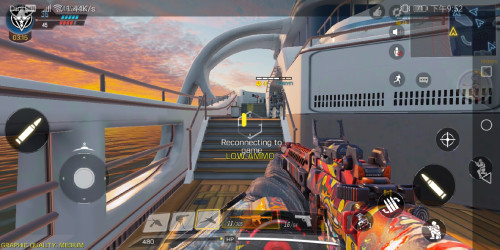
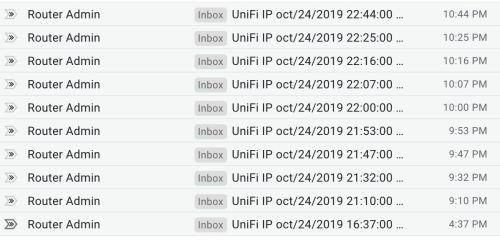


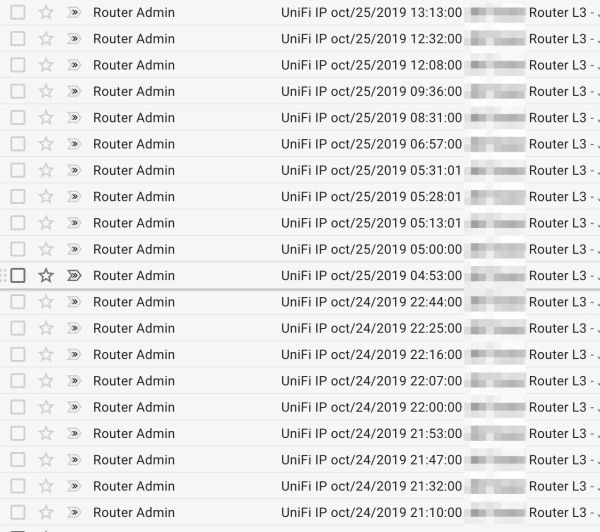


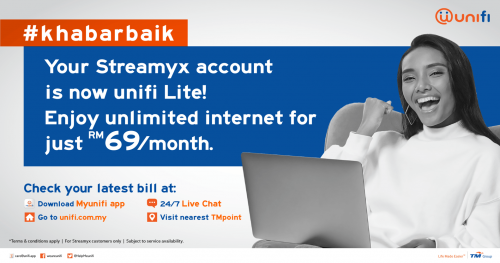

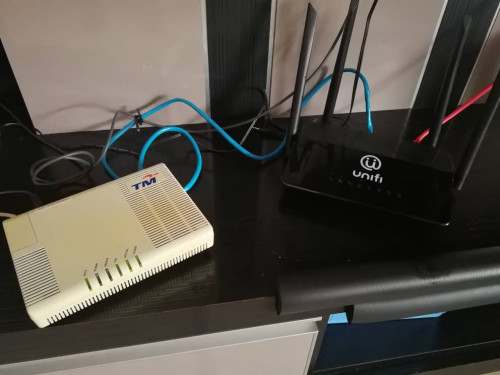
 0.0714sec
0.0714sec
 0.45
0.45
 6 queries
6 queries
 GZIP Disabled
GZIP Disabled