QUOTE(jacktiew @ Nov 3 2020, 09:11 PM)
No problem. Looking forward to your update.
Hello,
Setup and done default configuration in which both TP-Link M4 is currently set as AP for both.
The first AP is just 30cm away connected to existing D-Link router wired. The second AP is upstairs center small hall.
Initial review after 2 days:
1. Ground floor- By making sure the initial router speed is at the most optimum (restarted first and get 100 Mbps in average download speed - my current package), I manage to get this speed the same from the ground floor connected to 1 of the AP device. However, after a while, I think around 10 mins plus (not so sure), then the speed drop and further check on Speedtest confirm connection dropped to be around 10 Mbps for download speed.
- Since the original router is still running, connect it and check using Speedtest, confirm the speed it is still 100 Mbps. Then, decided to change back the wifi connected to the 1 from TP Link, the connection went back to 100Mbps.

. So, it can't get to maintain the same with TP M4 link mesh on ground floor.
- And then, if I went down again from master bedroom, upon reaching AP 1 at the ground floor, i get back the 10 Mbps again. Try to reconnect to old wifi, confim the speed is 100Mbps download speed.
 2. Upstairs
2. Upstairs- By making sure the initial router speed is at the most optimum (restarted first and get 100 Mbps in average download speed - my current package), I manage to get about 30Mmps of the speed consistently. Still I remember last night I can get higher (about 50 Mbps). Still, for upstairs, it is much better overall in my master bedroom. Still, due to the position, AP 1 next to router is just exactly below of my laptop on my master bedroom. 90 degree. But, at upstairs hall area where the AP 2 is present, not sure which AP did the laptop is connecting.
So, some advice? This are the settings I see it is listed in the Deco app:
IPv4 is Dynamic IP
IPv6 is disabled
Operation Mode is Router (which is weird, currently is setup as AP, but I didnt bother to change this, as wifi is working just the speed weird, this can be issue?)
Also, there is a new update from the Deco app, for the new version: 1.4.3 Build 20200918 Rel. 74289. Should I update it since i see some bad review on this? So far my Zoom online session no issue as shared by certain group of people in TP-Link forum for M4.
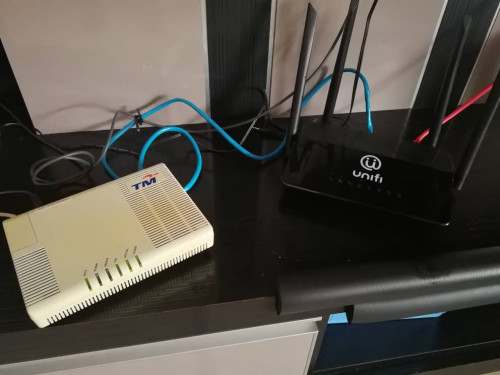


 Nov 3 2020, 02:17 PM
Nov 3 2020, 02:17 PM
 Quote
Quote
 0.0235sec
0.0235sec
 0.33
0.33
 7 queries
7 queries
 GZIP Disabled
GZIP Disabled