QUOTE(McMatt @ Jun 24 2025, 09:28 AM)
Morning all, I recently subscribed to TIME for my new home. I have renovated it in such that I have relocated my fibre wall socket to within a tiny utility room just after my entrance. I pulled Cat6 cable to the ceiling of a passageway to the rooms for POE convenience.
Does anyone have any experience setting up an ASUS AX3000 Dual-Band WiFi 6 Power over Ethernet (PoE)? I tried configuring it via the Asus Expert Wifi app and though it shows successful, I can't connect to the created SSID.
I reached out to TIME and they say in order to use a 3rd party router, I have to set this ASUS router to bridge mode. But I can't seem to find this setting. If anyone has any input or experience with this, appreciate some assistance, even a home visit which I'll gladly pay a token for your time.
Coz right now, my master room/bath do not get signal from the TIME modem cum router in the utility room. And other rooms signal is poor. I need the ASUS to at least be an AP at the designated location.
Hi, just leave your TIME ONT as it is, plug in your Cat6 into anyone of the LAN port of the Time ONT and the other end to your Asus AP. You cant connect to the SSID simply because the AP did not get IP address from the TIME ONT.Does anyone have any experience setting up an ASUS AX3000 Dual-Band WiFi 6 Power over Ethernet (PoE)? I tried configuring it via the Asus Expert Wifi app and though it shows successful, I can't connect to the created SSID.
I reached out to TIME and they say in order to use a 3rd party router, I have to set this ASUS router to bridge mode. But I can't seem to find this setting. If anyone has any input or experience with this, appreciate some assistance, even a home visit which I'll gladly pay a token for your time.
Coz right now, my master room/bath do not get signal from the TIME modem cum router in the utility room. And other rooms signal is poor. I need the ASUS to at least be an AP at the designated location.
We are not sure the exact location of your Asus AP placement, perhaps you could highlight in a layout diagram as if it's very near to the TIME ONT, then you may consider turning off the wireless signal on the ONT. You may download some Wifi apps to check the RSSI value of the Asus AP... generally -67dBm to -30dBm would give you pretty good connection.
Thanks.


 Jun 26 2025, 09:41 PM
Jun 26 2025, 09:41 PM

 Quote
Quote
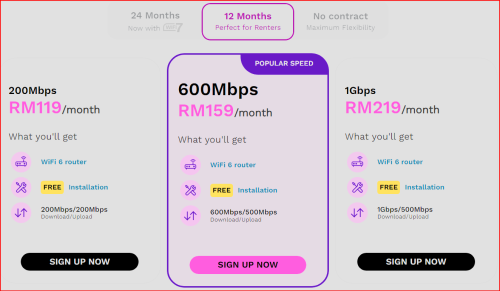
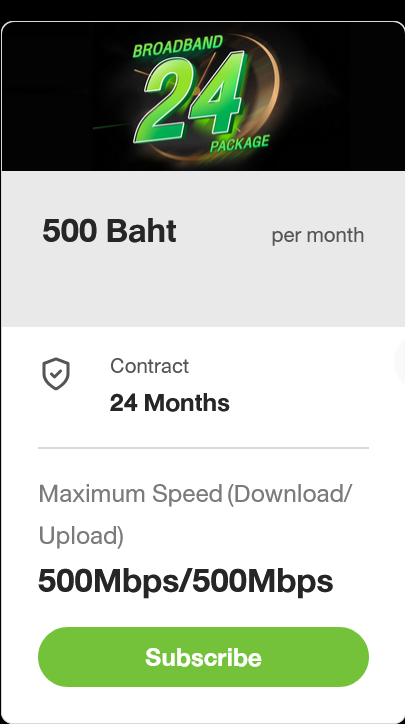
 0.0221sec
0.0221sec
 0.53
0.53
 6 queries
6 queries
 GZIP Disabled
GZIP Disabled