 HP Pavilion DV6000 series Entertainment Notebook PC
HP Pavilion DV6000 series Entertainment Notebook PC 

A short Introduction!!
The HP Pavilion dv6226 15.4-inch widescreen notebook comes with Vista Home Premium, 1GB of RAM, 120GB hard drive, DVD and CD burner, and a wide range of Intel Core Duo processor. This notebook is very good looking and extremely popular with students thanks to its black-imprint finish and QuickPlay controls.
(source www.notebook.com)
The world of 15.4" consumer-oriented notebooks is a well-populated world indeed, but in its design and production of the dv6000 series, HP has managed to come up with a popular notebook that has been provoking buyer interest from the moment it was released, and then impressively sustaining this appeal. The glossy WXGA LCD of this review model was excellent, flawless really, and a pleasure to view.
(source www.handycomputerguide.com)
HP Technical Support:
Malaysia phone numbers for:
Questions before you buy: 1-800-88-4848
Technical support after you buy: 1-800-88-8588
*Note: 1-800 local toll-free numbers not applicable outside Malaysia
Looking for More High Resolution Pics?? Click Here!!!
Service Centre Location Map
(thx to catsper)
HP Towers
Block B, Ground Floor,
No. 12 Jalan Gelenggang,
Bukit Damansara,
50490 Kuala Lumpur,
Malaysia
Tel: (603) 2332 3333
Fax: (603) 2332 3322

How to make multiple Recovery DVD's
(thx to neero)
Under construction still....still not too sure bout it, do more reading then i'll post it here..
Recommended Programs!
Avast Antivirus Home Edition (Its Free!!!)
Specifications regarding various models
HP Pavilion dv6205TX Entertainment Notebook PC
Specifications
Operating system - Genuine Windows Vista(tm) Home Premium
Processor Type - Intel(R) Core(tm) Duo processor T2250
Processor Speed - 1.73 GHz
Internal Hard Disk Drive - 120 GB
Cache - Level 2 cache 2 MB
Optical drive - Lightscribe Super Multi DVD Writer (+/-R +/-RW) with Double Layer support
HP Pavilion dv6203TX Entertainment Notebook PC
Specifications
Operating system - Genuine Windows Vista(tm) Home Premium
Processor Type - Intel(R) Core(tm)2 Duo processor T7200
Processor Speed - 2.0 GHz
Internal Hard Disk Drive - 160 GB
Cache - Level 2 cache 4 MB
Optical drive - Lightscribe Super Multi DVD Writer (+/-R +/-RW) with Double Layer support
Graphics - NVIDIA(R) GeForce(tm) Go 7400
HP Pavilion dv6126TX Entertainment Notebook PC
Specifications
Operating system - Genuine WindowsXP(tm) Media Center Edition
Processor Type - Intel(R) Core(tm)2 Duo processor T5600
Processor Speed - 1.83 GHz
Internal Hard Disk Drive - 120 GB
Cache - Level 2 cache 2 MB
Optical drive - DVD Writer (+/-R +/-RW) with Double Layer support
HP Pavilion dv6174EA Entertainment Notebook PC
Specifications
Operating system - Genuine Windows Vista(tm) Home Premium
Wireless LAN - Intel(R) PRO/Wireless 3945ABG 802.11 a/b/g WLAN
Processor Type - Intel(R) Core(tm)2 Duo processor T5500
Processor Speed - 1.66 GHz
Internal Hard Disk Drive - 120 GB
Cache - Level 2 cache 2 MB
Optical drive - Lightscribe Super Multi DVD Writer (+/-R +/-RW) with Double Layer support
Base Specification
Graphics - NVIDIA(R) GeForce(tm) Go 7400
Wireless LAN - Intel(R) PRO/Wireless 3945ABG 802.11 a/b/g WLAN
Modem - High speed 56K modem
Network - Integrated 10/100 LAN
Battery - 6-cell Lithium-Ion (Li-Ion) battery
Pointing device - Touchpad with 2-way scroll
I/O interfaces - 1 VGA port; 3 USB 2.0 ports; 1 IEEE-1394; 1 RJ 11; 1 RJ 45; S-video out; 1 Stereo headphone jack with SPDIF, 1 External microphone, Expansion port for HP expansion base xb3000, AC adapter
PC card slots - One ExpressCard/54 slot (also supports ExpressCard/34)
Audio - 3D Sound Blaster Pro compatible sound 16 bit integrated
Keyboard - Next Gen full size mobile keyboard
Dimensions - 25.7 cm (W) x 35.7 cm (D) x 4.3 cm (H)
Weight - 2.78 kg
Resolution - 1280 x 800
Viewable Image Size - 15.4" WXGA High Definition BrightView Widescreen
Maximum memory - Supports up to 2 GB DDR2 memory
Standard memory - 1024 MB
Hard Disk Drive Speed - 5400 rpm
Driver Updates / Product Support :
HP Pavilion DV6126TX Drivers
HP Pavilion DV6174EA Drivers for Vista 32 bit
HP Pavilion DV6025TX Drivers for Vista 32 bit
HP Pavilion DV6203TX Drivers for Vista 32 bit
Review / User Review:
Notebook Review.com
A Guide to load windows XP on vista enabled lappie!
Disclaimer: None of this information should be assumed to be correct or complete.
First unless you have some compelling reason just go to the BIOS and disable SATA.
1. F10 | System Config | SATA Native Support | [Disable] | [Save]
2. Load XP
3. Load XP SP 2
4. Go to the link below and download the drivers for the dv6205
5. First you are going to need the Network Card (ntelPro100) drivers or you aren't going to be able to do jack. Oh, and you are going to have to put it on a CD from another computer because your network card isn't working and neither is your USB, so forget the thumb drive.
6. Most of the drivers that I loaded were from the dv9000 site (I am assuming they have the same board).
7. (dv9000) Network, Video, Chipset, Card Reader, Wireless (dv6000)FaxModem, Audio
8. With the Audio load the 'Microsoft Universal Audio Architecture (UAA) Bus Driver for High Definition Audio' before the 'Conexant High Definition Audio Driver'
9. Don't bother with the Bluetooth or TV Card drivers the dv6205 has none.
10. You'll notice between the dv6000-dv9000 site that most of these are the same downloads.
11. Any error corrections or additions please post.
I think I have located the drivers for the HP dv6205
(source : http://www.techspot.com/vb/topic70168.html)
How to Obtain XP Drivers...
For any HP DV6000 series, all XP drivers are particularly the same, the only issue is the webcam....i would suggest u base ur drivers on the DV6126TX which u can obtain it from here
For the webcam drivers, download the 1 u should obtain is the Vista drivers which are backward compatible...get it from here the drivers are not digitally signed..but u shouldn have problem running..i called hp technical support for 1.5 hours and they advise me to use that drivers and it worked!
Feedback from customers regarding service
QUOTE(apisgogo @ Mar 26 2007, 12:56 PM)
Last month i bought a HP Pavilion dv6203tx Notebook. the notebook is awesome! and serve my purpose well.. no problem what-so-ever, and im happy towards my decision on HP.
then, last week, i notice one black dot (which is referred to a 'dots always off' whereby a dark dot appear on a bright screen) appears in my notebook's LCD. i was in shocked! im afraid i might experience a dead pixel situation. i gone to HP support website a read information regarding LCD replacement issues. It clearly stated that only 5 dots will be replaced. im in shocked again!
im afraid i might experience a dead pixel situation. i gone to HP support website a read information regarding LCD replacement issues. It clearly stated that only 5 dots will be replaced. im in shocked again!  coz i only have 1 dot. so i give a HP serivce centre a call. Then the nice guy explain to me that yes its true, under HP policy, only LCD with 5 dots will be replaced. Then i ask for recommendation, then he told me to bring the notebook to HP service centre (located at HP tower, Damansara) for checkup.
coz i only have 1 dot. so i give a HP serivce centre a call. Then the nice guy explain to me that yes its true, under HP policy, only LCD with 5 dots will be replaced. Then i ask for recommendation, then he told me to bring the notebook to HP service centre (located at HP tower, Damansara) for checkup.
then i took my notebook to the HP service Centre. My first experience when i entered the service centre department was magnificent (there is an area specifically meant for servicing, warranty claims etc etc). the cool and corporate ambience in the service department tempts me. that was the 1st time being there, so i was look around like a lost person looking for a guide. Then a nice young man with a HP shirt on smiling at me and offer me assistance. He gave me the ticket number and i go along and sat on very nice, stuffy sofa there was a free coffee for HP customers. then when just when my coffee finished, my numbers were up.
there was a free coffee for HP customers. then when just when my coffee finished, my numbers were up.
the lady (person who at the counter) entertain my situation. She was very nice and polite. I explain my problem and she asked me to 'on' the notebook so she can look at the screen. When the screen appears, she notice the dot. and she explain to me that the dot appear on my screen is not a dead pixel. She said dead pixels will always quite bright and clear. So, she said she gonna take my notebook to her technician to conform. then right after 2 mins, she came back. She said that its definately not a dead pixel. Its an abnormality of the pixel.
Im a simple guy, and straight foward, I dont care why its happen. so i asked how to fix it? is it cover under my 1yr limited warranty? than she offer me a solution. She advise me to lodge a report stating that there is abnormality on my LCD screen and i didnt please with it. with this report, HP will replace a new lcd screen for my notebook, with no cost (as under my warranty) Yeay!
it will be ready in 3 days.
I dont know what cause the problem, maybe a knock or just a bad luck i guess. what ever it is, its gonna be good as new in 3 days.
So, im glad HP after sales service is excellent. for those u out there still doubt on HP, this is my story. i wish all corporate companies in malaysia provide after sales service like this. I dont mind paying extra for this. dont only cares about ppl's money, offer them a solution.
So, im a happy person with no worries. my experience there just makes me eager to purchase extended warranty from HP to cover my notebook for another 3 good years. I know Dell's onsite service is good, but its alright with HP
then, last week, i notice one black dot (which is referred to a 'dots always off' whereby a dark dot appear on a bright screen) appears in my notebook's LCD. i was in shocked!
then i took my notebook to the HP service Centre. My first experience when i entered the service centre department was magnificent (there is an area specifically meant for servicing, warranty claims etc etc). the cool and corporate ambience in the service department tempts me. that was the 1st time being there, so i was look around like a lost person looking for a guide. Then a nice young man with a HP shirt on smiling at me and offer me assistance. He gave me the ticket number and i go along and sat on very nice, stuffy sofa
the lady (person who at the counter) entertain my situation. She was very nice and polite. I explain my problem and she asked me to 'on' the notebook so she can look at the screen. When the screen appears, she notice the dot. and she explain to me that the dot appear on my screen is not a dead pixel. She said dead pixels will always quite bright and clear. So, she said she gonna take my notebook to her technician to conform. then right after 2 mins, she came back. She said that its definately not a dead pixel. Its an abnormality of the pixel.
Im a simple guy, and straight foward, I dont care why its happen. so i asked how to fix it? is it cover under my 1yr limited warranty? than she offer me a solution. She advise me to lodge a report stating that there is abnormality on my LCD screen and i didnt please with it. with this report, HP will replace a new lcd screen for my notebook, with no cost (as under my warranty) Yeay!
it will be ready in 3 days.
I dont know what cause the problem, maybe a knock or just a bad luck i guess. what ever it is, its gonna be good as new in 3 days.
So, im glad HP after sales service is excellent. for those u out there still doubt on HP, this is my story. i wish all corporate companies in malaysia provide after sales service like this. I dont mind paying extra for this. dont only cares about ppl's money, offer them a solution.
So, im a happy person with no worries. my experience there just makes me eager to purchase extended warranty from HP to cover my notebook for another 3 good years. I know Dell's onsite service is good, but its alright with HP
QUOTE(Criptonox89 @ Jun 30 2007, 05:54 PM)
I received a letter from HP few days ago...it was about the HP Care Pack registration....I'm very impressed with their prompt action...i fax'ed the filled form to them on 20th of June and i receive this letter regarding my application status and details on 27th...basically it takes one week only....and i check my warranty status online...it had been updated as well....very satisfied with HP services...
Troubleshooting and FAQQuestion : my Laptop gives out a wierd hissing sound....sound get louder especially when battery is not connected...
Answer : Please disable the C4 sound from the bios menu
1. restart ur laptop
2. Press the F10 button
3. Go to Configuration tab
4. make sure u disable the C4 SOUND and u should b alright
5. Save changes and restart ur laptop
Question : why whenever i install XP, a blue screen will appear??
Answer : for operating systems other than Vista, u need to disable the native support option from the bios menu to enable ur laptop to install XP or any operating system other than Vista. here are the instructions...
1. restart laptop
2. go to the bios menu by pressing F10 button
3. go to the configuration tab
4. disable the "native SATA Support"
5. save changes and restart..u should b able to install XP...
ps : there are actually no difference in performance if u enable or disable the native sata support..so i just leave it as disabled...
DV6000 Series Proud Owner List(intel powered, AMD powered)
sidewidnerz - DV6205TX
catsper - DV6126TX
limchee - DV6203TX
Mgsrulz - DV6205TX
xcutelilgal - DV6174EA
Enferno - DV6126TX
jordano07 - DV6205TX
apisgogo - DV6203TX
hz428 - DV6205TX
tom_k3nt - DV6205TX
carlitofreak - DV6227tx
Karinett - DV6205TX
zoglandboy - DV6227tx
milky - DV6205TX
Kampung2005 - DV6227tx
shortleg88 - DV61082tx
bsm - DV6203TX
Felice821 - DV6203TX
MohdRidhwan - DV6227tx
remix10 - DV6126TX
samsungfreak - DV6203TX
ellist - DV6126TX
fr4g*st3r - DV6227tx
descendant - DV6227tx
NoiZ - DV6227tx
amygdala - DV6000???
ne3ro - DV6227tx
alister88 - DV6203TX
YaW - DV6205TX
This post has been edited by sidewinderz: Aug 2 2007, 12:43 PM


 Apr 8 2007, 12:36 PM, updated 18y ago
Apr 8 2007, 12:36 PM, updated 18y ago

 Quote
Quote


















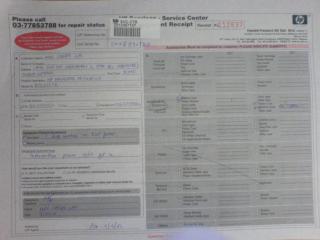






 0.1596sec
0.1596sec
 0.84
0.84
 6 queries
6 queries
 GZIP Disabled
GZIP Disabled