
What is Kodi?
Kodi® (formerly known as XBMC™) is an award-winning free and open-source (GPL) software media center for playing videos, music, pictures, games, and more. It is developed by the Kodi Foundation, a non-profit technology consortium. Kodi runs on Linux, OS X, Windows, iOS, and Android, featuring a 10-foot user interface for use with televisions and remote controls. It allows users to play and view most videos, music, podcasts, and other digital media files from local and network storage media and the internet.
Kodi is available as a native application for Android, Linux, Mac OS X, iOS, and Windows operating systems, running on most common processor architectures.
IMPORTANT
The official Kodi version does not contain any content whatsoever. This means that you should provide your own content from a local or remote storage location, DVD, Blu-Ray, or any other media carrier that you own. Additionally, Kodi allows you to install third-party plugins that may provide access to content that is freely available on the official content provider website. The watching or listening of illegal or pirated content which would otherwise need to be paid for is not endorsed or approved by Team Kodi.
Access to media content, paid/free from authorized distributors such as Astro, TM, Netflix, Hulu, NBC, AMC, iFlix, etc, is legal. Access to such copyrighted media content from unauthorized sources, either free or paid, is considered downright illegal. The usage of free or open-source software or hardware to play such does not make them legitimate. You could get prosecuted, as happening in countries like the UK, Japan, Ireland, USA, North Korea, etc.
Link to the previous thread:
» Click to show Spoiler - click again to hide... «
See Post #3 for educational YouTube Videos showing you how to make the best of your Kodi Installation.
Releases
Latest Stable Release: Kodi 19.0 "Matrix" RC: The is code-named “Matrix” and is the latest stable release. There are future development builds (not to be confused with “Unofficial Builds”, see the second post), the latest as of date is Kodi v19 "Matrix" nightly. These are often called "pre-release" builds and are what eventually become the RCs or Final versions. Early access (alpha & nightly) can be gotten from the Kodi download page. The benefit of using a development build is that you don't have to wait for the stable release in order to benefit from new features or fixes that made it into Kodi. However, be warned that these builds are for developmental purposes and are highly prone to bugs and crashes. You might lose your entire installation and have to reinstall. Always backup before using a development build.
With the release of Kodi Krypton (V17)... Here's a quote from the Kodi forums that gives a very good explanation about Kodi and Android moving forward.
QUOTE
Welcome to Android MediaCodec standards.
One of the last custom implementations we had was AMLogic related code which was the device where it all started with Kodi on Android. We had to resolve this custom implementation back then to access certain hardware parts which Android officially couldn’t yet. Due to this legacy and how we had things implemented, we couldn’t switch this off just yet in past releases. ....
The decision was made that from Krypton onwards, there are no longer any custom Kodi chipset hacks, for both Video as well as Audio. Rockchip hacks were the first to go and now AMLogic. Every chipset vendor now has to use standard Android Application Programming Interfaces (API's) in their Android OS implementation. This decision was made to ease the burden on Kodi developers with code maintenance. It's all about standardization across the Android Kodi software.
There is not even a regular Kodi Android code maintainer anymore.
So its bye bye Amcodec and hello standard Google Mediacodec.
If the Audio and Video feature no longer works with Android AMLogic Hardware it's because the Firmware is rubbish, it is not following proper Android API implementations. Its why time and time again in the hardware START HERE thread I strongly warn users against buying cheap, unsupported devices with rubbish, buggy Android Firmware.
You could say all the chickens have now come home to roost for various Hardware platforms since Kodi Krypton has been released. Many Android TVs and dirt cheap AMLogic devices have been stripped naked and been found wanting in their implementations and support of Mediacodec. And for Audio, the Google IEC Audio standard.
All we can say is users of such rubbish Firmware platforms need to bug the hell out of the Seller or Hardware Chipset vendors for bug-busted Firmware updates (good luck !) or get real familiar with the Freaktab Website and DIY Firmware installs. There is nothing Kodi can do. The custom code hacks have gone the way of the dinosaur and Android Kodi Krypton onwards is now using standard programming API's, the way Google intended.
Normally I would say, ditch Android altogether and use LibreELEC Kodi on AML S8xx/S905 hardware but the S912 cannot even do that as there is no LibreELEC Kodi support for such an S912 platform. The AML S912 is the worst combo for getting a decent, reliable Kodi Krypton implementation going out of the box.
I would urge users to send such S912 hardware back to where they bought it if they don't like DIY projects.
One of the last custom implementations we had was AMLogic related code which was the device where it all started with Kodi on Android. We had to resolve this custom implementation back then to access certain hardware parts which Android officially couldn’t yet. Due to this legacy and how we had things implemented, we couldn’t switch this off just yet in past releases. ....
The decision was made that from Krypton onwards, there are no longer any custom Kodi chipset hacks, for both Video as well as Audio. Rockchip hacks were the first to go and now AMLogic. Every chipset vendor now has to use standard Android Application Programming Interfaces (API's) in their Android OS implementation. This decision was made to ease the burden on Kodi developers with code maintenance. It's all about standardization across the Android Kodi software.
There is not even a regular Kodi Android code maintainer anymore.
So its bye bye Amcodec and hello standard Google Mediacodec.
If the Audio and Video feature no longer works with Android AMLogic Hardware it's because the Firmware is rubbish, it is not following proper Android API implementations. Its why time and time again in the hardware START HERE thread I strongly warn users against buying cheap, unsupported devices with rubbish, buggy Android Firmware.
You could say all the chickens have now come home to roost for various Hardware platforms since Kodi Krypton has been released. Many Android TVs and dirt cheap AMLogic devices have been stripped naked and been found wanting in their implementations and support of Mediacodec. And for Audio, the Google IEC Audio standard.
All we can say is users of such rubbish Firmware platforms need to bug the hell out of the Seller or Hardware Chipset vendors for bug-busted Firmware updates (good luck !) or get real familiar with the Freaktab Website and DIY Firmware installs. There is nothing Kodi can do. The custom code hacks have gone the way of the dinosaur and Android Kodi Krypton onwards is now using standard programming API's, the way Google intended.
Normally I would say, ditch Android altogether and use LibreELEC Kodi on AML S8xx/S905 hardware but the S912 cannot even do that as there is no LibreELEC Kodi support for such an S912 platform. The AML S912 is the worst combo for getting a decent, reliable Kodi Krypton implementation going out of the box.
I would urge users to send such S912 hardware back to where they bought it if they don't like DIY projects.
Update: Several boxes like those from Beelink can dual-boot between Android and CoreELEC and this handles pretty good. Do check out my reviews on them.. Links and details are in my signature below.
Alternative Kodi Fork
FTMC is a fork for Kodi and provides hardware acceleration and more features on rockchip mainstream chips(rk3228, rk3229, rk3229h, rk3288, rk3368, rk3399) and most android version(Android4.4, 5.x, 6.x). In the case of hardware allowed, FTMC supports 4K2K、4K2K 10bit(H264,HEVC),MVC 3D (bluray & mkv), high profile audio passthrough. And also maintain Android 4.4 support for older devices, also maintain better support for Amlogic S9xx Chips, and preserving the AMLogic AMCODEC (only on Android version from 4.4 to 6.x, since in 7.x AMLogic removed the support for it)
FTMC - Kodi 16.1 Fork from FreakTab.
Download links:
FTMC x86 16.2.18
FTMC Arm General/AML 16.2.28
FTMC Arm Rockchip 16.2.18
From build 26, you no longer need to uninstall your existing (official) Kodi in order to install this FTMC fork.. Installing this now has it's own its own path "org.xbmc.ftmc/files/.ftmc" and can be used with Kodi at the same time.
Official Kodi Remotes
Official Android Remote for Kodi (Kore). Downloads are available from the Google Play Store, F-Droid and direct downloads.
Official Kodi Remote on the App Store - iTunes - Apple.
Important Links
The Official Kodi Website.
Download Page.
Development Builds.
Android Wiki Page.
Linux Wiki Page.
Mac OS X Wiki Page.
Windows Wiki Page.
iOS Wiki Page.
Raspberry Pi Wiki Page.
Kodi Community Forum.
Donations to the Kodi Foundation (Please contribute).
Kodi on Google Plus.
Kodi on Facebook.
Kodi on Twitter.
Kodi on YouTube.
Some Screenshots

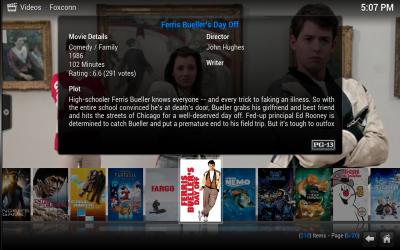





This post has been edited by voncrane: Feb 20 2021, 01:02 AM


 May 11 2016, 12:03 PM, updated 5y ago
May 11 2016, 12:03 PM, updated 5y ago
 Quote
Quote



















 0.1219sec
0.1219sec
 0.63
0.63
 6 queries
6 queries
 GZIP Disabled
GZIP Disabled