QUOTE(eternity4av @ Nov 2 2015, 04:06 PM)
yes, we should rectify the real issue, as not everyone able to afford rm1k router, so the best bet is still what would be the lowest / or what are the best resolutions we can make it from stock / n12hp / or any affordable router range. and still, the golden nugget question is how do we minimize wifi interference?
A robust but not so convenient solution, 1043ND v2 with OpenWRT(CC rc3). Wireless N only though, being economical, AC may not be required in some areas where there's not too many neighbor WiFi / interference. Previous experience in condominium, wireless probe using InSSIDer would easily show 20 other APs vs around 6 - 10 APs now. That said, even the latest stock TP-Link firmware works pretty well. I believe some ASUS Wireless N routers do pretty well stock too, abit costlier.
» Click to show Spoiler - click again to hide... «
For basics, only so much can be done to minimize interference. I usually find a balance within these 3 criteria...
First, to be on a channel that does not have too many overlapping adjacent WiFi channels.
Second, to be on a channel where other WiFi networks are not too 'loud' (less in dB power).
- Sometimes, it is better to be on the same channel with a 'quiet' AP, than being on a free channel sandwiched by 'loud' APs (Especially on 40Mhz mode)
Finally, use a long, repetitive ping test (at least 100 pings) to router IP (ie, ''192.168.0.1 ''etc) & make sure,
i) not spiky (ie, one ping at 1ms, random ping at 200ms)
ii) reasonably low (1ms - 20ms max)
Rinse and repeat until the 'best' result is achieved for your needs & environment.
Free software like InSSIDer home edition comes really handy.
Sometimes, take into account interference at router location & interference at client location.
(ie, In a room far away from the router, the laptop is subjected to a different set of neighbour wireless networks & channels vs. at router location in the living room).
Since I have a NAS as a media server of some sorts, I do an extra step to test a file transfer (ie, 2GB file over WiFi to the network storage). This is where we can get a good feel of maximum 'real world speed'. More advance configuration is possible, but that needs a lot of reading up, experiments & tweaking on own accord. For those tuning for 30/50M, speedtest should suffice i guess.
Finally, most people have no idea about all this & set their router to Auto mode. In which, the set of neighbour wireless channels may change from time to time making your tweaks less effective. In very congested areas, wireless AC is still the better bet, convenient too, but costly compared to this.
As for OpenWrt, so far the stable builds only work well with most Wireless N routers. For wireless AC, better to use stock firmware as some AC chips have proprietary hardware acceleration that is only utilized by stock firmware. Open-source firmware will not have that privilege. If you want a 'top-class' wireless N router for least cost, i personally feel that 1043ND v2 + OpenWRT is pretty robust.
My small experience with a previous entry level AC router (Archer C7, stock firmware), it does not solve wireless range issues, it's actually slightly lacking compare to a robust wireless N router (5 GHz = higher frequency = shorter wavelength = less penetration). But it does give stability and boost to latency & speed where channel congestion cannot be avoided. Then again, just my short experience, cant speak for other AC routers out there. I would definitely go for that 6 antenna Asus AC router and best wireless card if got windfall

More throughput than GbE!

ps. im sharing personal experience yea, may or may not solve problems as each's 'wireless environment' is significantly different. good luck
 This post has been edited by andrew9292: Nov 2 2015, 08:40 PM
This post has been edited by andrew9292: Nov 2 2015, 08:40 PM 


 Nov 2 2015, 07:20 PM
Nov 2 2015, 07:20 PM

 Quote
Quote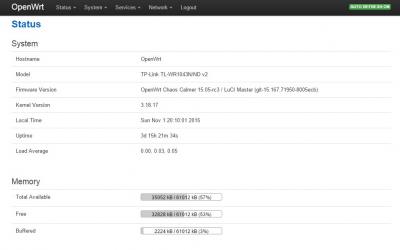
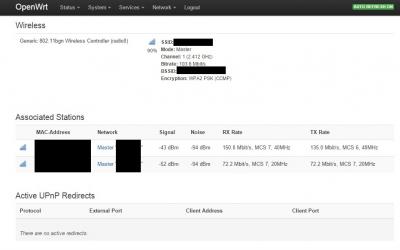

 0.0293sec
0.0293sec
 0.53
0.53
 6 queries
6 queries
 GZIP Disabled
GZIP Disabled