QUOTE(ASUSmy @ Jan 2 2018, 06:30 PM)
QUOTE(blacktubi @ Jan 2 2018, 07:26 PM)
QUOTE(christina1 @ Jan 2 2018, 11:52 AM)
Hi,
Anyone here can recommend me good 5Ghz WIFI USB adapter .Need to used it to fully utilized my 100Mbps speed...
QUOTE(teen08 @ Jan 2 2018, 01:13 PM)
first thanks to those who answered and commented on my questions over the last 14 days or so.
i have good news!!
 beginning status:
beginning status:.. unifi 100 mbps.
.. unsatisfied with tm's tplink ac1200
.. used asus rtn12hp_b1 as temp router - ethernet max 95mbps, wifi max 55.
.. mix of old (2.4ghz) and new devices (2.4, 5.0), mix of ethernet and wifi use.
.. biggest challenge - windows10 pc 2.4ghz at 50ft wifi - can't get more than 50mbps.today, acquired and tested, running now:
.. asus rt-ac1300uhp (rm530)... ac router
.. asus usb-ac55 (rm250)... ac wireless adaptor
results for the pc on 5ghz:
ethernet results, no need to say more, all good.
other observations:.. the ac1300uhp is small, compact; stays very cool.
.. i did not tweak anything - all out of the box; but keyed in everything at the shop to plug n play; updated firmware to 3.0.0.4.380.8119.
.. the usb-ac55 is sized like a thumbdrive, just stick it into the usb port of the pc; put in cd to load the driver; all else is auto.
my confidence in asus products and my own conclusions before purchase

has not been wrong - everything has worked the way i thought it would!

so, for those struggling with <100mbps, there are reasonable solutions.
no need to doubt too much about your home; no need to worry too much about interference; no need to buy costly equipment; no need complex setups.
this 50ft i dealt with has one staircase, 1 concrete wall and one cabinet filled with stuff... yet, can get 104mbps wifi rather hassle free!

once again, my thanks to those to answered my questions.
and i hope those looking for similar solutions now have a better idea.
ethernet results, no need to say more, all good.
other observations:.. the ac1300uhp is small, compact; stays very cool.
.. i did not tweak anything - all out of the box; but keyed in everything at the shop to plug n play.
.. the usb-ac55 is sized like a thumbdrive, just stick it into the usb port of the pc; put in cd to load the driver; all else is auto.
my confidence in asus products and my own conclusions before purchase

has not been wrong - everything has worked the way i thought it would!

so, for those struggling with <100mbps, there are reasonable solutions.
no need to doubt too much about your home; no need to buy costly equipment; no need to worry too much about interference.
this 50ft i dealt with has one staircase, 1 concrete wall and one cabinet filled with stuff... yet, can get 104mbps wifi rather hassle free!

once again, my thanks to those to answered my questions.
and i hope those looking for similar solutions now have a better idea.
This post has been edited by AVFAN: Jan 3 2018, 09:45 PM 


 Jan 3 2018, 10:23 AM
Jan 3 2018, 10:23 AM

 Quote
Quote
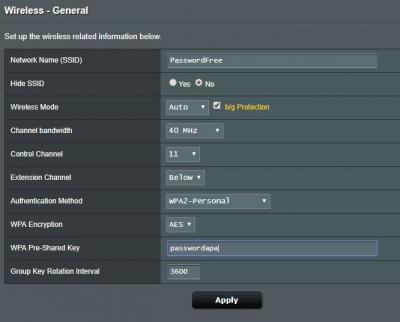
 0.0209sec
0.0209sec
 0.55
0.55
 6 queries
6 queries
 GZIP Disabled
GZIP Disabled