QUOTE(leoling92 @ Aug 20 2013, 10:51 PM)
Anything since N16 supportBetter than N16 I mean
Tested and proven
Home Networking ASUS Malaysia Networking User & Technical Support, Managed by ASUS Malaysia Representative
|
|
 Aug 26 2013, 06:42 PM Aug 26 2013, 06:42 PM
Return to original view | Post
#1
|
|
Elite
8,413 posts Joined: Jul 2008 |
|
|
|
|
|
|
 Aug 27 2013, 11:02 PM Aug 27 2013, 11:02 PM
Return to original view | Post
#2
|
|
Elite
8,413 posts Joined: Jul 2008 |
|
|
|
 Sep 17 2014, 02:39 PM Sep 17 2014, 02:39 PM
Return to original view | Post
#3
|
|
Elite
8,413 posts Joined: Jul 2008 |
ASUSmy
How can I create a secondary connection to access my ADSL router in PPPOE mode. I need to monitor my ADSL stats Can configure this quite easily on my old TP-LINK |
|
|
 Sep 17 2014, 06:42 PM Sep 17 2014, 06:42 PM
Return to original view | Post
#4
|
|
Elite
8,413 posts Joined: Jul 2008 |
QUOTE(ASUSmy @ Sep 17 2014, 04:44 PM) Hi blacktubi, My ADSL modem is configured to bridge mode and AC68U is configured to PPPOE mode to connect to the internet. Mind to elaborate more on the second connection on PPPoE mode? And what model of ADSL router are you are using. Thank you. The ADSL modem got a web interface which I can check my ADSL stats. My IP is configured this way. AC68U : 192.168.0.1 ADSL : 192.168.1.1 This is the feature on TP-LINK router which allow me to access my ADSL modem. This post has been edited by blacktubi: Sep 17 2014, 06:43 PM Attached thumbnail(s) 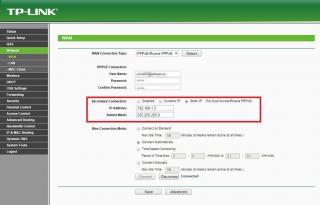
|
|
|
 Sep 22 2014, 12:54 AM Sep 22 2014, 12:54 AM
Return to original view | Post
#5
|
|
Elite
8,413 posts Joined: Jul 2008 |
QUOTE(ASUSmy @ Sep 18 2014, 05:11 PM) Hi blacktubi, Manage to access my ADSL modem now through this configuration and it is quite easy actually.Thank you for the information, I will ask our RD and get back you regarding this features. Thank you Could be useful for anyone who still use ADSL. This post has been edited by blacktubi: Sep 22 2014, 12:54 AM Attached thumbnail(s) 
|
|
|
 Sep 28 2014, 04:40 PM Sep 28 2014, 04:40 PM
Return to original view | Post
#6
|
|
Elite
8,413 posts Joined: Jul 2008 |
squall83
OpenVPN works well here. Maybe you can try merlin firmware, that allow you to have more option on OpenVPN |
|
|
|
|
|
 Oct 9 2014, 10:36 PM Oct 9 2014, 10:36 PM
Return to original view | Post
#7
|
|
Elite
8,413 posts Joined: Jul 2008 |
|
|
|
 Nov 12 2014, 11:11 AM Nov 12 2014, 11:11 AM
Return to original view | Post
#8
|
|
Elite
8,413 posts Joined: Jul 2008 |
ASUSmy
Can we send Asus router to Asus service centre? |
|
|
 Jan 13 2015, 10:27 PM Jan 13 2015, 10:27 PM
Return to original view | Post
#9
|
|
Elite
8,413 posts Joined: Jul 2008 |
ASUS RT-AC68U New Firmware version 3.0.0.4.378.3873
-Fixed infosvr security issue. -Fixed Cross-site request forgery security issue IPV6 still not working |
|
|
 Oct 6 2015, 10:41 PM Oct 6 2015, 10:41 PM
Return to original view | Post
#10
|
|
Elite
8,413 posts Joined: Jul 2008 |
QUOTE(skymade @ Oct 6 2015, 06:25 PM) QUOTE(w'lock @ Oct 6 2015, 09:44 PM) Als9 looking to purchase this, can Asus Malaysia confirm that it is officially supported , coz cannot see it in website, just afraid no firmware update e. t. c I am using this router and it is fully compatible with Unifi. I don't test it with Maxis but it should be compatible. Check the Unifi compatibility part. http://www.blacktubi.com/uncategorized/asu...-router-review/ |
|
|
 Mar 3 2016, 09:05 PM Mar 3 2016, 09:05 PM
Return to original view | Post
#11
|
|
Elite
8,413 posts Joined: Jul 2008 |
QUOTE(yfyap69 @ Mar 2 2016, 10:10 PM) Hi, I have RT-AC68U router and just update the firmware to3.0.04.380_1842. However after update, my 2.4GHz wifi is not working anymore. Only 5 GHz worked. MY current setting is : Have you try a factory reset?Wireless mode : Auto b/g protection : Yes Channel bandwidth : 20 Hz Control channel : Auto Authentication method : WPA2-Personnal WPA encryption : AES Protected Management Frame : Disable Network key rotation interval : 3600 I tried downgrade back to old firmware but still not working |
|
|
 Mar 13 2016, 12:12 PM Mar 13 2016, 12:12 PM
Return to original view | Post
#12
|
|
Elite
8,413 posts Joined: Jul 2008 |
I want to chip for the issues mentioned here. Feel free to correct me.
USB storage performance The router supports the USB 3.0 protocol but that does not mean the CPU is optimised for that. NAS exists for a reason. The recently released RT-AC5300 is hardware accelerated for file transfer and I manage to achieve near to 100MB/s. Check out the test on my site. Check out the Wireless 2.4Ghz professional menu, there is an option for USB 3.0 interference. You can improve performance with that. USB 3.0 interferes with Wireless 2.4Ghz. Always use Ethernet for a proper benchmark. Wireless Performance Take the RT-AC55UHP for example. Asus advertise is as AC1200. That is combined throughput of all the bands. AC1200 = 867Mbit on 5Ghz + 300Mbit on 2.4Ghz rounded up. Want to know the actual wireless throughput? Conduct an iPerf3 test. I get 300+Mbit with the RT-AC55UHP on 5Ghz. That is on the best case with good PCIE wireless card and a close distance. Don't expect to get the full claimed throughput especially on 2.4Ghz. Interference, attenuation and noise exist. My test on RT-AC55UHP 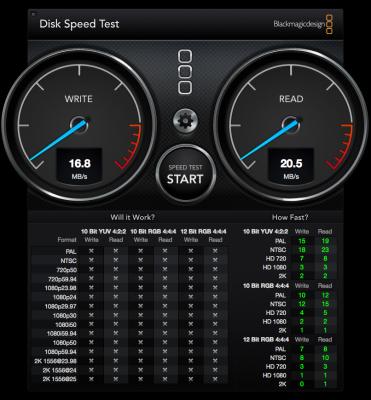
16MB/S write and 20MB/s read on my external HDD. Samba with guest login enabled. Conducted via Ethernet LAN. 20MB = 160Mbit. You need 160Mbit on wireless to achieve this kind of speed. This post has been edited by blacktubi: Mar 13 2016, 12:43 PM |
|
|
 Mar 13 2016, 12:15 PM Mar 13 2016, 12:15 PM
Return to original view | Post
#13
|
|
Elite
8,413 posts Joined: Jul 2008 |
QUOTE(kmrdeva @ Mar 13 2016, 11:17 AM) Hi all, No point doing that. Asus RT-AC68U alone is good enough.I have upgraded from an N66U to an AC68U as the main router for my home 50Mb Time Fibre connection. I've posted the N66U for sale but am now having 2nd thoughts, maybe keep it at home to use it together with the AC68U - both are bloody good routers, IMHO. Perhaps the network gurus here can share their thoughts. This is what I am thinking to do: 1. Leave the AC68U as the primary router. Disable 2.4GHz wifi, enable 5GHz with 1 main SSID, 1 guest SSID (e.g. home5, guest5). Basically 5GHz AC-Wifi up to 1300Mbps. 2. Install the N66U in AP mode (LAN cable to AC68U). Disable 5GHz and enable 2.4GHz wifi, 1 main SSID, 1 guest SSID (e.g. home2, guest2). Basically 2.4GHz N-Wifi up to 450Mbps. I have about 10 wireless devices and 2 wired devices at home. Overkill? |
|
|
|
|
|
 Mar 18 2016, 04:58 PM Mar 18 2016, 04:58 PM
Return to original view | Post
#14
|
|
Elite
8,413 posts Joined: Jul 2008 |
QUOTE(x-frame @ Mar 18 2016, 03:02 PM) I have tried LAN connection from PC to NAS and I can only get a maximum throughput of 660Mbps on wired (Cat 5E). That is still far off from the publish rate, Can you try running iperf3 with another PC? Just to rule out any possible issue with the NAS.Need your advice. |
|
|
 Mar 21 2016, 10:13 AM Mar 21 2016, 10:13 AM
Return to original view | Post
#15
|
|
Elite
8,413 posts Joined: Jul 2008 |
QUOTE(andyliew93 @ Mar 21 2016, 10:09 AM) Hi, any recommendations for wifi router? You probably need more than a router if your house is 4.5K square feet.-2 floor, house buildup 4.5k square feet -Using 50mbps UNIFI -For gaming/HD streaming -Prefer dual band -budget: up to RM600 -able to support up to 10 devices simultaneously Thanks Asus RT-AC55UHP is great for your usage. |
|
|
 Mar 21 2016, 05:06 PM Mar 21 2016, 05:06 PM
Return to original view | Post
#16
|
|
Elite
8,413 posts Joined: Jul 2008 |
|
|
|
 Mar 22 2016, 11:27 AM Mar 22 2016, 11:27 AM
Return to original view | Post
#17
|
|
Elite
8,413 posts Joined: Jul 2008 |
QUOTE(nitehawk @ Mar 22 2016, 11:12 AM) Due to structural constraint, structural cabling is near impossible hence I am searching for an alternative solution to homeplug. I have TP-Link TL-WR1043ND but its Wi-Fi range is rather poor. I believe you need more than a wireless access point. Use powerline as the backbone and buy some wireless AC router and configure it as access point. |
|
|
 Mar 22 2016, 04:15 PM Mar 22 2016, 04:15 PM
Return to original view | Post
#18
|
|
Elite
8,413 posts Joined: Jul 2008 |
QUOTE(nitehawk @ Mar 22 2016, 11:32 AM) What would you recommend and how shall I configure the wireless router and establish the connections? Main router > Powerline adapterPowerline adapter > Second router Get some AV1200 powerline adapter. They perform much better than those AV500 adapters. For the second router, it will be optimum if you set it up as an access point. Router mode is fine but the best performance would be on a dumb access point mode. |
|
|
 Mar 23 2016, 11:34 AM Mar 23 2016, 11:34 AM
Return to original view | Post
#19
|
|
Elite
8,413 posts Joined: Jul 2008 |
QUOTE(Xnet @ Mar 23 2016, 10:08 AM) It is indeed very confusing due to the lack of documentation.I use this guide from SNB, hope it helps. http://www.smallnetbuilder.com/wireless/wi...-missing-manual |
|
|
 Mar 23 2016, 07:43 PM Mar 23 2016, 07:43 PM
Return to original view | Post
#20
|
|
Elite
8,413 posts Joined: Jul 2008 |
QUOTE(Xnet @ Mar 23 2016, 06:32 PM) I stopped using smart connect and have all of them on the same SSID and let my devices to choose themselves. Modern devices are smart enough to select the best band. However, they do occasionally stuck on the 5Ghz band despite 2.4Ghz clearly have a better signal. |
| Change to: |  0.2649sec 0.2649sec
 0.53 0.53
 7 queries 7 queries
 GZIP Disabled GZIP Disabled
Time is now: 9th December 2025 - 01:30 PM |